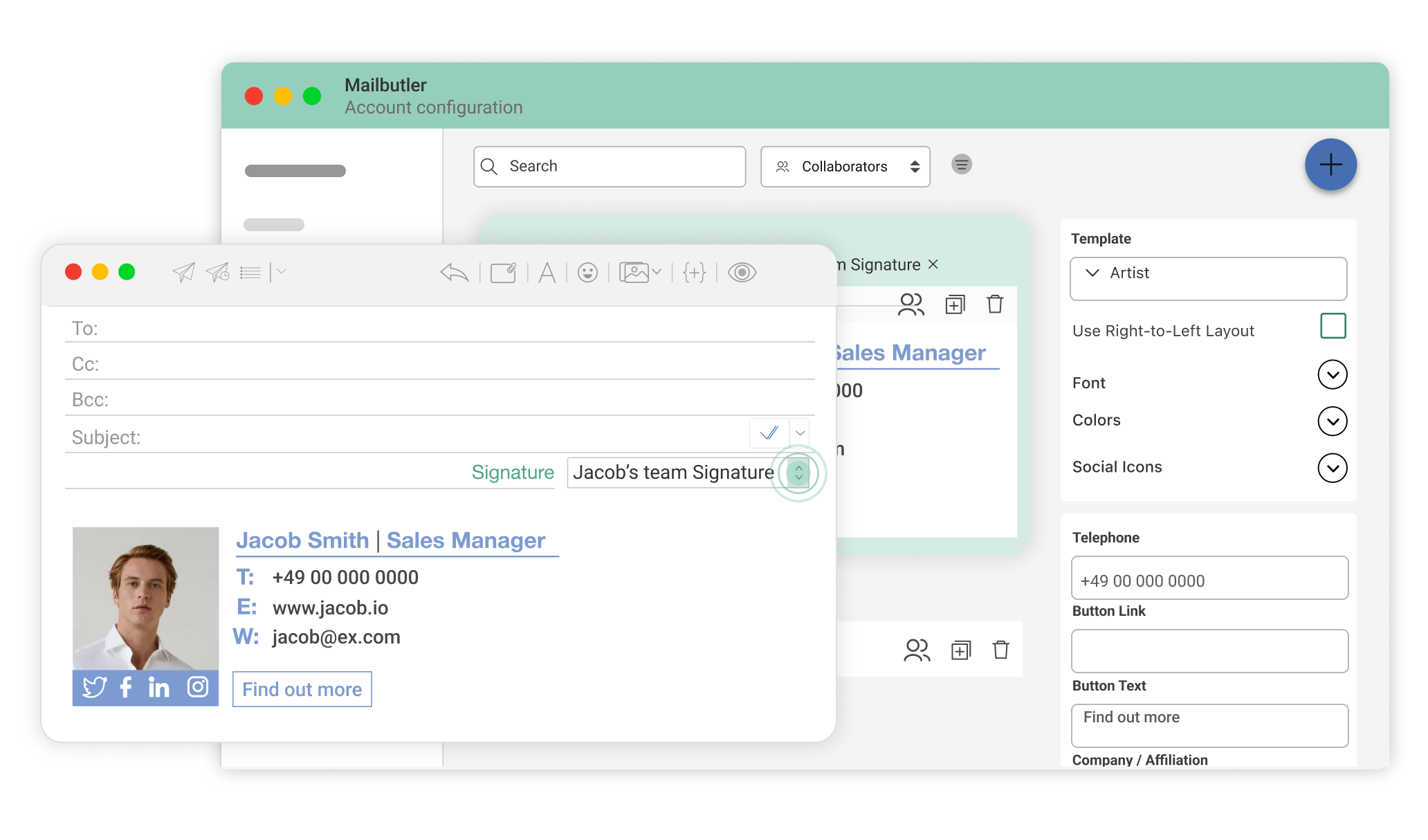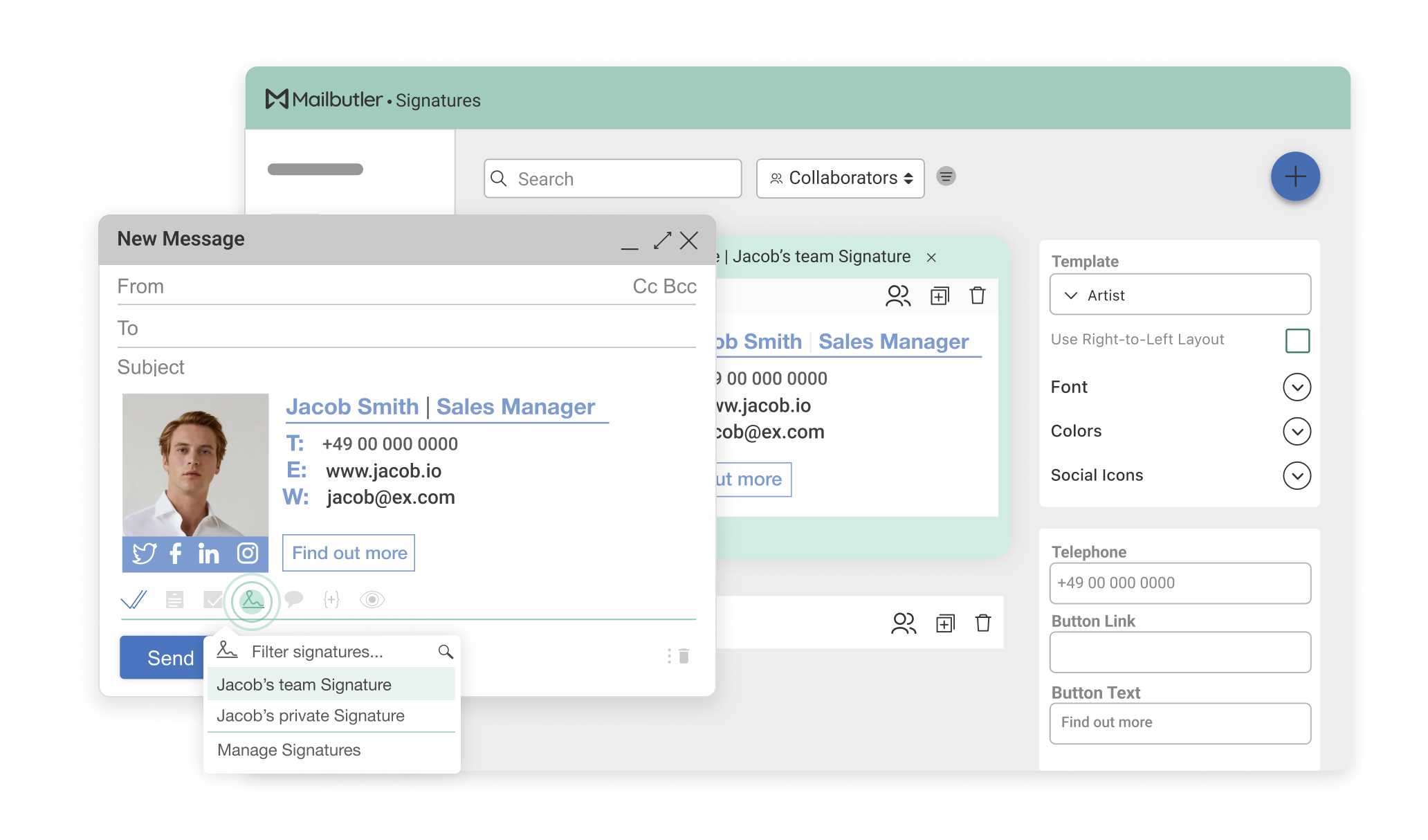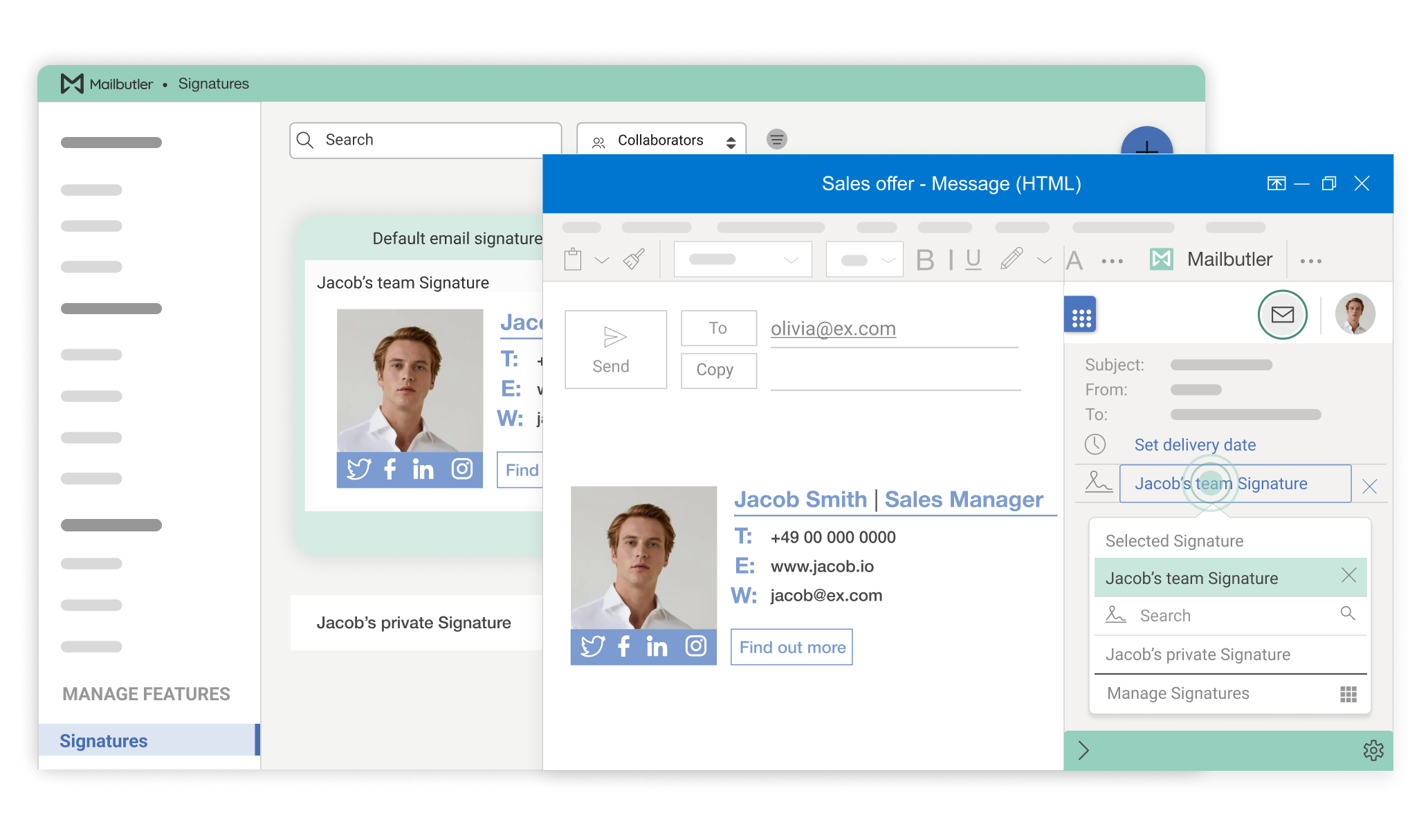Making an email signature with Mailbutler is easy. Simply head to your Account & Preferences in the Mailbutler Sidebar and click on the Signatures tab. From here, you can create a new custom email signature by clicking on the blue button with the plus sign in it. Now simply pick your template, change fonts, colors and styles, and insert it into your email in two clicks when you’re writing your next message!
Create professional email signatures in Outlook, Apple Mail, and Gmail 
In just a few clicks, create beautiful, professional email signatures in Outlook, Gmail, and Apple Mail. Use one of our professionally-designed email signature templates and customize it to suit your needs and fit your brand.
In just a few clicks, create beautiful, professional email signatures in Outlook, Gmail, and Apple Mail. Use one of our professionally-designed email signature templates and customize it to suit your needs and fit your brand.
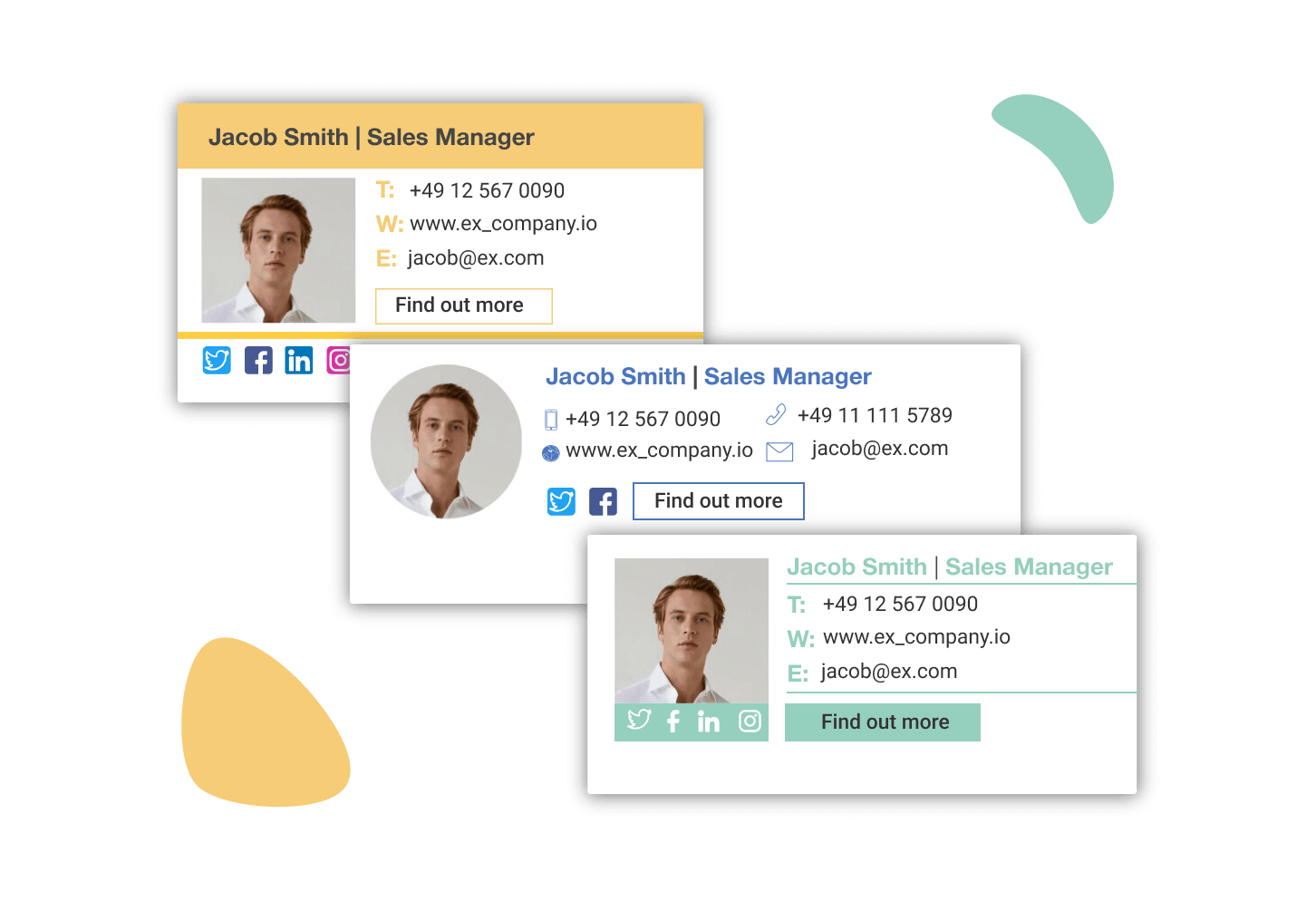
Professional premade email signatures directly in your inbox
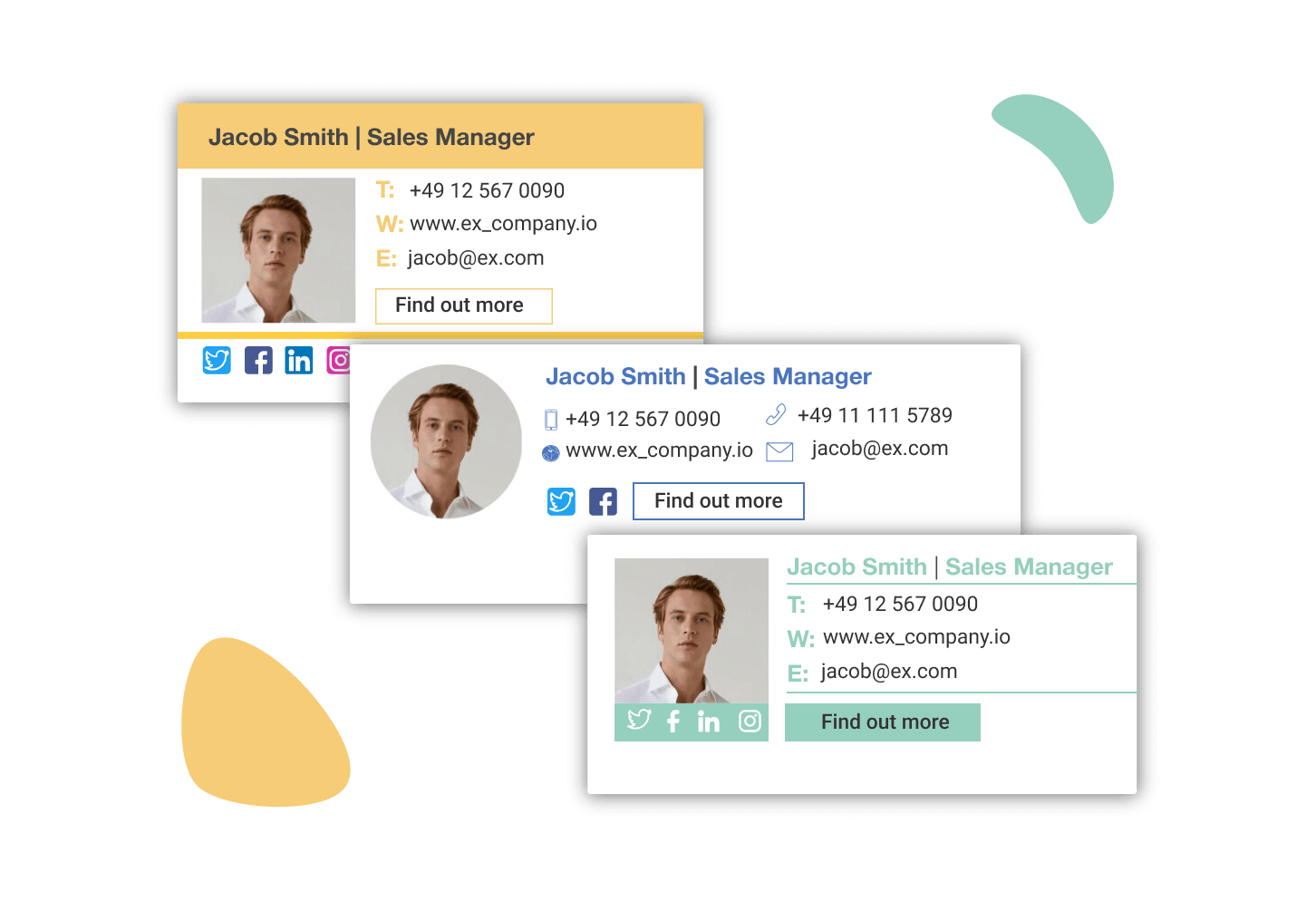
Mailbutler’s email signature generator provides a collection of premade email signatures for Outlook, Gmail and Apple Mail into which you can simply enter your details and get started with immediately. You don’t need any design or coding skills, and all our email signatures are fully responsive, so they look great on any device. For those who want a little more control, you can customize fonts, colours, logos and more to match your brand identity.
Make a company email signature template and share it across the whole team

Need your whole team to stay on brand? Make a single custom business email signature template and share it across your whole company easily, whether you’re using Outlook, Apple Mail or Gmail. You can update this team signature for everyone in one place: the owner makes the changes, and the signatures of the rest of the team update automatically, so everyone is always using the latest design.

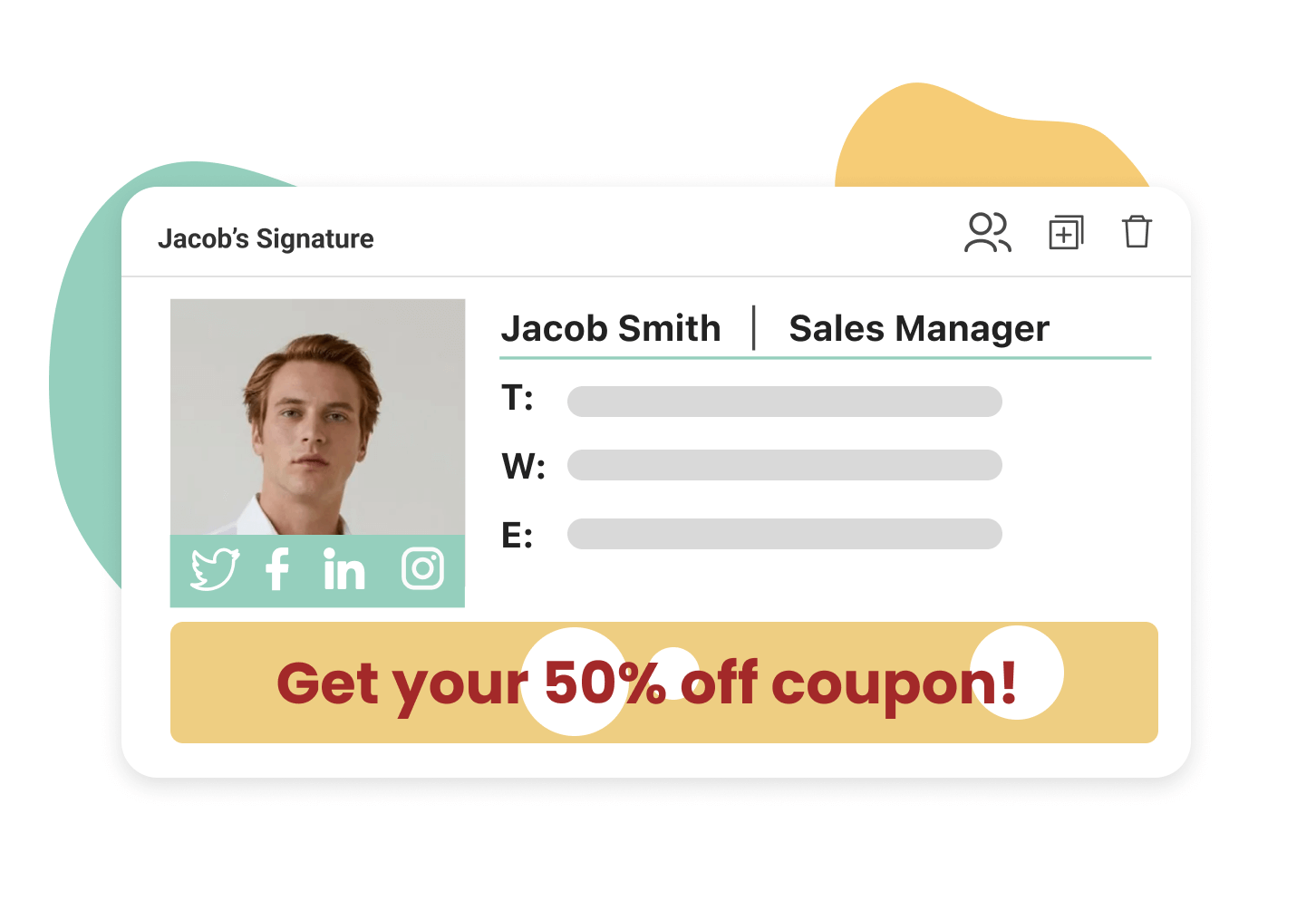
Mailbutler email signatures are great for marketing
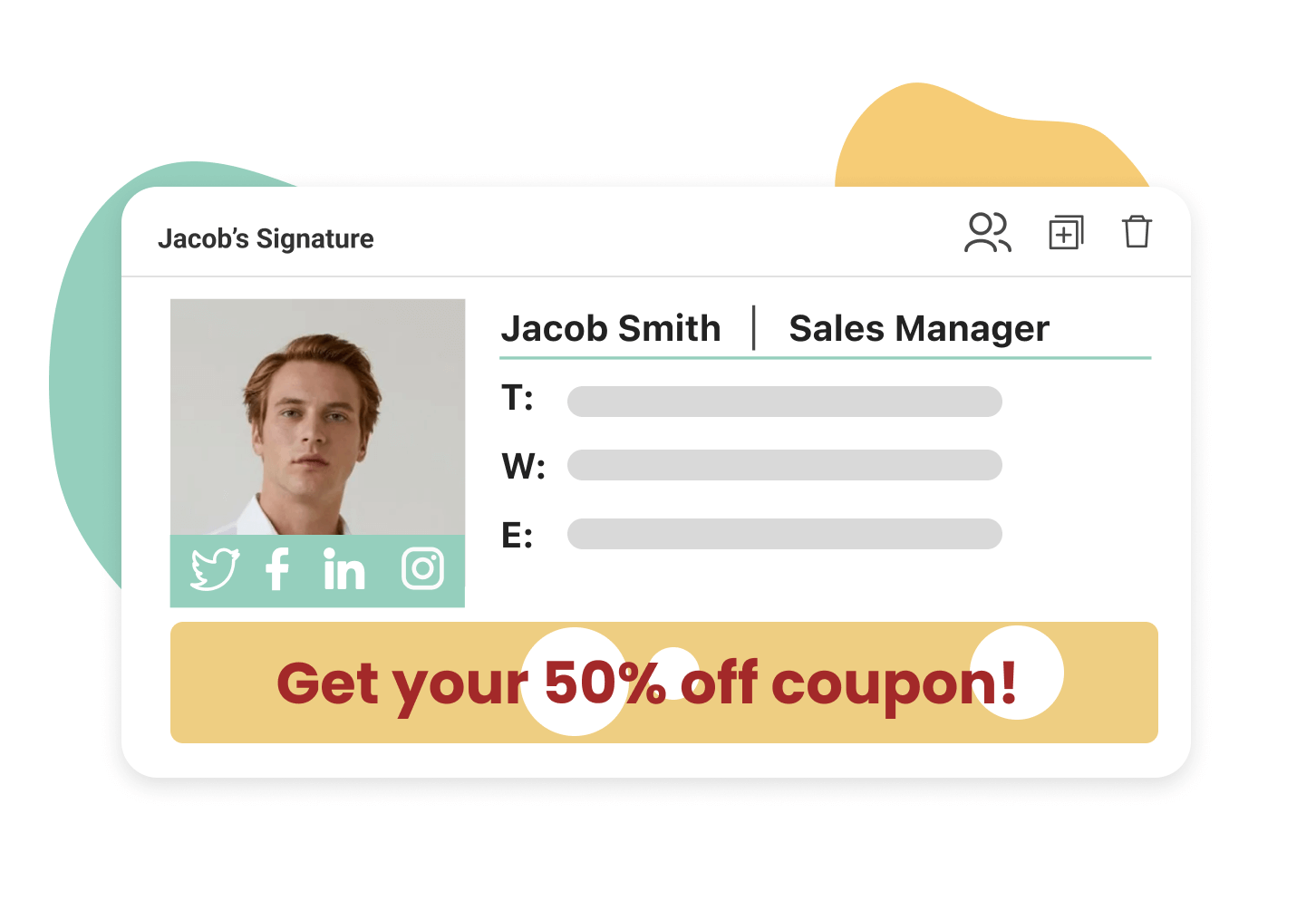
Never thought of using email signatures for marketing purposes? You should – it has by far the highest return on investment! With Mailbutler, you can add a marketing message or banner in your email signature in Outlook, Gmail or Apple Mail, and include images, videos, and buttons. Capitalize on Mailbutler’s premade email signature templates and start marketing with them today.
Stay legally compliant by adding a closer and disclaimer to your signature

Adding Mailbutler’s email signatures to Outlook Email, Gmail and Apple Mail also makes it easy to include any important information into your emails which may otherwise be missing. You can quickly add a disclaimer to your email signature to make sure you’re legally compliant in every email you send.

Seamless integration with your current email client




Email signatures FAQs
How to make an email signature
Do I need any special skills to create a signature?
Not with Mailbutler! Mailbutler provides a selection of ready-made templates you can use to get you started, and changing fonts, colors and more is simple. You don’t need to have any coding or HTML skills to make a beautiful, professional email signature.
Why should I use Mailbutler when Outlook, Gmail and Apple Mail also offer signatures?
You’re right – other email clients do already offer an option for creating an email signature. However, none of them offer the creative control or level of customization that Mailbutler does – and none of their custom email signatures look as good as ours do! Mailbutler signatures are designed to look as professional as possible, and our ready-made templates will set you up for any scenario for which you need a template quickly. And if you want more control, you can change just about everything in your signature, without needing to know any coding or having any design skills.
Can I create multiple email signatures with Mailbutler?
You can create lots of custom signatures with Mailbutler, so you have one ready for any occasion. All your signatures will be saved under the Signatures tab in your Account & Preferences, and you can edit them at any time. Whenever you need a specific signature, the signature selector in your compose window lets you scroll through and pick exactly the one you need, so no signatures ever get lost. And if you want to share your signatures across your team, you can – and any changes you make to it will also be made to the signatures of the teammates you’ve shared it with.




Don’t worry about privacy. Mailbutler is 100% compliant with European data regulations

We take privacy seriously and never share your data with third parties. And because our servers are located in the EU, you can rest assured that your data is handled in line with the strictest privacy and security regulations.
Maybe you heard about us from
“You know when you want your mail program to do that bit more, like easily schedule your emails, warn you that you've used the word attached in the copy but haven't attached anything, or let you know your recipient has actually opened your last message? Mailbutler makes it happen.”