Gmail read receipt: Everything you need to know + alternatives
Explore the basics of Gmail read receipts in 2024. Try Mailbutler’s email tracking, as the most reliable alternative to Gmail’s read receipt.
In this post we share everything you need to know about email automation. Learn about the best ways to automate your email marketing.
James has seven years' experience as a Content Marketer, bylines on Left Foot Forward, Submittable, and INOMICS, and a Master's in History. In his free time he likes to read, play guitar, and write for his personal blog.
Email automation is a widely used strategy in marketing to establish more direct communication with a company's subscribers and potential or existing customers.
This marketing tactic involves using email automation software or programs.
However, not all digital marketers understand what email automation is or know how to use it in each stage of the marketing funnel.
Email automation is the process of automatically sending emails to multiple recipients.
In addition to automatically sending the emails, it also involves email list segmentation, personalizing email content and tracking engagement data.
Most email automation tools also include features to grow your email list and help marketers turn their traffic into leads and optimize their websites' conversion rates.
Email automation allows communications on a large scale, and also gives companies more control over their recipients' behavior.
Although email marketing was one of the first digital marketing strategies, it is still relevant due to its high accessibility, as it can reach a variety of audiences without much effort on your behalf.
Its importance lies in enabling you to be present in your subscribers' lives and form lasting relationships with them by sharing content, news, updates and other information they are interested in.
Knowing how to manage automated email marketing is of the utmost importance to designing and running email marketing campaigns that will help achieve specific company goals.
As with other automation, it saves the marketing team time and massively improves your campaigns' performance.
Email marketing helps ensure that each recipient receives the right message at the right time, which boosts engagement rates and ultimately leads to higher conversions.
The main benefits of email automation include:
The objective of email automation is to maintain a close relationship with clients, subscribers or leads by sending them recent information and content.
But email automation is also used to send hyper-targeted campaigns. This is about creating a very specific segmentation.
For example when carrying out a year-end campaign, a landing page is created that asks the lead if they are over 35 years old and if they live in the city where your business is located or not.
Once you get your answers, you can use them to create a very specific segmentation. In this way, you can send more specific communications to these people, such as a local offer via email marketing.
Another excellent use of email automation is abandoned carts.
There are several reasons why users abandon carts, so when someone has been so close to making a purchase, following up with an automated email is a great way to keep them engaged and prompt them to return and complete their purchase.
With Mailbutler you can send automated emails in Gmail, Outlook and Apple Mail. Mailbutler features include follow-up tasks, email tracking, professional signatures and email templates among others.
Mailbutler integrates right into your inbox and also allows you to create tasks, turning your emails into actionable to-dos.
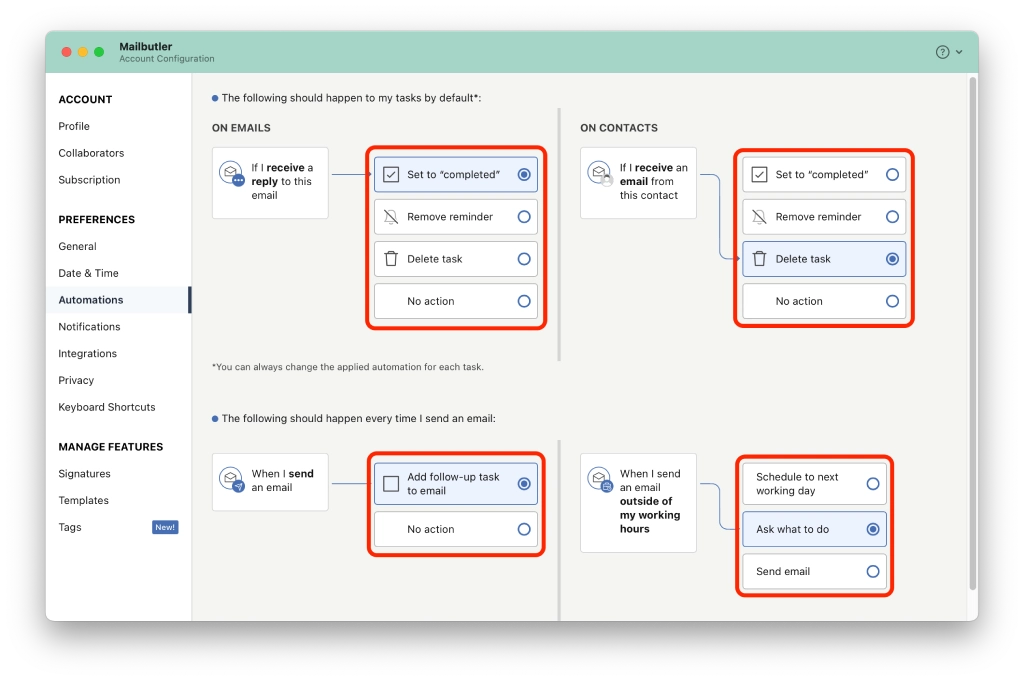
Visualping is a website change monitoring tool that sends you an email notification every time a change occurs on a webpage you are tracking.
It is a great example of email automation as they email their users with the information they want to know right when they need it.
With Visualping all you have to do is introduce the URL of the site you want to monitor for changes and select the area of the page you are interested in.
You will receive an email in your inbox only when something has happened and you will be able to see the before and after versions of the selected area.
Netflix is a platform that will never let you miss out on its latest content.
If you are one of their subscribers, you have undoubtedly received an email in which you can find out what the newest content is they have added.
You will also be able to see recommendations based on your personal use, as well as previews of movies and series.
Netflix sends personalized messages: the subject line and content are based on your taste and your history using Netflix.
Within the email, Netflix also shows the most recommended content in a short video format. Videos are a great way of getting engagement!
How about a little pressure to take advantage of discounts?
If Shutterstock tells you that you only have 24 hours to download free images from its catalog, or offers you special free images of the week, it is an opportunity you cannot miss.
With this email automation, the stock images and vectors provider does a great job of building advocacy and loyalty by keeping its users engaged and coming back to the site to download new visual resources.
An outstanding subject line can make all the difference to your open rate.
Don't make it too long, include the recipient's name, solve a pain point that is specific to them, and use relevant emojis when appropriate.
Apply the same logic to the email preview text.
The email preview text (also called preheader text) is one of the most under-used tools available to markets. Taking the time to get it right will make a noticeable improvement to your email marketing campaign.
Along with the subject line, the sender's name is critical to get users to open and read your emails.
Sending emails from a person means using a person's name rather than your company's name, using a sender email address with a person's name, and including a professional yet warm email signature.
Keeping your contact list accurate and up-to-date will require effort and resources, but it will be critical to your campaign performance.
This implies not only having active email addresses on your list but also populating the recipient's first name and last name with the correct information.
Avoid, for instance, calling a user “Mr J.”
Marketers who segment their lists get better open rates.
You will need to find the most appropriate criteria to segment your own list.
Some email segmentation options include geography, gender, language, demographics, degree of interaction with your brand, purchase behavior, subscription length, and engagement level, among many others.
Even if you follow all the email marketing recommendations, it is highly likely that your recipient won't spend the desired time reading your first email, or you will not get a response.
That's why follow-up emails are so important. To obtain the best response from your follow-up email, make sure you summarize what you explained in your previous email, highlighting the most important ideas, but not repeating them all over again.
Recommended reading: How to set follow-up reminders in Outlook
You should also include a very clear call to action at the end of the email.
And regarding when and how many times you should follow up the 3-3 rule is a good rule of thumb - this is 3 times after 3 days. But you will need to adapt this depending on your specific situation. For this part, different email sequence tools can be useful, since they enable you to schedule follow-up emails automatically.
Newer artificial intelligence technologies can speed up the process of writing automated emails. Using programs like the Mailbutler AI Mail Assistant, you can simply enter a few keywords and have the AI write your message for you.
The Smart Assistant can compose well-written, professional emails for you in moments. These could be your automated email templates, meaning you can save even more time on your automated messages.
After the AI has created the email for you, you can then either manually make edits, or send the email back to the artificial intelligence and have it improve the copy for you.
The Smart Assistant can also respond to messages, improve your spelling and grammar, and find tasks and contacts from your messages.
OptinMonster is a lead generation tool designed to help you capture more leads and generate more sales.
With this tool, you can segment customer groups based on several criteria, implement A/B tests, and design attractive pop-ups to increase your subscriber list.
This tool is very powerful and easy to use, which makes it one of the leading tools in this market niche.
Brevo (formerly Sendinblue) is designed to prioritize user experience and simplicity, so the learning curve is less steep than similar apps like HubSpot - but you won't need to give up advanced features.
In addition to its own email marketing options, it provides tools to manage contacts, send notification emails and carry out fully automated campaigns, as well as a powerful landing page editor, integration with numerous third-party programs, and many pre-built templates.
The platform includes guides and tutorials so you can quickly become familiar with the interface and the main options.
This platform is one the most affordable and easiest to use in the market.
ActiveCampaign is one of the best email marketing tools available for marketers for less than $100/month.
The tool allows you to create segmented lists, import contacts, design different types of campaigns with templates, draft emails including links and CTAs, and design forms to increase your contacts list.
Wishpond is a very comprehensive prospect management tool and includes a wide variety of functionalities.
Some of the most important functions that Wishpond has include a customer database, activity tracking of your contacts, email marketing automation and analytics, creation of landing pages, pop-ups and other types of online forms.
It also has great integration possibilities, with more than 300 marketing tools and applications that you can combine with Wishpond.
HubSpot offers an all-in-one solution with which marketers can not only automate their email campaigns but also create blog posts and landing pages among many other tasks.
This complete solution includes all the integrations customers need for content management, sales, and operations. The plan's pricing is dependent on how many marketing contacts you have but begins at around $40 a month.
Zendesk Sell streamlines sales processes with automation and customer data management. It's intuitive, integrating with emails for seamless interactions. Analytical tools help optimize sales strategies, making it ideal for sales teams needing efficient CRM solutions. Best suited for sales teams looking for robust CRM functionalities.
Drip is tailored for e-commerce, enabling personalized email campaigns based on customer behavior. Its automation capabilities help create engaging customer journeys, supported by detailed analytics. Best suited for e-commerce businesses focused on personalized customer engagement.
Mailchimp makes email marketing super straightforward. It's packed with easy-to-use templates and automation that save you time. You also get to see who's interested in your emails with its advanced analytics. Ideal for small businesses or anyone wanting to kick their email game up a notch without getting bogged down in tech stuff. The only problem is the pricing, some say is too high, but luckily there are affordable alternatives.
Omnisend blends emails, SMS, and social media messages, perfect for creating omnichannel customer experiences. Automation workflows are designed to boost sales through personalized messaging. Best suited for e-commerce businesses looking for omnichannel marketing solutions.
EmailOctopus stands out for its user-friendly interface that simplifies email marketing, even for those with limited technical expertise. Its affordability is a major plus, especially for businesses mindful of budget constraints. The platform's scalable features allow for growth without significant increases in cost, ensuring that as your business expands, your email marketing efforts can too.
Additionally, its integration capabilities with other tools enhance workflow efficiency, making it a versatile choice for various marketing strategies. Best suited for small to medium-sized businesses seeking an efficient and scalable email marketing solution.
EngageBay is perfect for small to mid-sized businesses looking for a unified platform to handle their marketing, sales, and customer service. With its blend of email marketing capabilities, CRM features, and lead capture forms, it simplifies the management of customer interactions and streamlines operations.
This tool stands out by allowing teams to consolidate their tools into one, saving both time and resources while ensuring a seamless customer experience.
It's designed to boost efficiency and foster stronger relationships with customers, making it a go-to choice for SMBs aiming for growth and improved operational workflow.
ConvertKit is tailored for creators like bloggers and artists, helping them grow their audience and engage with fans more personally. It simplifies sending targeted content through automation and customizable emails, encouraging audience growth.
This platform is ideal for those who wish to turn their passion into a thriving online presence, providing tools for easy subscriber segmentation and effective communication strategies.
ConvertKit makes it easier for creative minds to focus on what they do best, creating content, while it handles the complexities of email marketing.
GetResponse gives businesses tools like email campaigns, automation, and webinars to connect with customers and boost sales. It's great for those wanting to enhance their online marketing with easy-to-use features that engage customers and track how well campaigns are doing.
The webinar feature is a cool way to demo products or hold informative sessions. This platform helps businesses bring together different marketing efforts to reach and engage their audience effectively.
Constant Contact makes email marketing straightforward for small businesses and nonprofits. It's designed to help you reach more people easily and keep them engaged. With its intuitive setup and tracking, you can see the results of your campaigns quickly. This tool is all about making email marketing accessible, allowing you to create effective emails that look great without needing a lot of technical know-how.
MailerLite keeps email marketing simple for small businesses and startups. It offers the basics like automation and custom landing pages, making it easy to get started without dealing with complicated features. You can send out effective emails and track their performance, all from a user-friendly interface. This tool is perfect for those who need straightforward email solutions that can grow with their business.
It is possible to automate emails in Gmail. Here is how to do it:
You can also send automated emails in Outlook by following these steps:
To automate an email from Excel, you need to go to the tool and:
Unlike mass emails, which are sent to a group of subscribers at the same time, email automation consists of campaigns sent to a small number of, or even just one, subscriber(s) at a time.
These emails are sent when an event previously configured is triggered. These trigger events and the high level of segmentation that email automation allows are what make it so powerful.
Marketers who master the art of email automation and therefore reach their subscribers or customers at the right time with the desired message will have a huge competitive advantage.




