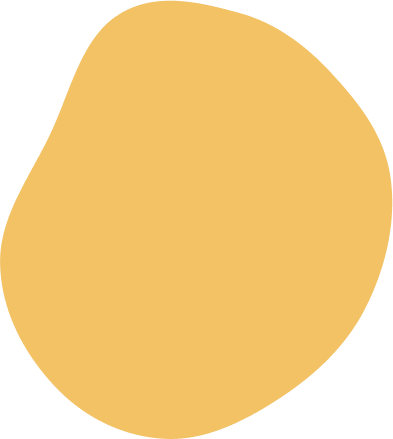Choose your email client
Getting started with Mailbutler for Apple Mail
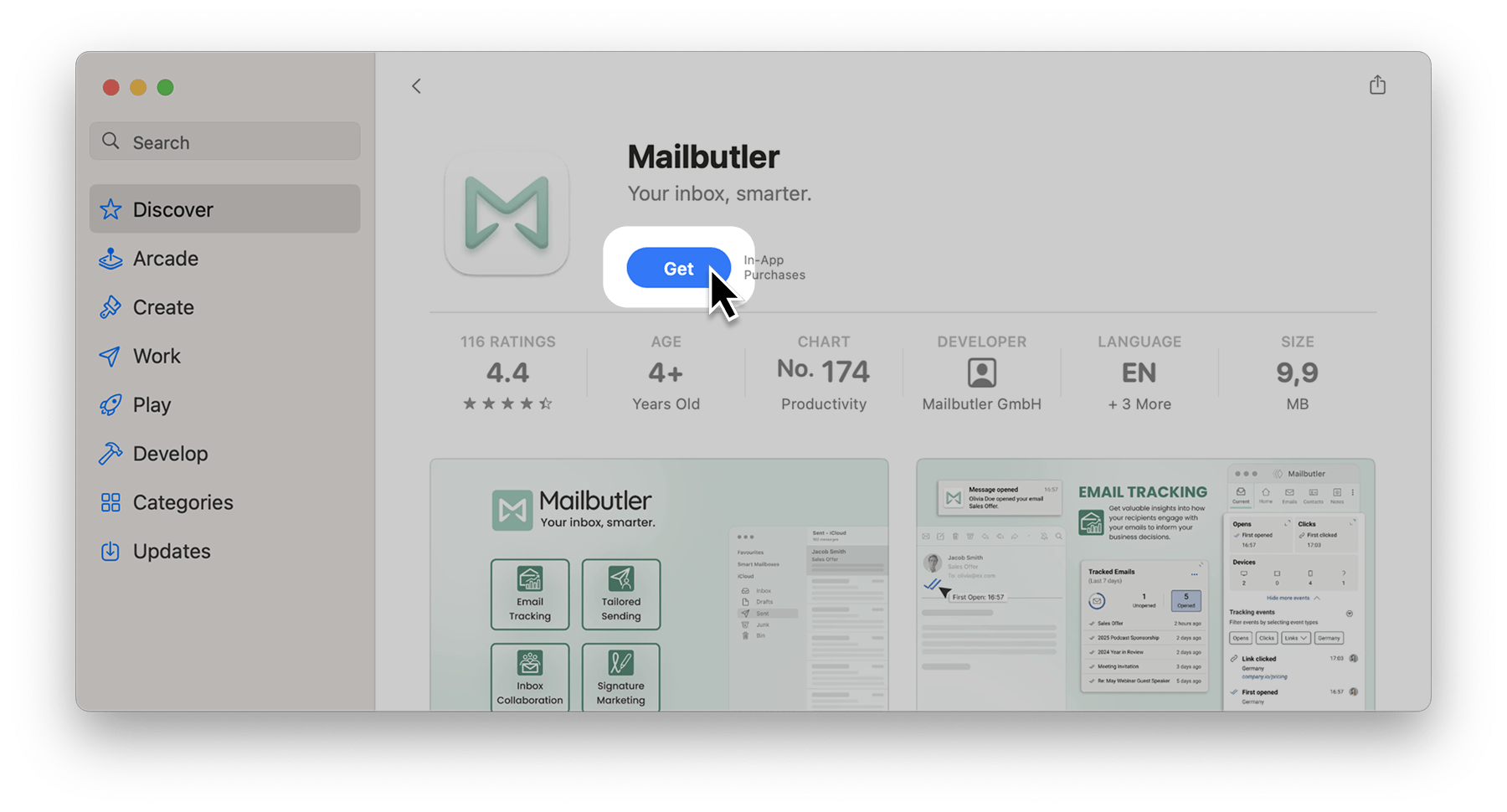
Step 2: Installation
Click the "Open" button in the App Store and follow the onscreen installation instructions.
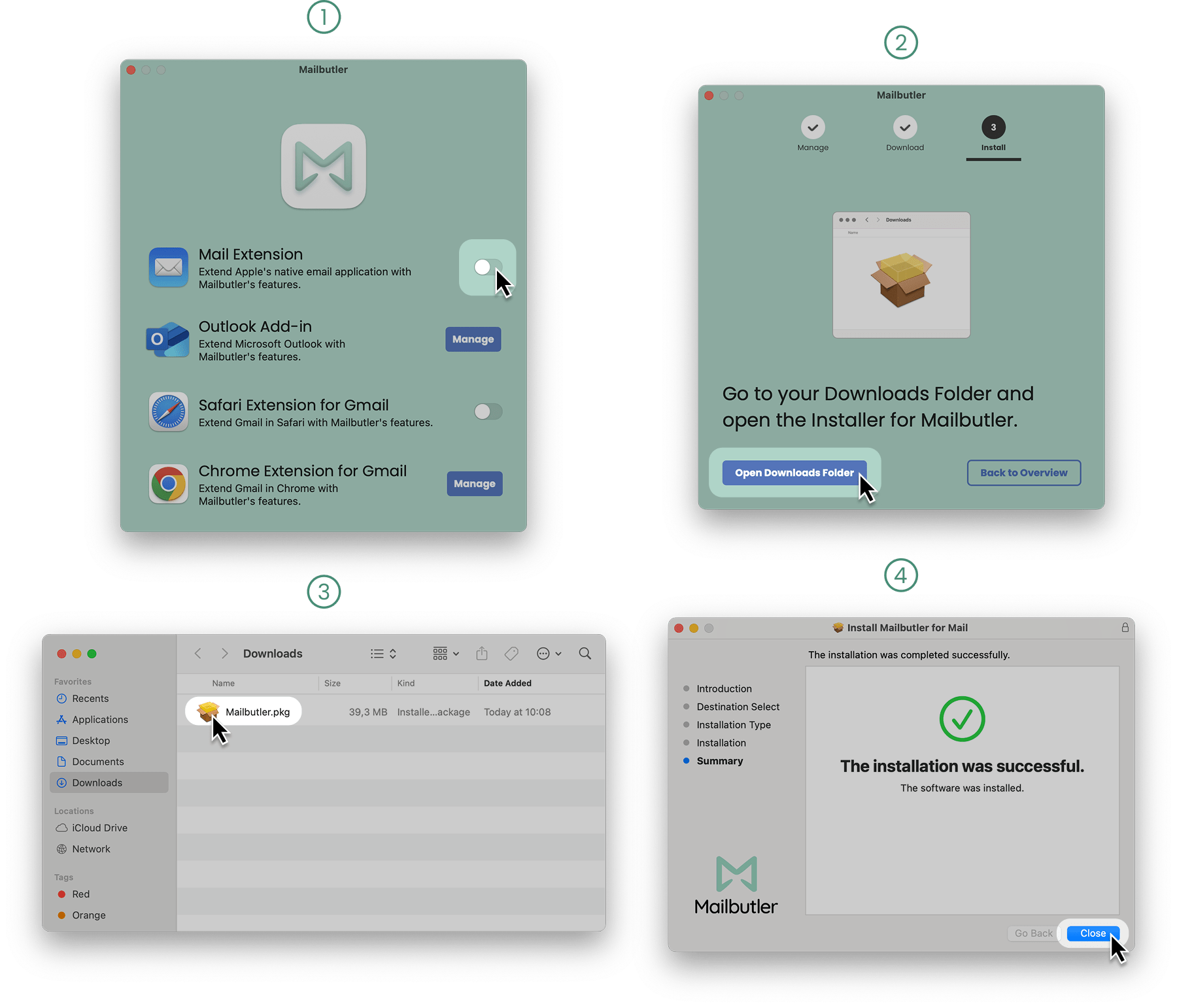
Getting started with Mailbutler for Outlook on Mac
Step 1: Installation
Get Mailbutler for your Outlook desktop app from the Microsoft AppSource and follow the onscreen installation instructions.
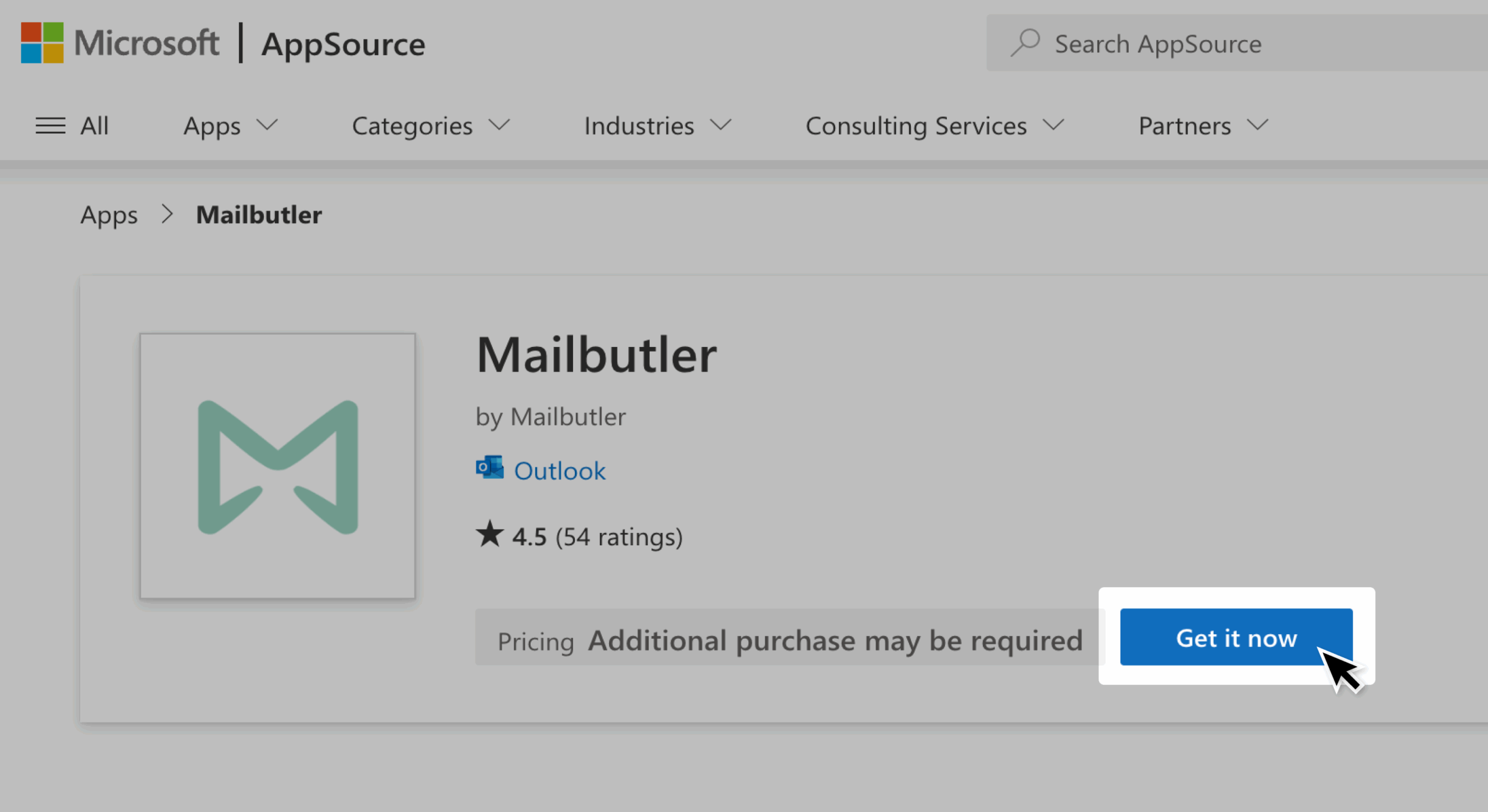
Step 2: Access Mailbutler
Select an email or open the compose window. Then, click the Mailbutler button or the three dots menu in the Outlook toolbar to open the Mailbutler Sidebar and register an account.
Getting started with Mailbutler for Outlook web
Getting started with Mailbutler for Gmail
Step 1: Installation
Head to the Chrome Web Store by clicking the button below. Then, click "Add to Chrome" to complete the installation.

Mailbutler for Gmail is only available as a Chrome extension.
Step 2: Access Mailbutler
Click the Mailbutler button in the toolbar to the right of your Gmail inbox to open the Mailbutler Sidebar and register an account.
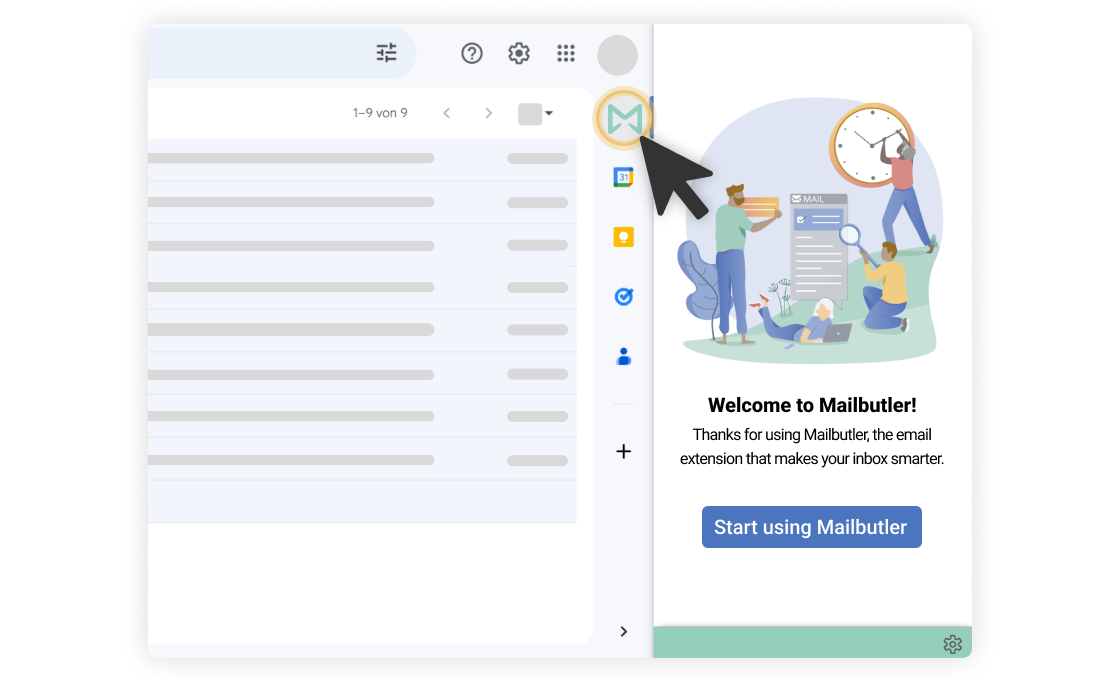

Please note that Mailbutler can’t be downloaded on mobile devices. To access and download Mailbutler, visit our website using a desktop computer or laptop.