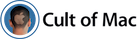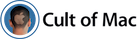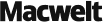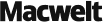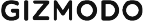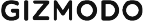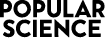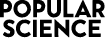The Mailbutler Smart Assistant is an AI email writer and assistant. It can compose and respond to emails, summarize long messages, find tasks in your messages, and improve your spelling and grammar, all in seconds.
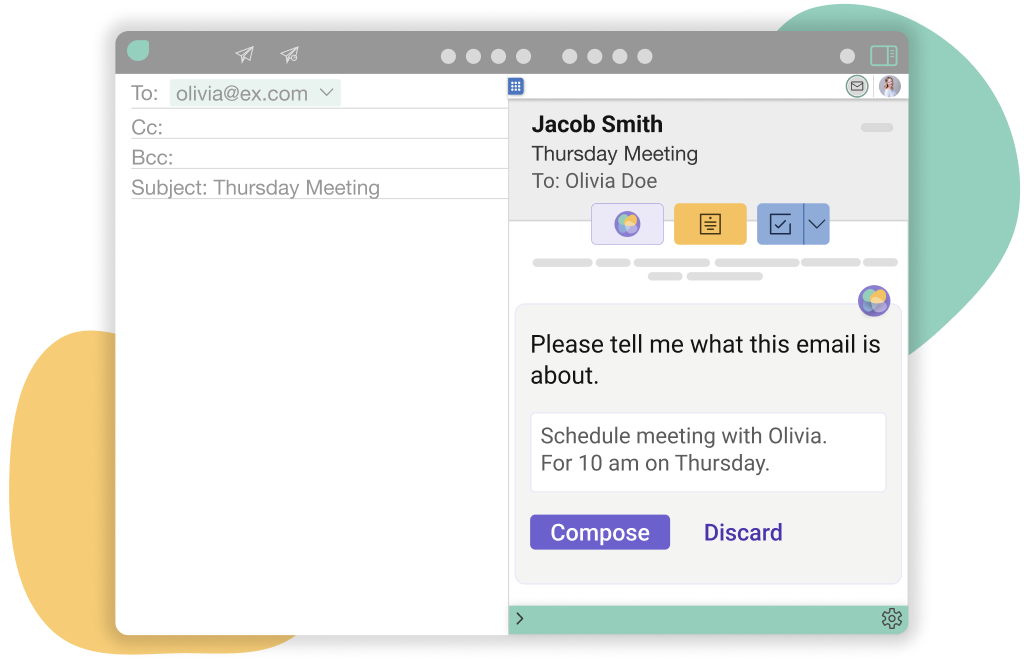
Smart Compose
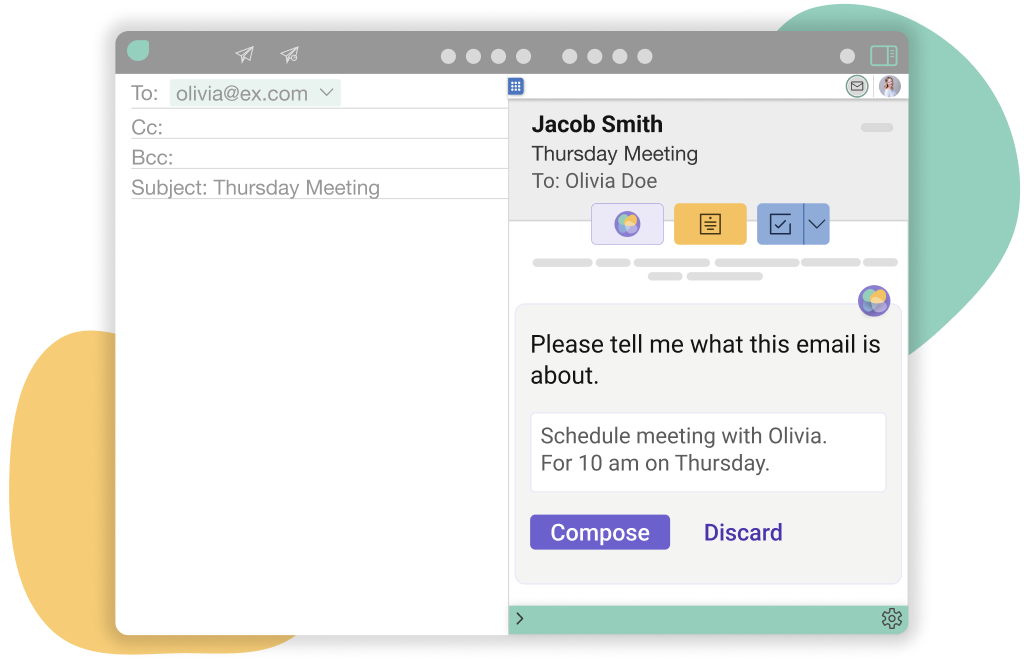
Need to write an email quickly? With Mailbutler’s AI email assistant, you can provide a few keywords, and the Smart Assistant will draft an email for you. Then, you can insert it into your compose window and make any edits you need to.
Smart Respond
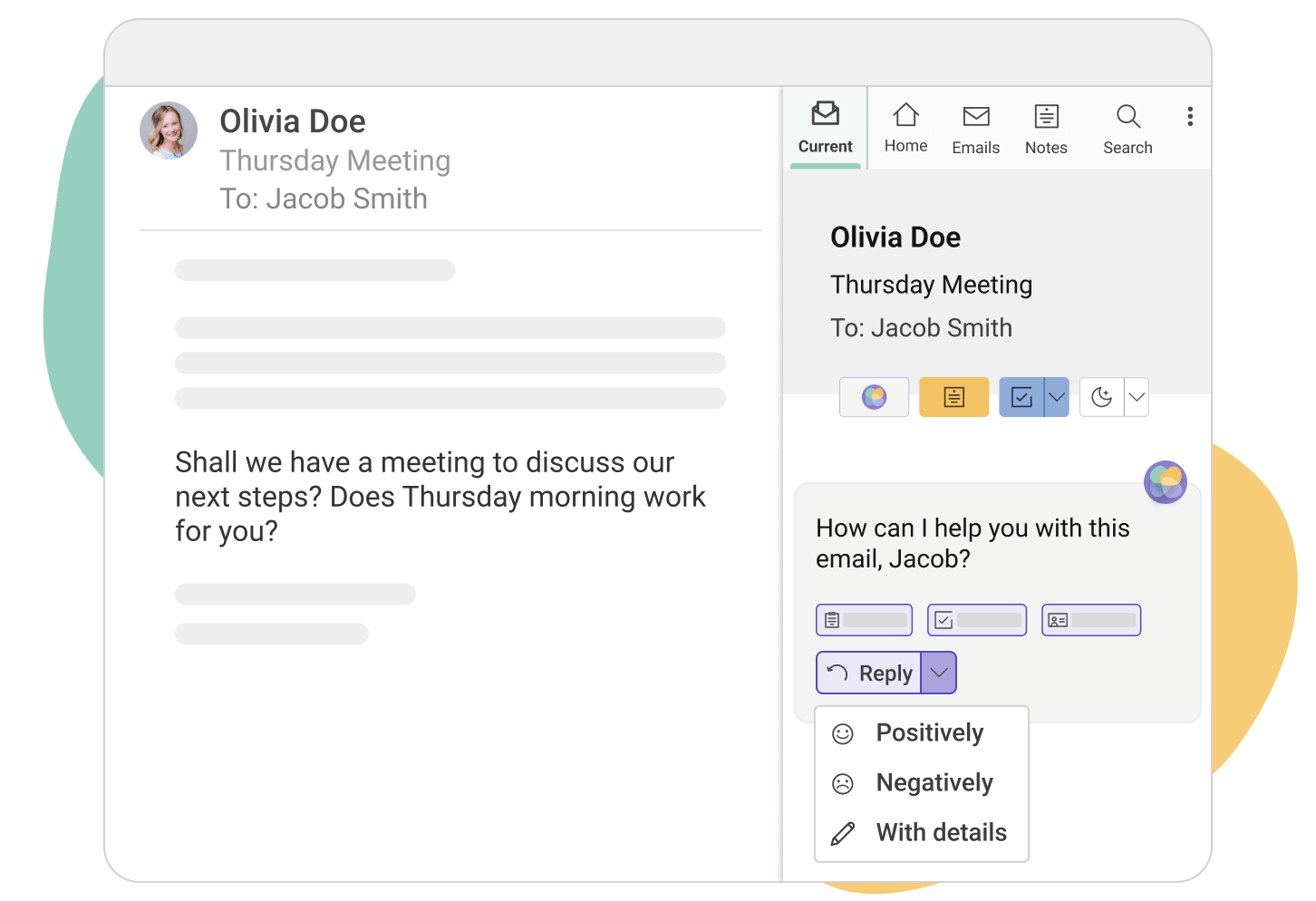
Sick of spending all your time responding to emails? Let Mailbutler do it for you! Simply click on the Reply button and the AI email assistant will generate a response for you. If you need to, instruct the AI assistant to consider specific information in the reply using the With details option.
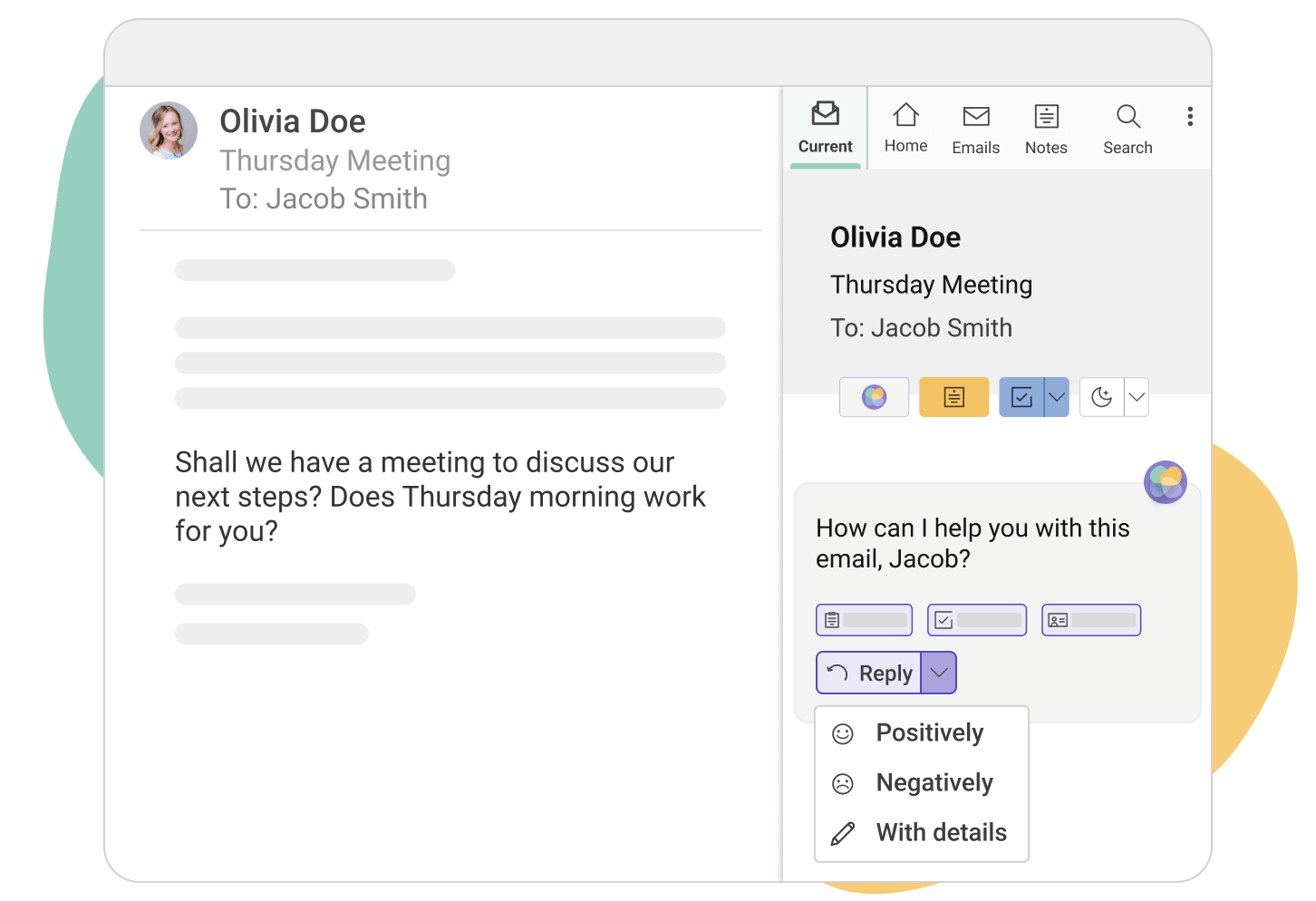
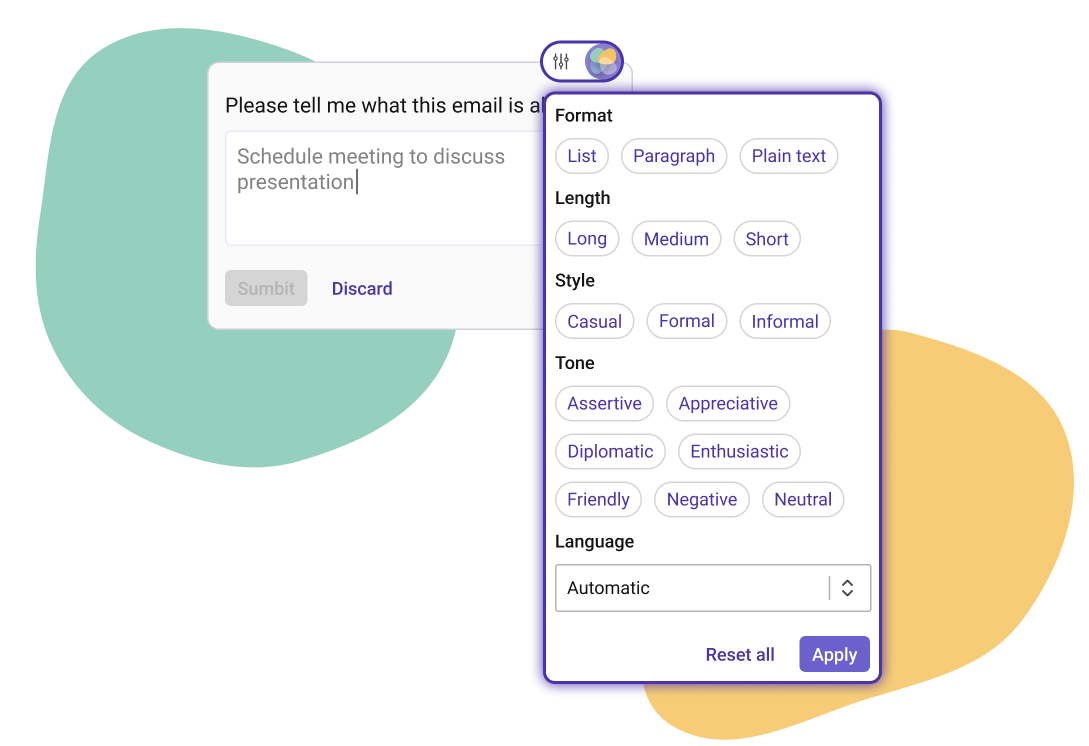
Tuning for customized results
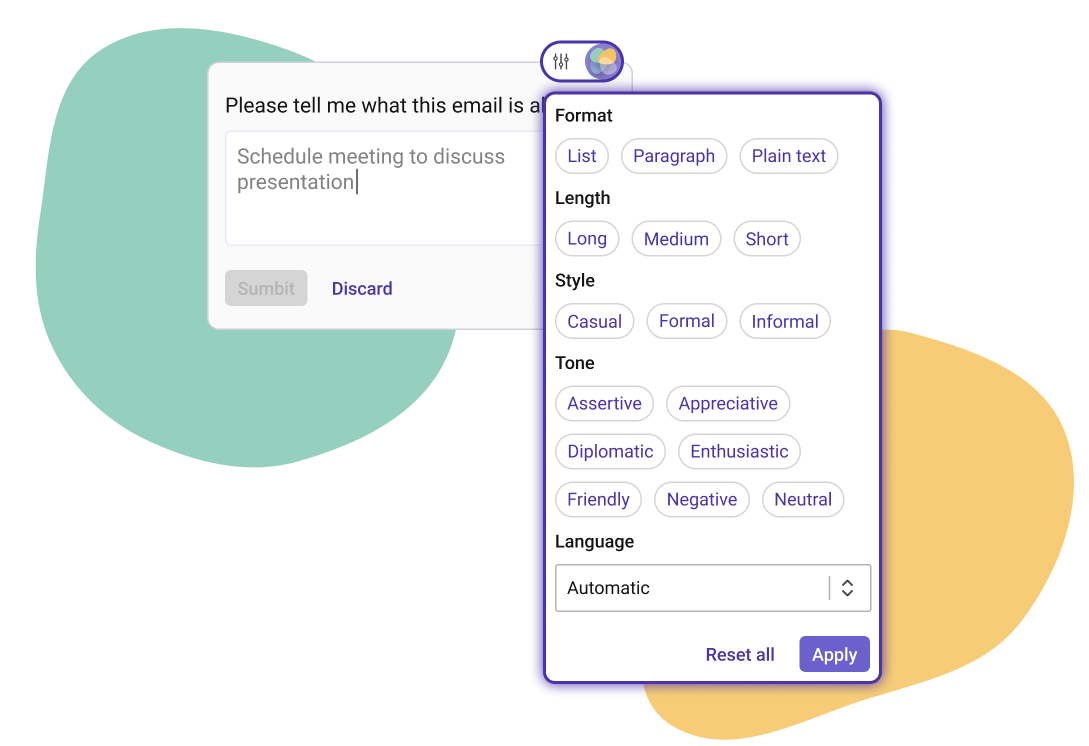
Do you send different types of emails and need to adjust the tone of voice depending on the occasion? Use the tuning option to customize the format, length, style, tone, and language of the results that the AI assistant generates for you.
Smart Summarize
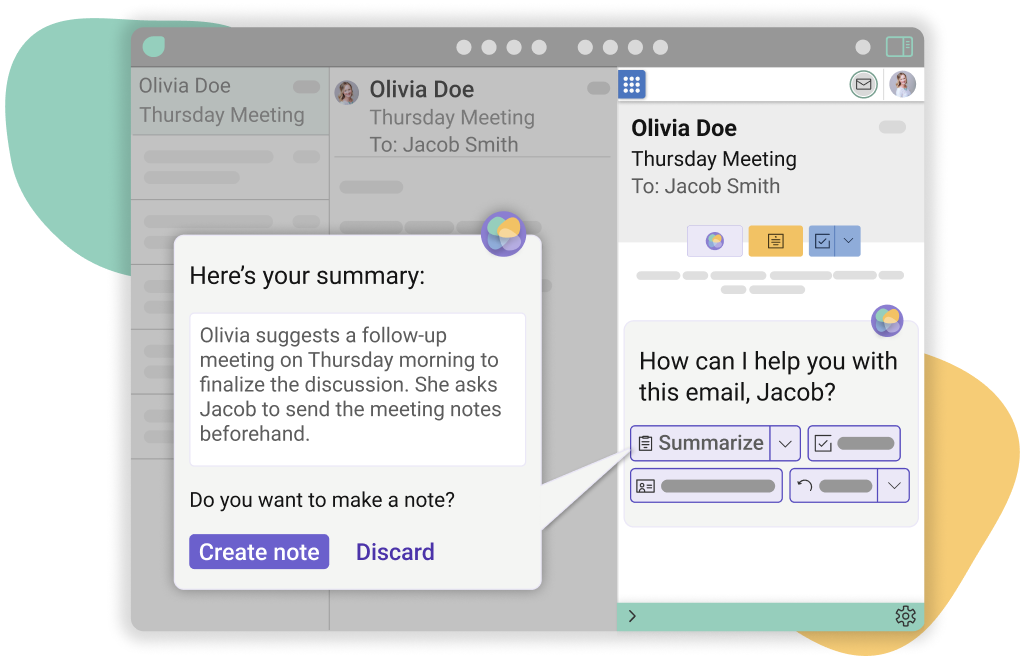
Mailbutler can instantly give you an overview of all pertinent details from an email. Simply click on the Summarize button, and Mailbutler’s email AI assistant will sum up the email for you so you know exactly what’s happening in your inbox at all times.
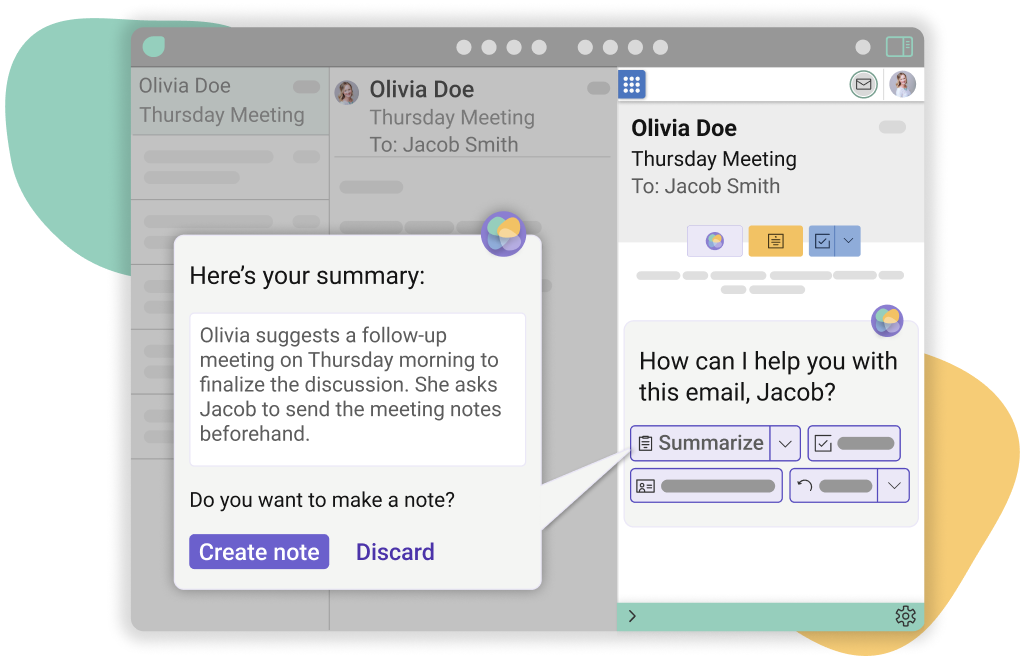
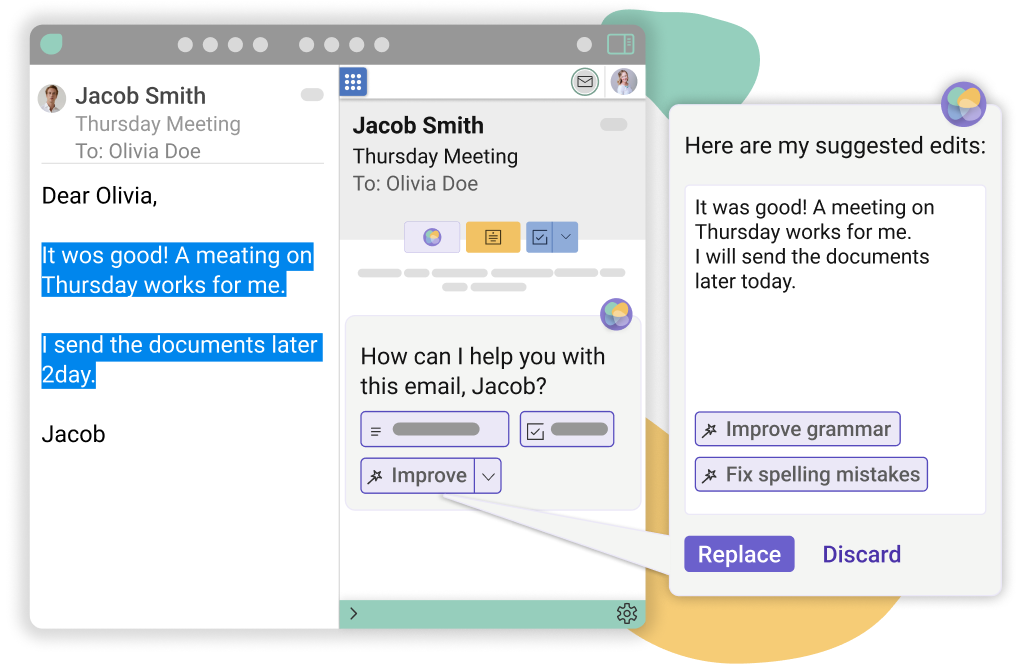
Smart Improve
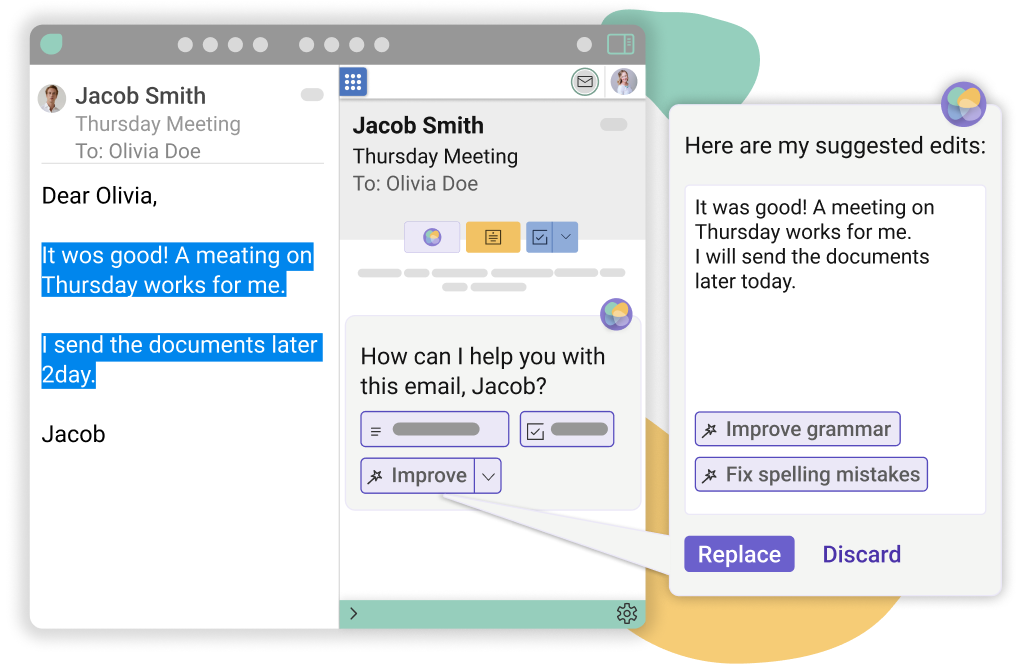
Getting emails exactly right can be difficult. Thankfully, Mailbutler can help! Our AI mail assistant can improve the spelling and grammar of an email you have written. Simply click on the button and get suggestions on how to improve your message.
Task Finder
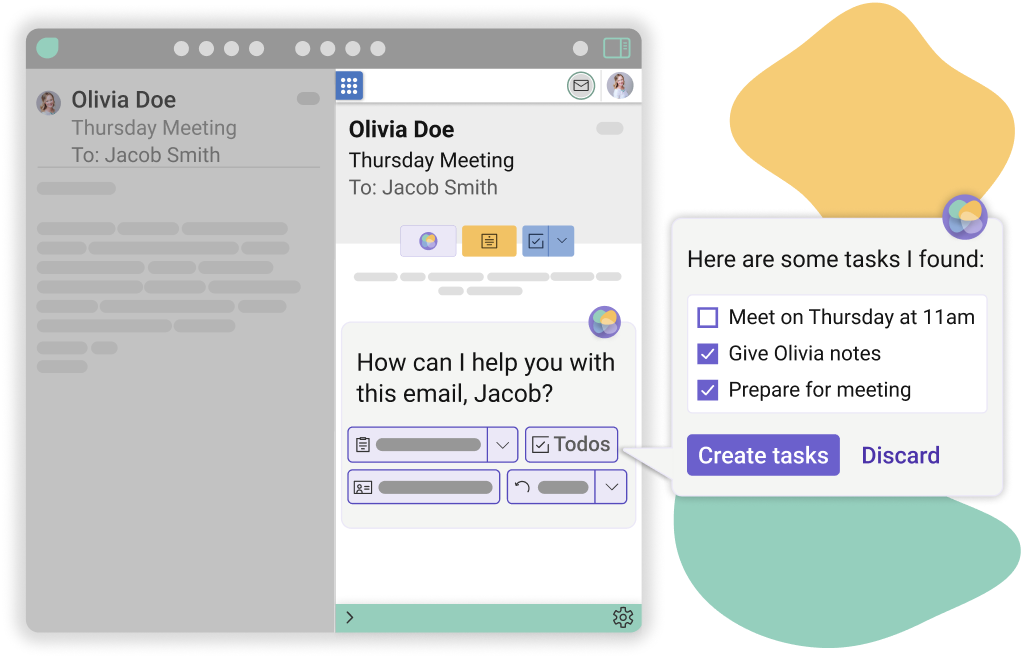
Writing out lists of tasks from the emails you receive can be a bore – but no longer with Mailbutler’s Smart Assistant! Smart Assistant can scan your email and quickly give you a list of to-dos that need to be completed. You can then quickly add the relevant tasks to the Mailbutler Tasks feature, meaning you always have an overview of what needs to get done.
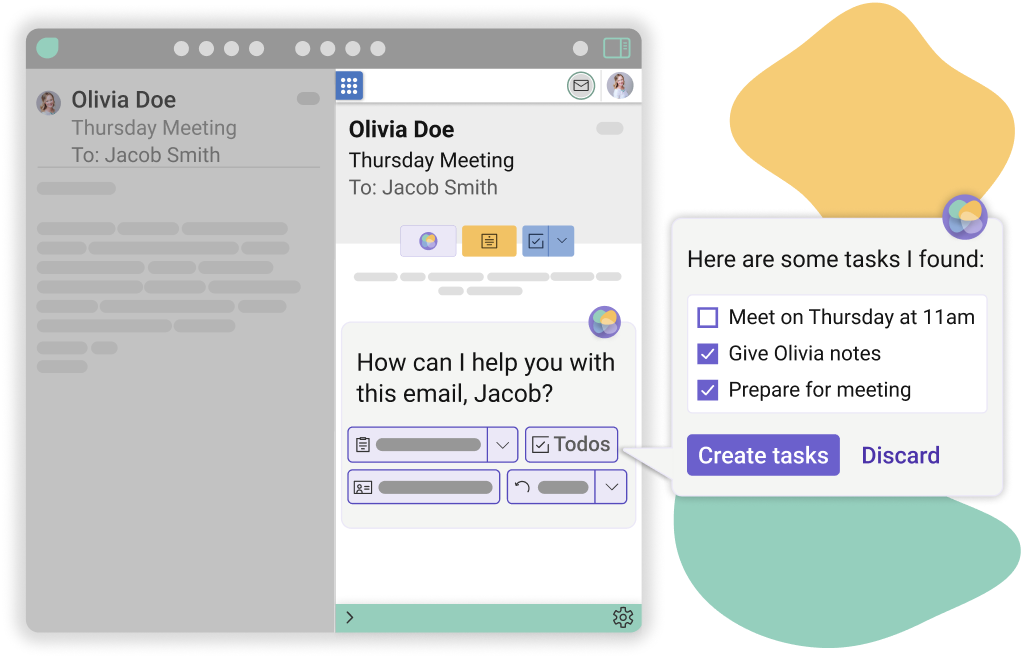

AI Email Assistant FAQs
What is the Mailbutler Smart Assistant?
How can I try out the Mailbutler Smart Assistant?
You can try out all of Mailbutler’s features, including the AI-powered Smart Assistant, in our 14-day free trial when you sign up for an account. After that, you’ll have to be on either our Smart or Business plan to continue using this feature.
How does the Mailbutler Smart Assistant work?
The Mailbutler Smart Assistant uses GPT-4o, an AI created by OpenAI. This is an artificial intelligence that ‘talks’ in a conversational way with the user. This is how we’re able to get the Smart Assistant to write comprehensible, accurate emails. Using it couldn’t be easier: in the Mailbutler Sidebar, in the Current and Draft tabs, you’ll see our little Smart Assistant button. When you have an email selected, simply click the button and tell the Smart Assistant what to do – respond, summarize, or find tasks. When you have the compose window open, click the Smart Assistant button and instruct the AI to compose an email from scratch or improve your draft. This helps you save time and effort.
Which AI does the Mailbutler Smart Assistant use?
The Mailbutler Smart Assistant uses GPT-4o which was created by OpenAI.
Which email platforms does the Smart Assistant work with?
The Mailbutler Smart Assistant works with the three most popular email clients: Apple Mail, Microsoft Outlook, and Gmail.
Is the Mailbutler Smart Assistant free to use?
You can try out the AI email assistant and all the other Mailbutler features with our 14-day free trial. After that, you’ll have to subscribe to the Smart or Business plan to continue using the Smart Assistant.


Don’t worry about privacy. Mailbutler is 100% GDPR compliant.

We take privacy seriously and never share your data with third parties. And because our servers are located in the EU, you can rest assured that your data is handled in line with the strictest privacy and security regulations.
Maybe you heard about us from