Mailbutler news
Mailbutler Now Available in Microsoft AppSource
Mailbutler GmbH announces the availability of its flagship product, Mailbutler, in Microsoft AppSource, an online cloud marketplace.
Your trusted Apple Mail extension, Mailbutler, will continue to work with the macOS Sonoma release.
After his studies in industrial engineering at RWTH Aachen University, Tobias co-founded Mailbutler GmbH together with Fabian in 2015. In his free time, he spends most of his time in the garden and with his son Timo.
We've got some news to share. Your trusted Apple Mail extension, Mailbutler, will continue to work with macOS Sonoma.
With the recent release of macOS Sonoma, Apple introduced several fundamental changes to Apple Mail that significantly impacted third-party extensions. Especially the decision of Apple to cease support for Mail Plug-ins as we knew them. This meant that we had to go back to the drawing board and rethink how Mailbutler integrates with Apple Mail. We've been working tirelessly over the past four months and now we've got good news to share: all 11 Mailbutler features are up and running again.
We’ve had to relocate some features to our Sidebar though and are aware that the change in Mailbutler’s user interface may not be the most convenient adjustment for your existing workflow. Believe us, we share your sentiments. If it were up to us, our design would have remained as you’ve grown accustomed to. However, the modifications implemented by Apple in macOS Sonoma restricted our ability to do so.
The good news? The current design is not set in stone. We're proactively exploring solutions to reincorporate our features back into the native Apple Mail UI, and we already have some promising ideas that we're excited to test and implement. You can find all of them on our roadmap, where you also have the opportunity to upvote existing ideas or propose entirely new ones. Whether it's feature ideas, UI improvements, or any other enhancement you can envision—your feedback directly shapes our development priorities.
Bottom line: The current version of Mailbutler for macOS Sonoma is working and ready to use. The UI however, is not final and constantly being improved with the help of your feedback.
While Mailbutler is fully compatible with macOS Sonoma, we recommend exercising patience before making the leap to this new operating system. macOS updates typically bring substantial enhancements and features, but they can also bring unforeseen compatibility challenges with existing software applications.
By postponing your update for a few weeks or even months, you provide a buffer period during which initial bugs or compatibility issues can be identified and resolved by both Apple and third-party developers.
We want to assure you that we've worked diligently to ensure the changes to your Mailbutler experience are as minimal as possible. While the transition has necessitated some very minor changes to our features, we've ensured that the essence of what makes Mailbutler so valuable remains intact. Read on for additional details regarding the changes.
One necessary change that you might have noticed after updating to macOS Sonoma is the relocation of Mailbutler's Sidebar. Apple's recent updates no longer allow us to use the embedded sidebar in Apple Mail. But fear not, because we've come up with a solution – the Floating Sidebar.
The Floating Sidebar is all about giving you control. You can now decide where it best serves your workflow. Do you prefer it right next to your Apple Mail inbox, or would you rather move it around, perhaps even to a second screen? The choice is entirely yours.
To keep the Sidebar firmly attached to your Apple Mail window, like it was in the old Mailbutler version, simply click on the button at the top of the sidebar. It's that easy!
We're eager to hear your thoughts on our new Floating Sidebar. Since this is the first version, we're committed to making it even better based on your feedback.
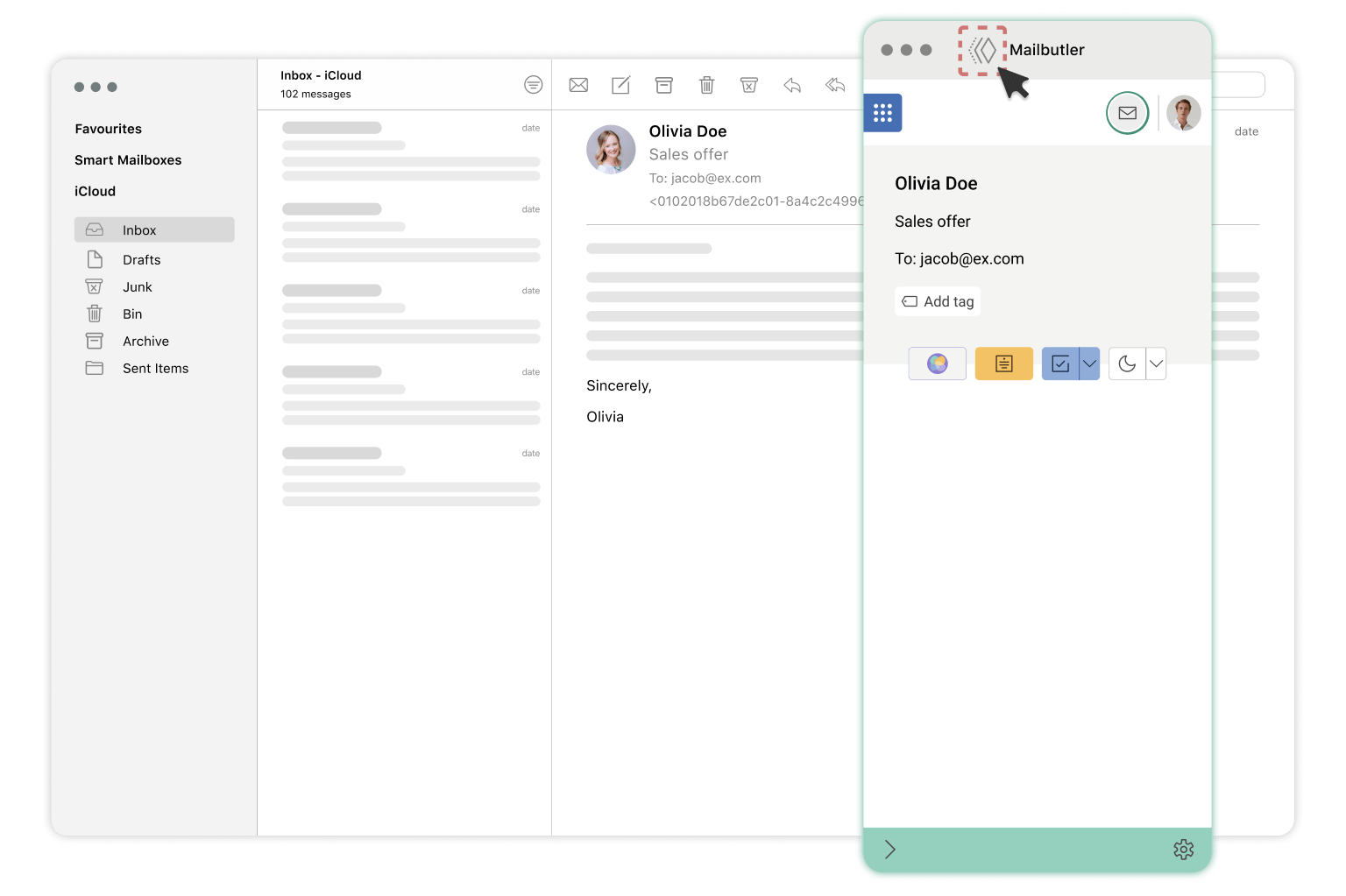
Floating Mailbutler Sidebar in Apple Mail
Due to the changes by Apple to the Mail application, we can no longer show the feature buttons of Tracking, Smart Send Later, Message Template, and Snooze directly in Apple Mail. For this reason, we had to move the feature buttons and they are now available in the sidebar. Only the location has changed; the functionality remains consistent with what you've come to expect. We appreciate your understanding and support during this transition period.
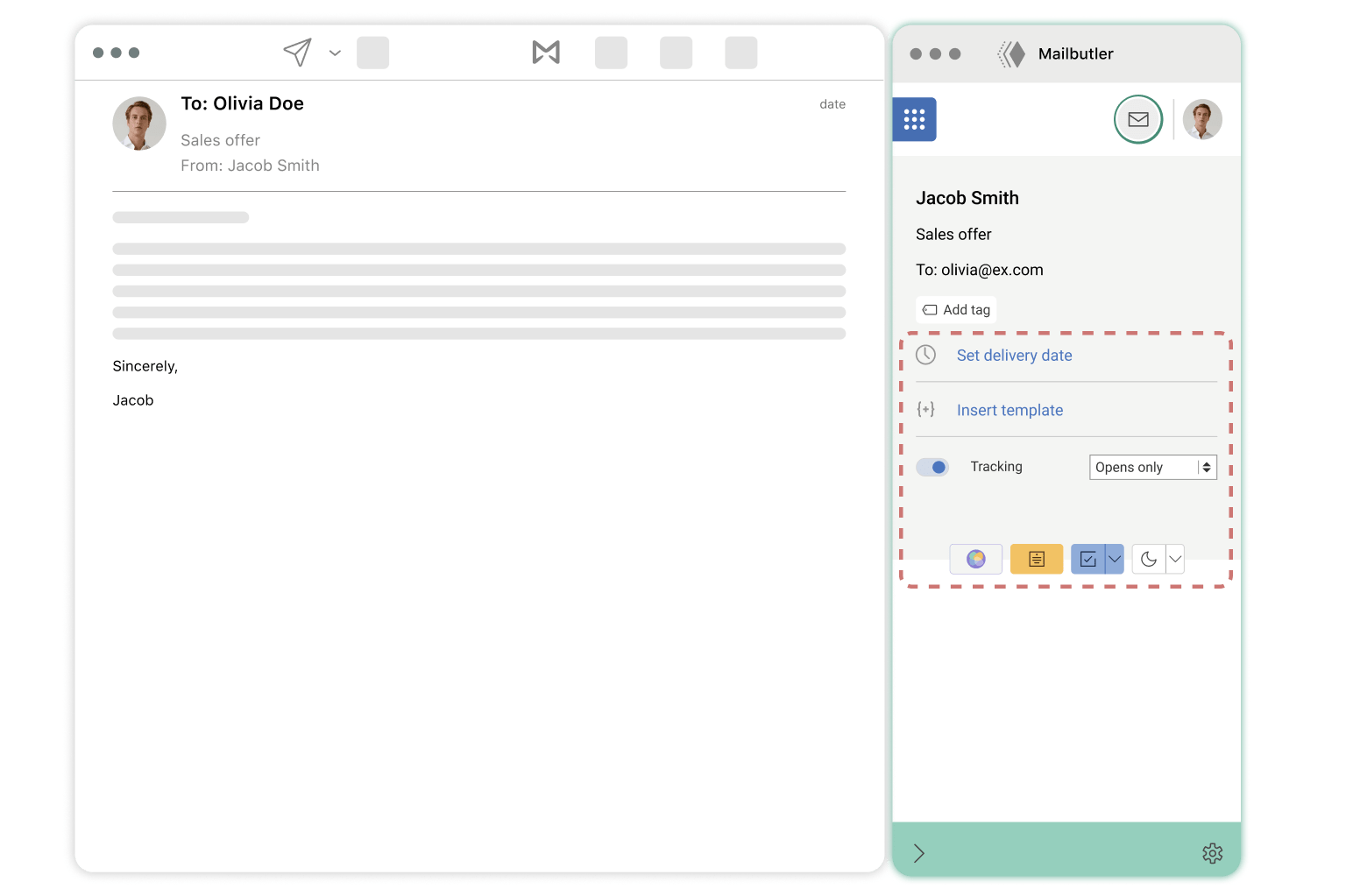
New location of Smart Send Later, Snooze, Tracking and Message Templates
You may have noticed something different in your Apple Mail: a seemingly strange and technical string of characters appearing in each email. This is known as the "Message-ID," a unique identifier generated for every email message. While it may look intimidating at first, it's important to note that only you can see it, and is not part of the email body that gets sent out.
The Message ID is key for Mailbutler's sidebar features like tracking info, notes, and tasks. It links each email to these functionalities.
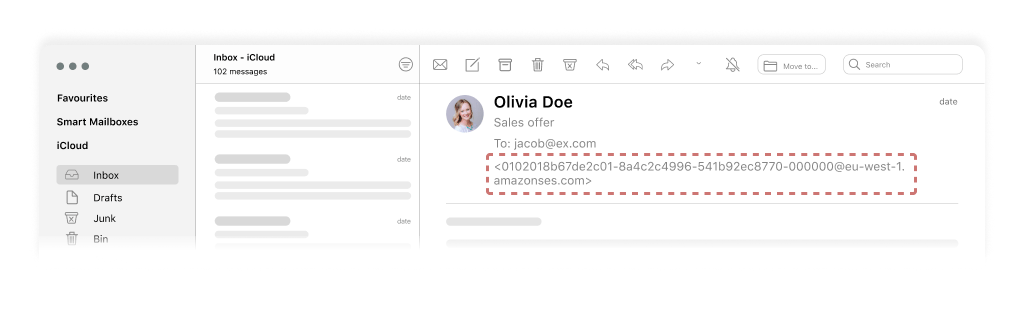
Message-ID in Mailbutler
With the changes to macOS Sonoma, we can no longer display tracking check marks in the message list. The email tracking information is now accessible in the Mailbutler Sidebar, right next to your email. We're totally aware that having this information in the Mailbutler sidebar isn't where you'd like it to be. That's why we're currently investigating to find ways to bring the tracking info right back into the Apple Mail app.
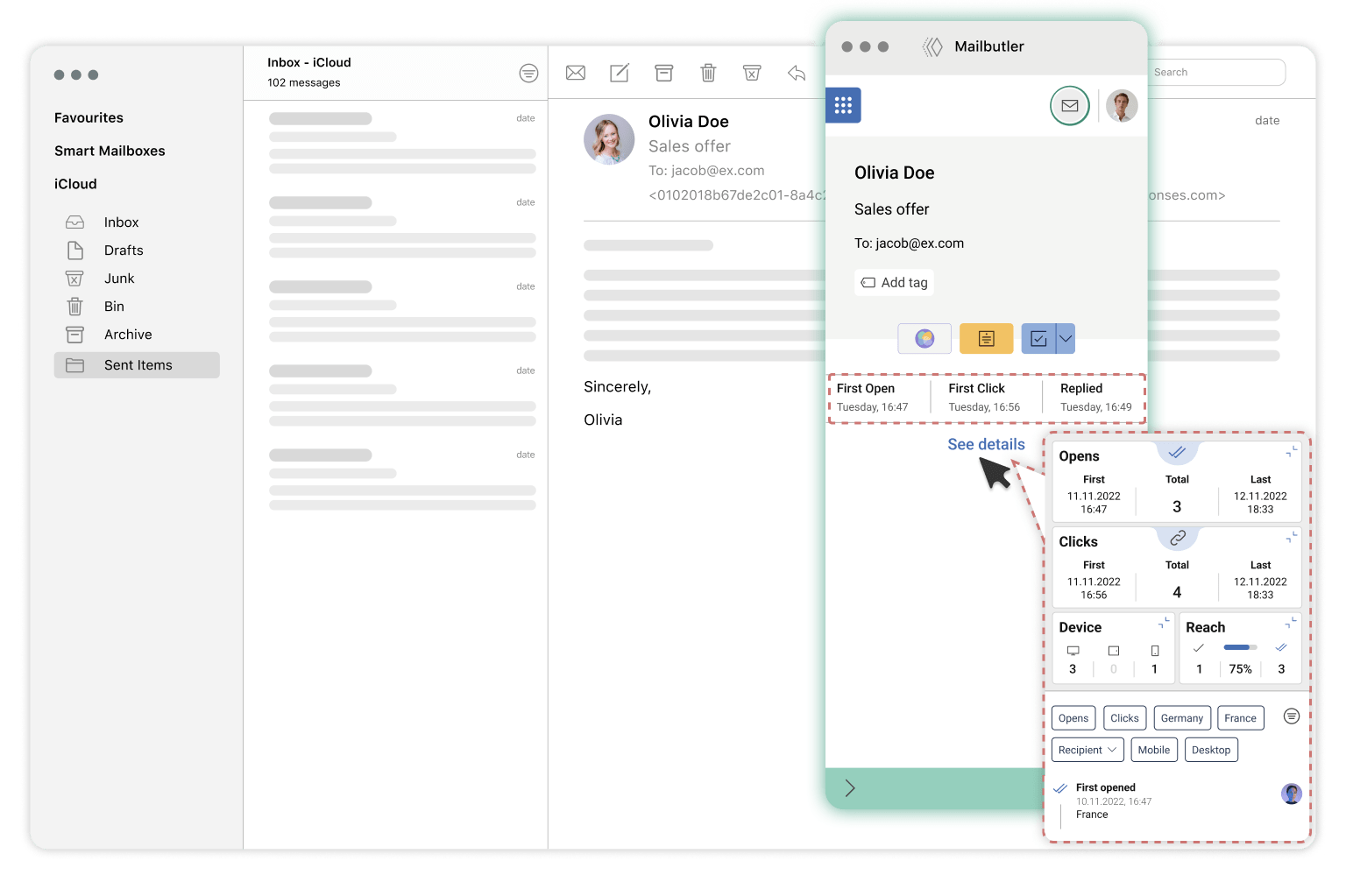
Tracking details in Mailbutler Sidebar
The old way of seeing tracking checkmarks right in your message list isn't gone—it's just moved. You can find a similar view in your Mailbutler dashboard, which you can easily access straight from the sidebar. It enables you to see at a glance the status of your emails—indicating which have been opened and which have not. Additionally, the Dashboard offers robust filtering options, allowing you to pinpoint the exact emails you're searching for. While the location of the tracking information may have changed, our unwavering commitment to providing accurate and reliable tracking data remains constant.
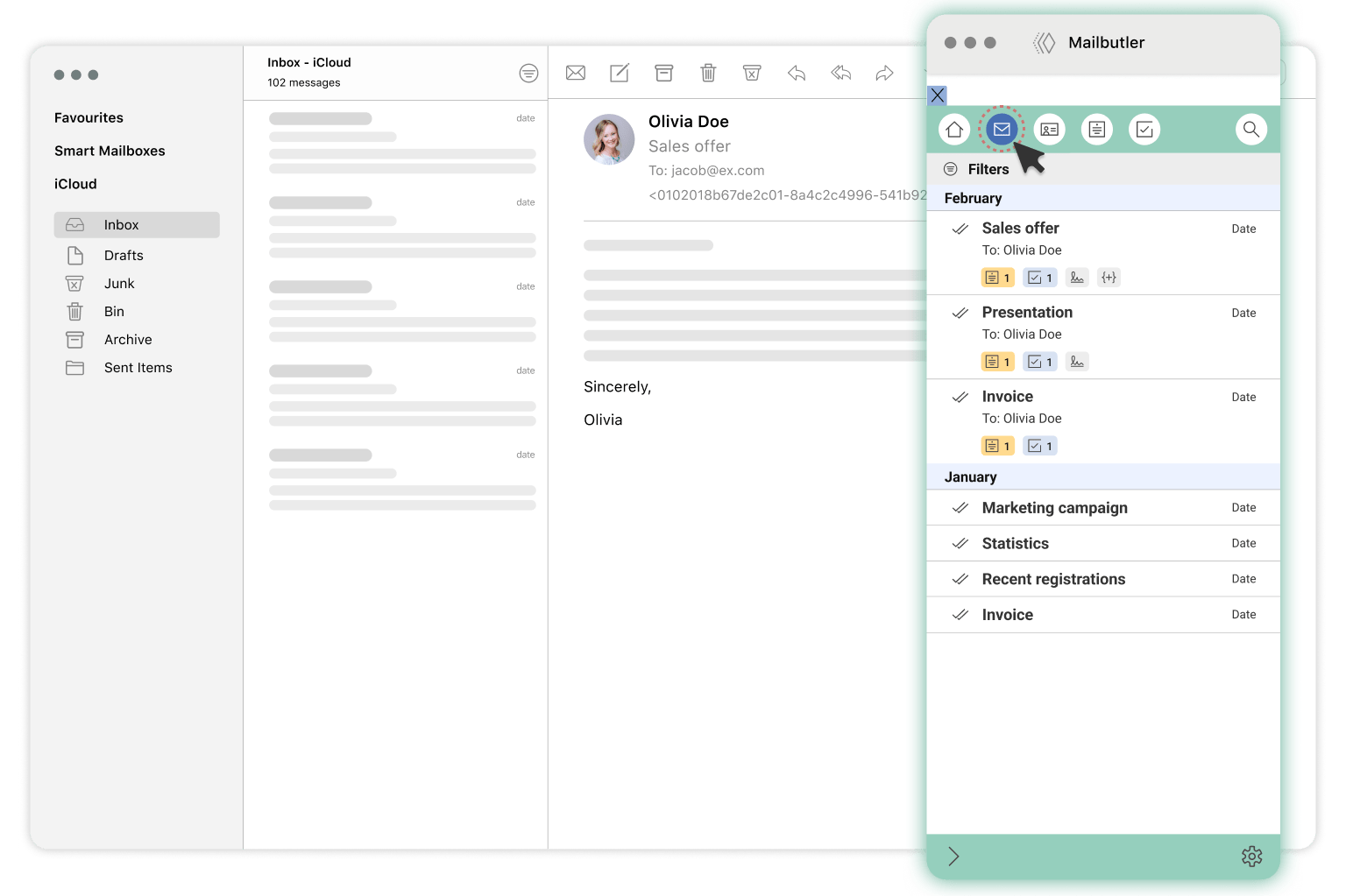
Dashboard message list
Apple's new macOS Sonoma introduced some updates that required us to tweak how our extension functions. To address these new requirements, we've developed a feature we call internally "Mail Bridge." Think of it as a bridge that helps Mailbutler to make our features work.
Privacy is very important, especially when it comes to your emails. That's why we it with a "privacy-first" approach. We never read, store, or analyze your emails.
We know that email accounts and configurations can differ wildly, and we've made sure that the authorization process is flexible enough to support nearly all of them. If, in the unlikely event, you encounter an issue during the setup, don't hesitate to reach out to us (support@mailbutler.io). We're committed to making it work for your specific email account.
How to set it up?
The setup process is designed to be a hassle-free experience. The first time you try to send an email using any of Mailbutler's features after the macOS Sonoma update, you'll notice a small window popping up on your screen. Simply follow the on-screen instructions to complete the setup. Don't worry; there's nothing technical or complicated involved. Just a few clicks and you're done!
Once it's up and running, you never have to do it again.
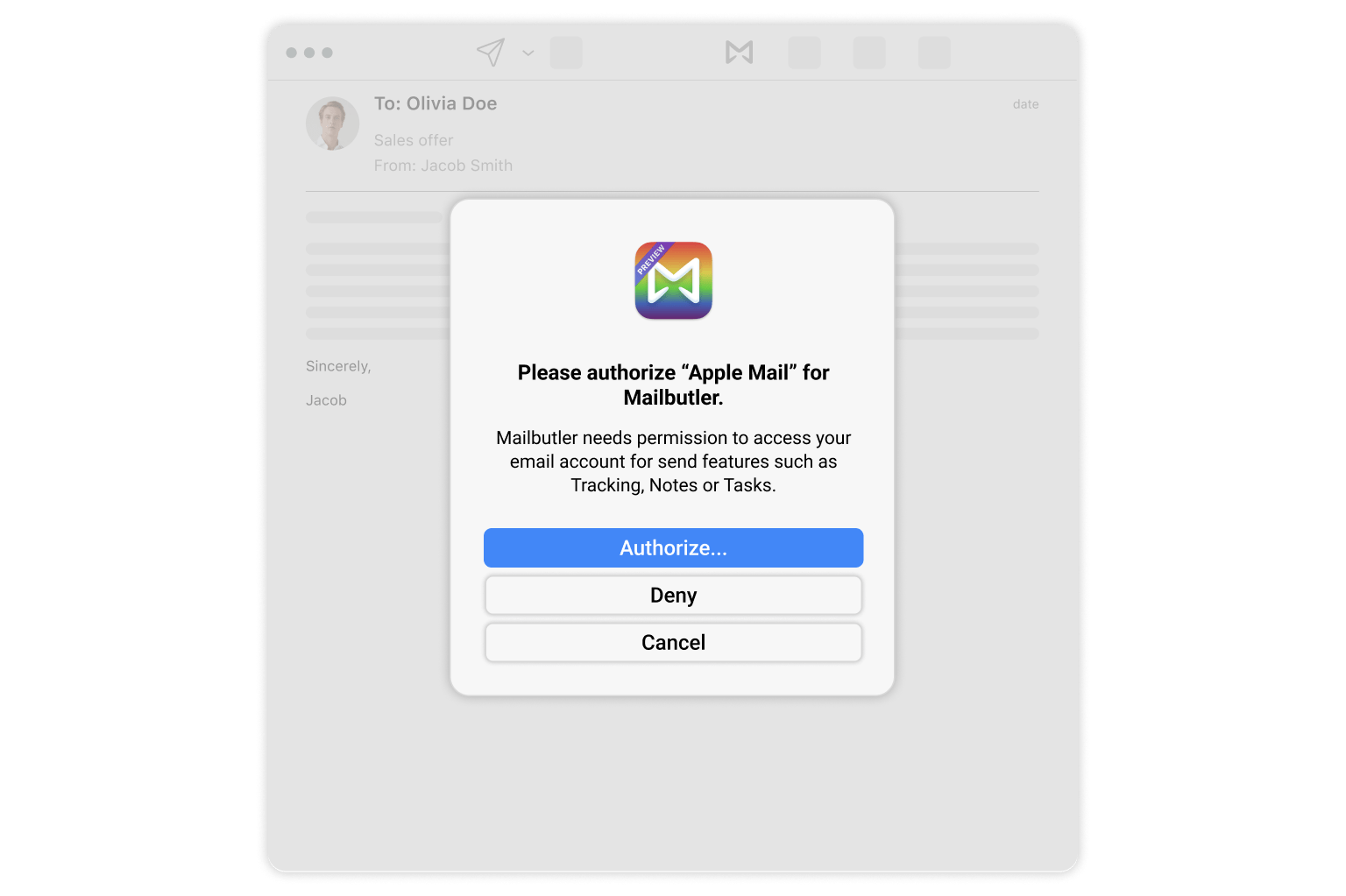
Setting up Mailbutler Authorization
Once you've followed all the steps, you'll see a little button at the top of your Mailbutler sidebar (in the compose window) indicating that the Mailbutler is active. From here, you can deactivate or reactivate Mailbutler at any time. If, in the unlikely event, you encounter an issue during the setup, don't hesitate to reach out to us (support@mailbutler.io).
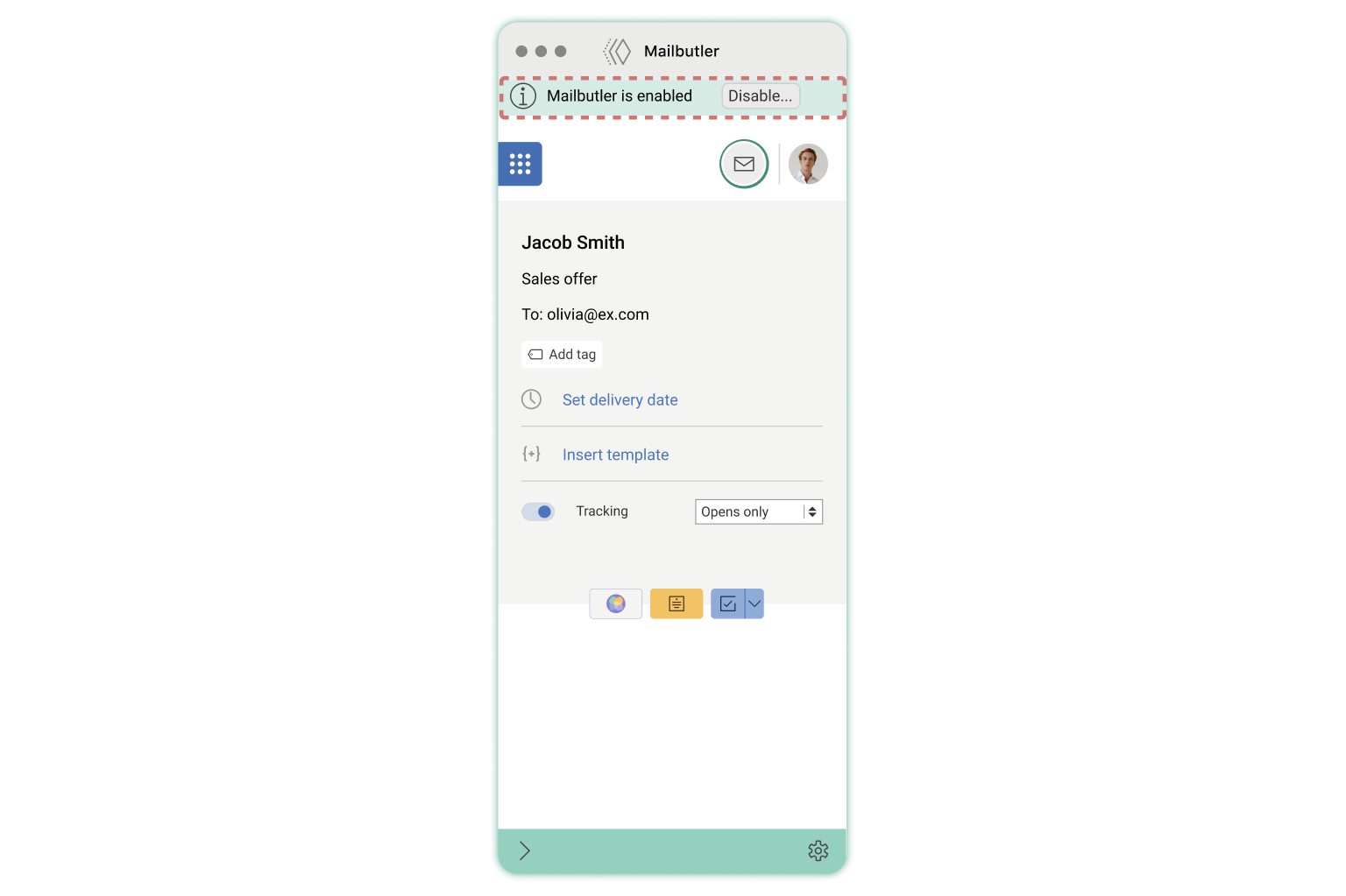
Sidebar enable/disable Mailbutler
If you're curious to know more about how Mail Bridge works, we've got just the resource for you. Our CTO, Fabian, wrote a comprehensive blog post that goes into the details of what exactly happens when you use Mailbutler.
As Apple is now providing a built-in Undo Send feature, we decided to stop the support for our Undo Send feature on macOS Sonoma. As this feature was already a free extension, which had to be installed as a separate plug-in and wasn’t part of the Mailbutler feature suite anymore, you are not losing any functionality from your paid plan.
To start using Apple Mail’s Undo Send feature, simply launch the Apple Mail application and go to the "Mail" menu in the top-left corner of your screen. From the dropdown list, select "Preferences." Navigate to the "Composing" tab and look for the "Undo Send" option. Check the box next to it to enable the feature. From there you can select from three options: 10 seconds, 20 seconds, or 30 seconds. This is the time window you'll have to cancel the email after hitting "send." You should now see a small "Undo Send" button at the bottom left of your Apple Mail interface after sending an email.
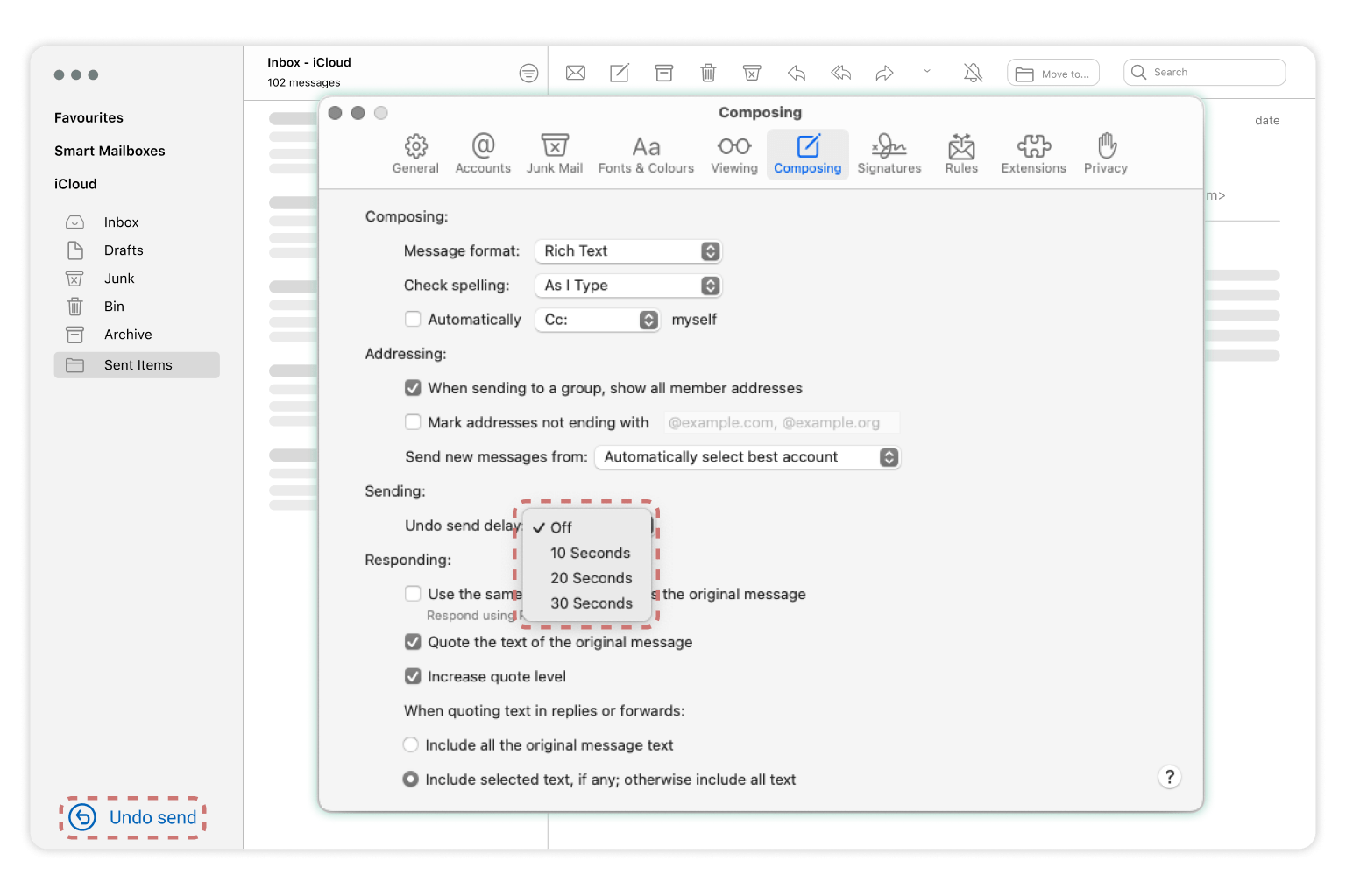
Undo Send in Apple Mail
First and foremost, thank you for your unwavering support and patience as we navigate through the complexities introduced by macOS Sonoma. While we've had to adapt to new guidelines, our mission hasn't changed: to make your email experience as efficient and hassle-free as possible.
Your feedback has always been the cornerstone of our development process. That's why we encourage you to visit our Roadmap page to upvote features and propose new ideas. With your help, we're not just responding to changes; we're setting the stage for new, user-driven innovations.




Pol Wirtz
28 Sep 2023
Pol Wirtz
28 Sep 2023
Too early to comment
28 Sep 2023
Sylvain
29 Sep 2023
Sylvain
29 Sep 2023
Should be nice to know when we will be allowed to update our MacOs, we are missing the nwe features for only one app…
29 Sep 2023
James
02 Oct 2023
James
02 Oct 2023
We hope to be finished as soon as possible and will update all our members as soon as Mailbutler is ready!
02 Oct 2023
Christine
02 Oct 2023
Christine
02 Oct 2023
Literally only discovered the Avatar display from this post – such a shame to lose it.
Will be still be able to “Undo Send” though? Delayed send & undo send are the two the main reasons I pay for this amazing product.
02 Oct 2023
James
04 Oct 2023
James
04 Oct 2023
Hi Christine, Undo Send has been a standalone plugin for a while now. It will unfortunately not be available on macOS Sonoma. Sorry about that!
04 Oct 2023
Max
02 Oct 2023
Max
02 Oct 2023
we tested the demo and were in the process of purchasing the software but now we don’t know what to do because we would have to upgrade our macs to the new operating system soon anyway. We are just waiting for the first MACOS update to fix the major problems and then we will install it. A public release estimate would be helpful to assess things well.
02 Oct 2023
James
04 Oct 2023
James
04 Oct 2023
Hi Max, sorry that we can’t give you a more specific time for when Mailbutler will be compatible with Sonoma, but we are trying our hardest to get it working as quickly as we can.
04 Oct 2023
A. Burkhart
03 Oct 2023
A. Burkhart
03 Oct 2023
Thank you for your hard work, Mailbutler team. Love the app and am looking forward to having it back. Having it gone (because I updated my system before I knew it wouldn’t work with Mailbutler) has made me realize how much I depend on it!
03 Oct 2023
James
04 Oct 2023
James
04 Oct 2023
Hi there, thank you for your positive feedback. Rest assured we are working hard to get Mailbutler working properly with Sonoma as quickly as possible!
04 Oct 2023
Jeff Greenwald
04 Oct 2023
Jeff Greenwald
04 Oct 2023
Hello Tobias – I’m not sure this is the best message “we kindly suggest postponing your update to macOS Sonoma.” Mac users will upgrade, and I have a sense there are many users in my position – upgraded and patiently waiting for Mailbulter. Don’t make us wait too long.
04 Oct 2023
James
04 Oct 2023
James
04 Oct 2023
Hi Jeff, we’re trying our absolute best to update Mailbutler so it is compatible with macOS Sonoma as soon as possible. We will inform all our users as soon as it’s compatible. Sorry about the delay!
04 Oct 2023
Artem
04 Oct 2023
Artem
04 Oct 2023
Will you send an email to all users saying that macOS Sonoma-ready version is ready to be downloaded?
04 Oct 2023
James
05 Oct 2023
James
05 Oct 2023
Yes, as soon as Mailbutler is ready to use with Sonoma we will inform all our users so you can download straight away!
05 Oct 2023
Martin
05 Oct 2023
Martin
05 Oct 2023
To ensure a smooth experience, we kindly suggest postponing your update to macOS Sonoma for a short period. This will allow us to finalize our adjustments and ensure optimal compatibility.
But getting this info after the automatic update to the neu system is helpless? How long does is due, till the new version is ready? This would help indeed!
05 Oct 2023
James
09 Oct 2023
James
09 Oct 2023
Hi there, we’re working as hard as we can to get Mailbutler compatible as soon as possible.
09 Oct 2023
Uwe Sperlich
05 Oct 2023
Uwe Sperlich
05 Oct 2023
Unfortunately I updated to Sonoma and just after updating I read this blog entry to postpone the update 🙁
Sorry guys, your communication in this matter is less than stellar. Although I got an e-mail that Mailbutler will be compatible soon, it didn’t urge me to wait. I sorely miss my Mailbutler features…
05 Oct 2023
James
09 Oct 2023
James
09 Oct 2023
Thank you for your feedback
09 Oct 2023
Frank
09 Oct 2023
Frank
09 Oct 2023
Can we at least get an estimate of the timing? If it’s a few days I’ll hold. if it’s weeks out I’ll forgo the Mailbutler features for a bit. You have to have some estimate or target that you’re working towards. ASAP doesn’t really inform or answer the question.
09 Oct 2023
James
17 Oct 2023
James
17 Oct 2023
Hi there. Our new version is now feature complete, but not yet released. If you don’t want to wait for the new version to release, you can download our developer preview version. However, be aware that this isn’t 100% stable and we’re still testing it. You can find information about how to do this here: https://help.mailbutler.io/help/developer-preview-version#h_729885043501675343317804 Unfortunately we still can’t give an exact release date – our developers had to build the new version of Mailbutler from scratch which is why it isn’t yet finished. Sorry for the inconvenience.
17 Oct 2023
Maarten
10 Oct 2023
Maarten
10 Oct 2023
Is there a possibility to mention a timeframe since you mention that you are very close to make mailbutler fully compatible with MacOS Sonoma. Are we talking days, weeks or months.
This could be important for some users because they have to make decisions what to do if they need to upgrade to Sonoma because of other apps they use that need this upgrade.
10 Oct 2023
James
17 Oct 2023
James
17 Oct 2023
Hi there. Our new version is now feature complete, but not yet released. If you don’t want to wait for the new version to release, you can download our developer preview version. However, be aware that this isn’t 100% stable and we’re still testing it. You can find information about how to do this here: https://help.mailbutler.io/help/developer-preview-version#h_729885043501675343317804 Unfortunately we still can’t give an exact release date – our developers had to build the new version of Mailbutler from scratch which is why it isn’t yet finished. Sorry for the inconvenience.
17 Oct 2023
Chris Haile
11 Oct 2023
Chris Haile
11 Oct 2023
Going on 2 weeks now since Sonoma came out, and no update since 10/05 on when mail Butler will be working with it? Sounds like this might become a long term project? An update sure would be good, with some kind of ETA.
11 Oct 2023
James
17 Oct 2023
James
17 Oct 2023
Hi there. Our new version is now feature complete, but not yet released. If you don’t want to wait for the new version to release, you can download our developer preview version. However, be aware that this isn’t 100% stable and we’re still testing it. You can find information about how to do this here: https://help.mailbutler.io/help/developer-preview-version#h_729885043501675343317804 Unfortunately we still can’t give an exact release date – our developers had to build the new version of Mailbutler from scratch which is why it isn’t yet finished. Sorry for the inconvenience.
17 Oct 2023
Ali Visserman
11 Oct 2023
Ali Visserman
11 Oct 2023
Please pause my subscription during the hiatus without Sonoma version
11 Oct 2023
James
17 Oct 2023
James
17 Oct 2023
Hi, please send an email to support@mailbutler.io and we can help you with this.
17 Oct 2023
Christian
12 Oct 2023
Christian
12 Oct 2023
What I do not understand is that the Sonoma Beta version has been available to software developers like you Mailbutler since the 5th June 2023 (more than 4 months ago).
1. Why has this incompatibility info only been communicated when the Sonoma public release was announced?
2. I never received an email about it – it was just by chance that I saw a message on the Mailbutler interface (which is not there anymore)?
3. Also, you must at this time (October 12 2023), after more than 4 months of development, have a timeline as to when you will resolve the Mailbutler features compatibility issue with the Sonoma OS?
12 Oct 2023
James
17 Oct 2023
James
17 Oct 2023
Hi there. Our new version is now feature complete, but not yet released. If you don’t want to wait for the new version to release, you can download our developer preview version. However, be aware that this isn’t 100% stable and we’re still testing it. You can find information about how to do this here: https://help.mailbutler.io/help/developer-preview-version#h_729885043501675343317804 Unfortunately we still can’t give an exact release date – our developers had to build the new version of Mailbutler from scratch which is why it isn’t yet finished. Sorry for the inconvenience.
17 Oct 2023
Artem
12 Oct 2023
Artem
12 Oct 2023
And…?
12 Oct 2023
James
17 Oct 2023
James
17 Oct 2023
Hi there. Our new version is now feature complete, but not yet released. If you don’t want to wait for the new version to release, you can download our developer preview version. However, be aware that this isn’t 100% stable and we’re still testing it. You can find information about how to do this here: https://help.mailbutler.io/help/developer-preview-version#h_729885043501675343317804 Unfortunately we still can’t give an exact release date – our developers had to build the new version of Mailbutler from scratch which is why it isn’t yet finished. Sorry for the inconvenience.
17 Oct 2023
Michael
14 Oct 2023
Michael
14 Oct 2023
It’s a shame the warning not to update comes after the update has been done………would have been nice to get an email first??!!
What’s the latest update on the release date?
The warning says it’ll take. few weeks, but reading these posts it’s more like a few months!
14 Oct 2023
James
17 Oct 2023
James
17 Oct 2023
Hi there. Our new version is now feature complete, but not yet released. If you don’t want to wait for the new version to release, you can download our developer preview version. However, be aware that this isn’t 100% stable and we’re still testing it. You can find information about how to do this here: https://help.mailbutler.io/help/developer-preview-version#h_729885043501675343317804 Unfortunately we still can’t give an exact release date – our developers had to build the new version of Mailbutler from scratch which is why it isn’t yet finished. Sorry for the inconvenience.
17 Oct 2023
Christine
16 Oct 2023
Christine
16 Oct 2023
Can we update to the latest OS yet??
16 Oct 2023
James
17 Oct 2023
James
17 Oct 2023
Hi there. Our new version is now feature complete, but not yet released. If you don’t want to wait for the new version to release, you can download our developer preview version. However, be aware that this isn’t 100% stable and we’re still testing it. You can find information about how to do this here: https://help.mailbutler.io/help/developer-preview-version#h_729885043501675343317804 Unfortunately we still can’t give an exact release date – our developers had to build the new version of Mailbutler from scratch which is why it isn’t yet finished. Sorry for the inconvenience.
17 Oct 2023
Frank C Brooks
16 Oct 2023
Frank C Brooks
16 Oct 2023
I can’t seem to install the developer’s version 6916 on my iMac Pro (2017 Intel) running Sonoma. Just keep getting the announcement when I run the downloaded Mailbutler.app (6916). Thoughts?
16 Oct 2023
James
17 Oct 2023
James
17 Oct 2023
Hi there, please send an email to support@mailbutler.io and we can help you with this.
17 Oct 2023
JC
16 Oct 2023
JC
16 Oct 2023
Hi guys, any news about the update? It is really frustrating!
Thank you!
16 Oct 2023
James
17 Oct 2023
James
17 Oct 2023
Hi there. Our new version is now feature complete, but not yet released. If you don’t want to wait for the new version to release, you can download our developer preview version. However, be aware that this isn’t 100% stable and we’re still testing it. You can find information about how to do this here: https://help.mailbutler.io/help/developer-preview-version#h_729885043501675343317804 Unfortunately we still can’t give an exact release date – our developers had to build the new version of Mailbutler from scratch which is why it isn’t yet finished. Sorry for the inconvenience.
17 Oct 2023
Bas Cooijmans
26 Oct 2023
Bas Cooijmans
26 Oct 2023
Developer preview is awful. Send later & tracking does not work for 3 of the 5 accounts I’m using. All the features are removed out of the Apple Mail interface (so the tracking icons, contact posters, send later and snooze buttons) and need to be done through the separate popup, which is very cluttered and inconvenient. I’m going to cancel my subscription.
26 Oct 2023
James
26 Oct 2023
James
26 Oct 2023
Hi Bas, I’m very sorry that you are having issues using Mailbutler on macOS Sonoma. Please note that currently Mailbutler for macOS Sonoma is still in its beta stages and we are still constantly working on improving the experience. As to your issues with Tracking and Send Later: This is most likely a bug and we would like to further investigate it. Please send an email to support@mailbutler.io and we will look into it. As to the “separate popup”: The pop up can actually be pinned to your Apple Mail window, so that it’s always glued to it, just like the old built-in sidebar. Thanks and get in touch if you have any other problems.
26 Oct 2023
Asko Hochdorn
27 Oct 2023
Asko Hochdorn
27 Oct 2023
When is mailbuttler Sonoma ready
27 Oct 2023
James
31 Oct 2023
James
31 Oct 2023
Hi there. Our new version is now feature complete, but not yet released. If you don’t want to wait for the new version to release, you can download our developer preview version. However, be aware that this isn’t 100% stable and we’re still testing it. You can find information about how to do this here: https://help.mailbutler.io/help/developer-preview-version#h_729885043501675343317804 Unfortunately we still can’t give an exact release date – our developers had to build the new version of Mailbutler from scratch which is why it isn’t yet finished. Sorry for the inconvenience.
31 Oct 2023
Hein Heidbuchel
02 Nov 2023
Hein Heidbuchel
02 Nov 2023
Given all the difficulties that Apple has created for you with Sonoma: well solved and well implemented, Mailbutler team! Thank you for the good communication. Let’s try to stay positive in these times!
02 Nov 2023
Andrew Thompson
04 Nov 2023
Andrew Thompson
04 Nov 2023
I’m trying to install the new MailBuler in Sonoma but the app does not work. I just go round in circles.
04 Nov 2023
James
06 Nov 2023
James
06 Nov 2023
Hi Andrew, please send an email to support@mailbutler.io and we will help you out.
06 Nov 2023
Roderick Pike
09 Nov 2023
Roderick Pike
09 Nov 2023
Is there a mobile version for the iPhone to track emails sent from the phone?
09 Nov 2023
James
13 Nov 2023
James
13 Nov 2023
Hi, yes it is possible to track emails from your mobile. You can find more information here: https://help.mailbutler.io/help/sending-tracked-emails-from-your-mobile-phone
13 Nov 2023
Tony Lehrman
13 Nov 2023
Tony Lehrman
13 Nov 2023
When will the ‘WORKING AS NORMAL’ update be ready, meaning working like it did in Ventura? It’s getting very old and quite frustrating. Do you have ANY concept of when we can expect that?
13 Nov 2023
James
16 Nov 2023
James
16 Nov 2023
Hi Tony. We deployed a fix yesterday which should have fixed most of the issues with the new Mailbutler version. If you’re still having problems, please send a message to support@mailbutler.io.
16 Nov 2023
Parth
14 Nov 2023
Parth
14 Nov 2023
James, do you have any update on when you will expect the testing period to finish?
14 Nov 2023
James
16 Nov 2023
James
16 Nov 2023
Hi Parth. We deployed a fix yesterday which should have fixed most of the issues with the new Mailbutler version. If you’re still having problems, please send a message to support@mailbutler.io.
16 Nov 2023
Parth Patel
19 Nov 2023
Parth Patel
19 Nov 2023
James, as Tony and I both asked – when will the working as normal version be deployed? The fix that you suggested does not fully incorporate Mailbutler as it did with the old version. Can you please clearly answer our question?
19 Nov 2023
James
20 Nov 2023
James
20 Nov 2023
Hi Parth. We have already officially released Mailbutler for macOS Sonoma a couple of weeks ago. I’m sorry that you are experiencing issues on the official version, but I’m sure this is something that we can fix – there are always going to be a few bugs with a new version. To further investigate your issue, please reach out to our support team at support@mailbutler.io
20 Nov 2023
Jane
21 Nov 2023
Jane
21 Nov 2023
Great to get this message. I sincerely regret the update and now I have to set up my lovely mail butler again. I will try tomorrow as it was just too challenging at this t in me in the evening
21 Nov 2023
James
23 Nov 2023
James
23 Nov 2023
Hi Jane, if you need any help getting started, please send a message to support@mailbutler.io.
23 Nov 2023
Tony Lehrman
22 Nov 2023
Tony Lehrman
22 Nov 2023
I need to be able to click on the notification I get that shows up on my iMac desktop when someone clicks on an email I sent them, and have THAT sent email open, like it USED TO. When will that be happening? If it’s already happening for others, it certainly is not happening for me.
22 Nov 2023
James
23 Nov 2023
James
23 Nov 2023
Hi Tony, please send a message to support@mailbutler.io and we will help you with this.
23 Nov 2023
Enrico Cortesano
13 Jan 2024
Enrico Cortesano
13 Jan 2024
It would be useful to have a sound message when an email is opened by the recipient.
13 Jan 2024
Julia
16 Jan 2024
Julia
16 Jan 2024
Hi Enrico, you can receive desktop notifications from Mailbutler to notify you that your emails has been opened by your recipient. For a sound to be played when you receive a Mailbutler notification, you would need to go to System Settings > Notifications > Mailbutler and activate “Play sound for notification”.
16 Jan 2024