Mailbutler news
Mailbutler Now Available in Microsoft AppSource
Mailbutler GmbH announces the availability of its flagship product, Mailbutler, in Microsoft AppSource, an online cloud marketplace.
The Smart Assistant is available to all users on our Smart plan (formerly Professional+ plan) and Business plan. Learn more here.
After his studies in industrial engineering at RWTH Aachen University, Tobias co-founded Mailbutler GmbH together with Fabian in 2015. In his free time, he spends most of his time in the garden and with his son Timo.
Email is one of the biggest time-sponges in our daily lives. Between sorting through the clutter of promotions and spam, crafting thoughtful responses, and remembering to follow up on important messages, it's easy to lose hours of the day to our inbox.
But what if there was a way to make email less of a burden and more of a productivity tool?
Mailbutler's revolutionary Smart Assistant is designed to help you take control of your inbox and make email work for you, not the other way around. There are so many things you can do with our AI-powered email assistant.
This AI email writer will help you write emails faster, more effectively, and with less stress. With Smart Compose, you no longer have to spend hours in Apple Mail, Gmail, or Outlook, crafting the perfect response; Mailbutler will do it for you. Smart Compose can generate full emails based on a short keyword input from you.
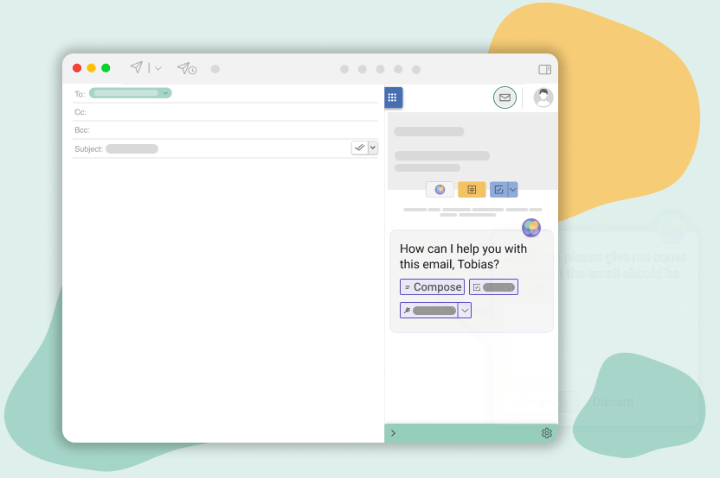
Let’s have a look at Smart Compose in action with the following example.
I provided the following input and asked Mailbutler to write the email for me:
Tell my client Florian that I will be late for the meeting today, apologize, and ask if we can postpone it by 1 hour.
Here is the automatically composed email, done by our new Smart Assistant:
Dear Florian,
I hope this email finds you well. I am writing to inform you that I will be running late for our scheduled meeting today. I apologize for any inconvenience this may cause and want to assure you that I am doing everything possible to minimize the delay.
Unfortunately, unforeseen circumstances have arisen that are causing me to be running late. I understand the importance of our meeting and want to assure you that I am fully committed to ensuring that our time together is productive and efficient.
Given the current situation, I would like to propose postponing the meeting by one hour. I believe that this would give me the time I need to resolve the issues at hand and ensure that I am fully prepared for our meeting.
Please let me know if this is possible and we can reschedule the meeting accordingly. I want to apologize again for the inconvenience and thank you for your understanding.
Best regards,
Tobias
This new feature uses artificial intelligence to scan through your email and give you a brief summary of the most important points of your emails. This makes it easy to assess your inbox and decide what needs your attention, without having to read every single message in full.
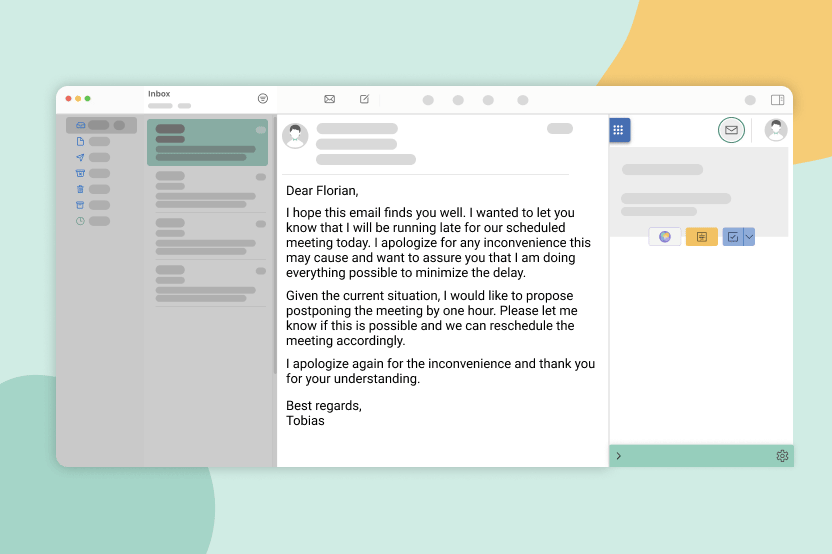
But Smart Assistant’s email summaries are about more than just saving time. They also make it possible to stay on top of important conversations and ensure nothing gets forgotten.
With a generated summary, you can quickly see the key points of an email and decide if it requires a follow-up or further action. With one click, you can also convert the summary into an email note, so you can always keep track of important information.
Let’s quickly ask Mailbutler to summarize the email we sent to Florian. Here is the result:
Tobias informs Florian of delay, apologizes, proposes postponing meeting by 1 hour.
This summary is just 11 words, compared to the original email which contained 163 words. The benefits are clear - less time spent reading emails, more time doing the work that really matters!
Mailbutler’s Smart Respond is a feature that uses artificial intelligence to help users respond to emails more efficiently. The AI can generate suggested responses to emails based on the content of the message and the writing style. This can help users to respond to emails faster, more effectively, and with less stress.
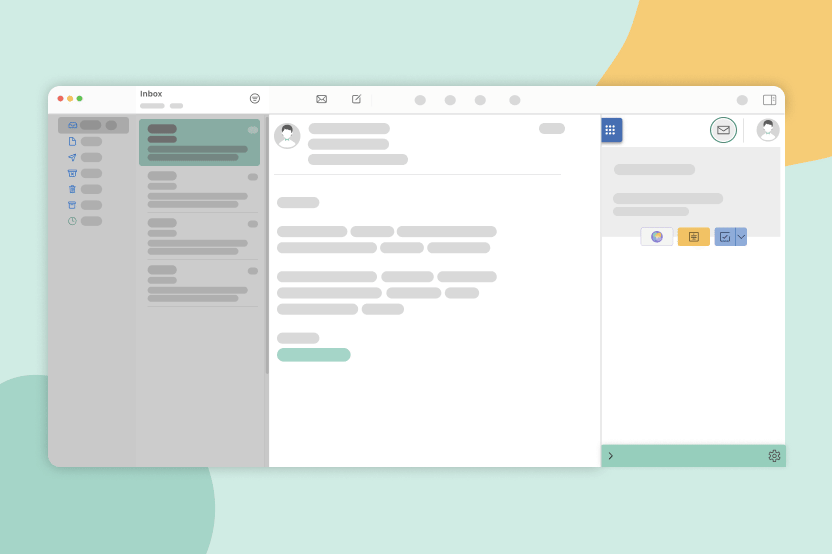
Let’s test it again. Florian just received the email from me (see above) and used Mailbutler’s Smart Respond feature to reply. Here is the result:
Dear Tobias,
Thank you for letting me know about the delay and your proposal to postpone the meeting by one hour. I understand that unforeseen circumstances can arise and I appreciate your commitment to ensuring that our meeting is productive and efficient.
Postponing the meeting by one hour is fine with me. Please let me know a new time and I will make sure to adjust my schedule accordingly.
Thank you for your understanding and I look forward to our meeting.
Best regards,
Florian
What do you think? Is this email ready to send? I would only slightly modify one sentence - the sentence about the new time, which is already clear from the sentence before.
With advances in natural language processing (NLP) and machine learning, Mailbutler is now able to understand the context and meaning of email messages, and can use this information to suggest tasks or actions that need to be taken.
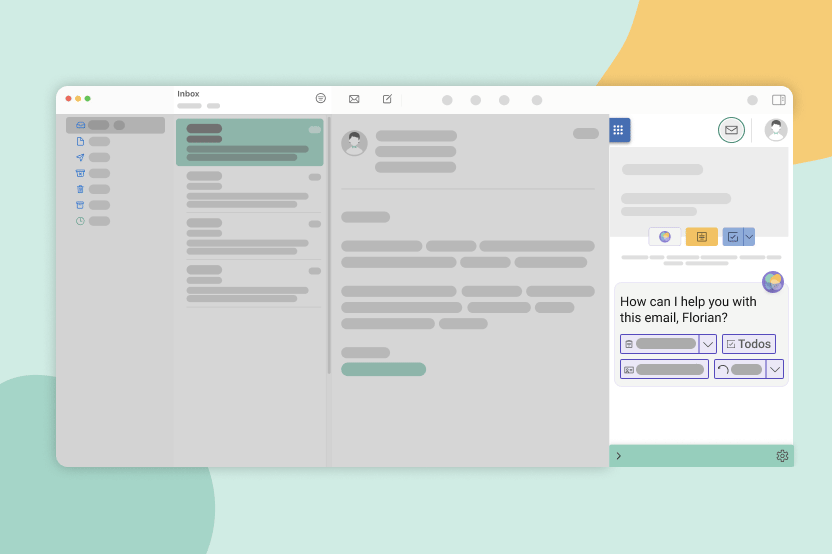
Let’s use Florian's emails to check for potential tasks. Here are all the proposed tasks by the Smart Assistant:
I didn’t expect that many tasks, but yes, all this needs to be done. Fortunately, Mailbutler can handle some of them for you, e.g. you can use it to schedule a follow-up email or set a meeting reminder.
Mailbutler's Smart Assistant can automatically add contact information to your Contacts with just a few clicks.
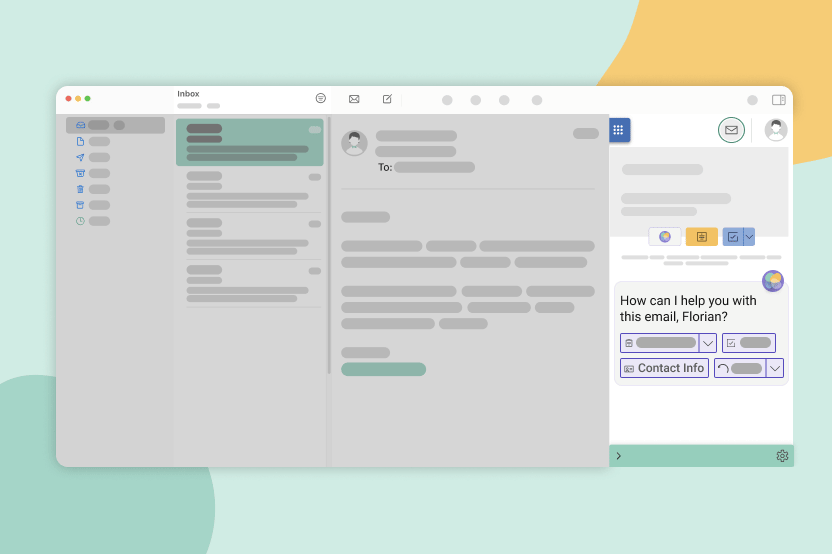
To use Contact Finder, simply open an email from someone whose contact information you would like to save and click "Contact Infos" in the Mailbutler sidebar. The Smart Assistant will then scan the email and automatically extract all relevant information, such as the sender's name, email address, phone number, and job title. It will present you with an overview of all the information and allows you to unselect contact information that is not of interest to you. One more click and everything will be added to your Mailbutler Contacts feature, where you can edit any fields as necessary and add other important information.
This feature is especially useful for busy professionals who receive a large volume of emails from new contacts every day. With the Smart Assistant, you no longer have to worry about manually inputting contact information or searching through your inbox for that one contact information you need.
There are already apps like Grammarly that help you out with your spelling and grammar. With the Mailbutler Smart Assistant, though, you don't need to install any extra apps or even leave your inbox: Mailbutler can do it all.
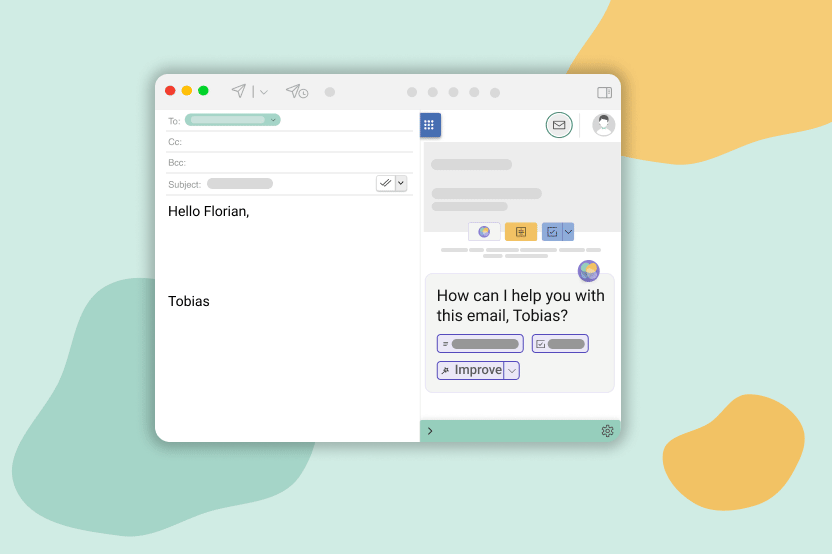
The above example is an extreme one, but it serves to show you how powerful the Smart Assistant really is. Because the AI we use learns how to write in a realistic, human way, using a wide range of documents to do so, it can understand and improve sentences written in nonstandard and incorrect English.
In the following email, I made some spelling mistakes on purpose:
Hello Florian,
I wil by late for the meeting, sorry.
See you laterr,
Tobias
Perhaps realistic, perhaps not - maybe I was typing too quickly or had one too many glasses of wine on the company plastic. Regardless, the Mailbutler Smart Assistant can easily spot and correct the mistakes in this message, as you can see in the animation above.
So not only can the Smart Assistant write your messages for you and organize your tasks and contacts, it can also make sure that anything you write yourself is up to a high quality. This feature is great for when you need to be certain your email is as professional and well-written as possible, such as when you're chasing up an important client.
At Mailbutler, we truly value your privacy and understand how important it is to keep your personal information safe. That's why we always make sure to collect only what we absolutely need to provide you with the best service possible. It's important to note that we do not earn money by monetizing user data or behavior data - Mailbutler is a paid service and that's the only way we earn money. We never share or sell your information to any third parties. We understand that user data is private and should not be used for financial gain. We believe your data is yours, and should be kept private.
It's also important to mention that we use an external service provider for our AI functionality, called openAI. OpenAI is committed to maintaining high standards of privacy and security. Check our blog post to learn more about our privacy protection measures.
We take the security and protection of personal information extremely seriously and are fully committed to providing high-quality service while ensuring the confidentiality of your data.
Our Smart Assistant feature has the potential to significantly improve the way you manage your emails, and I would love to hear your thoughts and insights on this topic. Please leave a comment below and start a discussion with me about the future of email.
How do you see AI-powered tools impacting the way we manage our email in the future? Are there any specific features or capabilities you would like to see in Mailbutler? Your feedback and participation in this discussion will help us to better understand the needs and wants of our members.




John
29 Mar 2023
John
29 Mar 2023
The example AI generated text – in my opinion – is so wordy & obviously contrived. Still not there for me yet.. I’d be a pass on it if that’s how my emails were composed.
If – using your example – it wrote this;
“hi Florian,
Hope this finds you well. Apologies for the inconvenience but will be running late for our scheduled meeting today. Can we do 1:00pm instead?
Let me know, I look forward to our chat. thanks! Tobias”
(or similar) something more real – would be better.
The note is good – would be better (for me) if there was ONE running note that the AI added to summarizing the history of the conversation – that would be awesome. Better even yet if it started with date time,
e.g.; Wed 3/29/23 @ 7:00pm: Tobias informs Florian of delay, apologizes, proposes postponing meeting by 1 hour.
But definitely on to something! Surely will continue to improve. Keep up the great work! 👍🏼
29 Mar 2023
James
03 Apr 2023
James
03 Apr 2023
Hi John. Really appreciate your feedback, thank you for this! The Smart Assistant is still in Early Access, and AI technology in general is of course still undergoing big changes. Before we have our full release in June, it will certainly be much-improved! I’ll pass your feedback on to our development team, thanks again.
03 Apr 2023