Artificial Intelligence
Best AI writing tools in 2024 – Manually tried and tested
Hand-tested AI writing tools of 2024: Unleash creativity and boost productivity with Mailbutler's top picks.
The Smart Assistant can read and sum up emails for you, in English and several other languages. Find out more about Smart Summarize inside.
Irena is an experienced Content and Email Marketer who loves animals, slow mornings, and all things Tolkien.
Keeping your inbox well-organized is key to improving your email (and overall) productivity. But how can you stay on top of your incoming messages when dozens of them reach your mailbox every day? Going through them all is extremely time-consuming and downright annoying.
Well, as a Mailbutler member, you no longer have to read your received emails in their entirety. The innovative Smart Assistant can read and sum them up for you, in English and several other languages. Read on to find out more about the Mailbutler Smart Assistant’s Smart Summarize functionality.
Smart Summarize is the Mailbutler Smart Assistant’s ability to scan an email and instantly give you an overview of its key points. With this Smart Assistant sub-feature, you no longer need to read your incoming messages in full to know what they’re about and whether or not they require your attention.
To use Smart Summarize, you first need to select an email you’ve received that you want to sum up. Then, click “Summarize” in your Mailbutler Sidebar:
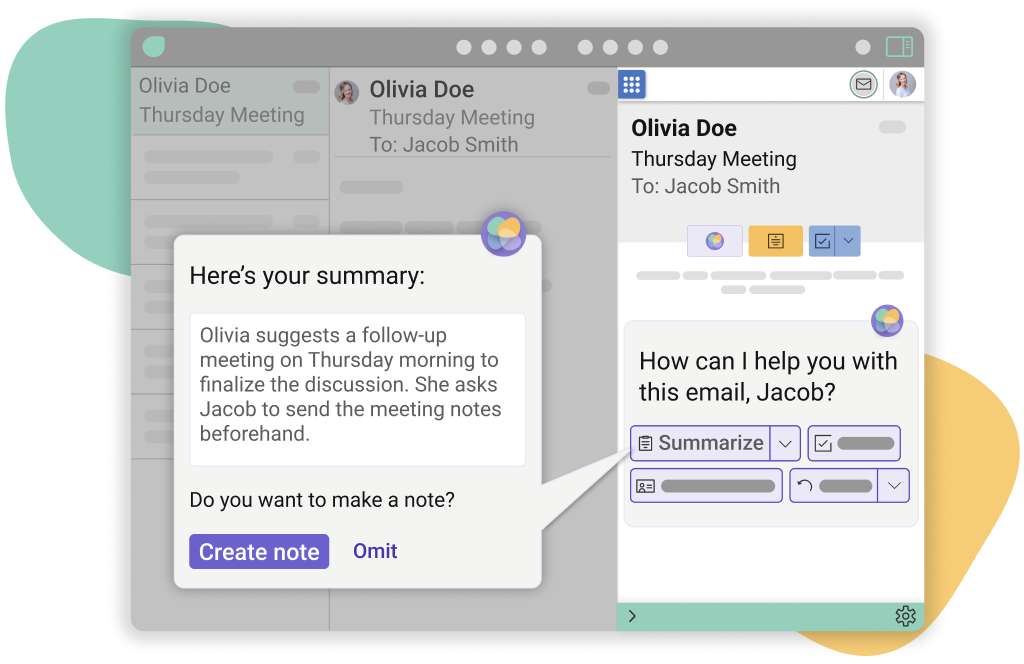
The Mailbutler Smart Assistant’s Smart Summarize functionality
Once you click the “Summarize” button, the Smart Assistant will generate a short description of the message you’ve selected. You can then turn the summary into a Mailbutler email note. If you click on the “Create note” button from the Mailbutler Sidebar, the Smart Assistant will attach the summary as a note to the email in question.
To get the most out of Smart Summarize, you should:
Additional resource: Check out our dedicated Notes tutorial video to learn how to create and share Mailbutler email notes.
Here are two simple examples of the Smart Summarize functionality in action:
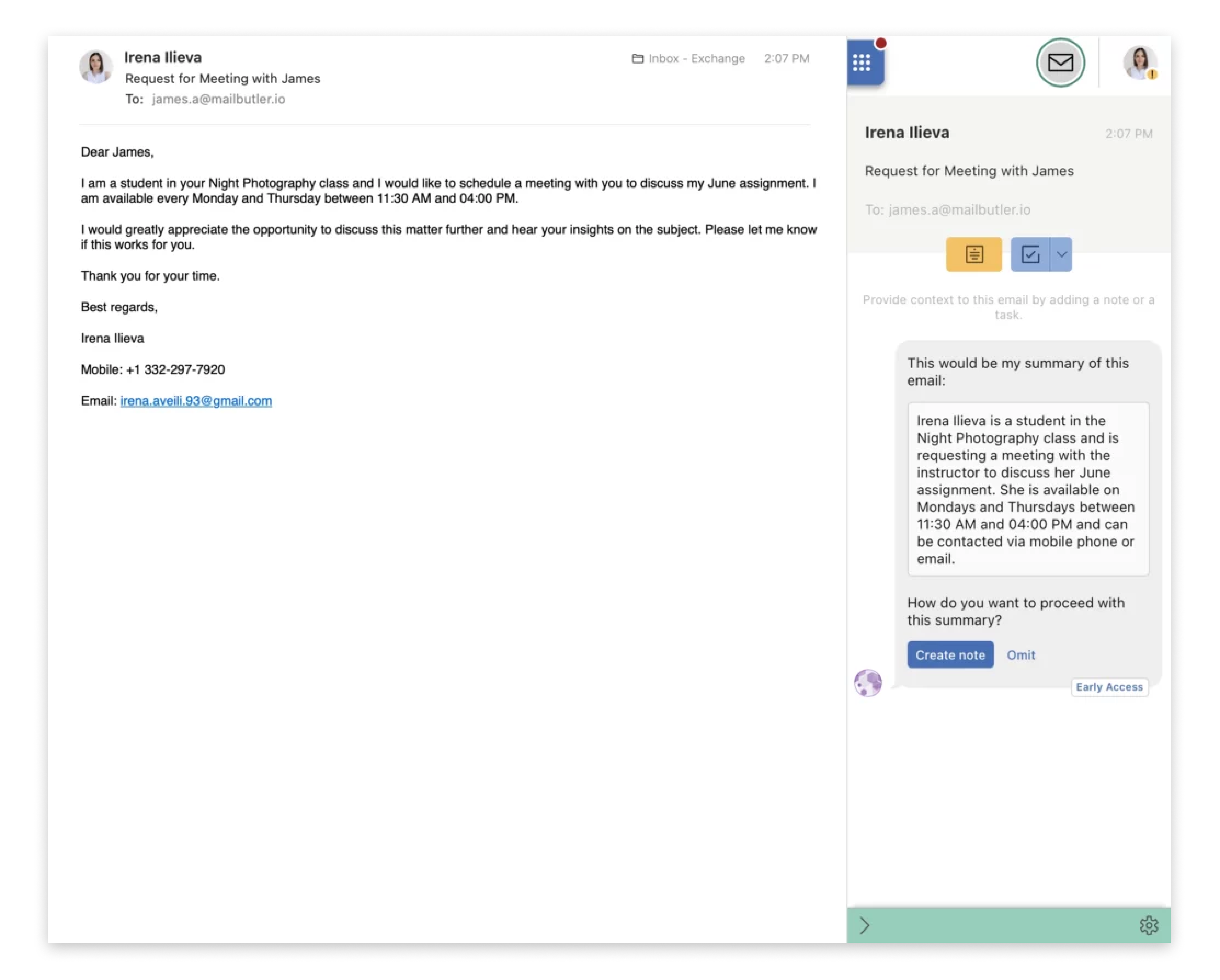
Smart Summarize in action
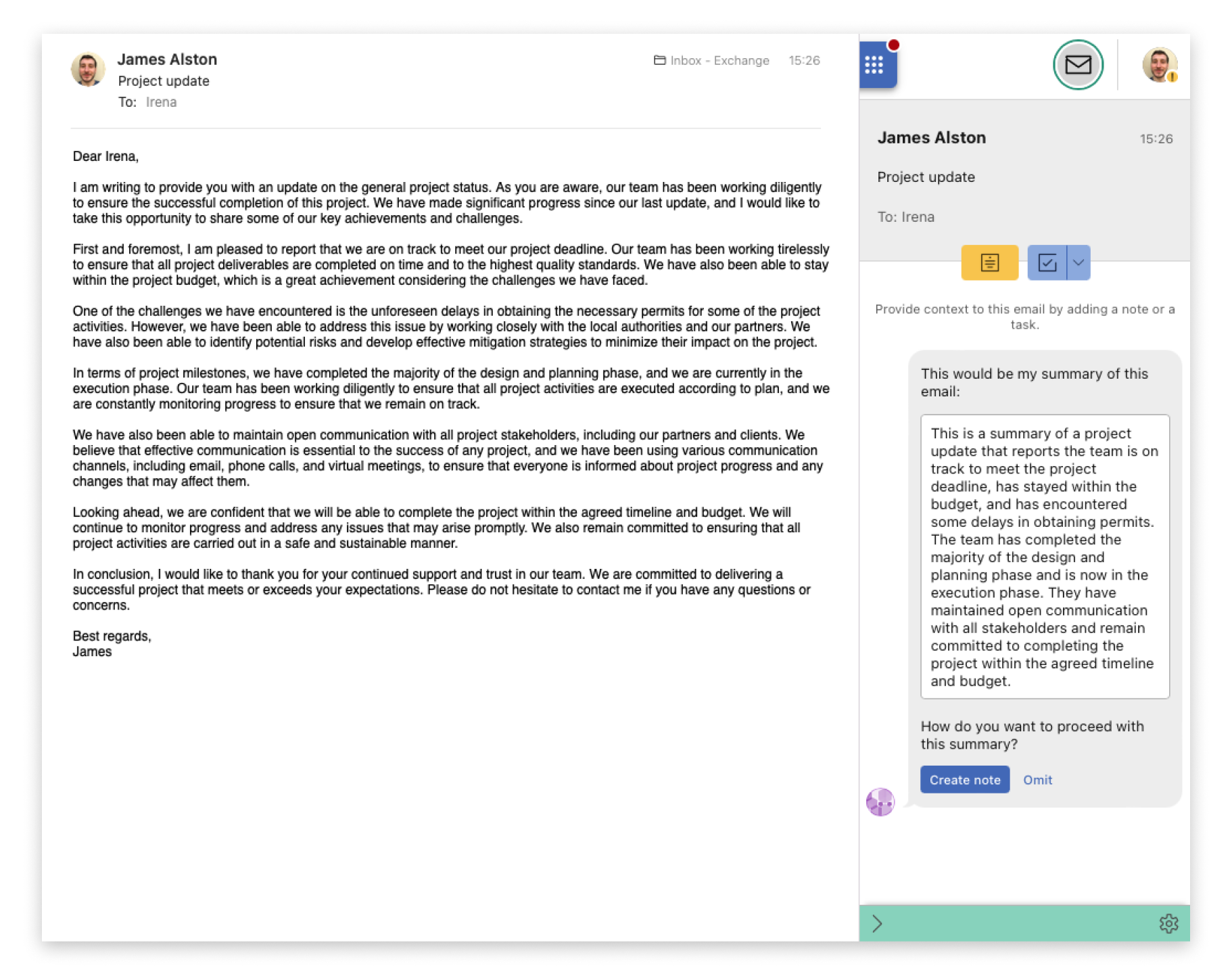
Smart Summarize in action
Please keep in mind that the Mailbutler Smart Assistant generates a unique email summary every time you use Smart Summarize, even if you use it twice on the same message.
Mailbutler’s AI-powered email assistant can process and summarize emails in various languages, including Spanish, French, Dutch, German, and, of course, English.
No, there aren’t. When using the Smart Assistant’s Smart Summarize feature, Mailbutler anonymizes sensitive pieces of information (for example, email addresses and links) in the email you want to summarize, and only then sends the email content to OpenAI for analysis. On top of this, everything is end-to-end encrypted, meaning third parties cannot read your messages as they travel between your device, Mailbutler’s system, and OpenAI’s service.
The Mailbutler Smart Assistant’s Smart Summarize functionality is designed to help you manage your inbox more efficiently by providing you with short summaries of your incoming messages. Using it, you can find the emails that require your attention without having to read all your messages in full.
With Smart Summarize, you’ll always know what’s going on in your mailbox and be able to take action on important emails much faster.
Recommended reading:
Send emails faster with Smart Compose




