Shared inbox software: Boosting team collaboration and productivity
Manage team emails efficiently with shared inbox software. Assign emails easily, and boost productivity across your entire team.
Learn how to trace an email and uncover its source with Mailbutler's detailed guide. Trace any email quickly and easily.
Irena is an experienced Content and Email Marketer who loves animals, slow mornings, and all things Tolkien.
So you want to trace an email.
Maybe someone sends a threatening message, spam your inbox, or intends to defraud you.
The challenge? You don’t know how to go about the process. Or perhaps you think it requires some technical knowledge.
There’s nothing more incredibly frustrating than being unable to verify where an email came from. In this piece, you will learn about how to trace an email.
Here are some reasons why you may want to trace an email.
If you receive abusive, harassing, or threatening messages via email, that’s enough reason to trace the sender. Tracing such emails can provide valuable information that you can use to block the sender or report them to authorities.
If you receive an email asking you for sensitive information or money, you should trace the email to verify its authenticity. The message could be a phishing attack that results in stealing sensitive information such as your usernames, passwords, bank account information, or credit card details. However, tracing the email can prevent you from getting defrauded by the sender.
Spam emails can contain links that can infect your computer with malware. These links feature unfamiliar or misspelled domains, unusual characters, and more. Before you click this link, you may want to trace the email to verify its authenticity.
Many marketing companies incorporate tracking technologies in their emails. They use tracking pixels or tracking links to obtain information such as the approximate time an email was opened, the recipient’s location, click-through rate, delivery rate, and more.
These tracking elements provide valuable information about a customer's behavior and enable them to create effective marketing campaigns.
Government agencies, especially law enforcement, have the right to request information from email providers and other internet service providers. These requests serve administrative, civil, criminal, or national security purposes. They obtain user information, IP address, or metadata to trace the source of an email.
Although laws and regulations vary among countries, many email providers release user information based on legal requests. The agencies must possess search warrants, court orders, or subpoenas for the email providers to comply and release this information.
For example, Google’s Transparency Report shows that the company complied with legal requests across the world in 2023.
Email Headers are code snippets that reveal detailed information about the sender, the recipient, the email’s route, and its authentication. They can clarify the parties’ information, protect against spam, or trace an email route.
There are two categories of email headers:
Partial email headers are the visible part of your emails. It contains details like the “From” field, “To” field, date and time, subject, BCC and CC (if present). Here is an example of how a partial email header looks.

Partial email header
Although this header type reveals certain details, spammers or fraudsters can manipulate them to their advantage. For example, they can forge the “From” field to make it appear like it came from a legitimate source. This is why you should opt for its full version to verify the email’s source.
The full email headers contain more technical information that you can use to obtain comprehensive details about a specific email. It consists of the from and to field, date and email, subject, return path, message ID, content type, MIME version, X-Spam status, message body, authentication results (SPF, DMARC, and DKIM signature), and more.
Here is what a full email header looks like.

Full email header
Viewing an email header varies among email service providers — Gmail, Outlook, Yahoo, and more. While some show the header as a raw message, others show it separately as an HTML code. Here is how you can view an email header on a few email providers.
Follow these steps to view an email header in Gmail:

Email header in Gmail
Here are the steps to view an email header in Outlook:

Email header in Outlook
If you want to find the email headers in Yahoo, here are the steps.

Email header in Yahoo
Here are the steps to check the email in headers in Apple Mail
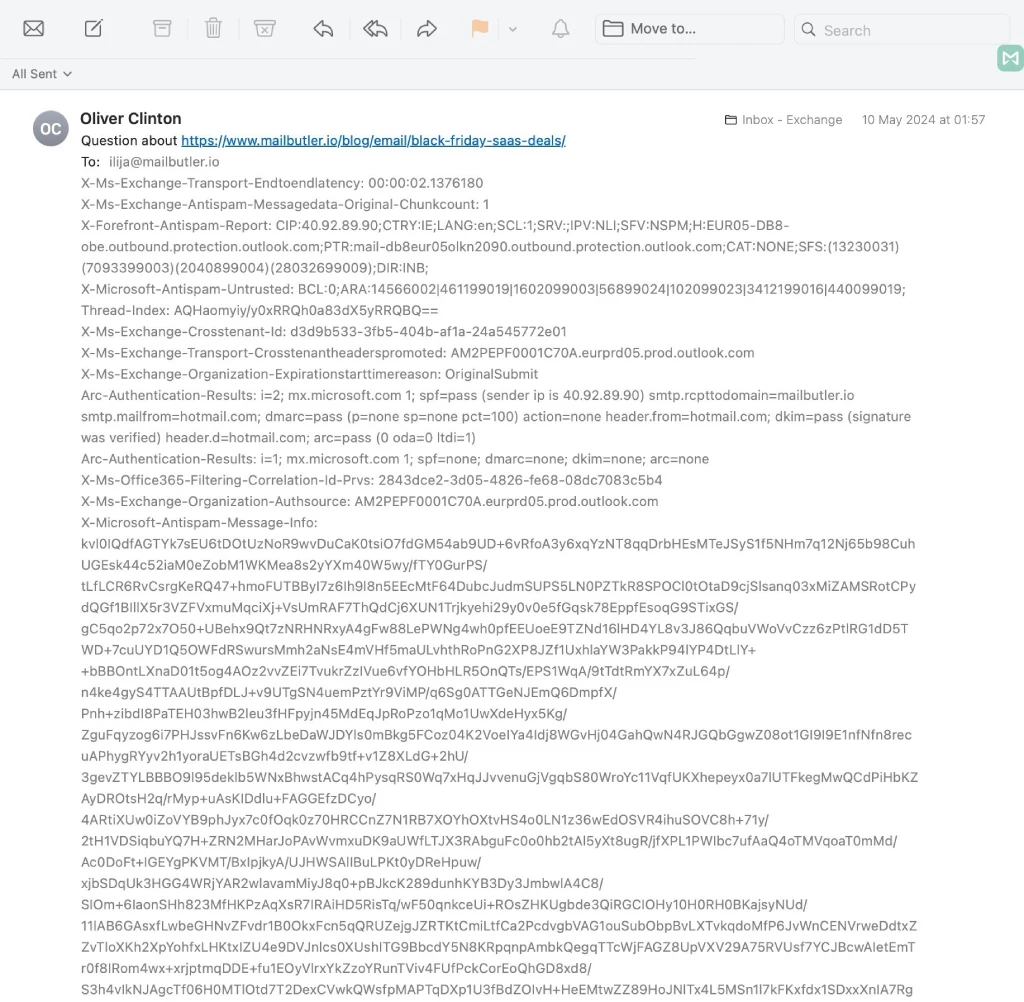
Email headers in Apple Mail
To revert, choose "Default Headers." To frequently access headers, right-click the toolbar, select "Customize Toolbar," drag the "All Headers" button to the toolbar, and click "Done."
For permanent settings, go to "Mail" > "Settings" > "Viewing," and customize the "Show message headers" option.
If you want to verify the sender of an email, you can use the email header to clarify this information. Once you have opened the header, you must look for the line that starts with “From” or “Received: from.” This will provide details about the sender.
However, if you respond to the email and want to see whether the recipient engaged with it, Mailbutler’s email tracking feature is available for use. The email tracking tool gives insights about your recipient’s activity by determining whether they opened your emails or clicked through any links in your email.
It also provides details about their location, device type, and more. Here is what the email tracking feature looks like.

Mailbutler's email tracking example
Yes, you can trace an email to a person. Most law enforcement agencies, email service providers, and internet service providers (ISPs) identify a person through their internet protocol (IP) address and other metadata. This process often requires legal requests such as court orders, subpoenas, search warrants, and more.
For example, email service providers like Google comply with regulations to provide personally identifiable information based on these legal requests. Even if you use fake information, they can monitor your online behavior to piece your real identity together.
Additionally, your ISPs can identify you through the IP address assigned to your device. Your mobile network provider does the same to your smartphone. Every website or app you visit uses the IP address to refer to your device. So, the email sent from an IP address can be traced to detect the specific device at that time.
However, the sender can make email tracing harder if they use a virtual private network (VPN) to hide their IP address and encrypt their online activity. In this case, your internet provider may guide law enforcement agencies to your VPN provider to obtain the information. This is possible if they have court orders.
Yes. You can retrieve the IP address in your email header to trace an email to a location. To get the IP address, paste the information to any email header analyzer of your choice.
The sender’s IP address can give you rough indications about the origin of an email. Most ISPs and mobile network operators assign IP addresses to show the sender’s city, district, region, ZIP code, area code, and more. You can input the IP address into any IP tracker tool to trace the sender’s approximate location.
However, determining their exact location is a different game with its limitations. First, emails pass through various servers and networks, making it difficult to pinpoint the sender’s exact location.
Next, the sender can forge the “From” field to make it look like the message is coming from another person. The sender can also use a VPN or a proxy server to hide their IP address, masking their location and other online activities.
The internet is home to several free tools that you can use to trace the IP address of an email. Some of them include:
IP2Location allows you to input the email header into its search bar to discover your sender IP address. Paste the email header and click “Lookup” to provide information about their approximate location. This information includes the zip code, the mobile network provider, the district, the area code, and other useful information.
IP-Lookup.net is another free tool to discover your sender’s IP address. To use the tool, input the sender’s IP address to provide all relevant information.
IP-Tracker.org can also provide your sender’s IP address. Unlike IP-Lookup, this tool can track your IP and the device behind it.
To start with the tool, input an IP address or a domain name into its search bar and click “Trace IP with IP tracker” to provide the details.
Email tracing involves finding the origin of an email. It tracks down where an email came from and how it got to you. This process provides valuable information about the sender to determine whether the email is legitimate or not.
On the other hand, email tracking involves watching the recipient’s engagement with a sent email. It focuses on whether your email was opened, the links clicked, and other engagement activities. These insights enable you to know the impact of your communication and make informed decisions.
Email tracing and email tracking have different processes. First, email tracing involves analyzing an email header which consists of various information such as the sender’s email address, IP address, timestamps, return path, and more. This information shows the email’s journey from the sender to the receiver.
Meanwhile, email tracking uses tracking technologies such as tracking pixels, read receipts, and link tracking to check an email’s engagement activity. These technologies allow you to see whether the recipient opened your email or clicked its link. They also provide other useful details about their activity.
You can use different tools to trace an email's origin. With an email header analyzer and an IP address tracker, you can unravel information that shows your sender’s approximate location.
However, if you want to check for the post-delivery actions behind an email, you can use an email extension software like Mailbutler. Mailbutler’s email tracking feature provides you with tracking insights to understand the impact of your email communication.
Email tracking by Mailbutler
You can check whether the recipient opened your email or clicked through its link. Mailbutler's Email Tracking feature also provides useful details such as your recipient’s location, their device, and more.
Any email that features email tracking technologies can track you or your online behavior. Here are full details of how these tracking technologies work:
A tracking pixel is a tiny, transparent image embedded in a specific email. Once you open the email, the pixel loads and transmits a signal to the source server, which eventually sends sensitive information to the sender.
This information includes the date and time of opening, the emails you opened, the device, and the operating system. Some tools can also track your IP address and approximate location.
Read receipts are notifications that show the sender when you open an email. Many email services like Gmail use these read receipts to track your opening rate.
Link tracking monitors your interactions with the links in your emails. It shows whether you clicked through the link or not.
A great way to protect your email activity from being tracked is to use a virtual private network (VPN). VPNs hide your email IP address from ISPs to protect your online activity.
You can also consider private email service providers that don’t collect your personal data and offer end-to-end encryption to your email messages.
If you must trace an email by yourself, your actions must revolve around privacy and data protection laws. In other words, you must follow laws like the GDPR in Europe or similar regulations in your region.
You can’t trace an email to a person without considering their privacy rights. Any tracing act that requires you to contravene a person’s privacy rights must be backed up by legal actions like court orders or subpoenas. Otherwise, you could pay hefty fines for violating your sender’s rights.
Ethically, you must respect a person’s privacy and have a reason to trace the email. You must be responsible and careful while tracing the email so you won’t violate people’s privacy rights.
Email tracking also requires you to respect a person’s privacy rights. It must align with your region’s regulations. For example, email tracking tools like Mailbutler follow European data privacy standards and handle all data with transparency and respect.
The email extension uses message IDs to collect basic user information (such as the email open status) without collecting the recipient’s personal data. Plus, it doesn’t process, read, or store the content of your emails, showing its strong commitment to data privacy and security.

Checking the headers of an email is one of the most effective ways to trace the origins of an email. Most of the time, headers have everything you need, and you can trace the IP address of the sender.
Of course, this is not always reliable, but what is better is to paste the headers of a suspicious email into ChatGPT and ask it to analyze for you. This is one overlooked method of tracing an email's origins. And ChatGPT can help you more than you think.
For example, on ProtonMail, you can easily view the headers by clicking on the “More” button (...) and then selecting “View headers.” Then, simply download or select them all manually. Afterward, copy and paste the headers into ChatGPT, and it will analyze them for you.
Burak Özdemir, Founder, Online Alarm Kur

Yes, you can trace an email to verify the authenticity of the email or have more information about the sender. Email tracing involves examining the email headers, which contain details about the path the email took from the sender to the recipient.
To start, you need to access the full email headers.
These headers provide information such as the IP address of the sender, the email servers it passed through, and timestamps for each step. By analyzing this data, you can often determine the origin of the email and sometimes identify the sender's approximate location.
Many free tools enable you to trace an email. You must choose one that meets your needs and interests.
Begin by accessing the email's full headers, which contain detailed information about its path from sender to recipient.
Once you have the headers, use a free online email header analyzer. These tools will break down the information and highlight key details, such as the sender's IP address and the servers the email passed through.
By entering the header information into one of these tools, you can trace the email's route and often find the sender's approximate location. This process is straightforward and can provide valuable insights into the origin of the email.
Tracing the owner of an email address comes with limitations. Many email providers and Internet service providers will not release user information if your requests are backed up legally.
You may need to collaborate with a law enforcement agency that will obtain court documents such as court orders or subpoenas to get the information released.
You can trace the source of an email with an email header analyzer and IP address tracker. These tools can provide the sender’s approximate location.
First, access the full email headers, which show the path the email took from sender to recipient. Using an email header analyzer, you can decode the headers to find key details, such as the sender's IP address and the servers the email passed through.
Once you have the IP address, use an IP address tracker to find the sender’s approximate location. Websites like IP Tracker or IP Location can help you determine where the email originated. This method can give you a good idea of the email's source, though it may not always be precise due to anonymizing services or intermediate servers.
In conclusion, email tracing enables you to verify an email’s sender or allow you to know where it comes from. However, you must engage in this process without violating the person’s privacy rights or breaking the laws in your region.
Tools like Mailbutler can track your emails while complying with all European data laws. Mailbutler’s email tracking feature enables you to know whether your emails were opened or the links clicked. It also provides additional details such as the sender’s device, their location, and more.



