How to add email contacts in Apple Mail
Learn how to add email contacts in Apple Mail. This guide will walk you through adding contacts in Apple Mail and using Mailbutler’s features.
Email tracking is without a doubt one of the most useful email features right now. Read this guide to learn everything you need to know.
James has seven years' experience as a Content Marketer, bylines on Left Foot Forward, Submittable, and INOMICS, and a Master's in History. In his free time he likes to read, play guitar, and write for his personal blog.
Just a few years ago, many people believed that email would soon become a thing of the past. But today, we know for sure that email is here to stay.
The numbers don’t lie - the latest email stats show that there are going to be around 4.6 billion email users worldwide in 2025. That’s a 6.9% increase compared to 2022.
One of the key reasons for email’s growing popularity is the fact that it’s constantly changing and improving.
Today, email users can schedule messages to be sent later, incorporate professionally designed signatures at the end of their emails, snooze non-urgent messages, and, of course, track important emails.
Email tracking is without a doubt one of the most useful and sought-after email features right now, which is why it deserves a dedicated blog post of its own.
Read on to learn everything you need to know about email tracking.
As the name suggests, email tracking is the process of following the trail of sent emails and capturing data on open rates, times, and locations.
Some email tracking tools collect information on attachments and link clicks as well.
As you can see, email tracking removes the guesswork from email communication.
A reliable email tracker helps you decide when it’s best to follow up on a message by letting you know if and when your recipient opened it.
You no longer have to wonder and hope you don’t come across as impatient and pushy.
Email tracking works by inserting an invisible image, aka a tracking pixel, into your outgoing emails.
As soon as your recipient opens your tracked email message in their email app, the app sends a request to the web server that stores the invisible tracking pixel so it can load it.
Since your tracked email is sent with a unique tracking pixel, each time the tiny pixel is requested and retrieved, the email tracking tool you’re using collects and stores information.
This information includes the exact time and dates your recipient opened your message.
Advanced email tracking apps like Mailbutler also gather information about the requester’s IP address and country of origin, the device they used to open the email, and their operating system.
Email tracking provides numerous benefits, but the most important ones are:
Not that long ago, email users had to choose between two courses of action after they hit the “send” button: wait for a reply for as long as necessary or risk coming across as annoying by following up on a message that hadn’t been opened yet.
Today, you don’t have to spend a single minute wondering whether your email has reached your recipient’s inbox.
With a tried-and-tested email tracker in place, you’ll receive real-time notifications as soon as your sent messages get opened.
Knowing exactly when, where, and how many times your email has been opened helps you prepare a powerful follow-up message.
For example, if a potential customer has opened your sales email and clicked on your included links multiple times in a short period, following up might be just the push they need to make a purchase.
Recommended reading: How experts use email tracking
If, on the other hand, your email recipient hasn’t opened your message yet, chances are they’re busy or simply not interested in what you have to say.
In such cases, email tracking can help you avoid jumping the gun and potentially ruining your relationship with the recipient.
Email open and link click tracking data can help you create better email marketing campaigns. Email open rates show how engaged your subscribers are and how effective your subject lines are.
Click-through rates, on the other hand, provide insight into an email marketing campaign’s performance by measuring how many recipients clicked on your link(s).
Tracking an email is extremely easy - all you need to do is turn on your email client’s native email tracking feature or install a good third-party email tracker. Once you do one of the two, you’ll be able to follow the trail of an individual or multiple outgoing messages.
Unfortunately, not all email service providers offer this functionality.
For instance, tracking emails in Gmail and Apple Mail is impossible without a third-party email tracker as these email clients don’t include a way to ask for email read receipts.
Microsoft Outlook, on the other hand, lets its users request delivery and/or read receipts before they send an email. Read on to find out more.
As mentioned above, Gmail doesn’t have a native email tracking feature. As a Gmail user, you have to install a third-party email tracking tool to be able to get this kind of insight into your email recipients’ behavior.
Mailbutler is without a doubt the best email tracker for Gmail currently on the market.
It integrates directly into your Gmail inbox, meaning you don’t have to get familiarized with any new software program to get started.
With Mailbutler integrated into your Gmail inbox, you can keep track of all of your outgoing emails by enabling email open tracking before you hit “send.” Here’s how:
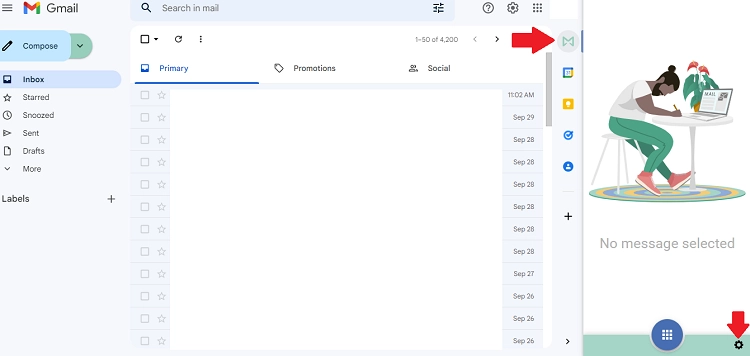
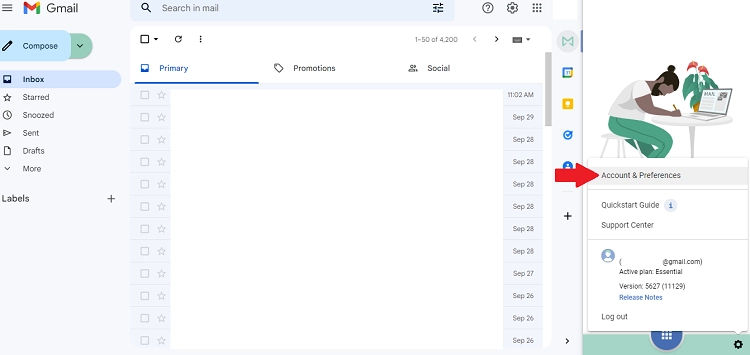
Once you set this up, you’ll have access to valuable email engagement metrics like:
To see these and more tracking details about a sent email, all you need to do is click on the message in question in the Messages tab of the Mailbutler dashboard. Here, you can check when the email was delivered, when it was first and last opened, when it was replied to, and how long you waited for a reply.
Recommended post: How to get a read receipt in Gmail
If your email client of choice is Microsoft Outlook, you can track sent emails using the native email tracking feature or a third-party email tracker like Mailbutler.
Outlook allows its users to request delivery and/or read receipts before they hit “send” on an email.
The keyword here is “request” – you can ask for confirmation that your message has reached your recipient’s mailbox and was opened, but the message recipient has the freedom to decline your request(s).
Here’s how you can request delivery and read receipts for all of your outgoing Outlook emails:
Outlook also lets you track individual messages. Here’s how:
If you don’t want to depend on your recipients’ willingness to share information about their engagement with your emails, then Mailbutler is the perfect tool for you.
Mailbutler is far more powerful than the native Outlook email tracking feature not only because it doesn’t require your recipient to agree to send you a read receipt, but also because it offers link tracking in addition to email open tracking.
With Mailbutler integrated into your Outlook inbox, tracking outgoing messages is as easy as selecting the “Enable Tracking by default” check box in the Mailbutler side panel. Here’s how:
Related post: How to trace an email
As an Apple Mail user, you can keep track of your outgoing messages with a third-party email tracker for Apple Mail. Mailbutler is a great choice because it allows you to track every email you’ve sent and receive real-time notifications when your recipients open your messages.
Apart from letting you know when, where, and how many times your emails have been opened, Mailbutler for Apple Mail also allows you to see precisely who has opened your messages and clicked on your links.
This unique email feature is called Per-Recipient Tracking and is available only to Apple Mail users with an iCloud or IMAP email address.
To track a message in Apple Mail with Mailbutler, you need to follow these four simple steps:
Go to the Sent folder to check the status of your tracked email. The message will be marked with a double-check mark if it has already been opened. A single check mark indicates that tracking is enabled.
Upping your email game doesn’t have to cost you much.
If your email client doesn’t offer you the possibility to track sent emails, you can install an advanced email tracker from Mailbutler. Read on to find out what the best email tracking apps are available.
Mailbutler is the number-one email tracking app for Gmail, Outlook, and Apple Mail currently on the market. Its value lies in its simplicity and ease of use.
Mailbutler integrates right into your email inbox, meaning you don’t have to learn any new software to start tracking your emails.
Mailbutler allows you to track all of your outgoing messages or just the most important ones.
You can check the “Enable Tracking by default” box in the Settings menu to have all your messages tracked, or you can manually turn on email tracking for each email you want to track before you send it.
The basic version of the Mailbutler email tracker (the one included in the Tracking plan) lets you see when a recipient has opened your email so you can follow up at the right time and assess the success of your lead-chasing strategies.
If time is of the essence, you can choose to receive notifications as soon as your messages get opened.
Mailbutler’s real-time notifications are available on both desktop and in our mobile companion app.
Mailbutler’s Professional+ and Business users get more detailed tracking insights like where, how many times, and on what devices their emails have been opened.
They can also keep track of the links they’ve included in the messages they’ve sent.
The good news is that Mailbutler’s 14-day free trial gives you access to all of these and more advanced features so you can decide which plan suits your needs best.
Yesware is another email tracking tool for Gmail and Outlook.
You can add it to your Gmail or Outlook inbox in just a minute and start tracking your emails and links straight away.
As a Yesware user, you get real-time insights into your engagement history with each contact (when they’ve opened your emails, clicked on your links, and viewed your attachments).
This way, you can determine which prospects are your hottest leads and when it’s best to follow up.
Unfortunately, Yesware’s free email, link, and attachment tracking features are limited to messages sent less than 24 hours ago.
This can turn out to be a huge drawback, especially when you want to track messages you’ve sent late on a Friday afternoon. (Not all people check their business mailboxes during the weekend.)
Right Inbox is a great Gmail email tracker. It lets you enable both email open and link click tracking before you send a message.
With Right Inbox integrated into your Gmail inbox, you can find out who’s opened your emails and clicked on your links, when, and how many times.
Right Inbox also collects information about your recipients’ locations and the number of devices they’ve used to read your messages.
Unfortunately, Right Inbox’s free email tracking feature is limited to only 5 emails per month.
This might be a dealbreaker for sales reps and business owners who use email to communicate with all of their existing and potential customers. Check out our dedicated Right Inbox Alternative post on our blog page.
Mailtrack is another reliable and easy-to-use email tracking app for Gmail.
This Google Chrome extension allows you to see if and when your messages have been opened.
It uses a single check mark to inform you that your email has been sent, while two check marks indicate that the message has been opened.
Mailtrack lets you track as many emails as you like, but if you use the free version, you’ll only be able to see the time of the first email open. This information can’t help you much if you want to use email tracking to determine the best time to follow up on a message.
Last but not least, Boomerang is an okay email tracking software for Gmail.
It's only okay because this app uses cross-platform tracking and notifies your recipients that you’ve requested a read receipt as a way to respect their privacy and build trust.
What’s more, Boomerang allows your recipients to decline your email read receipt requests by clicking on a link at the end of your messages.
If your recipients choose not to decline your read receipt requests, you’ll be able to see details about each of your tracked emails, including when and how many times it’s been opened, which of the links you’ve included have been clicked, and more. Check out our detailed post about other Boomerang alternatives.
If your email client provides email tracking services, you can track email opens directly within your inbox.
However, if your free email provider doesn’t offer such an option, you’ll have to install a paid third-party email tracking app.
Luckily, there are a lot of great cheap or even free email open tracking tools currently on the market, which means you don’t have to spend a single dollar to get this helpful feature.
Once the email tracking app of your choice is up and running, you’ll be able to see the status of your sent emails: opened or unopened. Depending on your tracking tool, you might also be able to keep track of your links and attachments.
As an Outlook user, you can track emails with the native email tracking feature or a third-party tool. If you opt for the former, you’ll have to send a read receipt request with every message you want to track.
This means your recipients will have the freedom to decline your requests if they don’t want to provide you with details about their engagement with your emails.
You can easily avoid this inconvenience with a third-party email tracker for Outlook like Mailbutler.
Email tracking apps work by placing an invisible image pixel in outgoing emails.
When someone opens a tracked message, their email app has to send a request to the server that stores the unique tracking pixel so it can load it.
This is how email tracking tools know when an email has been opened.
Gone are the days of wondering if your emails have reached their destination and been read.
Today, you can take advantage of your email client’s native email tracking functionality or use a third-party email tracker to stop guessing and focus on what’s important: writing killer messages and improving your day-to-day email communication.




