How to add email contacts in Apple Mail
Learn how to add email contacts in Apple Mail. This guide will walk you through adding contacts in Apple Mail and using Mailbutler’s features.
Master email tracking for Gmail and learn how to effectively track emails with Mailbutler. Check out this easy-to-follow guide here.
James has seven years' experience as a Content Marketer, bylines on Left Foot Forward, Submittable, and INOMICS, and a Master's in History. In his free time he likes to read, play guitar, and write for his personal blog.
Email tracking for Gmail is a way to check if emails you've sent have been opened. It uses certain software or tools, usually built into email clients like Gmail, to provide this information.
With these tools, you're able to know whether the recipient has opened your email or not, and sometimes, when and where they did so.
In essence, email tracking works by including a small, invisible tracking pixel, or a line of code, in an outgoing email. When the recipient opens the email, the pixel is downloaded, which sends a notification back to the sender, indicating that the email has been opened.
Email tracking for Gmail can be achieved through various solutions, primarily categorized into browser extensions and third-party applications.
The following steps will guide you on how to install an email tracker for Gmail:
You need to begin by installing the best email tracker for Gmail such as Mailbutler. This can be done by: heading over to your Google Chrome Web Store, searching for the Mailbutler extension, and clicking the "Add to Chrome" button to install.
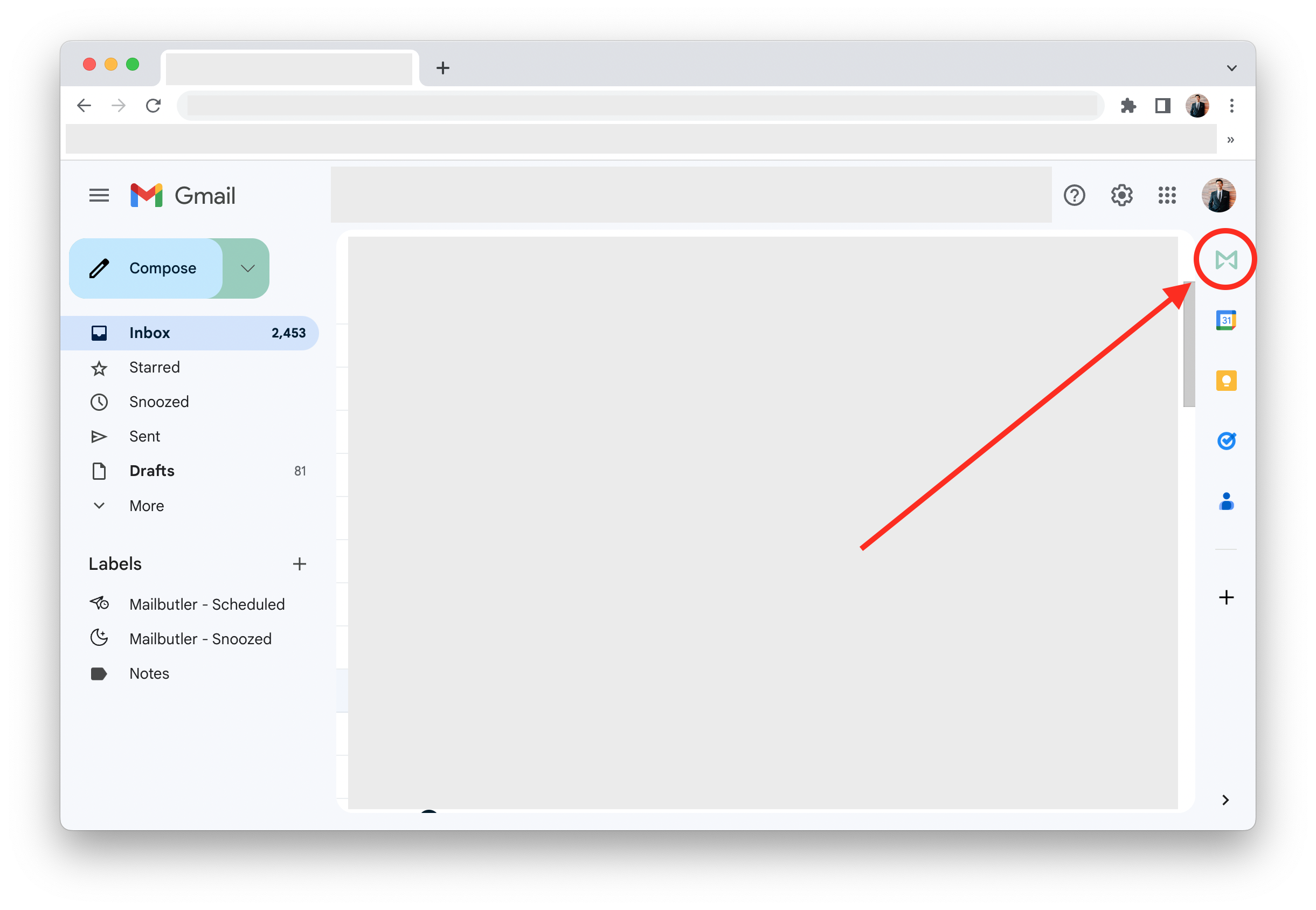
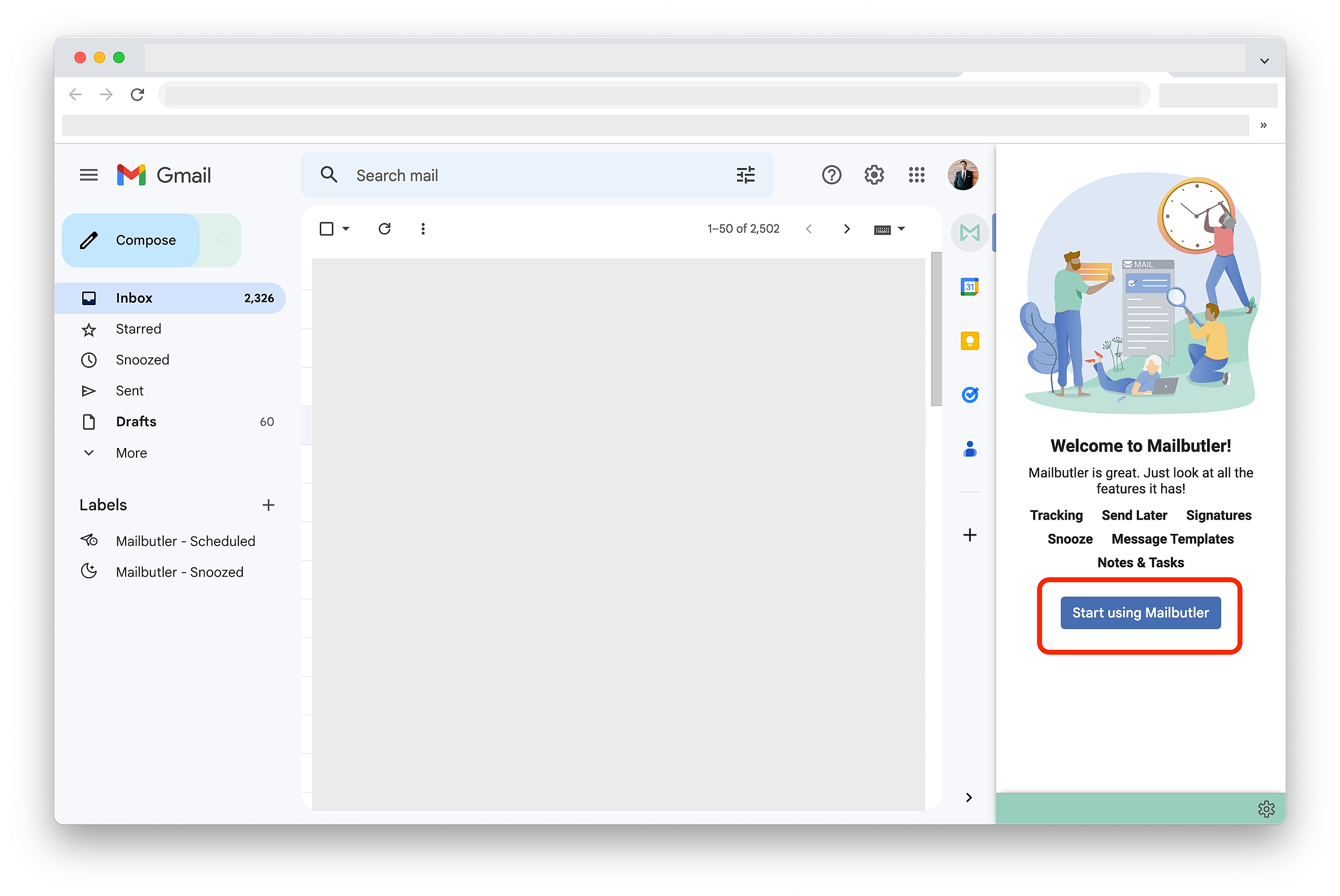
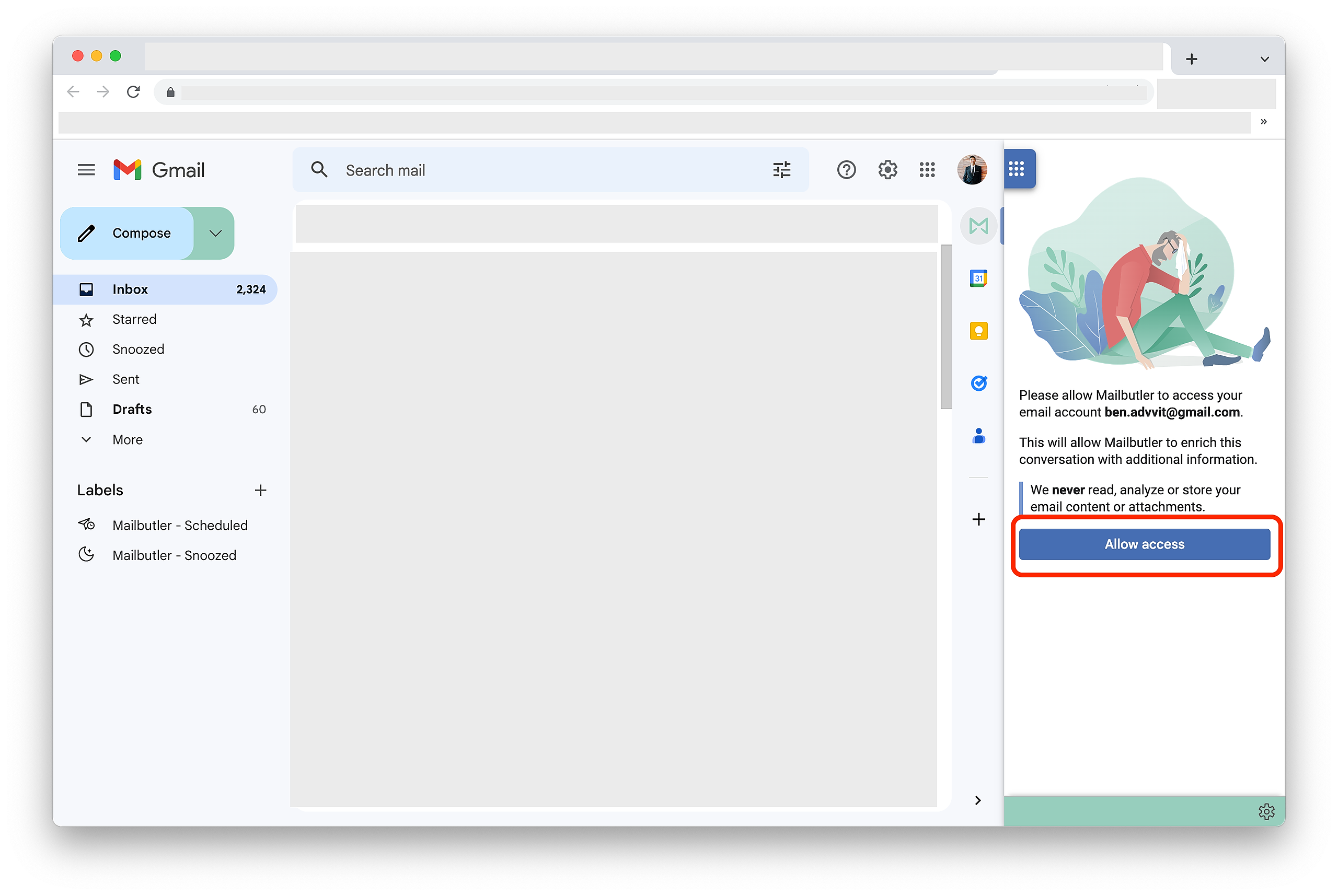
You are all set and you can now start using Mailbutler's email tracking features in Gmail!
Mailbutler is correctly installed in Gmail if you see these new buttons added:
HubSpot offers email tracking software that provides actionable insights on a lead's email behavior, allowing users to personalize outreach and close more deals faster.
Key Features:
Pricing:
HubSpot offers email tracking software, with additional features available in their Sales Hub. For more detailed pricing information, you can visit their pricing page.
Streak offers an email tracking solution that integrates seamlessly with Gmail, allowing users to know when their emails are viewed. It is designed to be user-friendly, enabling users to send their first tracked email in 30 seconds right from Gmail.
Key Features:
Pricing:
Streak offers various pricing plans to cater to individual needs and business requirements, each providing a set of features designed to optimize email tracking and management in Gmail.
Related post: Trace an email
Mixmax is a sales engagement platform designed for Gmail, allowing users to track, automate cold outreach, and create workflows to engage more customers and close more deals. It is built to empower the entire revenue team to generate and close more revenue efficiently.
Key Features:
Pricing:
Mixmax offers a free trial, and for more detailed pricing information, you can visit their pricing page.
Gmelius is a leading email automation and collaboration software built for Gmail and Google Workspace, designed to reinvent your workday by providing real-time visibility on workload, super-fast email processing capabilities, and flawless collaboration without leaving Gmail.
Note: Email tracking has been discontinued and is not available for new Gmelius users due to new data protection laws (e.g., GDPR).
Key Features:
Pricing:
Gmelius offers a 7-day free trial with no credit card required. For more detailed pricing information, you can visit their pricing page.
GMass is an email marketing tool that integrates seamlessly with Gmail, allowing users to send mass emails and mail merge campaigns directly from their Gmail accounts. It is designed to maximize engagement and deliverability, ensuring that your emails hit the inbox, not the spam folder.
Key Features:
Pricing:
GMass offers a free trial, but for more detailed pricing information, you can visit their pricing page.
You may be interested in: Read receipt Gmail
When selecting an email tracking software like Mailbutler, it is crucial to consider various factors to ensure that the tool meets your requirements and adheres to ethical standards.
Evaluate the privacy policies of the email tracking solution to ensure that the collected data is handled responsibly and that the privacy of the email recipients is respected. Mailbutler prioritizes user privacy and adheres to stringent data protection standards.
The accuracy of the tracking tool is vital for obtaining reliable insights into email interactions. Mailbutler is renowned for its precise tracking features, providing users with accurate and timely information on when their emails are opened and read.
Monitor Link Clicks: Enable link tracking to track which links in your emails are being clicked. This allows you to gauge recipient engagement, understand their interests, and optimize your email content accordingly.
Use Real-Time Notifications: Set up real-time notifications to receive instant alerts when recipients interact with your emails. This enables you to promptly follow up with interested leads or identify the best time to reach out.
Use Email Scheduling: Email tracking in Gmail allows you to schedule emails to be sent at a later date or time. This ensures that your emails reach recipients at the most opportune moment for maximum impact.
Implement Personalized Emails: By tracking recipient behaviors, you can create personalized emails tailored to their interests. This increases the likelihood of engagement and boosts response rates.
Experts across various industries use email tracking to optimize their communication and marketing strategies. Steve Anderson, CEO at Junk Yard Near Me, uses it to identify consumer behavior trends, enabling more tailored and responsive campaigns.
Elice Max, Co-owner and marketing director of EMUCoupon, relies on tracking data to refine email marketing strategies and enhance open rates.
In recruitment, Linda Shaffer, chief people operations officer at Checkr, employs email tracking to monitor candidate engagement and optimize the hiring process, she even combines it with Gmail labels for easier categorization.
Tim White, Founder of Milepro, uses it to assess the effectiveness of affiliate links in the content, crucial for revenue generation.
And, Angus Chang, co-founder and director of Iupilon, leverages email tracking to align email content with customer interests and preferences, enhancing engagement and response rates.
Mailbutler's email tracking feature still works even with Privacy Protection enabled. The only difference is that the country and device may not show. However, times, dates, and a general geographical location will still be available.
To turn on email tracking in Gmail, you can use third-party solutions like Mailbutler, which integrate seamlessly with Gmail to allow you to track emails effectively. Here’s a simplified guide on how to track emails in Gmail using Mailbutler:
Google itself does not offer built-in email tracking features within Gmail. However, there are numerous third-party tools and extensions available that integrate with Gmail, allowing users to track email opens, link clicks, and more. So, while you can track emails in Gmail, it requires the use of additional tools like Mailbutler to enable this functionality.
To stop email tracking in Gmail, you can follow these steps:
Email tracking in Gmail is a crucial tool for optimizing email communication strategies, and Mailbutler is considered to be a top choice based on the ratings. By choosing Mailbutler, users can ensure responsible use of email tracking, enhancing their Gmail experience while respecting recipient privacy and consent.




