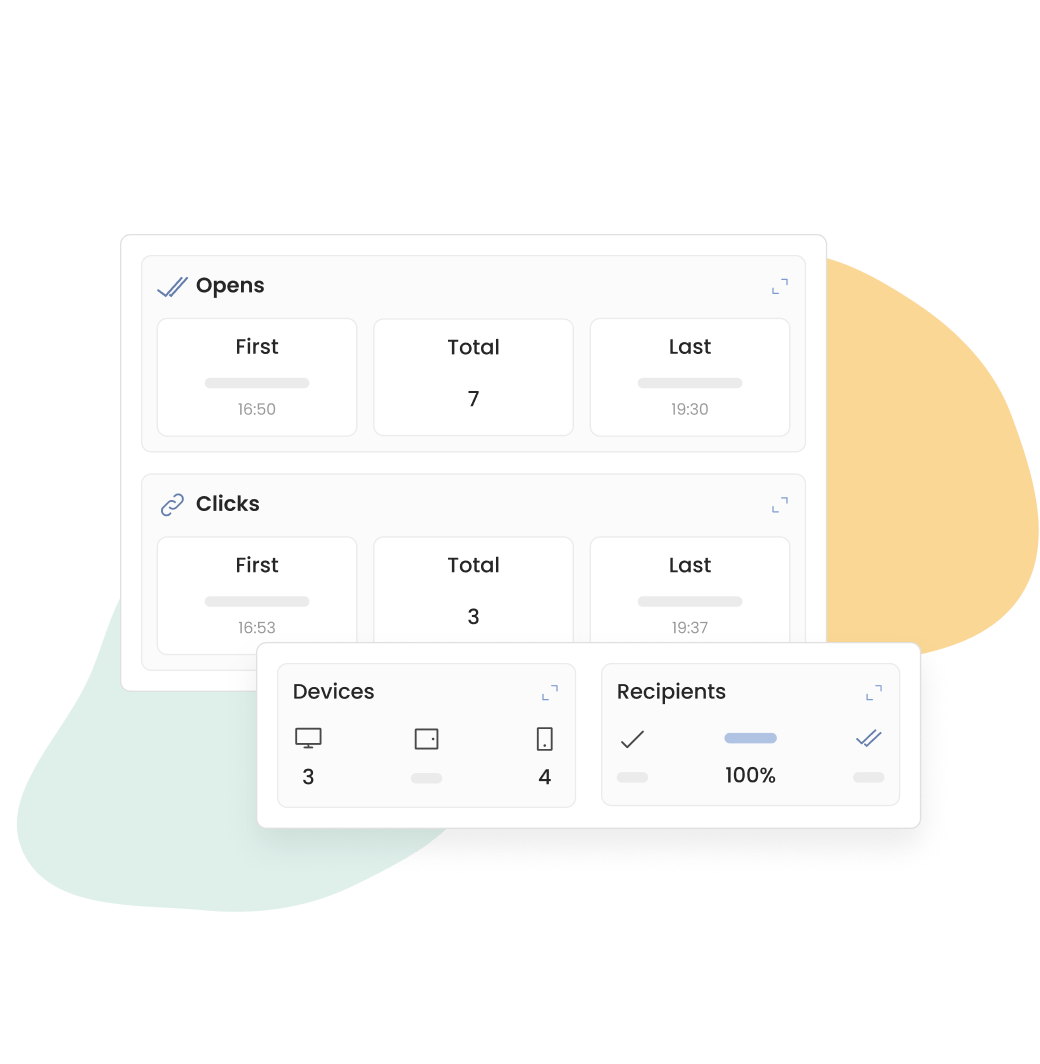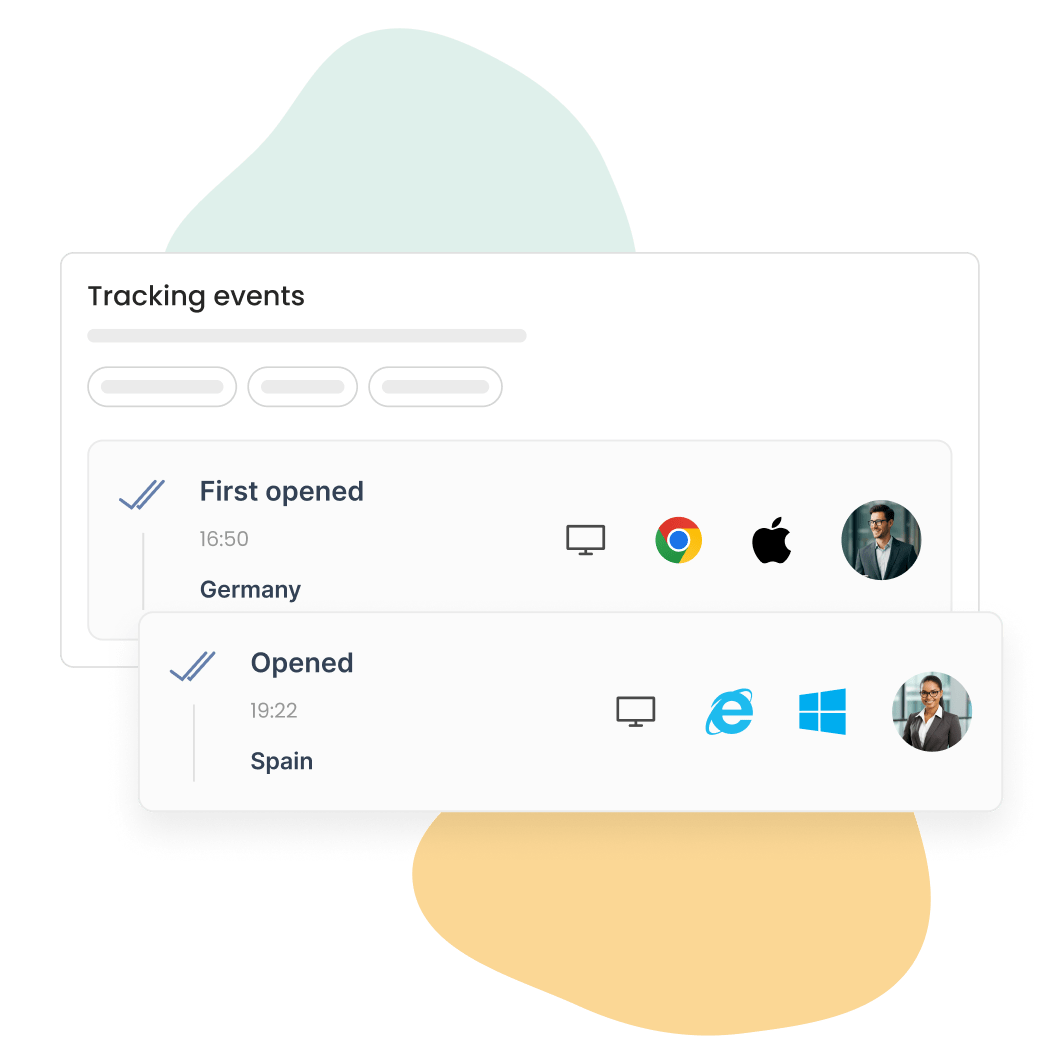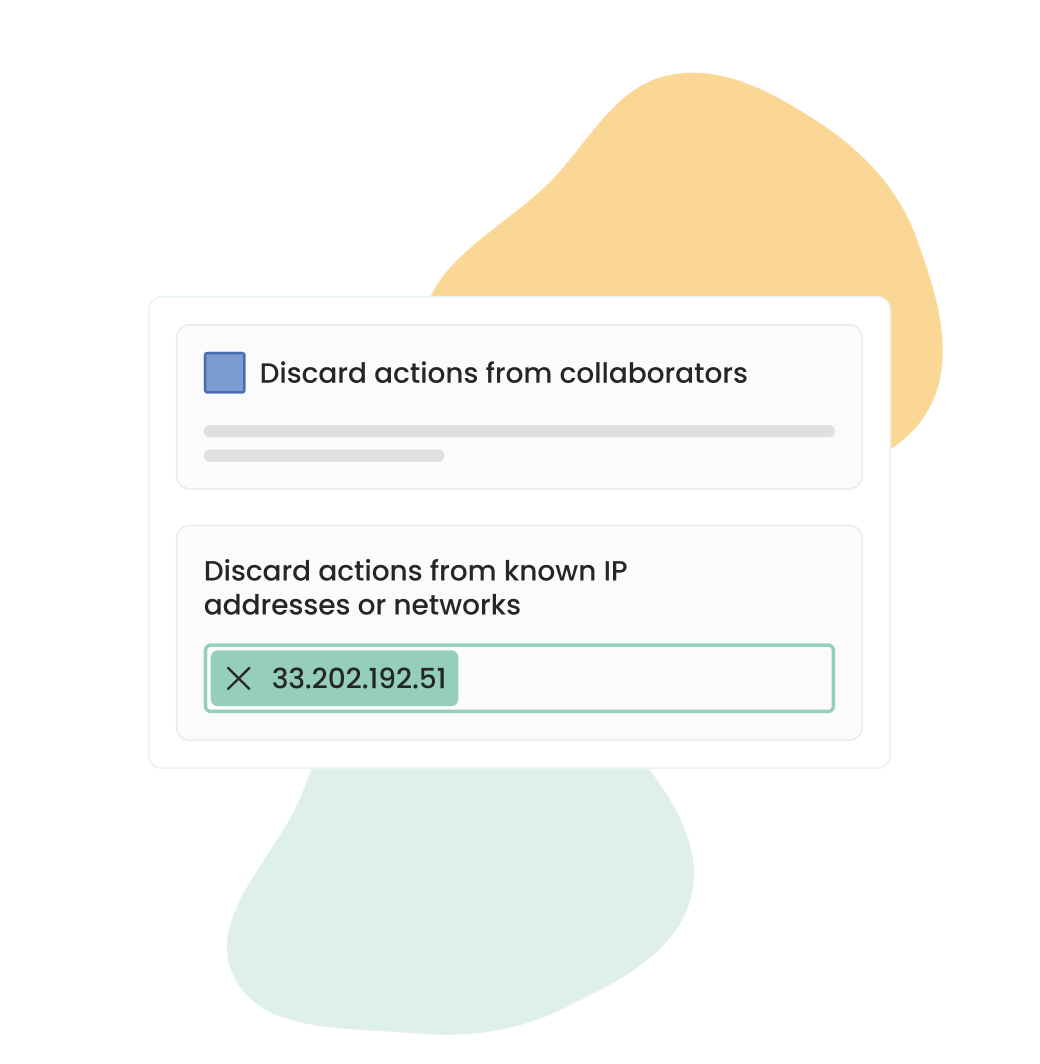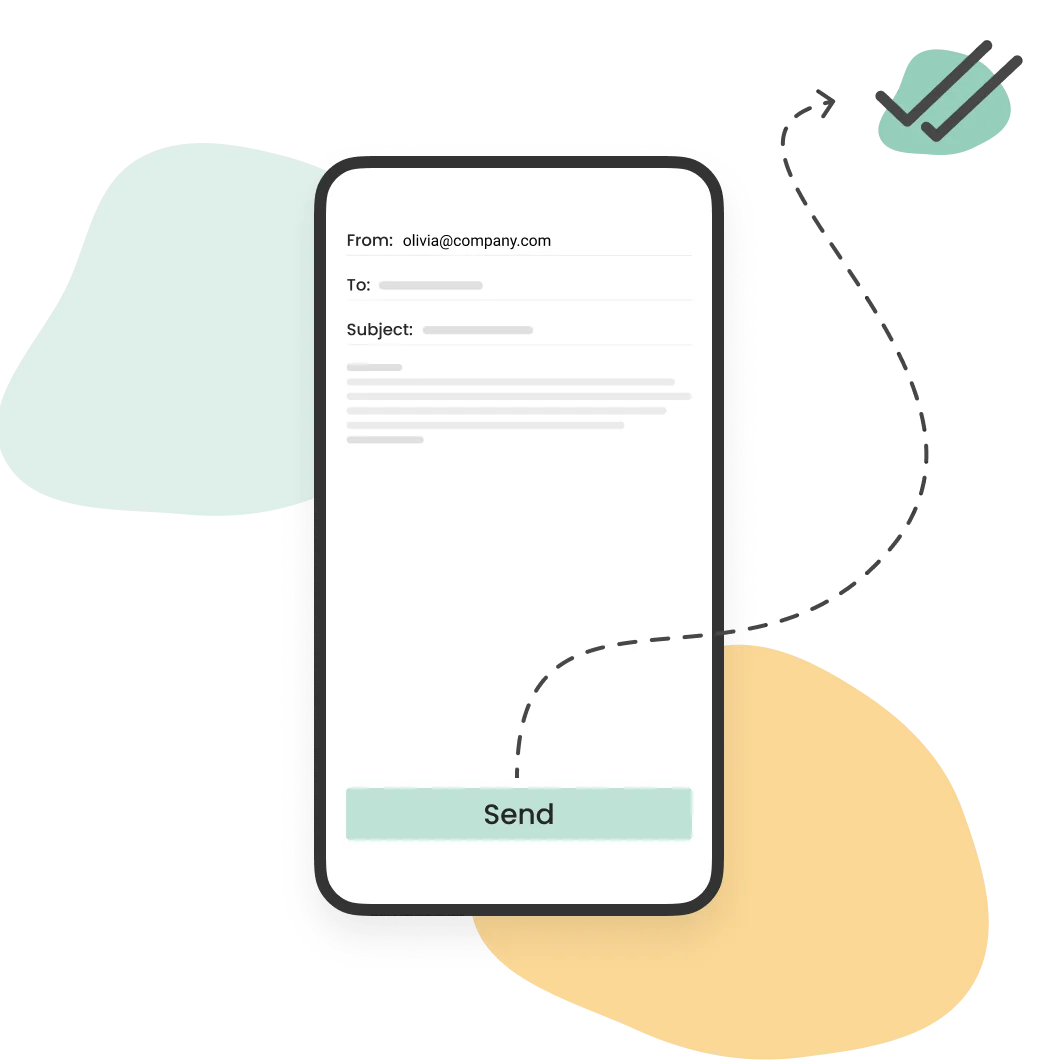When sending a tracked email, an invisible image (a so-called tracking pixel) is inserted and sent together with your email. As soon as the recipient of your email opens the message in their email application, the application automatically loads our tracking pixel.
To do this, a request must be sent to the web server which stores the invisible image. As the invisible tracking pixel is uniquely associated with your email, our web server can expect the email to have been opened, because only then the invisible image would have been requested.
Each time the tracking pixel is requested from our web server, Mailbutler stores the information about the request. This request then contains some information, such as the requester’s IP address, from which Mailbutler can derive the country of origin, as well as the email application used, the device, and the operating system.