Shared inbox software: Boosting team collaboration and productivity
Manage team emails efficiently with shared inbox software. Assign emails easily, and boost productivity across your entire team.
Learn how to use email tracking for Apple Mail and overcome Apple's privacy protection. Start tracking your Apple Mail emails with ease.
Irena is an experienced Content and Email Marketer who loves animals, slow mornings, and all things Tolkien.
Have you ever wondered if your emails are being read and if your recipients are actually engaging with your message? Email tracking can provide you with valuable insights into the effectiveness of your communications. But how can you track emails in Apple Mail?
With the recent changes in Apple's Mail Privacy Protection, the landscape of email tracking for Apple Mail has seen a considerable shift. The new privacy measures, while empowering user privacy, have posed challenges to the usual methods of email tracking in Apple Mail.
For Mac users, email tracking remains a critical tool for measuring the impact and reach of their email communications. Among the few options available, Mailbutler is a robust email tracking software for Apple Mail and Mac users. Not only does it provide real-time notifications on email opens and link clicks, but it also ensures that tracking is conducted in a privacy-compliant manner, aligning with the latest standards set by Apple's Mail Privacy Protection.
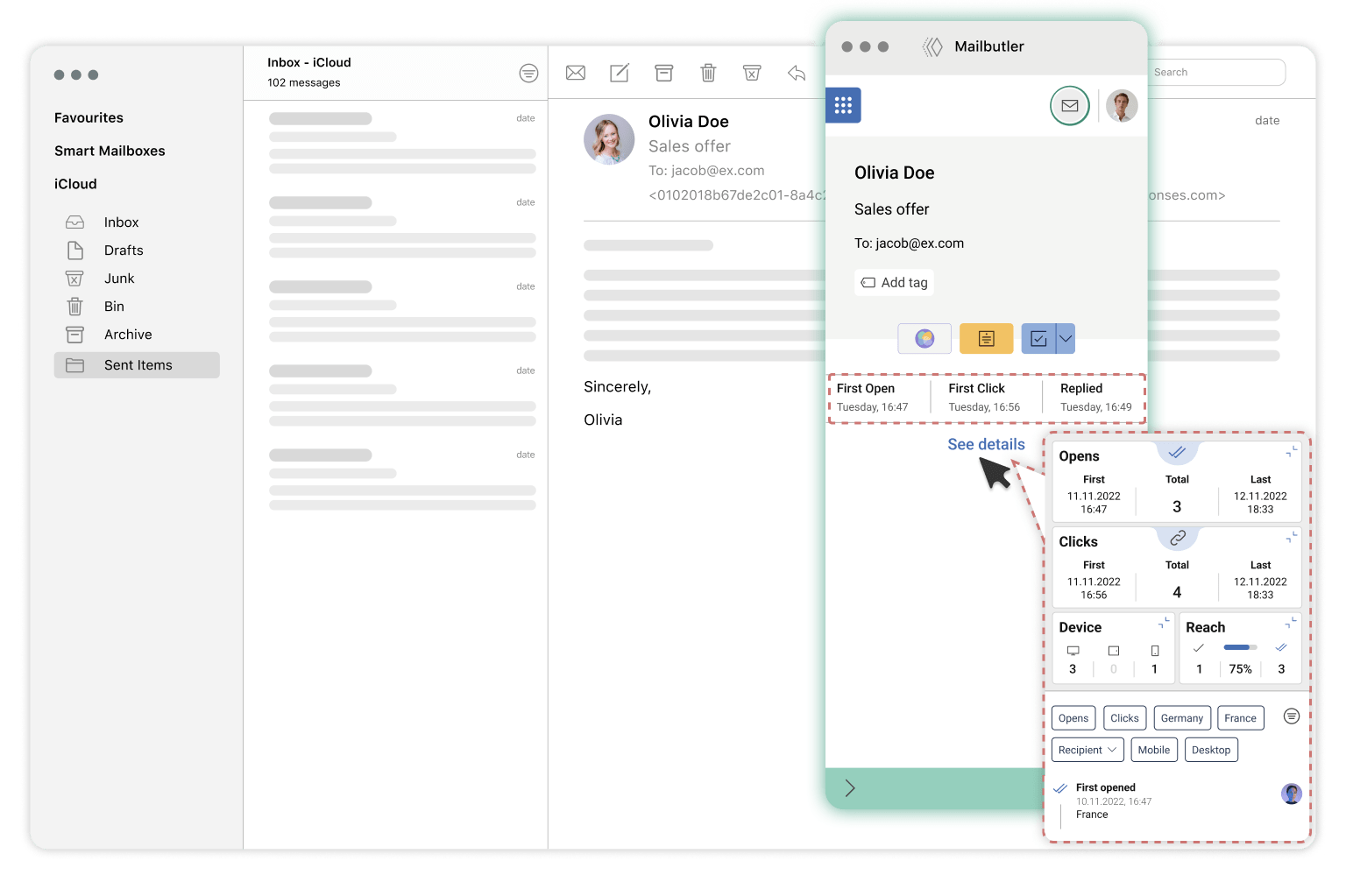
Tracking details in Mailbutler Sidebar (macOS Sonoma)
Mailbutler presents itself as a reliable choice for navigating through the privacy-focused environment of Apple Mail. Its features are designed to provide insightful analytics while respecting the newly established privacy norms. The email tracker for Apple Mail by Mailbutler ensures that the users do not miss out on essential email analytics even with the best privacy measures in place. For more info, you can check this blog post about why Mailbutler's tracking doesn't break with Apple Mail's privacy.
Mailbutler is not just an email tracking tool; it’s a privacy-respecting companion in your email communication journey. All features ensure compliance with Apple’s privacy standards while delivering insightful analytics.
Getting started with Mailbutler’s email tracker for Apple Mail is a breeze, and leveraging it to its full potential can significantly enhance your email communication strategies.
Just follow these simple steps:
Tracking Details show the following information:
Mailbutler empowers you to track email interactions on a per-recipient basis, showcasing who among a group has opened your email along with the when, where, and on which device. This feature currently supports iCloud, IMAP, Yahoo!, AOL, and Gmail accounts in Apple Mail.
Here's how you can leverage this feature:
Apple's Mail Privacy Protection has been a significant milestone in the quest for enhanced user privacy. It primarily targets the transparency and consent around email tracking in Apple Mail, making it a game-changer in how email interactions are analyzed. The new measures have brought about challenges for marketers and other professionals who relied on email open rates and other tracking metrics to strategize their communication.
The core changes introduced are more than just technical tweaks; they are a paradigm shift in how email privacy is perceived and implemented, making email tracking in Apple Mail a topic of hot discussion among professionals.
The ripple effect of these changes is profound, affecting how professionals analyze email engagement and strategize their future communication endeavors.
Striking the right balance between email tracking and user privacy is crucial. Mailbutler helps maintain this balance by offering email tracking features that are compliant with Apple’s privacy standards. This ensures that while users benefit from insightful email analytics, the privacy of the email recipients remains uncompromised.
With Mailbutler, achieving a balance between productivity and privacy isn’t a distant dream but a tangible reality. It ensures users can benefit from crucial email interaction insights while adhering to privacy norms.
Email privacy underscores the need for future-ready solutions. Mailbutler’s email tracking software for Mac is well-positioned to adapt to these changes, ensuring that professionals continue to enjoy seamless and compliant email tracking services. Mailbutler's features are designed to provide robust email analytics while being aligned with ongoing and upcoming privacy norms.
Similar post: Trace an email
One of the newest feature that Mailbutler created is the email tags feature, alongside other features like Email Templates, Signatures, and AI email assistant. Here’s a closer look at these features and why they position Mailbutler as a premium choice for Apple Mail users:
The email Tags feature allows you to categorize, prioritize, and organize your emails effortlessly. By assigning tags to your Apple Mail emails, you can filter and find relevant emails quickly, saving you time and keeping your inbox organized. This feature is particularly useful for managing projects or topics that involve a high volume of email correspondence.
Save time and maintain consistency with Mailbutler’s email templates feature. Create and save templates for common email responses, ensuring quick, consistent, and professional communication. Whether it’s a standard reply, a thank you note, or a follow-up message, email templates expedite your email processing time.
Craft professional and eye-catching email signatures with Mailbutler. The signatures feature allows you to create and customize beautiful signatures that reflect your brand identity. Add social media links, logos, and other essential details to make a lasting impression on your recipients.
Mailbutler’s email AI assistant is like having a personal email secretary. It offers functionalities like drafting emails, generating responses, summarizing email contents, identifying tasks and contact information from your emails, and enhancing the spelling and grammar of your email text, all performed swiftly to save you time.
Explore Mailbutler’s email tracking software in Apple Mail, and stay ahead in the professional communication game even with the strictest privacy measures of Apple Mail. With Mailbutler, you're not just adapting to the changes; you're staying ahead, ensuring that your email communication remains effective, insightful, and compliant.



