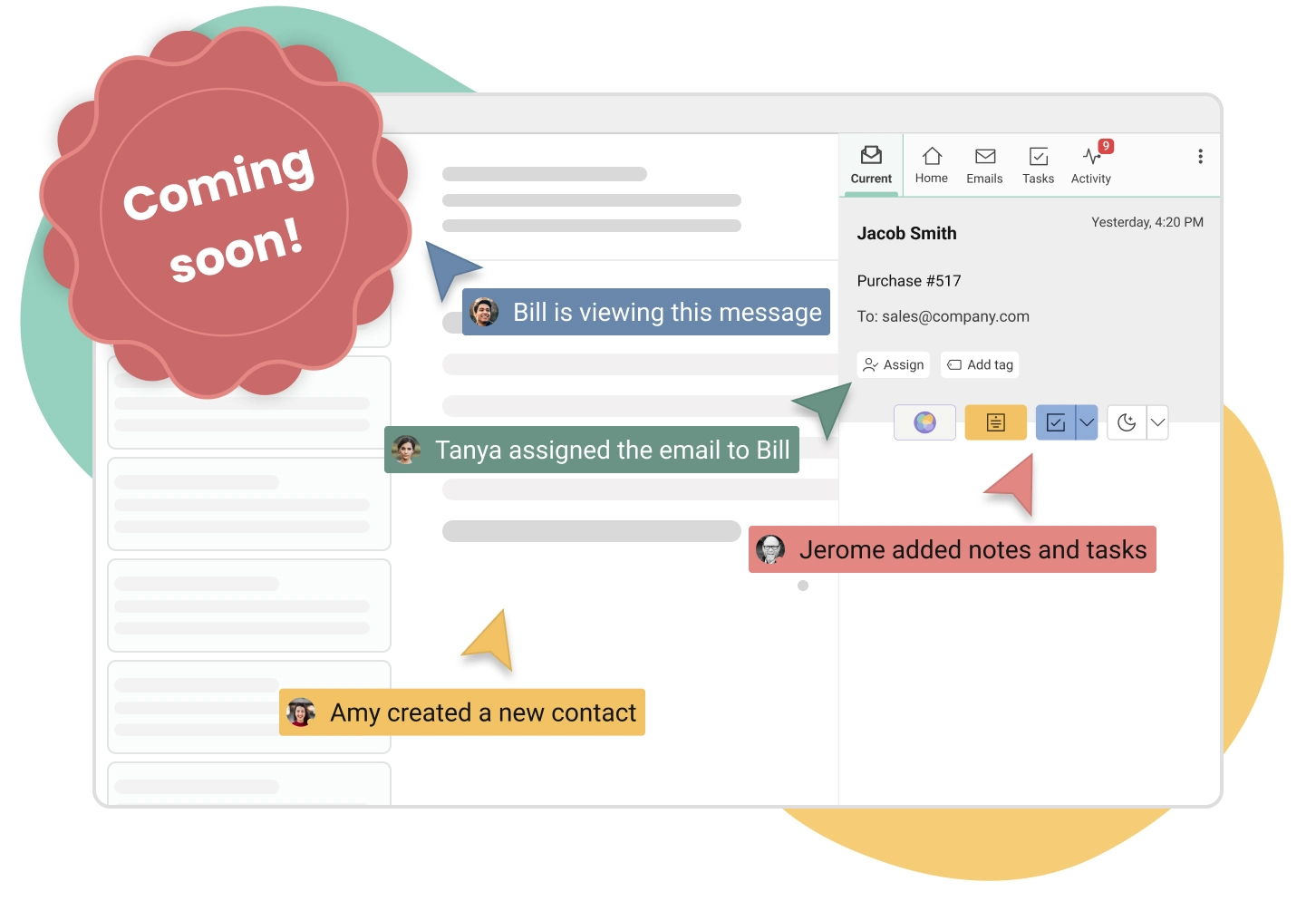Collaboration is the backbone of any successful team, especially when managing a shared inbox. Mailbutler’s Shared Inbox Collaboration features streamline communication, improve accountability, and enhance team efficiency. Here’s why teams like yours should leverage these features to stay ahead.
Mailbutler’s Collbaoration Features, have been designed to help teams collaborate effortlessly by keeping everyone on the same page, ensuring that every email gets the attention it deserves. You can turn your inbox into a collaborative workspace, making it easy to manage shared inboxes like info@ or sales@ directly within your existing email platform. Mailbutler is available for the most popular email clients: Gmail, Apple Mail and Outlook.
The Challenges of Managing a Shared Inbox
At first glance, shared inboxes seem like the perfect solution for team-based email management and team collaboration. However, without the right tools, they quickly become unmanageable. Common issues include:
- Duplicate Responses: Multiple team members reply to the same email, leading to confusion for customers.
- Unclear Accountability: It’s often unclear who is responsible for addressing specific emails.
- Missed Messages: Important emails get buried, overlooked, or forgotten.
- Inefficient Communication: Switching between platforms for internal discussions wastes time and creates gaps in communication.
These challenges don’t just slow your team down—they can also harm relationships with clients and stakeholders. This is why shared inboxes need more than just email—they need collaboration-focused tools.
Related Post: Shared Mailbox Management
Introducing Mailbutler’s Shared Inbox Collaboration features
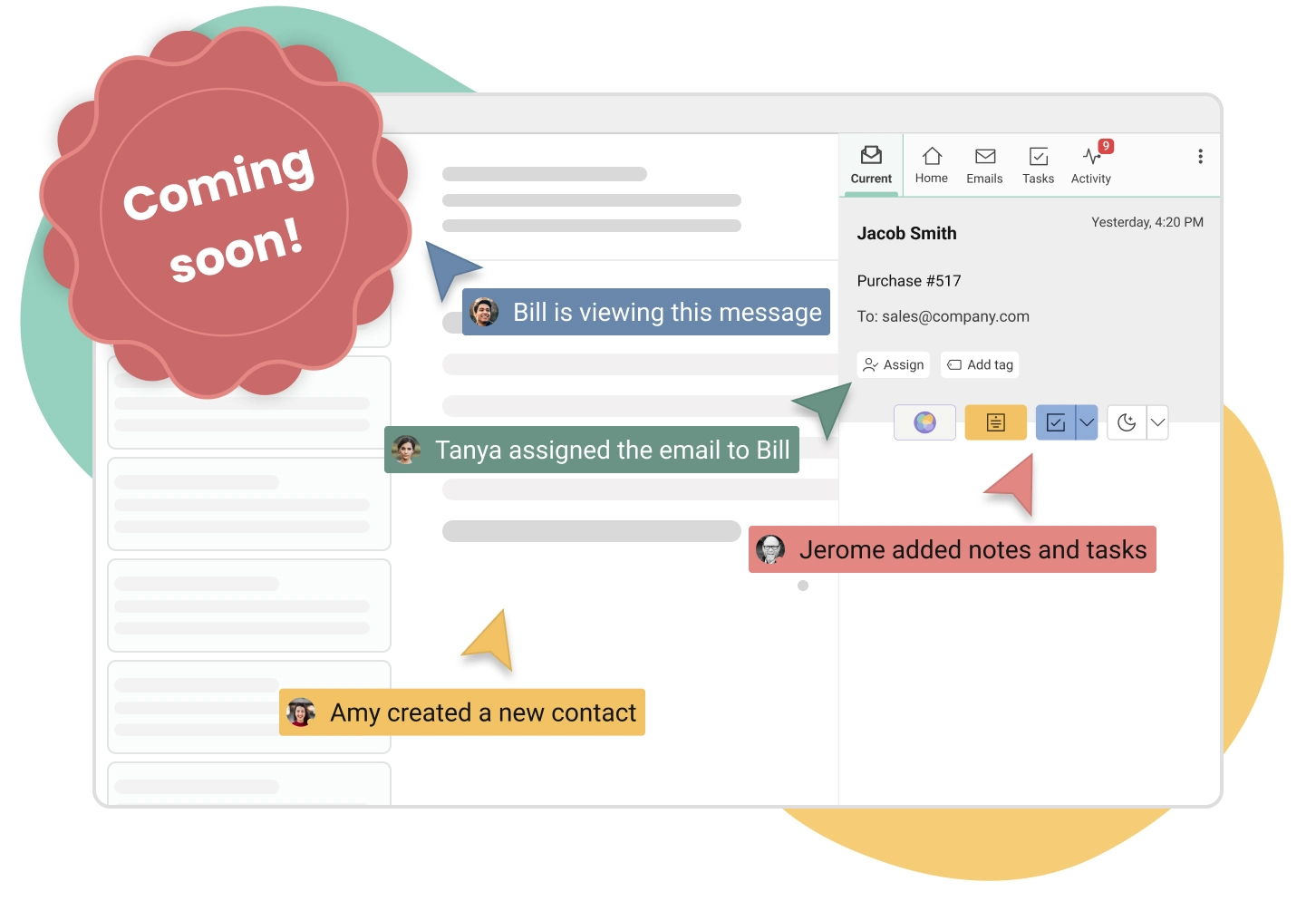
Managing shared inboxes like info@ or sales@ is effortles with Mailbutler’s Shared Inbox Collaboration features. No external software is needed—everything integrates directly into your Apple Mail, Gmail, or Outlook inbox.
With Mailbutler, your inbox transforms into a powerful collaboration hub. Team members can easily see who is responsible for each email, track the status of emails, and collaborate effectively within the same email environment they’re already familiar with.
Key Features:
- Email Assignment: Assign emails to teammates or yourself, ensuring clear task ownership and accountability. All assigned emails are easily managed in one place.
- Live Status of Collaborators: See when teammates are viewing or replying to emails to prevent double work and avoid awkward overlaps.
- Shared Notes and Tasks: Create and share notes and tasks with your team directly within your inbox, keeping everyone informed without switching apps.
- Canned Responses: Save time with ready-to-use message templates for frequently asked questions. Share these templates with your entire team to maintain consistency in responses.
- Built-In CRM: Create and share detailed contact cards within your inbox to personalize communication and boost customer engagement.
- AI Smart Assistant: Use the AI-powered assistant for quick, custom AI email replies. Adjust the tone, length, and format with just a few clicks.
- Team Email Signatures: Design professional, mobile-friendly company email signatures for your team.
Related Post: Shared Inbox in Apple Mail
Summary
When it comes to managing a team inbox, having the right tools is essential for maintaining efficiency and clear communication. Mailbutler’s team inbox features offers everything your team needs to stay organized, collaborate effectively, and manage emails with confidence. Every feature is designed to support seamless teamwork and prevent the common pitfalls of shared email management. With its easy integration into existing email clients like Apple Mail, Gmail, and Outlook, your team can start benefiting from enhanced collaboration without disrupting their workflow.