Shared inbox software: Boosting team collaboration and productivity
Manage team emails efficiently with shared inbox software. Assign emails easily, and boost productivity across your entire team.
Seamless teamwork with Mailbutler’s Apple Mail Shared Inbox. Assign emails, track replies, and collaborate in real-time.
Irena is an experienced Content and Email Marketer who loves animals, slow mornings, and all things Tolkien.
Managing emails can be challenging, especially when teams need to work together. While Apple Mail is a reliable tool for personal email management, many users wonder how it can handle team collaboration. That's where Mailbutler steps in. Mailbutler adds the Apple Mail shared inbox feature, turning Apple Mail into an effective tool for team collaboration.
With Mailbutler’s Shared Inbox Collaboration, teams can stay organized, track responsibilities, and ensure every email gets the attention it needs. It’s a game-changer for businesses looking to manage their business emails together more effectively.
Apple Mail doesn’t come with a shared inbox feature. It’s designed primarily for personal use, making it ideal for managing individual accounts but not built for teams who need to collaborate on email.
For businesses and teams, this limitation creates challenges when attempting to share email responsibilities. Without a shared inbox, it’s difficult to keep track of who has handled what, which can lead to missed messages or confusion.
Mailbutler solves this problem by integrating its shared inbox feature directly into Apple Mail. This integration gives teams the ability to work on emails together, assign tasks or emails, and track progress in real-time, all within the Apple Mail interface they already know. It provides the collaboration tools that Apple Mail lacks for effective team communication.
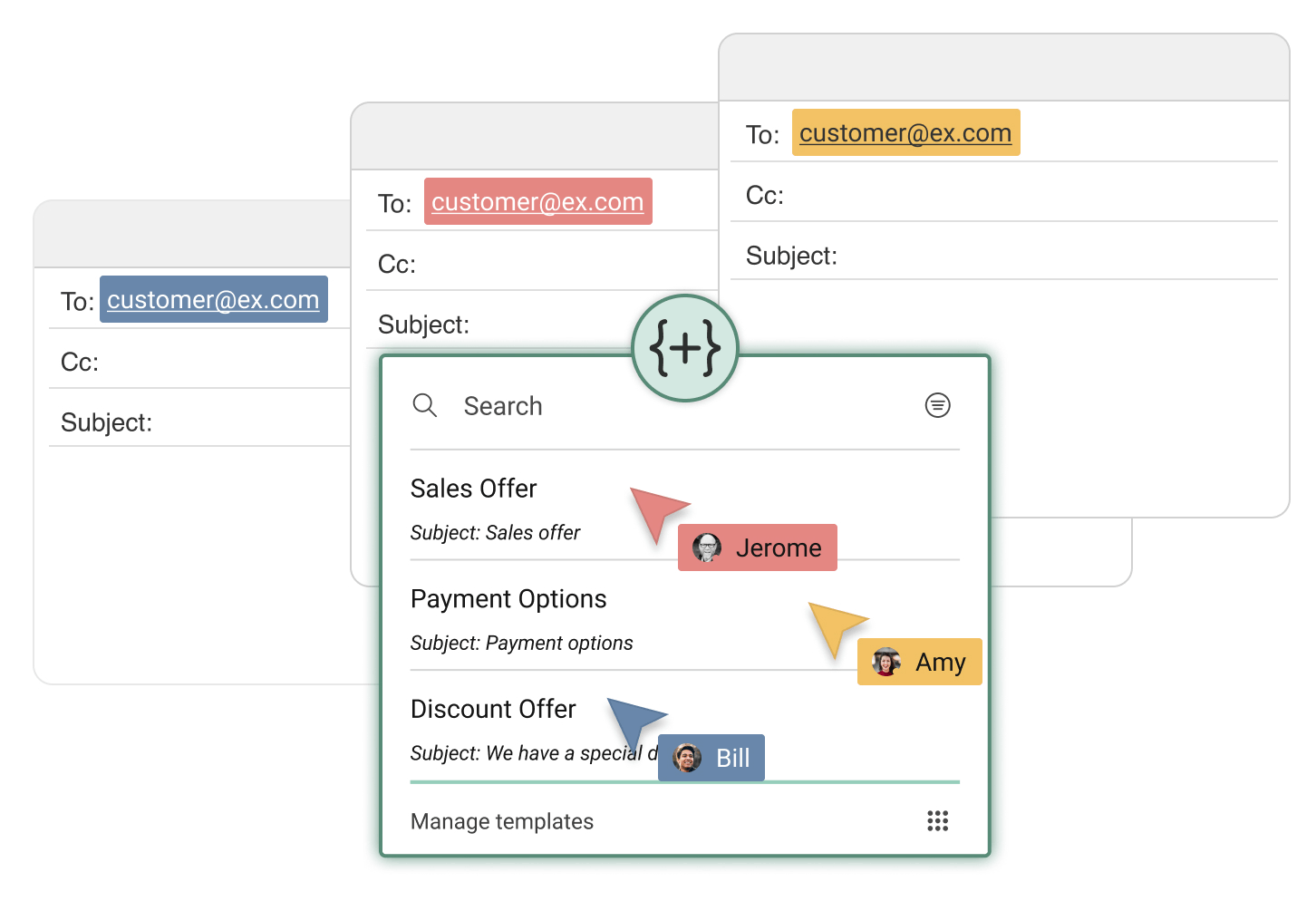
Mailbutler adds essential team collaboration features to Apple Mail through its shared inbox integration. With Mailbutler’s shared inbox, Apple Mail becomes more than just a personal email client — it turns into a tool that supports teamwork and efficient communication.
By using Mailbutler, teams can easily delegate emails, keep track of each member’s tasks, and communicate effectively without the need for back-and-forth messaging outside of their inbox. With shared visibility into the inbox, nothing is left unchecked, and accountability is clear. Mailbutler enables team members to comment on emails, add internal notes, and assign responsibilities directly within Apple Mail, turning everyday email management into a collaborative experience.
With Mailbutler's shared inbox, Apple Mail can now support real-time updates and ensure that no message gets missed. Every team member stays on the same page, making it easier to manage even high volumes of emails.
Mailbutler’s shared inbox brings several important features to Apple Mail that help teams collaborate more effectively. Here are some of the standout functions:
Setting up a shared inbox with Mailbutler in Apple Mail is straightforward. Here’s how to get started:
1. Install Mailbutler – First, you’ll need to download and install the Mailbutler extension for Apple Mail. It’s quick to set up and fully integrates with your Apple Mail app.
2. Assign Emails – As your team receives emails, you can start assigning them to the appropriate team members. Each team member will receive notifications about their assigned tasks, making it clear who is responsible for handling specific messages.
3. Use Shared Notes and Tasks – Keep everyone in the loop by adding notes to specific emails. You can also turn emails into tasks for better project management, ensuring nothing slips through the cracks.
4. Monitor Live Status – While working with your team, use the live status feature to see who is currently viewing or replying to an email. This prevents multiple team members from accidentally working on the same message.
Similar post: Shared Inbox Management
Mailbutler’s shared inbox doesn’t just add features; it transforms how teams work together in Apple Mail. Here’s why it stands out:
Mailbutler’s shared inbox doesn’t just bring team collaboration to Apple Mail — it changes the way you think about managing email altogether. It’s not just about being efficient; it’s about creating a workspace where everyone knows their role, communication flows naturally, and clients are impressed at every turn.
Related Post: Outlook Shared Inbox
Email management doesn’t have to be a chaotic mess of missed messages, overlapping replies, or unclear responsibilities. By integrating Mailbutler’s shared inbox into Apple Mail, you’re not just adding a tool—you’re redefining how your team handles email. Whether it’s assigning tasks with confidence, avoiding double work, or keeping communications organized in one place, Mailbutler brings the structure and clarity that teams need to work smoothly.
With features like live status updates, shared notes, and AI-powered replies, Mailbutler turns Apple Mail into a powerful collaboration hub where everyone is on the same page. The days of juggling multiple apps and scattered conversations are over. Mailbutler ensures your team works smarter, communicates better, and projects a unified, professional image with every email.
Ready to give your team the edge they deserve? Try Mailbutler and see how seamless collaboration can be.




