With Mailbutler’s Collaborators feature, you can! Collaborators lets you share notes, tasks, templates, signatures, contacts and more with any other Mailbutler user. It’s as easy as inviting someone to collaborate with you in your settings, and then sharing with them in just two clicks. And you can try out our Collaborators feature for 14 days for free when you first download and install Mailbutler!
Collaborate with your team right inside your email inbox 
Mailbutler’s Collaborators feature for Outlook, Gmail and Apple Mail lets you easily work and communicate with your team without leaving your inbox. Share tasks, contacts, signatures, notes, and email message templates with all your team members in a few clicks, and make sure everyone is always up to speed.
Mailbutler’s Collaborators feature for Outlook, Gmail and Apple Mail lets you easily work and communicate with your team without leaving your inbox. Share tasks, contacts, signatures, notes, and email message templates with all your team members in a few clicks, and make sure everyone is always up to speed.
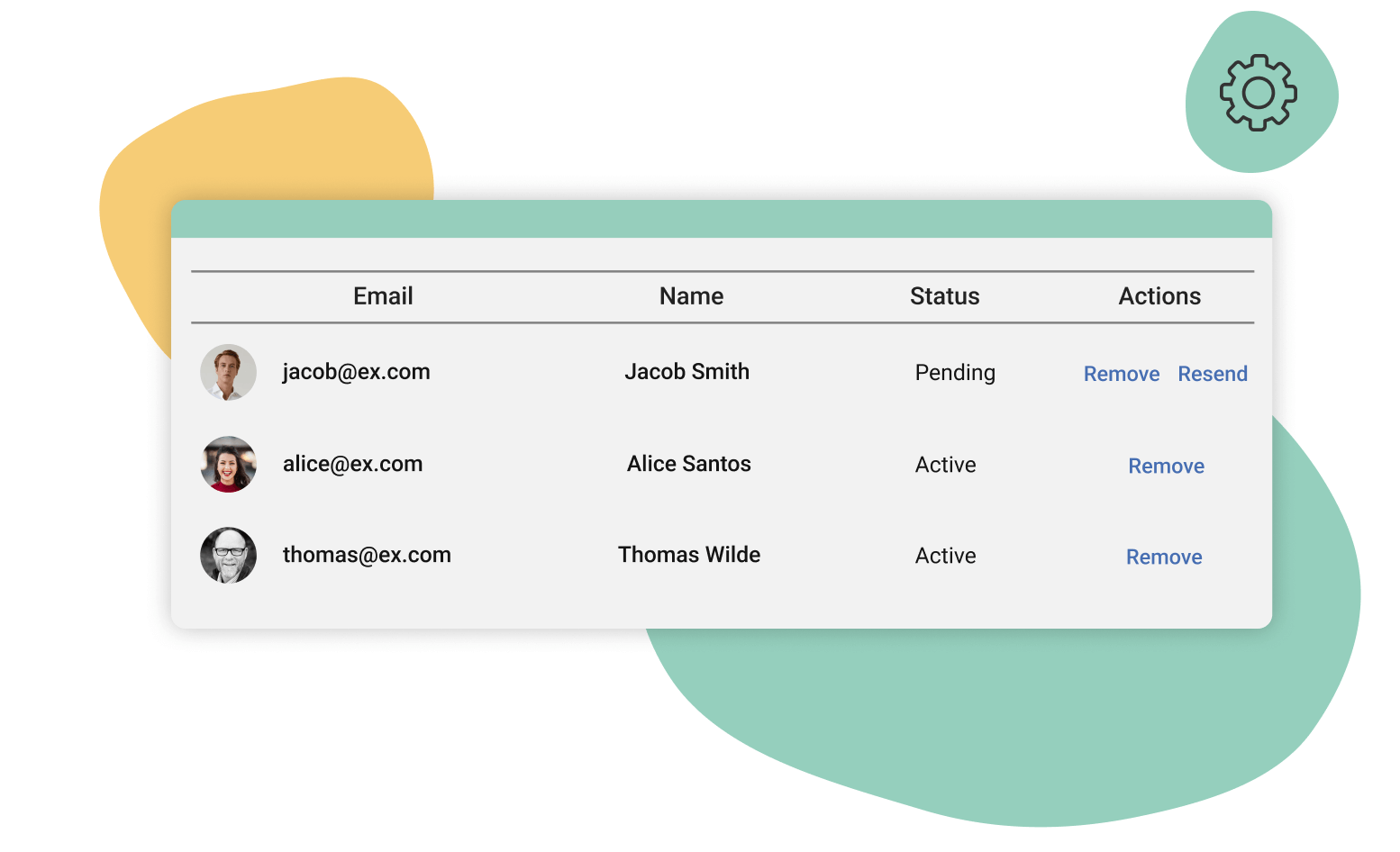
Share with any other Mailbutler user
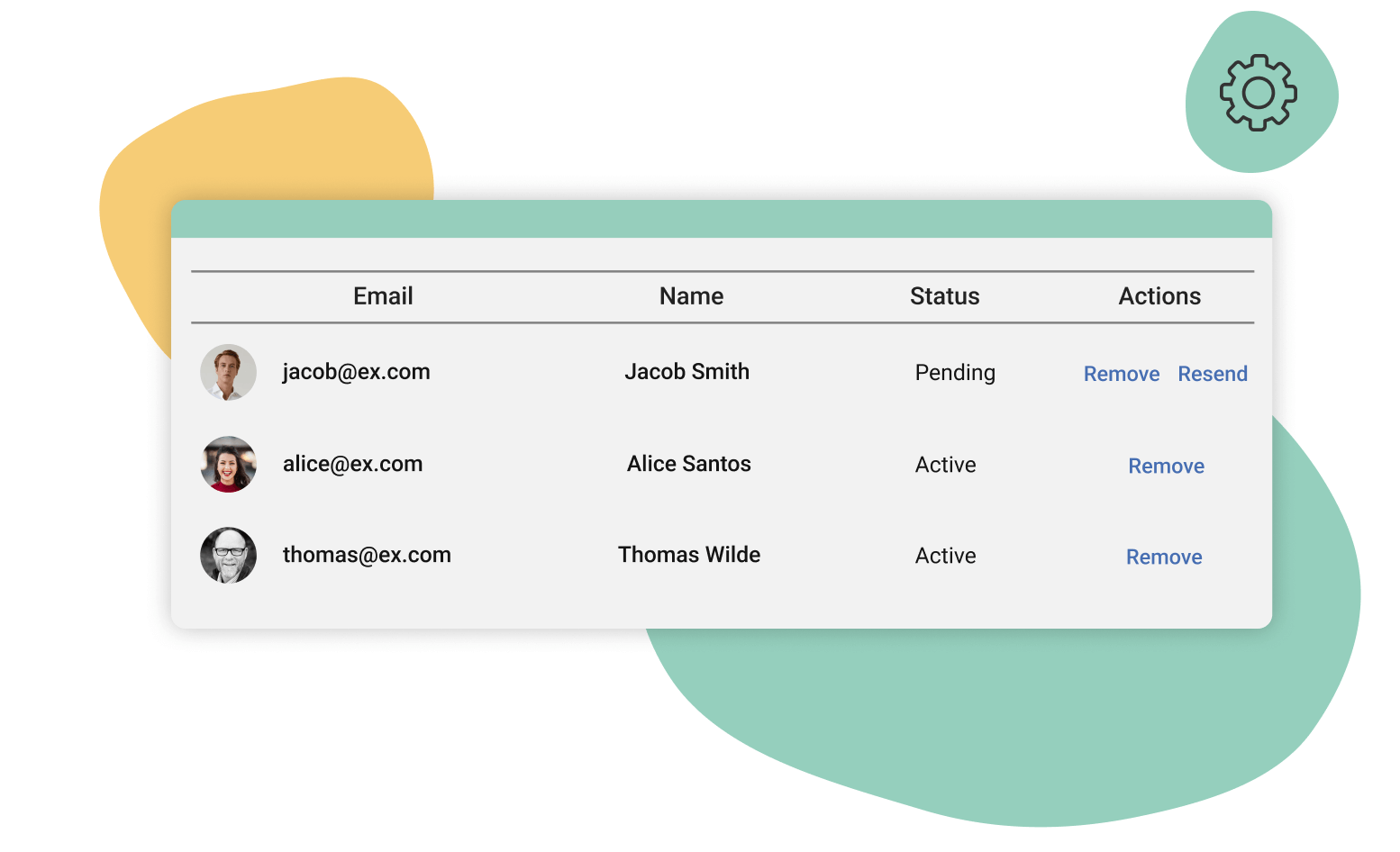
Collaborators let you easily share with anyone who uses Mailbutler, regardless of which email client they’re using. Manage all collaborators in one place and share with specific people for efficiency and security, whether you’re collaborating with marketing, sales, or customer support team members. Any team members can also ‘unshare’ an item with themselves, so it gets removed from their shared list.
Make collaboration easier with tasks and notes
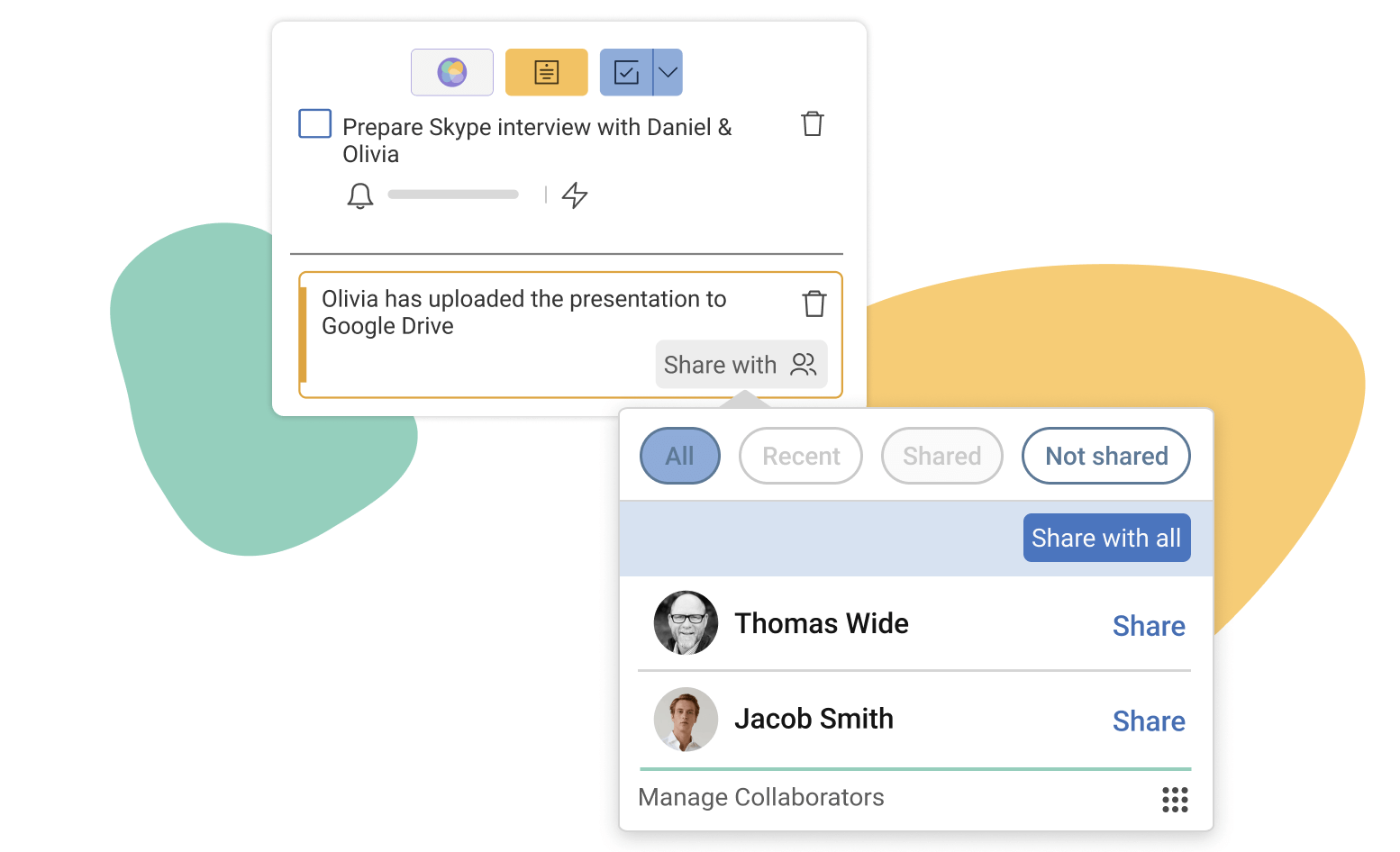
Turn emails and contacts into to-dos or informative notes for your team members directly from your inbox with email collaboration for Gmail, Apple Mail and Outlook. Simply attach a task or a note to an email or contact and share it with whomever you fancy.
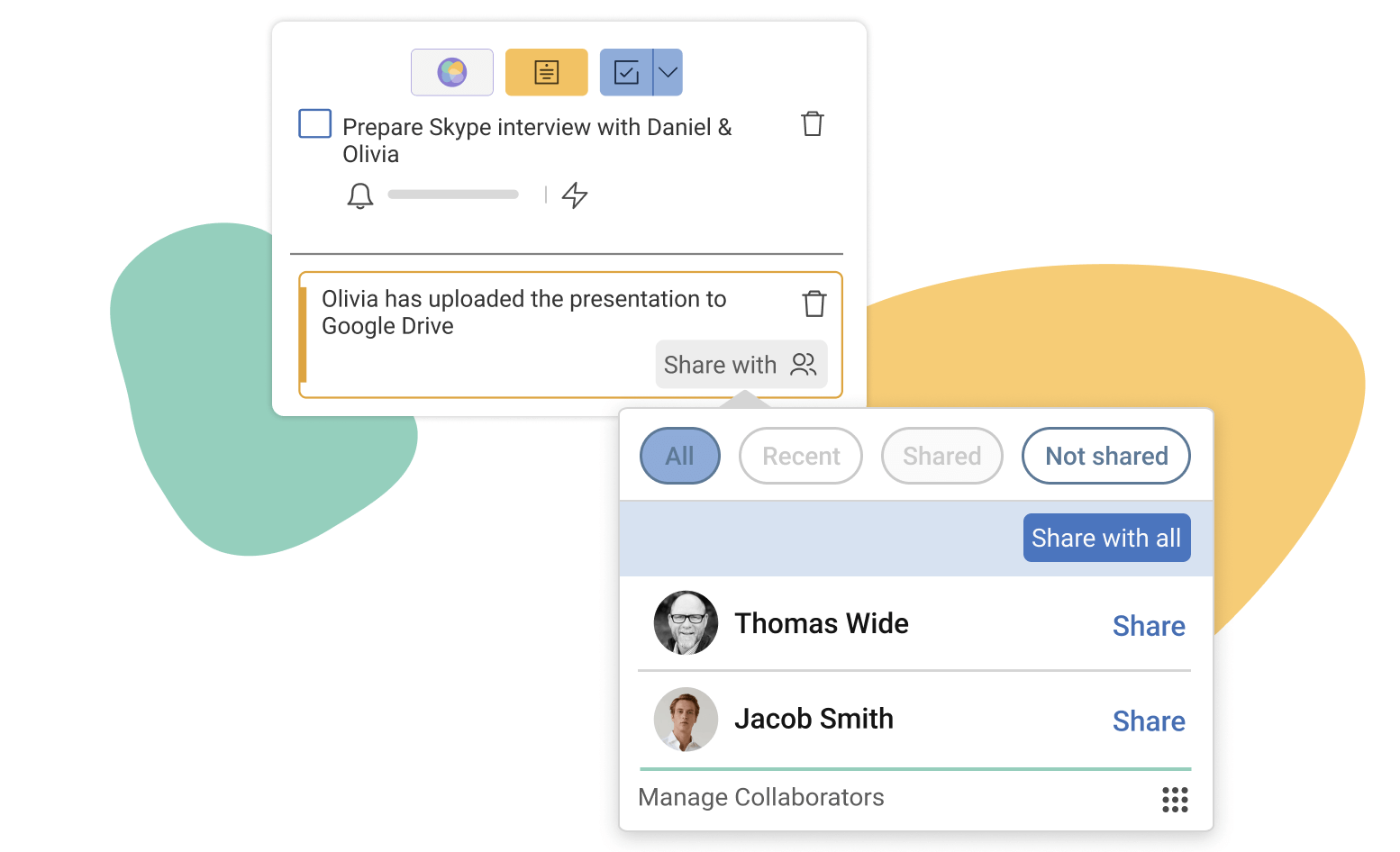

Share signatures with your team members

Mailbutler Collaborators lets you manage and update your team’s email signatures from one centralized place. All team member signatures will automatically be updated to keep all your outgoing emails consistent and on brand. Email signature team collaboration works across clients, between Apple Mail, Outlook and Gmail.
Save time with shared email templates

Make multiple different templates and save time by sharing them across your entire company by using email Collaborators for Outlook, Gmail, or Apple Mail – ensuring your emails always look professional and stay on-brand.


Improve customer relationships by collaborating on contacts

Streamline your workflow by sharing contact information with everyone with just a few clicks. Mailbutler lets you share entire contacts or specific contact information with any other Mailbutler user, whether they use Outlook, Apple Mail or Gmail.




Email Collaboration for Teams FAQs
Can you collaborate with your team right inside your email inbox?
How can Mailbutler’s Collaborators feature help me?
Mailbutler’s Collaborators feature is made to help you work more efficiently with your team and stay on top of your email communication. Use it to share any important information with any other Mailbutler user, like a to-do which needs to be completed, a note with some important information, or an email template which will save your colleague time. Work is better when you’re collaborating with others – and Mailbutler makes it easy to share your work with your team members in just a few clicks.
Is it free to use Mailbutler’s Collaborators feature?
To get started using Mailbutler Collaborators, it is free. If you begin on our 14-day free trial, which includes all of Mailbutler’s features, you’ll be able to share everything until the trial is over. After this, whichever plan you choose to be on, you’ll be able to share anything you can create – so say you upgrade to a plan with customizable email signatures, you’ll be able to share them – but only with anyone else who can create them.
Do my collaborators also need Mailbutler?
Yes – anyone you want to collaborate with needs to be a Mailbutler user. This is because the features which you can share through Mailbutler are only available in Mailbutler – we offer functionality nobody else does! But it’s simple to invite people – in your settings, head to Collaborators, and from here you can invite, by email address, people to collaborate with you. They will then receive a link which allows them to download Mailbutler and begin sharing with you. It’s as easy as that.
Which Mailbutler plans let me use the Collaborators feature?
All our plans have some sharing functionality. In essence, what you can create on your plan, you can share with other Mailbutler users. This means if you can create basic signatures, you can share them with any other user who can create basic signatures themselves; if you can create tasks on contacts, you will only be able to share them with other users who are on a plan high enough to use that feature. Basically, what you can create, you can see and share!




Don’t worry about privacy. Mailbutler is 100% compliant with European data regulations

We take privacy seriously and never share your data with third parties. And because our servers are located in the EU, you can rest assured that your data is handled in line with the strictest privacy and security regulations.
Maybe you heard about us from
“You know when you want your mail program to do that bit more, like easily schedule your emails, note that you've used the word attached in the copy but haven't attached anything, or help you know if your recipient has actually opened your last message? Mailbutler makes it happen.”







