Shared inbox software: Boosting team collaboration and productivity
Manage team emails efficiently with shared inbox software. Assign emails easily, and boost productivity across your entire team.
Enhance customer email communication with Mailbutler. Learn the 6 email communication best practices here.
Irena is an experienced Content and Email Marketer who loves animals, slow mornings, and all things Tolkien.
Businesses that can’t communicate effectively with their customers will have a hard time retaining those customers.
It goes without saying customer service is key. When someone has an issue with a product or service, they should be able to contact you and explain their grievances.
This communication usually won’t happen over the phone, through text, or on social media. It will happen through email.
Email is still the most widely used method of communicating with customers. According to a study, 73% of customers prefer communicating with companies through email.
And although social media gets all the attention, using email is essential, especially from a marketing perspective.
Harris Interactive reports that 81% of online shoppers are more likely to buy additional items due to receiving emails based on previous purchases.
Given its importance, businesses need to master effective email communication. Here are some tips and tools on how it can be done.
When a customer contacts you by email with a problem, your response should come no less than 24 hours later.
Even if the issue itself is difficult and it’s not something you can quickly resolve, it’s best to ensure you are consistently providing quick replies to all your customers.
If you do need time to resolve an issue, respond to their email and tell them you are working to resolve it.
This gives you time to come up with a solution or write a proper response. Instead, if you put off replying trying to think of a response you’re likely to lose the customer.
Email platforms have reminders you can set so you don’t forget to respond to customers or to continue to work on the problem.
Mailbutler provides follow-up task reminders, for example. If you don’t follow up with your clients you will lose their business.

Automated customer service is being used more and more across every industry. However, each and every email should feel personal even when distributed through automation.
First and foremost, be sure to use the customer’s name so you acknowledge them as an individual and not just another faceless customer.
Using your name in the email can also be another step toward gaining the customer’s trust.
Be respectful, no matter how the customer may be responding to the situation. If you happen to be sending someone bad news, be sure to be empathetic, even when customers respond angrily.
Here’s an email communication example using natural, more personalized language:
Hi [Customer First Name],
Thanks so much for reaching out to us. It sounds like we sent you two bike helmets instead of one.
While we are very concerned about your safety, that was an error on our side. You don’t need to return the helmet to us. You can keep it, gift it, or donate it. We’re sorry for the trouble.Let us know if you have any questions.
Thank you for your support!
[Your Name]
Effective email communication relies on using the right kind of language.
It’s important that your emails conform to your communications strategy so that your brand’s message stays on point.
You’ll want the same kind of tone expressed in your emails that is portrayed on your social media or website.
Emails should do everything they can to improve the customer experience which means making sure there are no spelling mistakes and everything is grammatically correct.
Be sure to double-check your messages; you don’t want something so insignificant affecting your business.
If your email platform doesn’t have a spell-check tool like Grammarly, be sure to get one before sending out your next email.
Billions of emails are sent daily; the average professional will receive about 121 of them. Whether you have to read emails or write them on a daily basis it can be a time-consuming task.
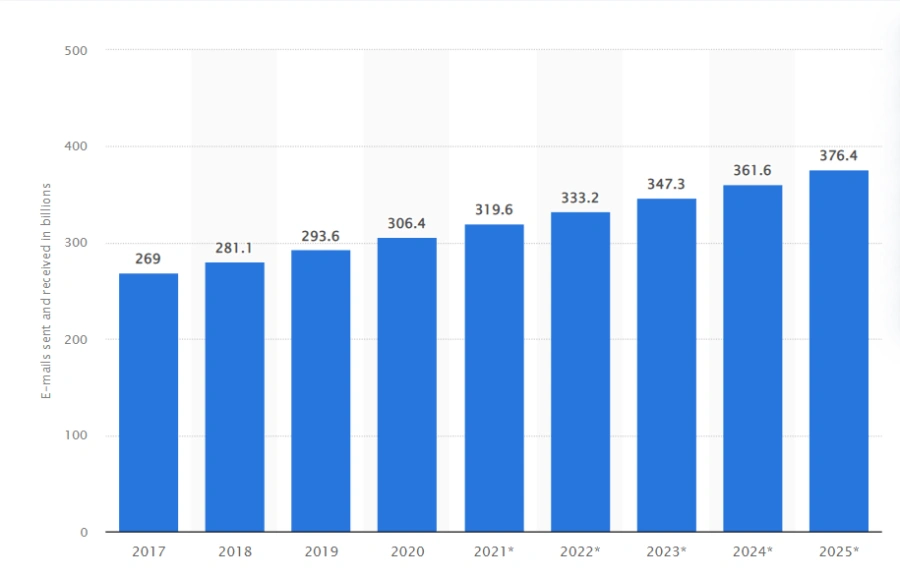
Number of sent and received e-mails per day worldwide from 2017 to 2025 - source by Statista
Say you have to send 100 emails today and 20 of them will have the same content but different recipients, or say several of your emails are discussing the same topic.
Creating a template for these situations can save you a ton of time.
Plenty of email clients allow you to create email templates so you can copy messages and send them to multiple recipients, saving you many hours of work per week.
Alternatively, you can use Mailbutler's Email Templates feature.
Email isn’t usually the place for virtual chats like social media apps, and it shouldn’t be - the backlog of emails would be enormous.
With this in mind, when communicating by email with customers try to anticipate any follow-up questions your customer might have.
You can send them an email containing a full list of questions and answers, i.e. an FAQ list.
Of course, this doesn’t mean you shouldn’t encourage them to reach out if they have further questions - but it’s best if you can minimize the amount of back-and-forth you have in your inbox.
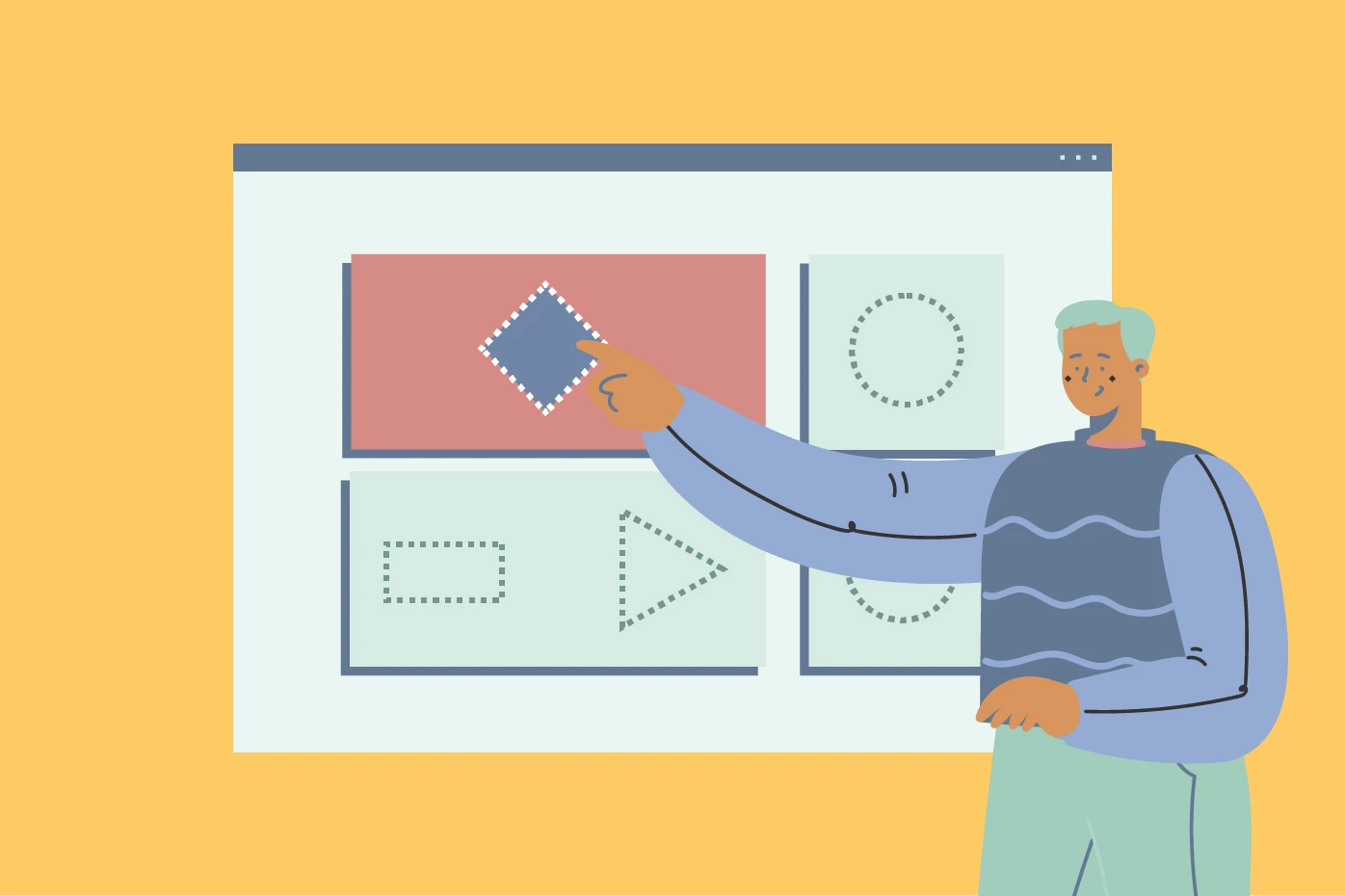
One of the biggest mistakes you can make after writing a lengthy email is failing to include a call to action (CTA). This means the entire message will probably be irrelevant and may leave recipients wondering what to do next.
If you don’t add a CTA or clearly describe what the customer should do next, they won't take any action that will benefit your business.
They may even stop reading your emails or, worse, entirely unsubscribe from your email list.
Everybody has a full schedule and no one has time for emails without a concluding point or directive.
Emails should be succinct and direct with their CTA clearly bold and visible.
Mailbutler allows you to integrate multiple features into your email client that can make communicating with customers by email more productive and efficient.
Email practices are the established norms and expectations when it comes to using email in a professional setting. The end goal of these practices is to ensure that email communication is efficient, effective, and respectful. They may include guidelines for formatting, tone, and content.
Email practices involve a wide range of considerations, including the appropriate use of subject lines, the proper tone and language, the importance of proofreading and editing, as well as the need to respect colleagues' personal time by avoiding sending emails outside of work hours.
These email practices can help minimize misunderstandings, improve efficiency, and promote positive professional relationships.
Here are the 5 professional email guidelines that should be followed to ensure that email communication is effective and respectful:
There are several types of email communication:
Use the following strategies if you want to improve your email communication:



