Gmail read receipt: Everything you need to know + alternatives
Explore the basics of Gmail read receipts in 2024. Try Mailbutler’s email tracking, as the most reliable alternative to Gmail’s read receipt.
Find practical customer service email examples to improve your support and connect better with customers.
An economist by degree, a marketing manager at heart. Seeing my website on the first page of Google is what excites me most. I write mostly about email productivity, email management and AI.
Emails are great for raising brand awareness and engaging customers. They offer many benefits in customer service, like allowing support teams to create well-thought-out replies and providing detailed answers to customer questions.
However, for busy customer service teams, managing email communication can be tough. Using templates for emails can solve this problem by enabling quick, customized responses also known as canned responses.
Writing a customer service email involves a mix of professionalism, empathy, and clarity to ensure the customer feels heard, understood, and valued.
It involves a few key steps to make sure it's helpful and friendly. Here's a simple breakdown:
Using personalized email responses helps support teams deliver relevant responses in real-time. Support teams that fail to communicate in time leave customers guessing about the actions to take. Harvard Business Review reports that workers waste 14 minutes daily searching for emails. The report further says many professionals send late email replies 37% of the time. And according to Mailbutler's research on average, professionals check their email 15 times per day.
So responding quickly is crucial because it prevents customer frustration and ensures issues are resolved efficiently, maintaining satisfaction and trust.
Email is one of the top communication channels between customers and companies. Any slight negative effect on the channel widely impacts the entire customer cycle. Personalization of emails is one of the best solutions to use to overcome the challenge. Organizations get different types of benefits as a result.
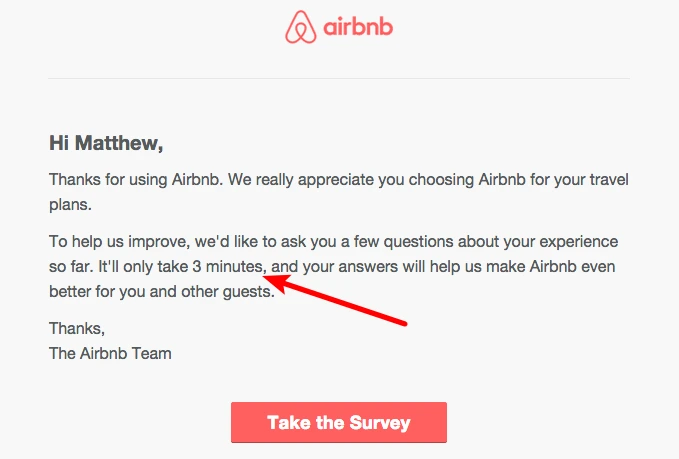
Source - Airbnb.com
Quick responses to emails improve the success rate of customer service efforts by busy customer support teams. Experian reports that customized email responses increase the transactional rate by 6x. A different report by eMarketer says customized emails increase ROI by 122%. Based on a report by Optin Monster, 42.3% of Americans fill out email subscription forms due to personalized emails.
The customer service representatives should provide them with the answer and a quick solution guide in an FAQ format. The answers help the customer solve the technical issue, and the customer service team saves time. Even small things like how to clear the cache on a device can help fix many challenges when tools fail to work properly on the browser.
Related: How Email Templates Help Your Email Marketing
Customization significantly improves response time which is crucial in influencing customer purchase decisions. A customer might have emailed to complain about fixing a technical issue. A good example of quick resolution is when the customer service agent gives the client more than they requested.
Customized emails have the power to stand out and impress customers. They do not look out of context. They have a higher probability of being clicked on. A report published by LinkedIn says that 36% of customers prefer organizations that provide them with personalized experiences.
Help Scout says that measuring email response time matters. If a customer receives an answer within 30 minutes, they consider the response time as good. Research by Forrester says 77% of customers give more value to a company that considers their time. One of the best ways to save response time for emails is to use customized email.
Some support teams begin to get busy at work but they fail to admit to the fact. It is easy to know if your team is busy when everyone starts to multitask or if their schedules get filled with things to do. It is important to take note of customer service challenges harming the bottom line and take relevant actions to address them.
Key challenges are inappropriate software use, inaccurate predictions of customer needs, and skill deficits within the team.
Here are email examples to serve as inspiration for busy support teams.
This type of email welcomes a new customer to the company. It is important to greet them by name and welcome them to the company. Mention the company by name and do not forget to mention your name and your work. Welcome the customer to ask you any type of question they might have. Promise them uncompromised services from the company.
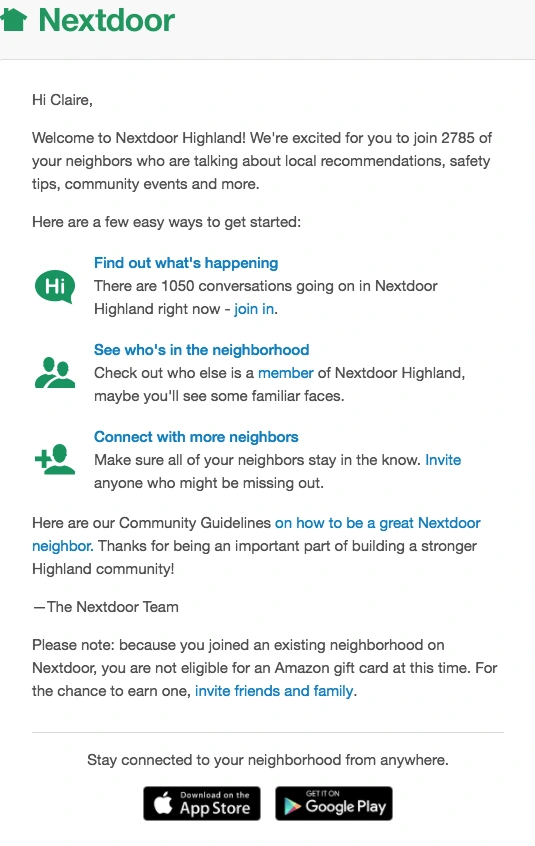
Source: Nextdoor
Before responding to a customer inquiry, read their email carefully to understand what they expect. It could be that they want to make a new purchase, return a product, or know the price. An understanding will help you write the best customer service emails. Greet the customer and thank them for sending an email. Mention their question and provide a detailed response.
For example, if the customer wants to make a purchase, tell them the type of product, price, and specifications. You may mention delivery time also.
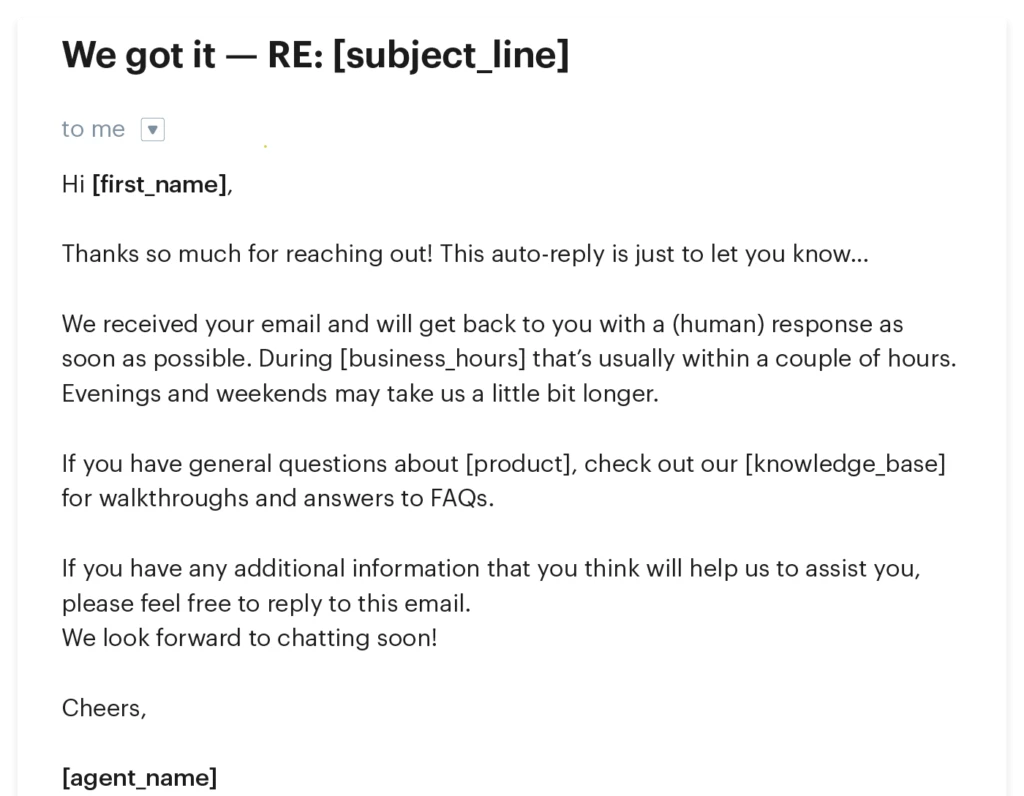
Source: Groove HQ
There are different types of reminders that you can make to a customer. However, a reminder to a subscription is important in adding recipients of your company emails. It could also be that the customer began the subscription process but never completed it. It could also be that their subscription is about to expire and you want them to renew.
It is necessary to include the relevant subject of the reminder. Do a summary of what the subscription is all about. Add a call to action or tell the customer what to do next. Close with a thank you.
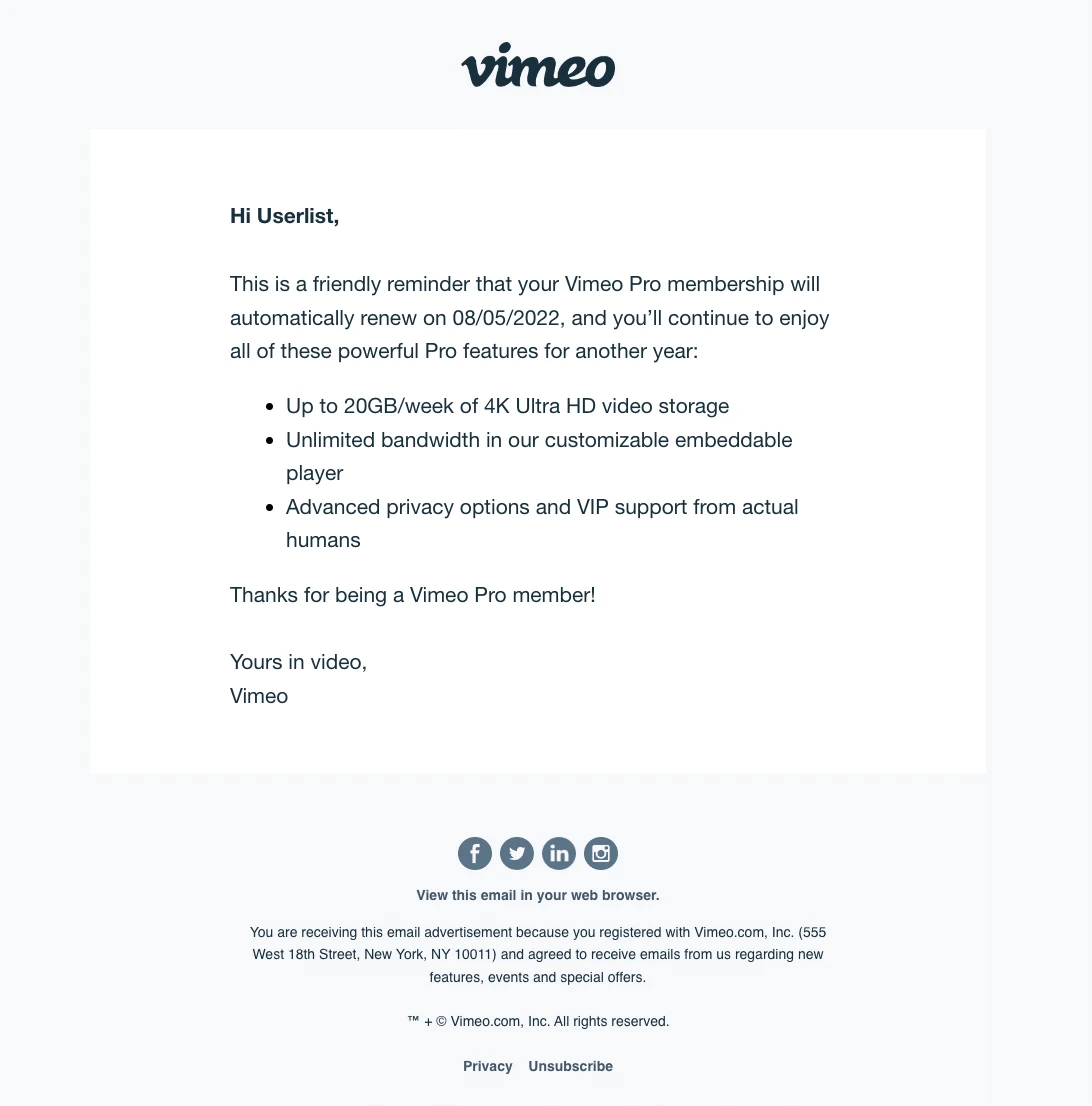
Source: Vimeo.com
More often, companies request clients to update their shipping information. Customers may also request companies to make the changes. If it is the customer who made the request, inform them that you received their email and made the changes. Include the new address for the customer to confirm if it is correct. The response to a customer complaint in a quick fashion almost always ensures a repeat purchase and a loyal customer in the long run.
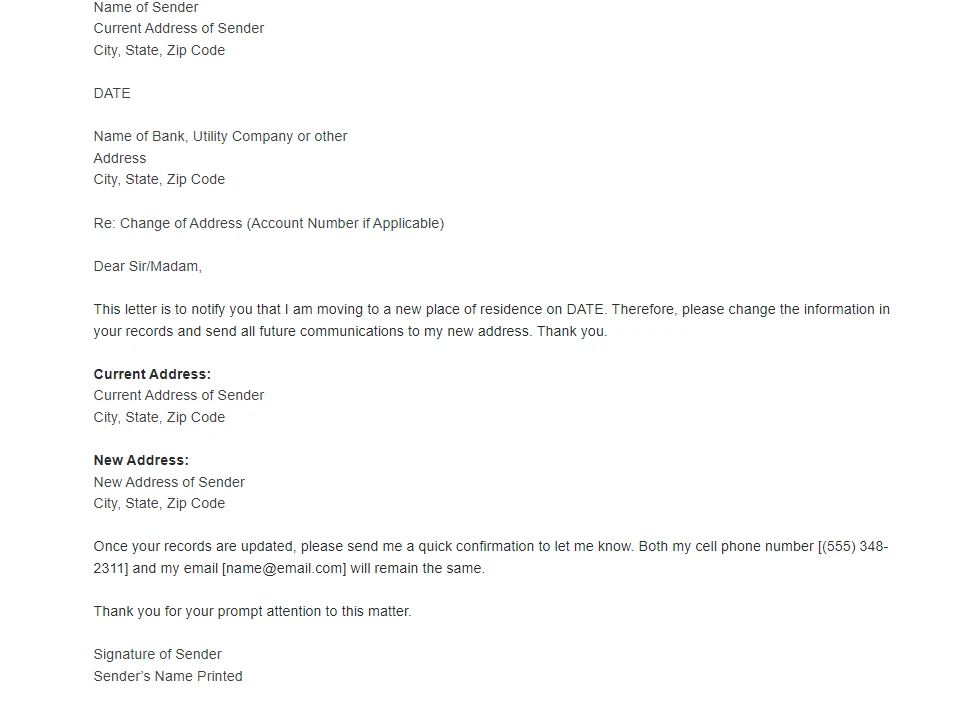
Source - Simple registration
No matter the type of complaint the customer makes, always make your response positive to avoid hurting the customer’s emotions. Acknowledge the complaint and tell the customer what you have done so far to solve it. Let them know they are valuable to you and include useful resources the customer might use.
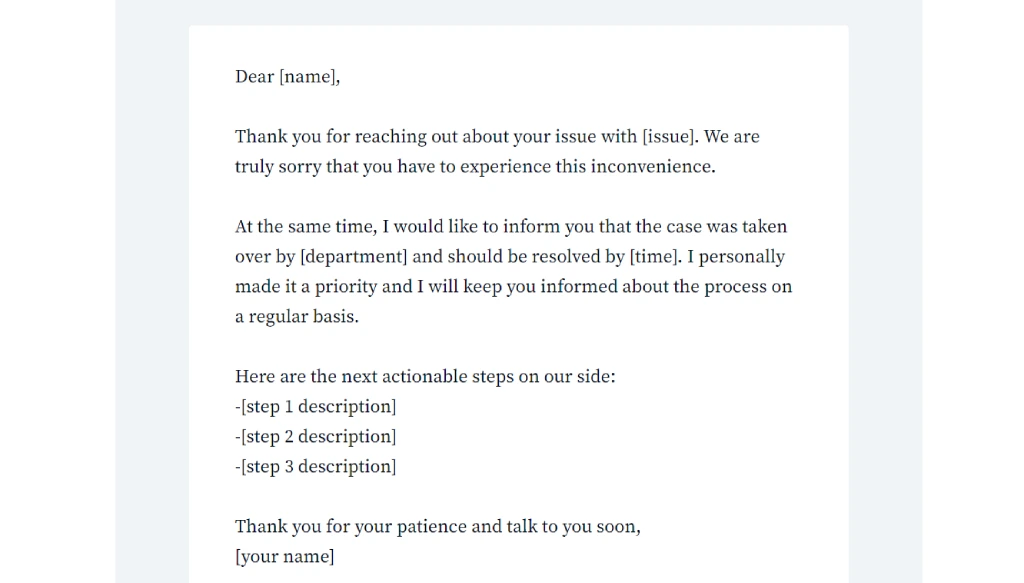
Source - Tidio
To receive a compliment from a customer shows you did good work and the customer is happy. Be grateful to the customer for the good words and appreciate their feedback. Tell them what the compliment means to you and your company. With a customer support email, welcome them to make inquiries or purchases at any time.
You might have sent an email to a customer but they are yet to respond. Instead of waiting for the customer to email you back, you can write a second email to them to follow up on the previous one. You need to be careful not to irritate the customer. Open with greetings and refresh the customer’s memory by reminding them about your previous email. Show value to the customer and add a call to action.
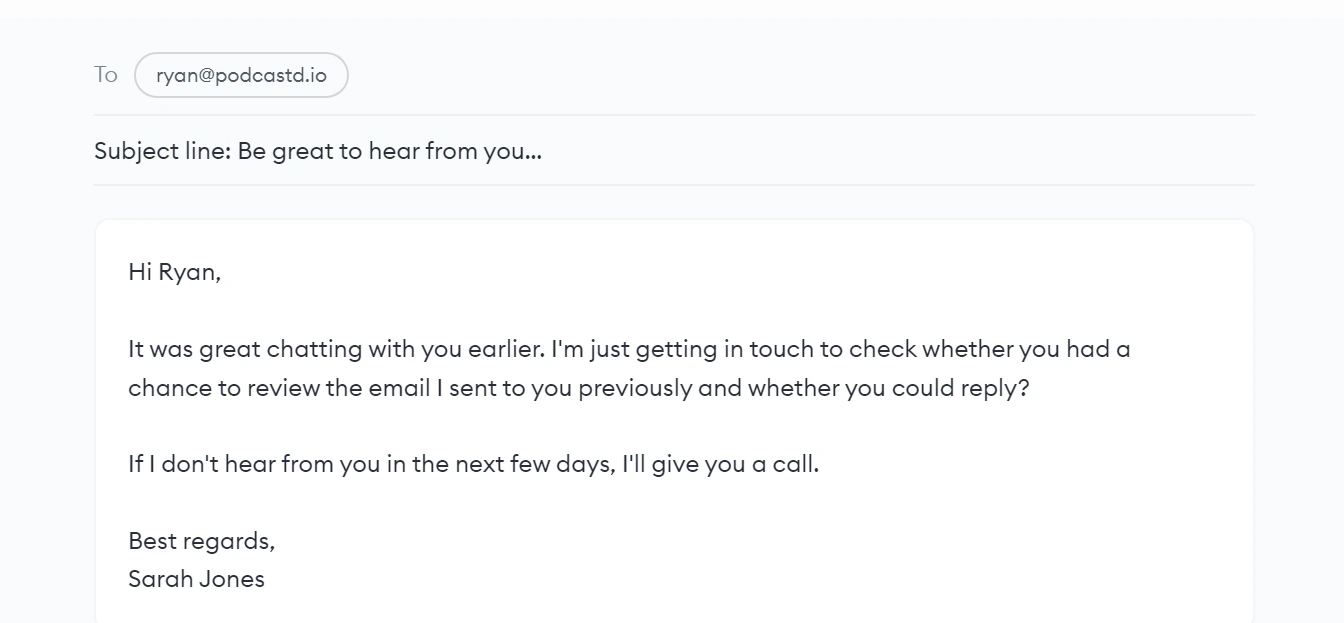
Source - Flexwrite.com
Greet the user and welcome them to the product’s free trial. Mention the product by name and tell them what you expect from the customer. Confirm to them that you will be available to offer assistance whenever needed. Welcome them to ask any questions touching on the product.
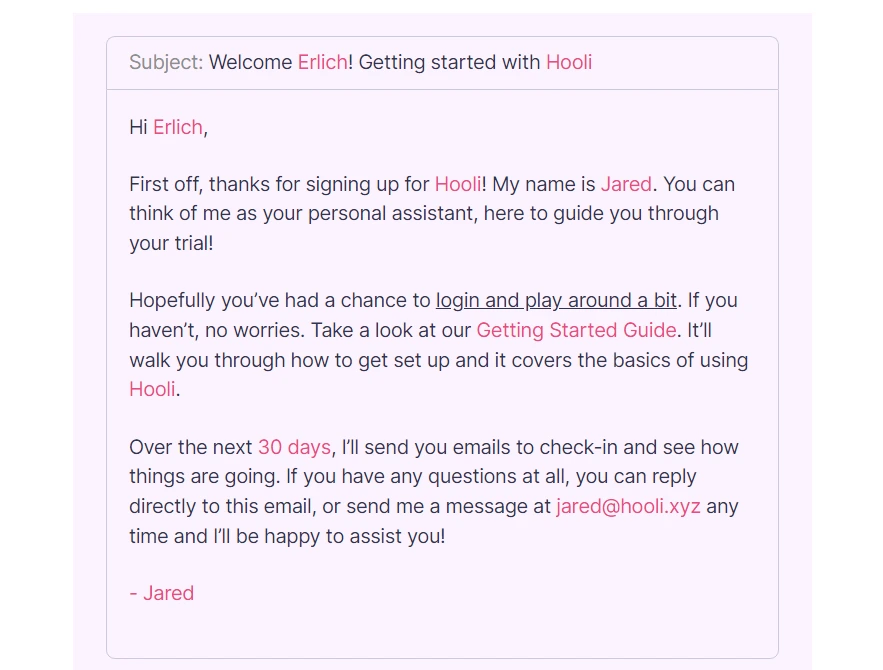
Source - Baremetrics.com
To avoid creating confusion, restate the request that the client had made. Provide specific reasons why you denied them their request. You may offer the client a substitute or alternative solution/product. Use professional language and remain polite. Thank them for being your customers and ask them to stay in touch with the company.
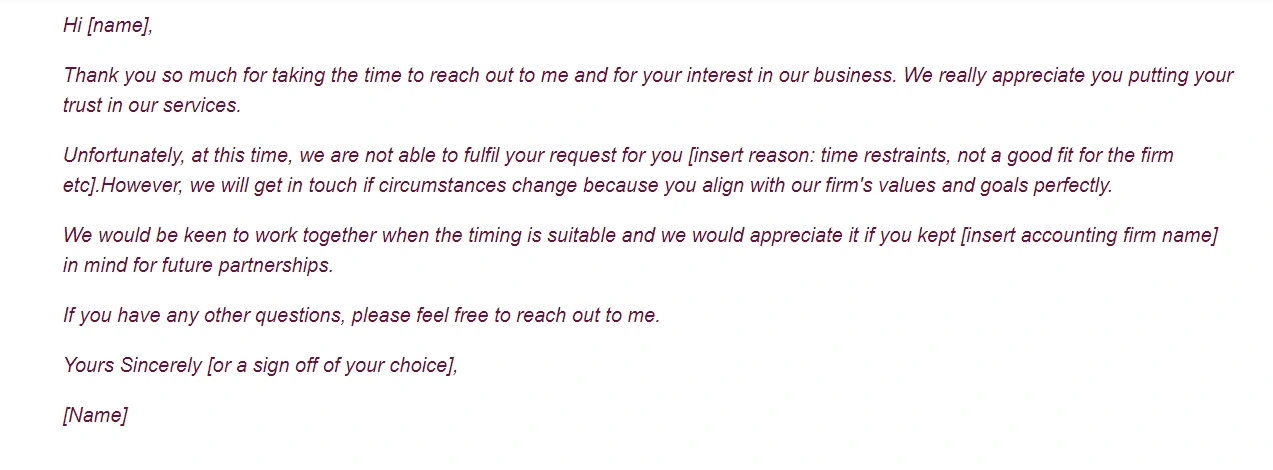
Source - Accountants growth hub
Begin by creating an awesome subject line. State the purpose of the email and the benefits of the customer feedback to the company. If it is a survey, state how long it will take and that all information will be confidential. Tell them what you expect from them and thank them for taking the time to provide feedback.
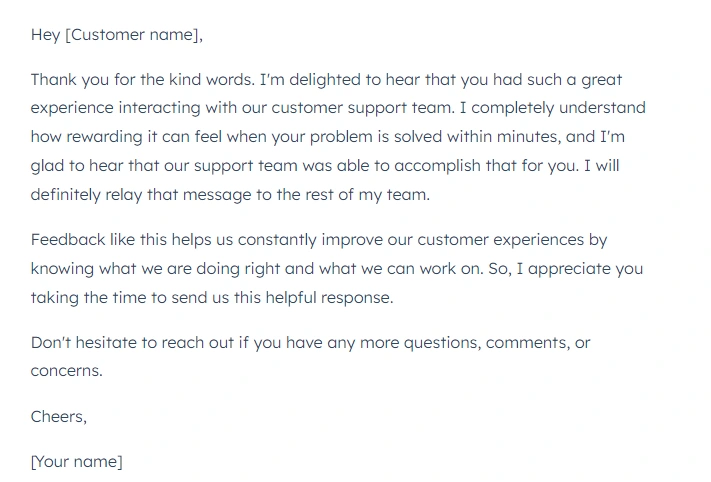
Source - Hubspot
When email communication in a business goes sour, it has the potential to draw customers away. A customer service report by Hyken shows that 96% of customers are willing to switch brands due to poor customer service.
Here are best practices and tips for customer service emails that will benefit your brand.
If you fail to read the message carefully, you might provide the wrong response. Customers will be dissatisfied with the answer and could begin to look for alternatives. If the response is satisfying, the customer will likely consider buying or referring your brand to other users.
By truly understanding a customer's needs and addressing them directly, you can turn a potentially negative interaction into a positive brand experience.
Failure to respond to emails sends the wrong message to customers. They feel your brand does not care about their satisfaction and only cares about selling to get money. Every customer who writes an email to your brand deserves a response. It helps build brand loyalty, trust, and awareness.
Similar post: Human Resources Email Templates
Answering every email shows you really listen and care about what customers have to say. It makes them feel respected and builds a strong, friendly bond with your brand.
Quick responses to customer emails are super important. Customers usually reach out with questions that help them decide whether to buy something. If they have to wait too long for an answer, they might just go ask another brand instead.
Details make a difference in the sequence of actions taken by customers in the pipeline. Customer support teams play a major role in helping the customer make the right decisions that benefit the company. Detailed answers in your customer service emails leave the customer with all the answers they need and leave no gaps for moving to another brand.
Customized email response templates are incredibly beneficial to customer service teams. More often, support teams find themselves answering similar questions. Templates can help improve response time radically. Customer issues are never the same, even when questions look similar. Leave room for further customization if need be.
Give your customer service a turbo-boost with Mailbutler's email templates!
Ever notice how your team ends up answering the same questions over and over? It's pretty common, and that's exactly where customized email templates from Mailbutler can be a game-changer. They help you send off responses super fast, without starting from scratch every time.
And don't worry, we know every customer's situation is a bit different. That's why these templates are made to be easily tweaked, so you can make sure each reply feels personal.
Check Mailbutler's email templates and start making your team's day-to-day a whole lot smoother.
Busy customer support teams often face a wide range of customer email management challenges. They handle large volumes of incoming emails that need quick responses daily. Personalized responses can help boost response time, save time, and provide increased customer satisfaction. Support teams must respond to every customer email and provide detailed, relevant answers. The use of quick response templates helps improve service delivery and brand reputation.




