Shared inbox software: Boosting team collaboration and productivity
Manage team emails efficiently with shared inbox software. Assign emails easily, and boost productivity across your entire team.
Learn how to end your emails professionally with our guide. Get 15 unique examples of professional email sign-offs to make the right impression.
Irena is an experienced Content and Email Marketer who loves animals, slow mornings, and all things Tolkien.
Due to the fact that a good part of our day-to-day professional correspondence is done online, most of us don't think twice before hitting that 'send' button on a simple email. But even though most of our time and attention is focused on the body of the message, the way we put a bow on our emails can be just as impactful and effective in making a good impression.
But how can you cut through the noise and make sure your email closure techniques leave a lasting and positive impression? Can a simple string of words at the end of your message really make that much of a difference?
Using professional email sign-off phrases can actually have a bigger impact than many of us think, since they are the foundation of effective email communication according to The Writing Center, University of North Carolina at Chapel Hill. These seemingly irrelevant words at the very end of your message can speak volumes about you and your interpersonal skills. Here are three ways a formal closing can influence your public persona:
When you have an effective email ending, you give off the impression that you know what you're doing, which can automatically boost your credibility in the eyes of your correspondents. Not only are you displaying effective communication skills, but you're also showing off your organizational abilities.
When you take the time to neatly arrange your professional emails, including a relevant sign-off, you're portrayed as someone who's trustworthy and reliable. This, in turn, can make your clients more open to working with you and your colleagues more enthusiastic about future collaborations.
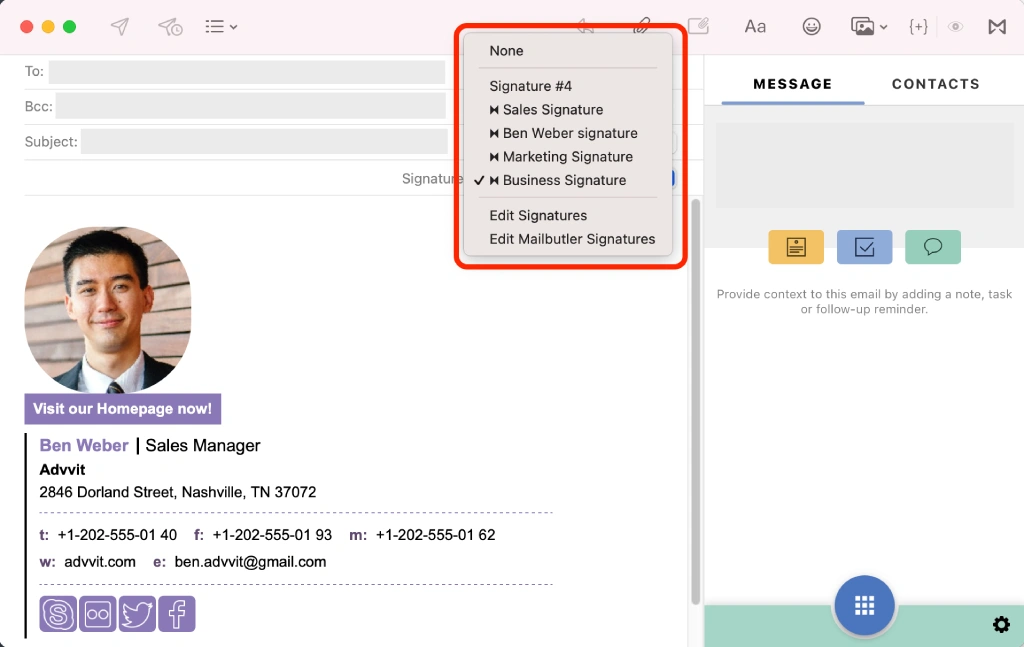
Given the sheer number of emails being sent on a daily basis, we often feel like we're simply another face in the crowd. But if you use an appropriate sign-off, you're letting the email recipient know that you value them and appreciate their time.
This will inherently boost their satisfaction with the conversation and lead to a positive response or reaction. After all, most people only remember how you've made them feel, rather than what you've said. Even if they don't remember the particulars of the conversation itself, they'll certainly recall the sentiment behind your properly formatted professional email.
Many of the best email sign-off practices include links to your social media profiles, websites, or blogs. You become instantly reachable with a simple click of a button - something that can be incredibly useful when you're trying to build meaningful relationships with clients or partners.
On top of this, it gives the person on the receiving end an organized and neat display of your contact info - no need for them to skim through the email to find it or look up your details online.

Even though the blueprint to end an email professionally may seem crystal clear, there are still plenty of ways to be creative with the words you use. The way you organize your words, especially when figuring out how to finish an email, is a simple yet powerful way of conveying your personality.
Make sure you start off with a compelling closing line for a smooth transition from the main body of your email to the conclusion. Offer a straightforward yet sincere remark, like "Best" or "Warm regards", and give a friendly invitation to respond, depending on your goal.
Afterward, you should state your full name, followed by your current job title and company. If it's your first time sending an email to someone, make sure you leave your company email address and any other useful links to your social media or websites. For people you already know, it might be enough to sign off with your first name only.
Finally, if you have any additional resources, like company logos or a link to your latest promotional material, you can add them at the very end. This can be a particularly effective marketing tool to get word-of-mouth referrals from your contacts. Just make sure they're not too large or overwhelming - you don't want to give off the impression that you're spamming those at the other end.
If you don't want to go through the process of creating an email ending yourself, you can use Mailbutler's custom email signature creator for Outlook, Apple Mail, and Gmail.
This allows you to use the multitude of ready-made signature templates to create professionally-designed closing remarks that will certainly strike the right chord with your clients and partners.
When you're taking part in formal business correspondence, you'll need to be extra aware of whether you're using the right tone. In general, it should be friendly, but not overly casual, and give off a courteous and authoritative demeanor.
There's a fine line between communicating in a polite and approachable way and seeming too laid-back or informal. This can be a bit tricky, especially if you're new to the email-ending etiquette that comes with business email communication.
The sign-off you use should be a reflection of your overall message and attitude. In other words, if you're having a serious conversation about a particular problem and solution, you'll need more formal email closings. But if you're simply taking part in a friendly discussion about an upcoming event, then more lighthearted sign-offs will do just fine.
If you're left wondering how to professionally end an email with an appropriate closing line, there are a handful of tried-and-tested phrases that may be appropriate for various scenarios. The way you word your closing line depends on the kind of email you're sending and the type of message you want to convey.

The closing part of a question-and-answer email normally contains a call to action that prompts the receiving end to take further steps. Studies suggest that including a gentle reminder will make people more likely to take action.
To do this, your email signature can include phrases like "Let me know if you have any questions" or "If you could respond by the end of the week, that would be great."
According to research, people scan information online in an F-shaped pattern. This means their attention will likely be directed at the top and left side of your message, so you need to have a compelling call to action at the very end.
Some useful email sign off examples you can use in these situations include "Eager to work through your schedule" or "Hoping to find a free spot in your calendar".
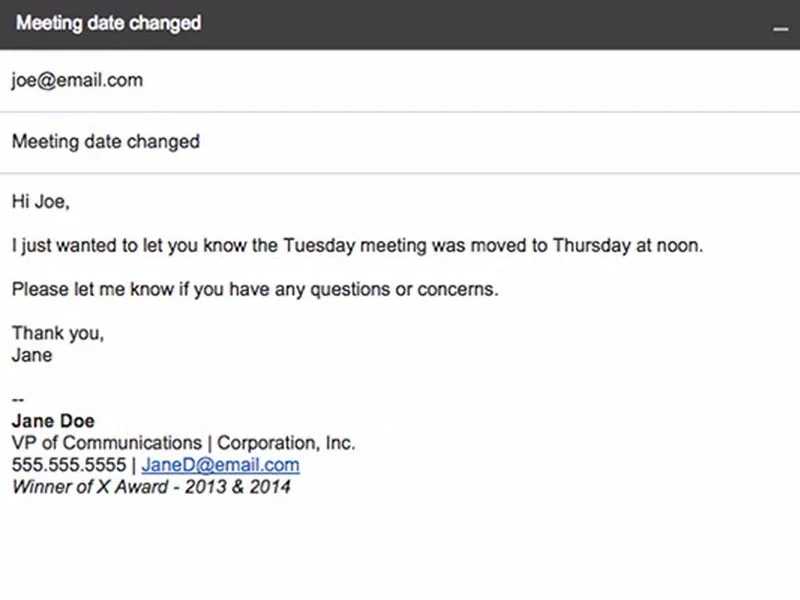
Source: Eserto
Positive reinforcement and expressing gratitude are the cornerstones of a professional relationship. When you show the recipients you're grateful and appreciate their efforts in a professional tone, they're more likely to respond in a prompt manner and act accordingly.
Classic email sign-offs of this nature range from "Thank you for your time and consideration" and "I sincerely appreciate your time and effort" to "Looking forward to hearing from you" and "Let me know if anything changes."
Creating meaningful bonds with the people you work with can be quite beneficial for your future business endeavors. You'll eventually become the first person who pops into their minds whenever a business opportunity arises, making them more likely to contact you.
You can wrap up your message with the classic "Kind regards" or get more personal with "Stay awesome" or "Thanks for fighting the good fight". And for a more comprehensive approach and targeted messaging, you could improve customer relations with Mailbutler's email contacts management tool.

By acknowledging that you'll be in touch quite soon, you can create a sense of anticipation in the reader's mind. Doing this will encourage them to look forward to your coming contact and maintain a positive attitude.
The usual email sign-off examples for a scheduled meeting include phrases like "Looking forward to our call" or "I'll be in touch soon."
In a business setting, the circumstances surrounding a particular project can change in an instant. More often than not, this involves updating all parties involves to ensure a seamless workflow and efficient productivity.
Among the professional email closing examples, you can use "Stay tuned" and "More to follow", as well as "Happy to answer any questions you may have" or "Let me know if there's anything else".
When your colleagues are doing their best to help you out in times of need, giving credit where it's due and saying thanks is the least you can do. To end your email professionally, you can go for "Thanks again for helping out" or "Couldn't have done it without you".
If you really want to push the envelope, you could opt for some unconventional email etiquette techniques that are quite charming and heartwarming.
Some of the more playful and quirky email conclusion examples are "Sent from the bottom of my heart", "Typed with big thumbs on tiny keys" and "This message is made from 100% recycled electrons".
In many cases, emails are sent at varying times of the day, on numerous days of the year. If you find yourself in a certain time-related scenario, you could opt for "Have a splendid morning/afternoon/evening", "Hope you have a great weekend" or "Enjoy your holiday".

Source: HubSpot
But if you're composing a new message at a seemingly wrong time - say, you're catching up on work late at night, or you're wrapping up tasks on Saturday morning - and you don't want to disturb your contacts, you could use Mailbutler to schedule your emails to send at a later time.
Once all the building blocks of a particular project have been put up, you should give the people involved the recognition they deserve. Even if you're done for now, that doesn't mean you won't cross paths again in the future. You can express your gratitude with "It was great working with you" or "Thank you for all your hard work".
Rejection is certainly not a pleasant feeling, but if something didn't work out the way you planned, that doesn't mean it's the end of the world. You can still make the most out of a relatively negative experience by saying "Thanks for your consideration" and "I appreciate your time and consideration".
Given the fast-paced world we live in, most people have short attention spans and skim through emails fairly quickly. If you want to remind your recipient of something important in your closing line, you could go for "Don't forget to..." or "Please remember to...".
When you need a favor from the other person at some point in the future, shooting them a compliment or a message of congratulations can help you build a positive rapport.
When you send them a short phrase recognizing their accomplishment, they'll feel more inclined to lend a helping hand. This can be done by using "Keep up the good work" or "Congratulations on your accomplishment".
Ending the list of email conclusion tips is the art of ending a message that is sent in the heat of the moment. You can start off with simple salutations, followed by the classic "Thanks" or "Cheers" to sign off both professional and personal emails.
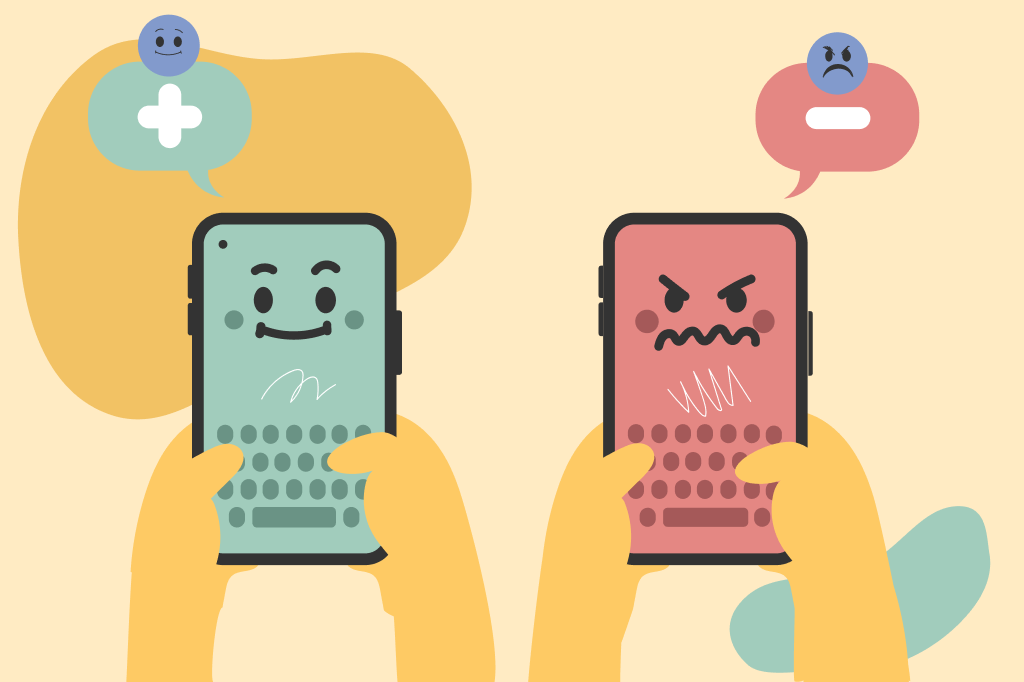
Regardless of what you're trying to convey or what tone you're trying to set, there are certain guidelines that can virtually transform your professional emails into a corporate masterpiece.
Even if you're the one delivering bad news or making a request that could have been seen as inconvenient, there's no need to make it worse. Keenly pay attention to the words you choose, and make sure that your sign-off is always polite, respectful, and courteous.
On the other hand, delivering good news requires a different approach, with even more emphasis on appreciation and gratitude. Always express your thankfulness and leave the person on the receiving end with a call to action that encourages them to respond.
Remember, writing business emails is all about finding the balance between professionalism and being personable. You want your message to resonate with the right audience, whether you're speaking to a colleague, superior, or client.
When you're sending an informal email to close friends, the stakes aren't nearly as high. You don't have to be as stringent with your words or as formal with your tone.
You can always use phrases or salutations that are more personal. This could be anything from "Best" and "Kisses" to something you two have made up yourselves.
Since most students don't know their professors that well, emailing them can be a nerve-wracking experience. You should always introduce yourself with your full name and course details, as well as any other information that's relevant to the topic at hand. You can end the message with "Kind regards" or "Sincerely" for a more formal approach.
Using the same sign-off for all your emails can be boring, and generic endings or salutations don't always leave a lasting impression. Oftentimes, we're so focused on the body of our message that we forget the importance of closing remarks, even if they're just a word or a simple phrase. But if you make a conscious effort to change that, you'll definitely be making a positive change in your business email correspondence.
When wrapping up a professional email, use polite and respectful phrases that reflect your business ideology and cater to your recipient's needs. The exact words you use would depend on the specific message you want to convey, but common email sign off examples include "Thanks in advance", "Warm regards" and "Looking forward to hearing from you".
Single-word closings are not uncommon, largely because they're convenient and get to the main point quickly. You could use the following email sign-off examples - "Thanks", "Sincerely" or "Best", depending on who you're writing to.
Expressing gratitude and positive sentiments can be done with the following email endings - "Warm wishes", "Warmest regards" or "Best regards".
When all the conventional email endings feel overused and dull, you can opt for something out of the ordinary, like "Always a pleasure catching up with a fellow [X fan]" or "Typed with big thumbs on tiny keys".



