Shared inbox software: Boosting team collaboration and productivity
Manage team emails efficiently with shared inbox software. Assign emails easily, and boost productivity across your entire team.
Need some inspiration for creating your new email signature? Mailbutler is here to help with some professional email signature examples.
Irena is an experienced Content and Email Marketer who loves animals, slow mornings, and all things Tolkien.
Email marketing is far from dead, but what many people don’t consider is that there’s another chance in every email you send to connect with your recipient and potentially move them to action — the professional email signature.
When you create an email signature, you need a few basic ingredients:
These five pieces of information allow people reading your emails to connect with you in various ways — they can choose whatever is most comfortable for them.
While it’s important to have this information in any email you send, it’s especially important to have it in marketing emails because it gives your recipient a way of connecting so that they can (hopefully) take action and turn into a customer.
An email signature is a block of text or images that are appended to the end of an email. It typically includes the sender's name, job title, contact information, and often, a professional photo or company logo. Email signatures are used to provide recipients with the necessary information to easily contact the sender.
In addition to the basics, some email signatures also include links to social media profiles, promotional banners, or a personalized sales pitch. A well-crafted email signature template free of clutter not only adds a professional touch to business emails but also serves as a marketing tool by promoting the sender's brand and providing additional ways to connect.
A professional email signature offers several benefits that can enhance communication, personalize emails, and promote brand consistency.
A professional email signature goes beyond just providing your name and title. It should be structured, easy to read, and aligned with your brand's identity. Start with essential details like your name, affiliation, and secondary contact information.
Incorporate visual elements such as company logos or personal photos, but ensure they align with industry norms. Social media icons, calls-to-action, and booking links can further enhance engagement. Remember, the design should be mobile-friendly, ensuring consistency across various devices.
The email footer, often mistaken as just a space for the signature, can be a powerful tool for engagement. It can house dynamic content, such as status updates or sales promotions, driving specific actions aligned with business goals. For instance, a scheduling button in the footer can streamline appointment bookings, while a well-placed call-to-action can promote content or events. The key is to balance information with design, ensuring the footer remains clean and uncluttered.

When it comes to business email signature templates, you want to do one thing above all else — draw the eye.
For email marketing campaigns, you’re going to be sending the email from a professional email account. W
hile you’ll likely have a call to action at the end, like “click to contact us today” as a button, you want to have alternative ways for your readers to contact you.
You need to draw the eye, and that’s what this email footnote template does.
Through streamlined colors, a prominent photo, and large social media icons in different colors, this email signature quickly grabs attention, giving your readers another way to connect with you.
According to research from NeoMam Studios, visuals shown in color increase a person's willingness to read the rest of the content by 80%.
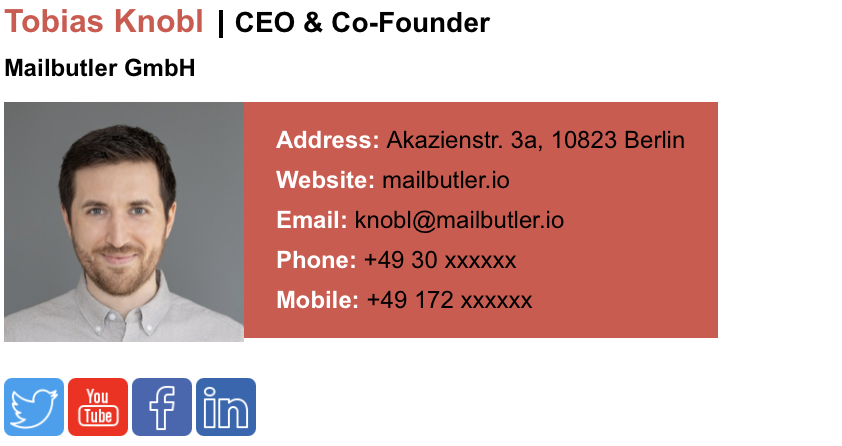
This signature for emails is big and bold, especially when it comes to the image. It draws the eye and shows readers that they’re not just receiving a marketing email from some random email address or bot — it’s from a real person.
The rest of the signature takes up a lot of real estate, allowing your readers to quickly and easily read the contact information.
The same can be said of social media icons — the larger they are, the easier they are to click.
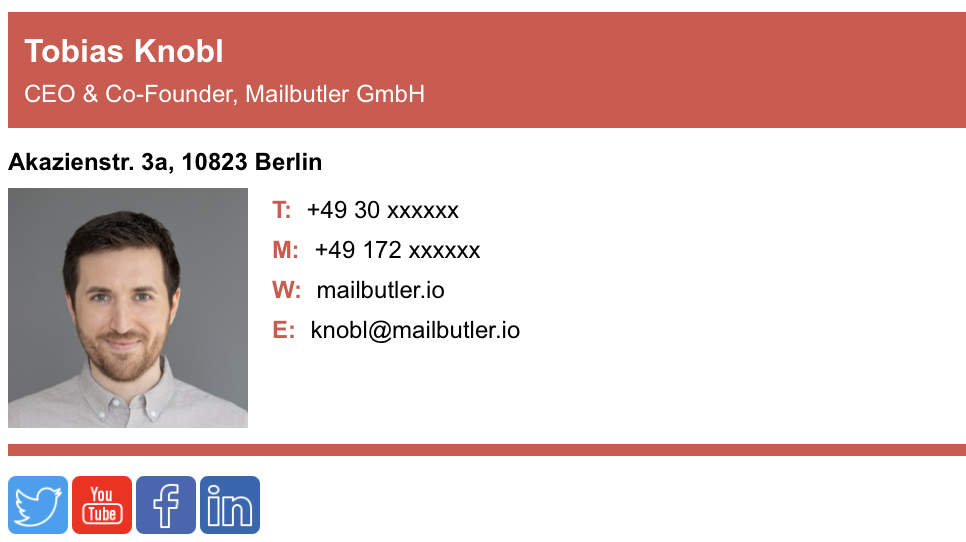
Names carry weight, even when they don’t. If you’re well-known in your industry, a signature like this that highlights your name helps your emails to have more gravitas as readers will see that they’re not just coming from some random employee at your company.
And if you’re not well-known in your industry, having your name prominent is still important.
As you continue sending emails, people will start to remember your name, and your personal brand will grow.
Use this as a company email signature template so that all your employees and coworkers will have their names highlighted, helping everyone to see who is sending what.

Use this work signature email template when you’re trying to stay subtle. Not everyone wants to be big and bold. Maybe it’s your personality, or maybe it’s part of your brand.
In either case, this email signature is simple, but also subtle, with smaller fonts and less color.
The eye is drawn mostly to the photo, but also to the social media icons. If your goal is to get people to connect on social, this is the way to go.
“According to research from WiseStamp email signatures with a photo get an astounding 32% more replies than those without a photo.”

While it’s great to use letters to indicate your email address, phone number, website, etc., icons can serve the same purpose (and are a little more fun).
If you want to show off your design skills, you can even create your own icons. This is an especially good idea if you’re a professional designer.

You don’t always want to have your image on your email signature — sometimes your business logo is better.
This email signature replaces the traditional personal photo with the business’ logo, which can remove some of the personalization from the signature, but can look more professional.
This can be especially important if you’re working for a large organization and your marketing emails need to be seen as coming from the organization itself, rather than an individual.
Related: Apple Mail email signature
All of the email signatures in this blog post were created with Mailbutler. Mailbutler allows you to quickly and easily create a professional email signature in a wide variety of formats, using customizable templates to do so.
But Mailbutler does more than that. It can track any email you send, allow you to schedule emails, and more, all from your preferred email client.
Every professional email signature should include:
You can design one yourself in HTML, hire a professional to create one for you, or use a quality email signature generator. Mailbutler’s email signature generator puts a wide variety of customizable and mobile-responsive email signature templates at your disposal.
Additionally, Mailbutler allows you to make a beautiful email signature template and share it with all your teammates so everyone’s completely on-brand.
The best email signature is the one that:
In the dynamic world of email marketing, there's a secret weapon often overlooked: the email signature. More than just a digital name card, a well-crafted email signature serves as a bridge, seamlessly connecting the sender to the recipient. So, the next time you draft an email, remember: that your signature is your silent ambassador, making every email an opportunity.



