Shared inbox software: Boosting team collaboration and productivity
Manage team emails efficiently with shared inbox software. Assign emails easily, and boost productivity across your entire team.
Email signatures are great for marketing and getting leads. Mailbutler shares its top picks for the best email signature generators in 2024.
Irena is an experienced Content and Email Marketer who loves animals, slow mornings, and all things Tolkien.
Email signatures are an important way of showcasing your brand and marketing your business. Most people send and receive dozens of emails a day.
Branded emails give your customers — and maybe more importantly, your leads — a simple way to see how to contact you and learn more about your brand.
For example, most email signatures will have social media links. If you send an email to a lead, even if they don’t respond to you, they might use those links to check you out on social media or take a look at your website.
And for current clients, a slick email signature makes you look more professional. It makes them feel like they’re working with a high-quality brand. It’s pretty much expected in the business world.
Unfortunately, many email programs (like Gmail, Outlook, and Apple Mail) don’t exactly have great email signature options.
Sure, you can design your own in HTML, but for most business professionals, HTML just isn’t a tool in their toolkit.
There are some basic options in Gmail, Outlook, and Apple Mail, but nothing like the high-quality signatures that many email signature generators today can create.
Using an email signature generator is really the only way to create a branded signature that looks great, gives clients and leads the information they need, and boosts the visibility and professionalism of you and your brand.
Some email signature generators (like Mailbutler's) even allow you to create marketing messages or banners so that you can include links to coupons, downloadables, videos, or anything else a potential customer might find useful.
Even if they don’t respond to your email, this secondary CTA can move them to action, giving you a second chance of connecting with them (or even making a sale).
Here are some of the best email signature generators on the market today.
Mailbutler has a huge collection of email signature templates that you can use right away by entering your details into the UI — no designing or coding skills are required, and customization of fonts/colors/logos is as simple as the click of a button.
You can also create an email signature template and share it with your entire organization.
They put in their individual details, and whenever you want to change the design, you just make the changes in Mailbutler. Your company email signatures are then updated automatically.
Another great feature that many email signature generators don’t have is the ability to include marketing messages or banners with clickable buttons, images, and even videos, giving you another chance to make a sale or capture a lead if they don’t respond to your email’s main message.
Mailbutler offers a seamless and efficient solution for creating professional and visually appealing email signatures. Here are a few reasons why it is my top choice:
- Customizability
- Centralized Management
- Marketing Opportunities.
- Cross-Platform Compatibility
Mark Voronov, Co-Founder & CEO, SocialPlug
Email signatures are only part of what Mailbutler can do. It also has the following features:
It also has a number of team collaboration features that make sharing templates, creating to-do lists for your team, and sharing contact information simple and fast.

What we like about the HubSpot email signature generator is its ease of use and modern, simple designs.
You get access to 6 simple templates that you can edit and add into your email client in minutes.
If you’re looking for something fancier, this isn’t the one for you (it’s a free tool after all), but if you just need to put together something quick and easy, it’s worth using.
Hubspot's email signature tool is awesome because it lets you quickly make and duplicate your own signature (or the code for your signature). I like that it offers suggested areas to fill out, but it also lets you add your own stuff, says Nebojsa Savicic, Co-founder of Plainly
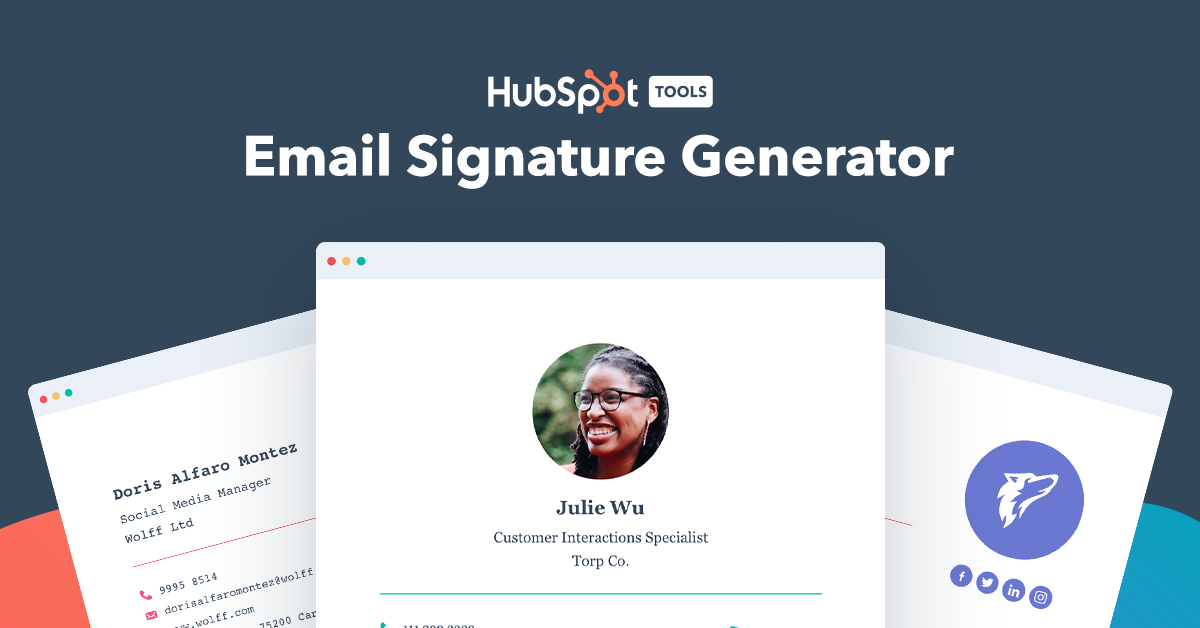
(image source www.hubspot.com/email-signature-generator)
Gimmio is one of the biggest brands in the email signature landscape, boasting over 230,000 professionals as customers and some big names like Zillow and Harcourts.
It works with 55 different email clients, including the big ones (Outlook, Gmail, and Apple Mail).
The signatures look great, the UI is easy to use yet powerful enough to create some truly beautiful custom designs, and creating a single signature is free.
They also have paid plans, which might be worth the money (they’re not cheap) for larger agencies or businesses as you can easily create and edit your signatures for everyone in your organization using a template.
And if creating email signatures is part of your offering, it simplifies the process and allows you to quickly make edits for clients, upload their employees’ information, and add logos with their white-label options.
Related: Apple Mail Signature Generator

(image source: blog.gimm.io)
If you’re just looking for something simple and quick, Signature Generator is on par with HubSpot’s offering.
You just throw your information in and boom — signature created. You can then take the HTML file or code and put it directly into your email client of choice.
You can also create your own hand-drawn or font-created signatures to add to the signature template, giving your email signature a more personalized feel.
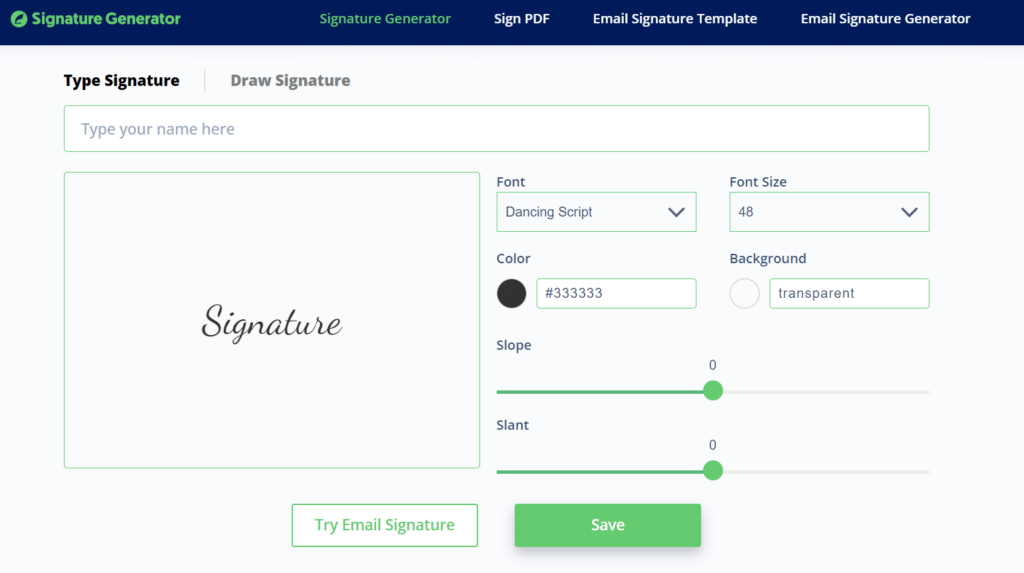
(image source: signature-generator.com)
Another quirky little signature generator is Si.gnatu.re. The website address might be hard to type, but the signature generator is pretty easy to use.
You just plug in your information, add a few photos, and you’ve got an email signature ready to go.
What’s nice about Si.gnatu.re is that it has a live preview so you can see your edits in real-time.
Putting in your social media profiles is a snap, and you can optimize colors and fonts to match your brand.
Si.gnatu.re also has the option to add a banner with a link to the bottom of the signature so that you can promote products/services, though you’ll have to create the image itself in design software (bummer).
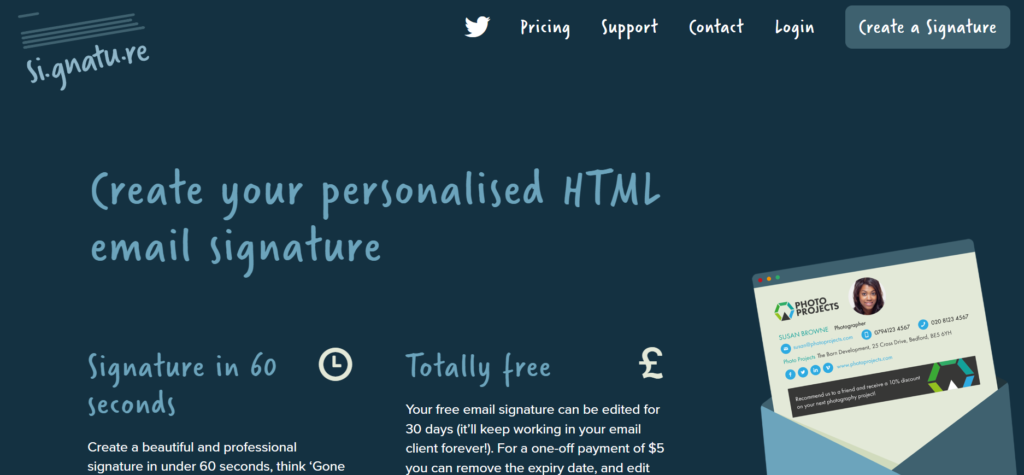
(image source: www.si.gnatu.re)
It depends on what you need to use such a tool for. If you’re looking for an email signature generator to create a minimalist email signature, then you might want to go with HubSpot’s free email signature generating tool.
However, if you need to design professional and aesthetically attractive email signatures for yourself and your teammates, Mailbutler’s email signature generator should be at the top of your to-consider list.
Mailbutler has an impressive collection of email signature templates you can choose from.
What’s more, it allows you to use custom fonts and colors, as well as incorporate marketing messages or banners with links into your email signatures.
Basically, there are two ways to make a cool email signature: design one yourself in HTML or use an email signature generator.
If you don’t have the necessary coding and design skills, and/or want to save time, you should definitely opt for a sophisticated email signature generator.
Today, many email signature generators, including Mailbutler’s Email Signatures feature, let you customize your design to complement your brand identity.
Mailbutler’s email signature generator also allows you to include links to downloadables, videos, coupons, or anything else that might pique your email recipients’ interest.
By using a free email signature generating tool. There are plenty of great options currently on the market, but Mailbutler’s free email signature generator is the absolute best.
Mailbutler offers different modern email signature templates. Once you pick one, all you need to do to create your very own email signature is:
An effective email signature can elevate your branding and set you apart from the countless emails that your recipients receive daily. Investing in a professional email signature is a smart choice to achieve this.
Recommended reading: Email signature mistakes to avoid
There are several top-rated free Outlook email signature generator options to choose from, including Mailbutler, Gimmio, Signature Generator, HubSpot, and Si.gnatu.re. Before you start, gather your team's contact details, business logos, and brand image to ensure a cohesive look.
Out of all these options, Mailbutler is the best Outlook email signature generator due to its advanced features. It allows you to add marketing messages and banners that contain clickable images, buttons, and even videos to your email signature. This provides an additional chance to convert a lead into a sale or capture a lead if your email's main message goes unnoticed.
When it comes to the size of an email signature, there's no set rule. However, email signatures of 300 x 600 pixels are pretty much ideal. Take into consideration your target audience's device usage when determining the size. If most of your contacts use mobile devices, it's a good idea to keep your signature width at 320 pixels for the best readability.
Regarding maximum dimensions, it's recommended to keep your email signature under 300 x 700 pixels. To create just the right email signature, Mailbutler is the best email signatures generator. With just a few simple clicks, you can easily create stunning and professional email signatures for Outlook, Gmail, and Apple Mail.
Learn more about Mailbutler’s email signature generator.



