How to add email contacts in Apple Mail
Learn how to add email contacts in Apple Mail. This guide will walk you through adding contacts in Apple Mail and using Mailbutler’s features.
Discover the essentials of managing company email signatures: Learn how to create, distribute, and manage corporate email signatures.
An economist by degree, a marketing manager at heart. Seeing my website on the first page of Google is what excites me most. I write mostly about email productivity, email management and AI.
Details matter - especially when it comes to business email communication. One such detail, often overlooked yet crucial, is the email signature. A well-crafted company email signature serves as your digital business card, subtly reinforcing your brand identity with every email sent. However, achieving a company-wide email signature poses a set of challenges, ranging from design to distribution and management.
The journey to a perfect company email signature begins with design. Incorporating your brand's colors and logo is essential for consistency and recognition. Yet, the design must go beyond aesthetics; it should be responsive, ensuring that your signature looks impeccable on any device, from desktops to smartphones. This responsiveness is not merely about visual appeal but about maintaining professionalism across all platforms.
But there's more to consider than just design and device compatibility. Clarity and conciseness in your signature are equally important. It should contain essential information like your name, position, company, and contact details without overwhelming the recipient with too much text. Selecting the right font and size is also critical, ensuring that your signature is easy to read while fitting seamlessly within your brand's visual style.
In addition, incorporating social media icons linked to your company's profiles can enhance connectivity and provide recipients with more ways to engage with your brand. Yet, these elements should be used sparingly to maintain a clean and uncluttered look.
Accessibility features are another vital aspect often overlooked. Making your email signature accessible to people with disabilities, such as including alt text for images, contributes to an inclusive communication strategy.
Lastly, updating your email signature regularly to reflect any changes in your role, contact information, or brand elements is necessary to keep it current and relevant.
In essence, the creation of a perfect corporate email signature is a blend of design, functionality, and up-to-date content. It's a reflection of your brand's identity and professionalism, extending beyond text to become a vital part of your business communication toolkit.
Once designed, the next difficulty is distribution. For companies with more than a handful of employees, manually updating signatures for each employee can feel like a Sisyphean task. Email signature software tools become indispensable in efficiently rolling out the newly designed email signature across the organization.
However, even with widespread adoption, individual preferences and modifications, done by the employees, can easily lead to a loss of consistency across the company. From adding personal photos to tweaking font colors, the different small changes can weaken your brand's message.
To address these challenges, companies must establish clear guidelines around email signature personalization. By providing a set of basic rules and examples of acceptable variations, businesses can encourage employees to express their individuality within a structured framework. This approach not only helps in maintaining the brand's visual identity but also fosters a sense of inclusion and respect for personal preferences.
Regular training sessions or workshops can further reinforce the importance of a unified email signature, highlighting its role in projecting a professional image.
Striking the balance between uniformity and personalization is delicate. Certain elements, like names, email addresses, and phone numbers, need to remain editable to serve their purpose.
Yet, overarching design elements and brand messages must stay locked to preserve the integrity of your brand identity. This balance is challenging to achieve without the right tools, especially when updates or rebranding necessitate a swift, company-wide change in the signature.
To navigate this balance effectively, companies can adopt email signature management software that allows for customizable fields within a predefined template. This means employees can update their personal contact information as needed, while the core design and branding elements remain untouched by the user.
Additionally, such tools can offer administrators the ability to push updates or changes across all signatures instantly, ensuring that any adjustments in branding or design are uniformly applied.
This is where Mailbutler shines. Designed for Apple Mail, Gmail, and Outlook, Mailbutler offers a seamless solution for designing, distributing, and managing company-wide email signatures. With an array of professional signature templates and customization options, creating a signature that embodies your brand is effortless.
Once designed, Mailbutler's email integration ensures the signature is immediately available in your inbox, eliminating the need for complex HTML code manipulation. Sharing with team members is just as easy, with automatic updates ensuring everyone's signature remains consistent—no manual intervention is required.
Mailbutler not only allows for essential information to be editable by the employee but also provides control over which parts of the signature can be modified. This level of customization and control ensures that your email signature can serve as a powerful branding and communication tool, while also accommodating the necessary individual details.
Understanding that one size does not fit all, Mailbutler enables the creation and management of multiple signatures for different purposes—be it for various departments or client groups. This flexibility ensures that every email sent is not only professional but also perfectly tailored to its context.
Beyond uniformity and professionalism, Mailbutler taps into an often-underused marketing channel: email signature marketing. By adding marketing banners or links to new features in your signature, every email sent becomes an opportunity to engage clients and promote your services. This strategy is both subtle and effective, leveraging the daily communication flow to keep your audience engaged.
For example, if your business offers multiple services, you could tailor the banner in the email signature to reflect the services most relevant to each recipient.
Additionally, including a clear call-to-action (CTA) can significantly increase the likelihood of recipients taking the desired action, whether that's exploring a new product, signing up for a webinar, or following your company on social media.
Similar post: Email signature Apple Mail
The primary goal of business email signature designs is to capture attention. In the context of email marketing efforts, messages are sent from a professional account.
Capturing attention is precisely what an effective email signature accomplishes. By using cohesive colors, incorporating a standout image, and featuring prominently sized social media icons in varying hues, such an email signature efficiently draws the reader's eye. This not only enhances the aesthetic appeal but also provides recipients with additional avenues to engage with your brand.
A trucking company has cleverly used its email signature to spotlight its services by featuring an image of one of its trucks. This not only clearly shows what they do but also serves a dual purpose by acting as a tool for gathering customer feedback.
They've creatively used the truck's image space for various promotional purposes, such as displaying social media icons, website links, or advertisements for events, ideal for teams interacting directly with customers.
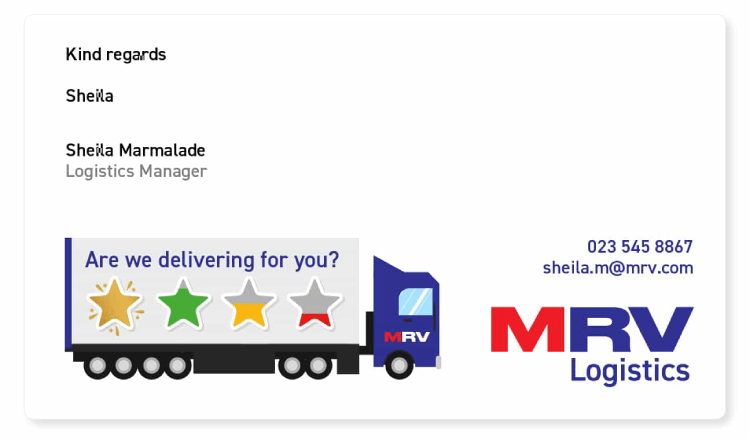
Source: Customerthermometer.com
If you have an outstanding product or a new launch you're eager to promote, using a clickable button or banner in your email signature is a quick and effective way to grab attention.
This strategy can significantly enhance your sales directly through the emails you send. Consider this email signature example of an author who added a banner, an image of their book, and a link to the book's Amazon page in their email signature.
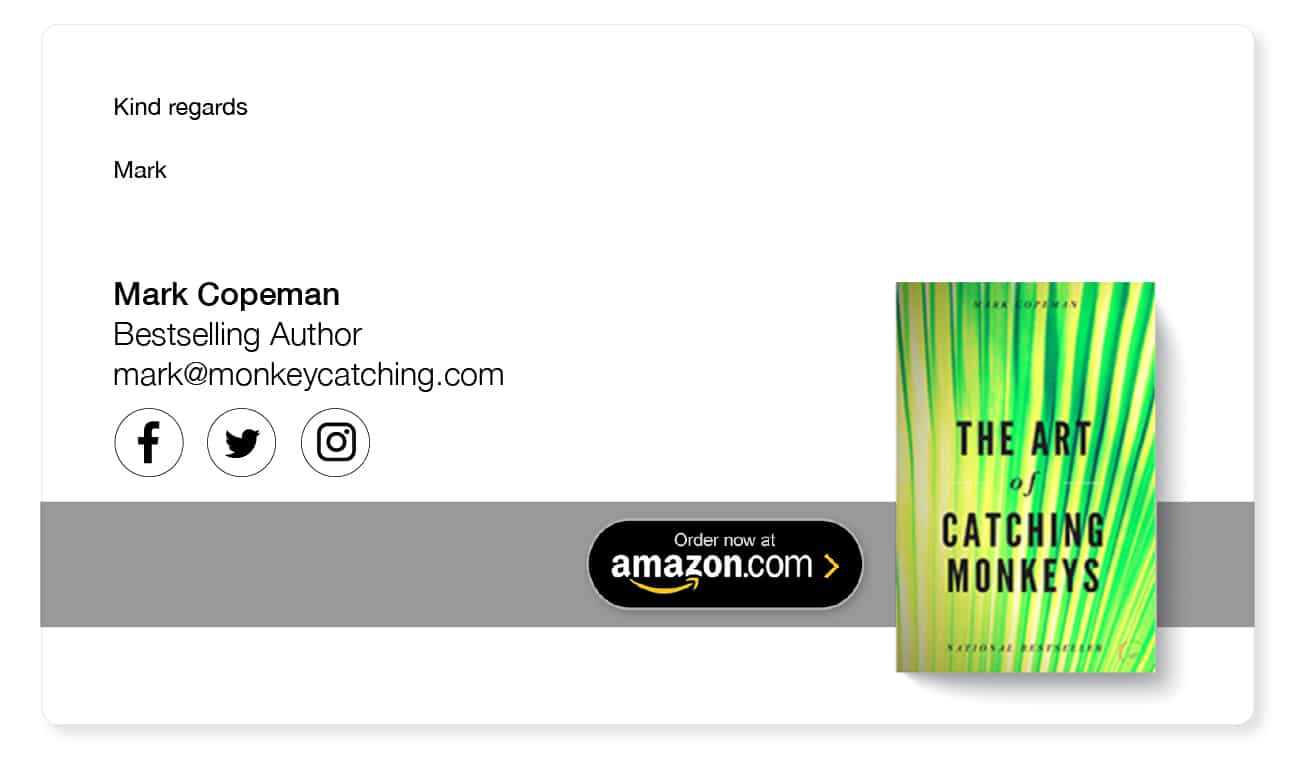
Source: Customerthermometer.com
For those frequently emailing customers or prospects, remember, that an engaging and persuasive email signature can also serve as a powerful sales tool.
When setting up email signatures for a whole company, there are a few downsides to consider:
These points highlight the need for careful planning and using the right email signature tools like Mailbutler that help manage company email signatures more easily.
Creating a company-wide email signature starts with defining a consistent format that reflects your brand's identity. This includes deciding on elements like logo size, font type, color scheme, and the information each signature should contain, such as name, position, contact details, and social media links.
Using email signature management software can simplify this process by allowing you to design a template that can be rolled out across the organization. This ensures every employee uses the same signature layout, promoting brand consistency.
Email signatures for a company can be standardized by establishing clear guidelines that specify the layout, style, and content of the signatures.
Creating a template that includes the company logo, color scheme, font style, and mandatory information ensures uniformity. It's important to communicate these standards to all employees and provide instructions on how to implement the signature.
Using email signature management tools can help automate the distribution and update process, making it easier to maintain consistency across all employee email signatures.
When it comes to creating professional and visually appealing email signatures, Mailbutler's email signatures feature stands out. It offers a user-friendly platform that simplifies the process of designing and implementing consistent email signatures across a company.
With customizable templates and the ability to add various elements like social media icons, promotional banners, and tracking links, Mailbutler provides a versatile email generator solution for businesses looking to boost their email communication and marketing efforts.
Here's a straightforward breakdown of its key benefits:
This approach ensures every email sent is not just a message but also a chance to make a good impression, provide useful information, and encourage communication.
In conclusion, while the path to a unified, professional company email signature may be full of challenges, the solution lies in leveraging the right email signature management software tools.
Mailbutler offers an elegant, powerful solution that simplifies the design, distribution, and management of company-wide email signatures. By ensuring consistency, enabling personalization, and unlocking the potential of signature marketing, Mailbutler empowers companies to make every email count.
We think that details define your brand, and with Mailbutler, those details are in expert hands.




