Shared inbox software: Boosting team collaboration and productivity
Manage team emails efficiently with shared inbox software. Assign emails easily, and boost productivity across your entire team.
Learn how to write professional formal and friendly informal emails with these helpful tips and six free email templates.
Irena is an experienced Content and Email Marketer who loves animals, slow mornings, and all things Tolkien.
Since its inception in the '90s, email has evolved into our go-to communication channel. Nearly 300 billion emails are sent every day, Even with the widespread use of WhatsApp and text, the number is only growing.
A lot of these emails are informal - a quick message to your mate, a swift request to a colleague. But it's also essential to be able to write a formal email that comes across as professional. So how do you do that? We'll show you.
How you write your formal email is largely determined by the purpose of the message. Who are you sending it to? Why are you sending it?
There are plenty of instances when you might need a more formal email - for example, when applying to or resigning from a job, when sending a complaint to a company, or when speaking to your boss. Using a formal style in an email is sometimes needed.
The core difference between formal and informal emails lies in their target audience.
The former is better suited for addressing someone you don't know very well, such as colleagues, clients or professors. This is applicable even if you haven't had any prior communication with the recipient.
On the other hand, informal emails are normally addressed to a close friend or family member. Naturally, this form of writing is more laid-back and has fewer restrictions, both in terms of style and format.
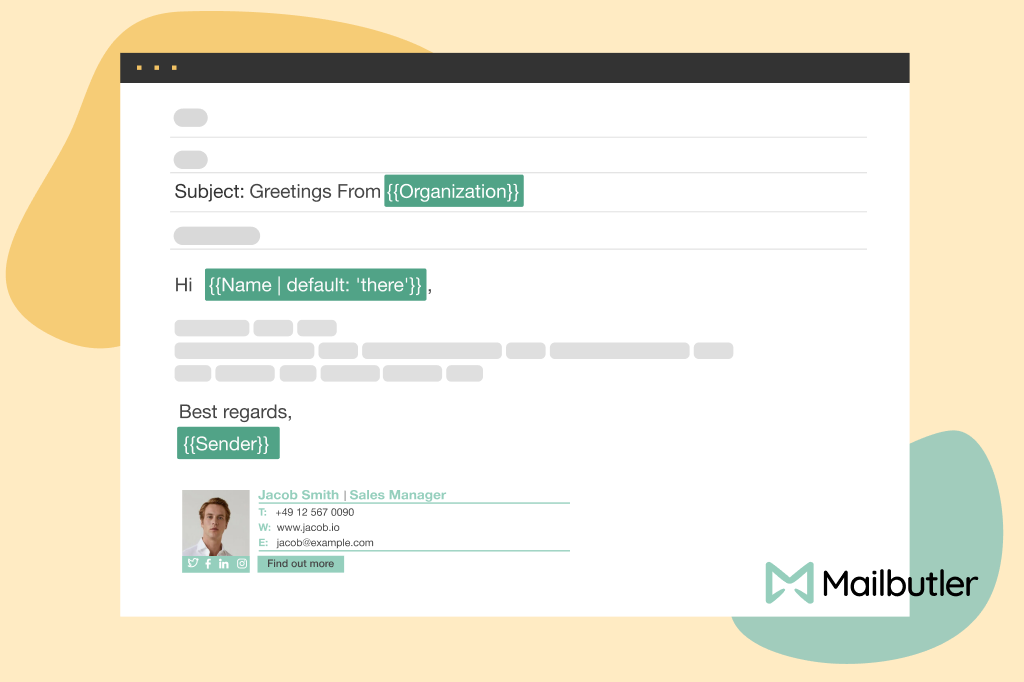
Speaking of writing style and format, the two email varieties can be drawn apart in terms of key structural and linguistic components.
The language used when writing formal emails is generally more rigid and polished, using complete sentences with proper grammar and a well-defined structure.
At the other end of the spectrum, informal emails provide an open field for creative writing and freedom of expression. You can shorten words by using contractions and slang expressions, and use less formal sentence structures.
One of the key aspects of writing a formal email is knowing how to start a formal email. Ironically, the rigid structure of a formal email is exactly what makes it so easy to compose.
Even if you're new to the world of effective email correspondence and are wondering how to write a formal email, all you have to do is keep an eye out for the following sections, according to the NMU writing center:
In regular letter correspondence, this would be the part that contains the sender's address and the relevant date. A digital equivalent would be the sender's email address and the date and time the message was sent.
This section contains the recipient's address, either their physical location or email address. Either way, you should be careful with spelling and double-check the accuracy of the address.
The standard formal email opening line is normally a polite greeting with Dear Mr. or Ms/Mrs. and followed by the recipient's last name.

Source: Tidio
If you don't exactly know who you're writing to, you can opt for Dear Sir or Madam, which is a catch-all phrase that works in most situations. Make sure to always end the salutation with a comma. This is another crucial aspect of how to start a formal email.
While "Dear Mr." or "Ms/Mrs." is formal, there are other suitable greetings.
Alternatives:
Tips
The main body of your email is the vessel for the core message you want to send. You should use block letter formats, with single-spaced lines and short paragraphs.
Writing in this way means your email is organized and well structured, making the content skimmable and more user-friendly.
This is a short and polite closing statement that precedes the signature. In most cases, it's a stock phrase that sums up the purpose of the email, such as 'Thank you for your consideration' or 'I look forward to hearing from you'.
Commonly referred to as the email signature at the end of your email message, this section contains all the relevant information on your part, including your full name, job title, contact channels, and any other information your recipient might find useful.
You can use both 'Yours sincerely' and 'Yours faithfully' to wrap up the conversation depending on whether you know your recipient's name or not. Use the former when you know your recipient's name and the latter is used when you don't.
Finally, don't forget to include any attachments relevant to your recipient. If you do attach a document, make sure to mention that you've done so.
Since this is the hook of your email, the subject line has to be catchy, informative, and to the point. The average open rate of emails nowadays is a dismal 15-25%, so you definitely need to get people's attention from the start.
If you're uncertain how to write a formal email subject line, you can always use some of the tried-and-true techniques that are applicable in a number of situations:
In a world full of spammy emails and marketing messages, being upfront about what exactly you're trying to communicate to the recipient will save both parties time. Establish the purpose of your email right away and, if necessary, provide additional context in the body of your message.
Customizing the subject line of your email will immediately set it apart from other emails and show that you're taking extra care in crafting your message.
Even if it's something you're sending to multiple people, a few personalized elements like the recipient's name, company name or specific things you've discussed previously can go a long way in fostering a blooming relationship.
If you want some examples of how to write a formal email, then you can always use some of the following examples:
Subject: Job Application for [Position Name]
Dear [Hiring Manager's Name],
I am writing to express my interest in the [Position Name] role that was advertised on your website. I believe that my qualifications and experience make me a strong candidate for this position.
In my current role as [Your Current Job Title], I have gained experience in [Specific Skill or Experience Relevant to the Position]. I am confident that my skills, combined with my passion for [Industry or Field], would make me a valuable asset to your team.
Thank you for considering my application. I look forward to the opportunity to discuss my qualifications further.
Sincerely,
[Your Name]
Subject: Follow-up on Meeting with [Business Partner's Name]
Dear [Business Partner's Name],
I wanted to follow up with you regarding our meeting last week. Thank you for taking the time to discuss [Topic of Discussion] with me.
As we discussed, I am interested in exploring potential collaboration opportunities between our companies. I believe that by working together, we can achieve [Shared Goal or Benefit].
Please let me know if you have any further questions or if there is anything else I can do to help move this conversation forward.
Thank you again for your time and consideration.
Best regards,
[Your Name]
Subject: Request for Meeting with [Professor's Name]
Dear [Professor's Name],
I am a student in your [Course Name] class and I would like to schedule a meeting with you to discuss [Topic of Discussion]. I am available [Days and Times You Are Available].
I would greatly appreciate the opportunity to discuss this matter further and hear your insights on the subject. Please let me know if this works for you.
Thank you for your time.
Best regards,
[Your Name]
Once you've successfully caught their attention, your next obstacle to tackle is the way you start the conversation.
This is where your relationship with the person comes into play. For instance, if you're sending a message to someone you know, chances are they're not expecting you to be too formal. You can use some of the following phrases to help you out:
Of course, if you want to follow up on something, you should do it in an equally polite and professional manner. This is where the following phrases can come in handy:
This is the ice-breaker that lets you transition to your main point and maintain a solid relationship with your recipient. This is what defines the tone of the general conversation, so be careful about how you approach the opener.
Your email signature is just as important as the way you introduce the topic. This is particularly true if you're writing to a new client because you have to include your contact information in a professional manner.
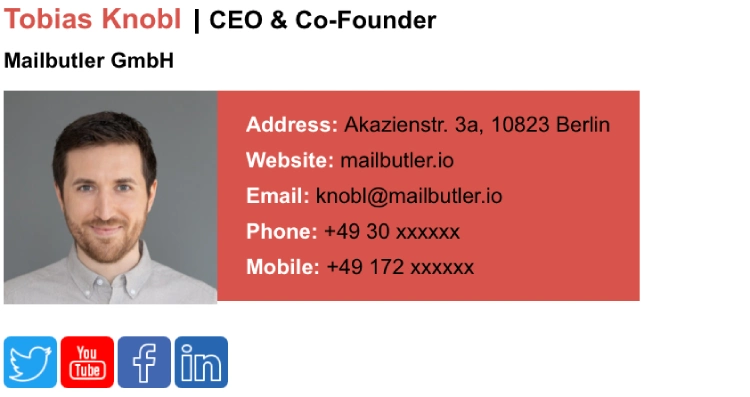
To do this, you should include your full name, your job title, clickable links to associated social media platforms, and any other promotional material you want to include.
Make sure you don't turn this into an advertisement though, as this can be off-putting.
Strive for a courteous and respectful tone while maintaining clarity and professionalism in your communication. For instance, instead of using phrases like "I need this done by...," consider saying "I kindly request the completion of this task by...".
The email openings you use at the beginning of your messages also set the tone for the conversation. The classic 'Dear Mr.' or 'Dear Mrs.' are safe bets, but you can also go with a more personal approach like 'Good morning/afternoon'.
For an impersonal message to someone whose name you don't know, you can always use 'Dear Sir/Madam'. You can also use 'To whom it may concern', which is a very formal approach if you don't know someone's name.
Depending on what your goal is and whom you're addressing, the body of your message should contain a few bullet points that detail concisely but accurately what you're trying to get across.
Stick to short sentences and double-check for grammatical errors and typos. In general, professional communication is about getting your point across in a clear and concise manner.
Guidelines:
Example:
Explain the reason for your email, provide the necessary details, and mention the expected action or response.
A custom email address can help you look more credible and professional. You can easily set up a custom address with your own domain name and create a unique email for different purposes.
Make sure all of your company's emails follow the same formal email format and include the same information. This will make it easier for you to track and categorize your messages.
Including symbols or numbers is generally discouraged, as this can make your address harder to remember. Stick to simple phrasing, with just your first name and last, or initials.
You don't necessarily have to come up with a unique message for every email you send out. It doesn't matter if you're short on time or simply don't know what to say: a formal email template can help you mitigate your communication woes.
Quitting a job isn't always easy, and the email you send when you're resigning has to be correct. It's important to ensure your message is appropriately and clearly phrased.

Source: Live Agent
While this is a difficult step to take, it can be somewhat therapeutic in terms of closing one chapter of your life and opening another. All you have to do is state your intention to part ways and set a specific date that your resignation will become effective.
There's no easy way to express frustration on a matter that is particularly sensitive to us, but sometimes it has to be done.
The goal here is to resolve the issue by describing it in a precise manner and suggesting potential steps to mitigate any damage caused.
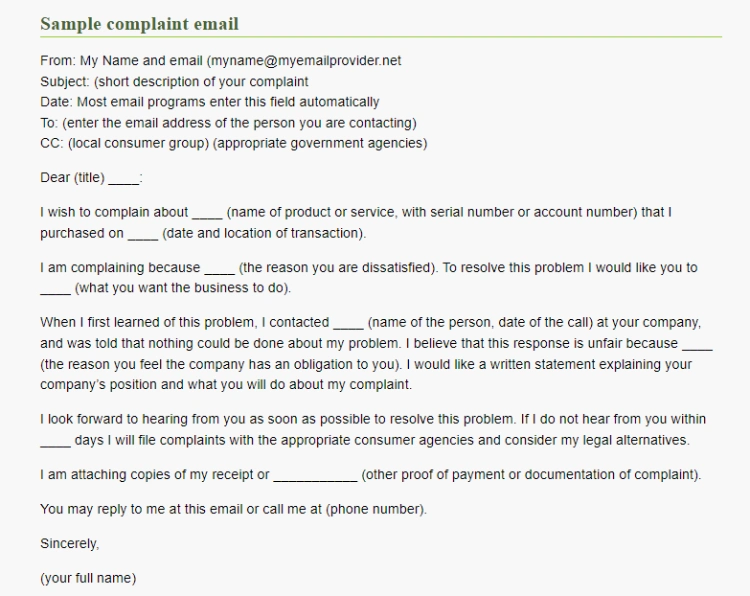
Source: Consumer Action
Expressing your gratitude on a specific topic is nice, but expressing those pleasantries through words can be tricky. There's a fine line between professional thanks and over-the-top sycophancy.

Source: Respona
When you're first introduced to a new client or colleague, the first step towards building a strong business relationship is the initial correspondence. You want to be friendly and courteous but also professional.
When you're tasked with recommending a specific individual for a certain role, you have to be mindful of the tone you use and the way you're phrasing your sentences. Your views should be objective and not emotionally driven, no matter how close you may be to the person in question.
When you're on the receiving end of a job offer, it makes sense to ask questions about the position and what it could entail for your professional development.
To help you navigate all the rules and formats for a job inquiry email, Mailbutler has a template creator tool that automates the bulk of the message for you.
You just need to add the specifics, like the subject line and relevant names, but the main body of the email will be served to you on a silver platter. This makes sending numerous emails in one go much easier and quicker.
If you're unsure how to end an email, it's important to take the context of the message into consideration. What might be appropriate for a close colleague or friend might not work in a professional setting, particularly with someone you don't know well.
Here’s a list of some common email sign-offs:
Even if your formal email is polished to perfection, with pristine grammar and spelling, there are some email etiquette rules to follow to ensure your message remains professional.
First, you need to avoid using all caps or exclamation points as these are normally seen as informal email elements.
Regardless of how excited you may be to take on a new project at your course or become part of a new team, keep your enthusiasm in check. Of course, this doesn't mean you should put all your emotions to the side, but you should be careful about how you express them.
Next, make sure you don't overuse bold, underlined, or italics fonts as this can cause the copy to seem cluttered.
While the main purpose of these features is to put an emphasis on certain parts of the message, they become redundant when there's a bold, italicized, or underlined word in every sentence.
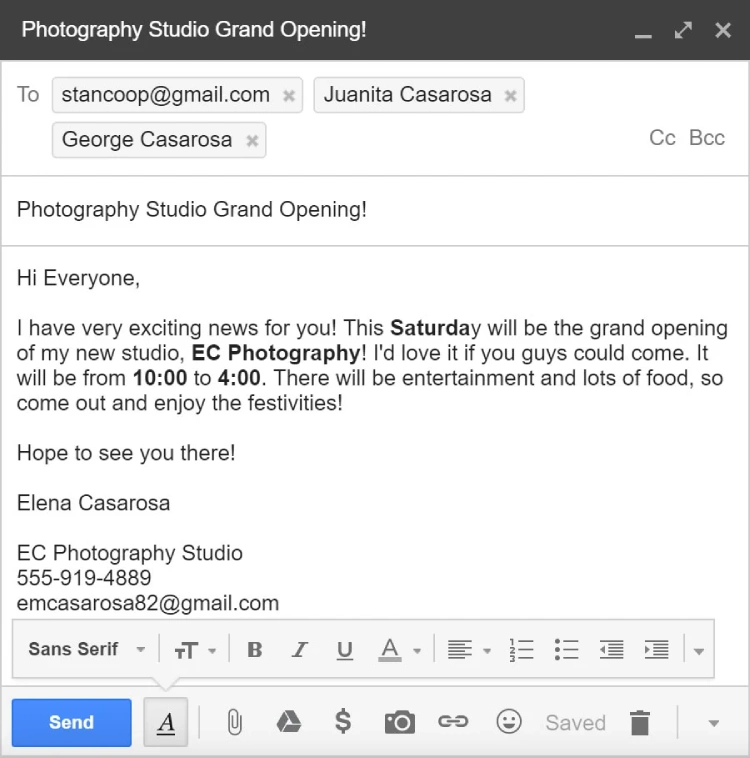
Source: GCF Global
Finally, being funny or witty in a formal email can be tricky. Humor is subjective, so what you find funny might not strike a chord with someone else. In fact, some people take offense to sarcastic remarks in a formal context, so it’s best to avoid them altogether.
If you really want to make a joke every now and then, make sure to consider all aspects and implications of what you say to avoid unpleasant scenarios.
When there's an avalanche of messages to go through in our inboxes, it's all too easy to become overwhelmed or anxious about the amount of data we need to sift through.
Many of us are too stressed to open all our new emails at once, so we let them simmer in the inbox for a while longer - until we completely forget to come back to it, and it gets lost in the pile.
Luckily, Mailbutler's follow up reminder feature helps you stay in control of incoming messages. You can send reminders to your contacts right before a certain event or due date, as well as encourage them to respond to time-sensitive emails.
You also have the option to automatically set up tasks in their calendar once the email has been sent, so you won't have to stress out about whether or not they'll deliver on their promises.
Most important, you can use the Mailbutler Snooze feature to hide messages from your inbox for a certain period of time. These emails are held in a dedicated Snoozed folder, and after the time elapses (which you can set manually if you like), they will return as unread emails to your inbox. Snooze is great for removing the stress from email communications and allowing you to block out specific periods of time during your day to work on your emails.
The Mailbutler's Smart Assistant is an AI email writing tool designed to streamline your email composition process. Whether you're crafting a formal business proposal or an informal note to a colleague, the Smart Assistant is equipped to help.
Unique in its capability, it can draft contextually appropriate, grammatically correct, and well-structured emails based on just a few keyword inputs from you. This intuitive feature is designed to overcome writer's block, enabling you to send emails faster and more efficiently. The Smart Assistant ensures your message is effectively communicated and professionally presented.
Make sure to include a formal greeting, based on how well you know the person you're writing to. You should also state the purpose of your email upfront, and avoid unnecessary fluff or filler words.
Depending on your previous correspondence with the recipient, you can opt for a simple 'I hope this email finds you well' or 'I hope you are having a good week'. If you want to get more specific, focus on the core message you want to convey and use it as your starting point.
The main goal is to use a professional yet courteous tone since you're emailing someone you're not that close with. Avoid using contractions or slang phrases as this can come off as too informal - stick to short sentences and compact paragraphs.
An informal email is a message you send to friends, peers, or close family members. It's often referred to as a personal email because you're getting in touch with people you talk to on a regular basis. Informal emails are characterized by a simple writing style and informal tone.



