Shared inbox software: Boosting team collaboration and productivity
Manage team emails efficiently with shared inbox software. Assign emails easily, and boost productivity across your entire team.
When it comes to creating a professional email address, there are a few things you'll want to keep in mind. Read more in our useful guide.
Irena is an experienced Content and Email Marketer who loves animals, slow mornings, and all things Tolkien.
Email has become the primary form of communication. As a result, it's important to make sure that your emails are professional and courteous.
When it comes to creating a professional email, there are a few things you'll want to keep in mind. First, use a professional-sounding email address.
If your email address is something like "partygirl@gmail.com," it's time to create a new one. You can use your name or initials followed by a suitable domain, such as "jane.smith@gmail.com" or "js@yahoo.com."

Pre-made signature templates from Mailbutler
Second, create an email signature for your email that includes your name, title, and contact information. This will help your recipients know who you are and how to contact you. That is why you must invest energy and resources in making an expert email address.
Also, don't forget about the quality of your email address. The quality assurance (QA) process is important to enabling success for your email address.
A high-quality address will help you look more professional in the eyes of your potential buyer or future business partner. If you want to know more about the importance of quality assurance, you can read about it here.
A professional email address does not end in the name of an email client, such as @hotmail.com, @gmail.com, or @yahoo.com. You can create a professional address by using your business name as the term after the @ part of the email without owning a domain.
Now, let's learn more about the best business email address examples and discuss some ideas to direct you toward writing a professional email.
A few email providers accessible on the web today will allow you to make a professional email address. While you can make such an account with Gmail, iCloud, Outlook, and Yahoo, there are a few other great choices.
Many of these email-creating tools offer paid plans that permit the use of a custom domain name, which is particularly valuable when you own your own business.
A professional email with a custom name gives your business much more clout. The following are the steps needed to create a professional email for your business needs:
You will buy a domain and hosting site when you initially get everything rolling with your business. Searching for the hosting site bundle with a business email is one method for making a business email address. It's typically an extra expense, yet numerous clients decide to set up their business email this way because of the simplicity.
If you pick this approach to make a business email, you'll have to go to your hosting site and set up your email address. Usually, this means going to the "Email" part of your site and picking an email (tips and samples below).
One more method for setting up email is to go through G-Suite rather than your hosting provider.
Assuming you decided to make your email through your hosting platform, you must connect your email address and email client. To do this, you'll sign in to your hosting site, go to the "Email" section, and track down a button that says something like "Set up Mail Client." That will walk you through the most common way of setting up your email with Outlook, Gmail, or any other mail application.
Finally, you'll need to ensure that your marketing automation platform has access to your email. To do this with HubSpot, typically you'll need to go to your settings and search for a "Domains" or "Email Sending" button.
When you've found this in your software, it should walk you through the most common way to connect your email address.
Now it's clear how to set up your business email, we can talk about some business email address examples and business email name ideas to assist you with picking your naming convention.
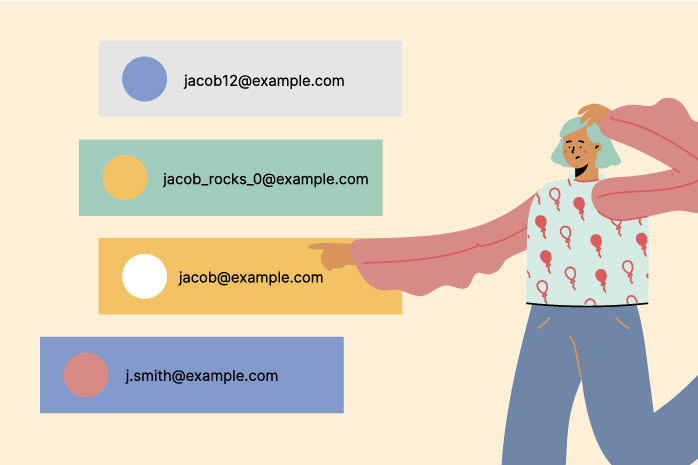
The best email addresses are always straightforward. This usually means using some combination of your first and last night, provided your name isn't one that differs from conventional spellings. Having a long address with complicated, hard-to-spell names isn't the best way to make an email address.
This guide provides the best practices and email ideas for businesses to help you create a professional email address.
Having an easy-to-pronounce email is essential. Ensure your email is easily pronounceable when you say it to your employees or clients.
Having such an email removes any possibility of error, and anyone can quickly understand what you are trying to say.
If you have a complex and lengthy email address, people may not understand what your email is, which can create problems for you in the future.
Most of us use our little phone displays to read or compose emails. So, if you can remember an email address, the possibility of sending an email to the wrong address is highly reduced, as you won't be clicking through a fiddly contacts interface.
Therefore, your business should create an email that can be easily memorized so that everyone can receive and send emails to the correct address.
Numbers frequently move toward the end of an email address to satisfy the particular prerequisites of the email providers. Ditch the numbers and smooth out your address's look.
Many email provider services on the internet can help you produce a business email. However, having your own business domain is essential for a professional presence on the web.
A custom domain is a very productive source of business growth, but remember, it needs to be a secure address.
If possible, create a new domain explicitly for your business that will represent just your business and nothing else.
Why having a domain is important
There is no reason that your email address should be long. Keep it basic and direct. It makes your email readable.
With lengthy and hard-to-spell emails, you will not get much attention as the long address will not please your client and will not compel them to click your business email on their screen.
Therefore, it is in your best interests to make your emails clickable by keeping them short and straightforward to portray a more professional look.

The most-used email address design is to have the name of the person to whom the email address belongs.
First name only
The first-name-only email address is the proper format for solopreneurs. It's more private than last name only and is not difficult to remember.
However, it's not wise if your business is developing because you'll probably have workers with the same first names in the long run.
The following are a couple of first-name-only professional email ideas:
kevin@domain.com
jonas@domain.com
joe@domain.com
Remember that when you go with the first-name-only format, you'll have to think about whether you will use legal names, nicknames, or your colleague's favorite name.
If you have more than one colleague with a similar first name, you'll have to change the format, for example by adding the middle or last name.
Last name only
The last-name-only email address is a decent decision for independent companies hoping to present a more formal or professional picture. For instance, this could be great for a law office.
Like the first-name-only type, it's not a good decision for developing businesses because as your organization develops, you become bound to end up with staff members with the same last name.
The following are a couple of last-name-only email ideas for business:
hart@domain.com
solomons@domain.com
shah@domain.com
One drawback of utilizing surnames is that a few surnames are harder to spell or understand. They might cause spelling errors.
First and last name
The first and last name format is entirely recognizable. However, it can get a little long. For instance, if your name is Jonathan Hoffman, your email address will be lengthy.
Also, it is almost certain that individuals will misspell it.
The following are a couple of business email name ideas in such a format:
joe.root@domain.com
jonny.dog@domain.com
john.nash@domain.com
Truly the best and most common type of professional email address example for business is to use a mix of names and initials.
Unlike complete names, using initials with a first or last name diminishes the probability of having more than one individual with a similar email address inside a business. Zoho has a good guide about that.
Initials of first name with the last name
The primary method for designing this sort of email address is by putting the initial of the first name first. Whether you have a full stop between the first and last names is up to you.
The following are several professional email models utilizing the above method:
j.root@domain.com
jroot@domain.com
Last name with first name initial
Like the past professional email address case, you can put the last name first before the first name's initial. That is better for large businesses that regularly oversee clients by last names instead of first.
The following are two examples of email addresses that use the above format:
root.j@domain.com
rootj@domain.com
Businesses might sometimes shorten names so the email addresses don't exceed a character limit. That is normal in exceptionally huge organizations, like colleges.
Nonetheless, it's not suggested for private ventures. These kinds of professional email addresses are difficult to remember and are bound to bring about errors.
First initial, middle initial, and first four letters of the last name
You can use any combination or number of characters to make an abbreviated name or professional email address.
In the model above, we used the user's first and middle initials followed by the four letters of their last name.
However, you can use any mix of initials and a few characters that check out for your business.
The following are two instances of utilizing the above format for making a professional email address:
jwbell@domain.com
ldcroo@domain.com
Another professional email address thought is to use keywords or identifiers inside the address. For instance, you could add a professional degree (e.g., MD or JD), scale or division, or even location, like a city for businesses with different working stations.
Name and department
Joining a name with your work title, while not the most widely recognized email type, could be a unique choice when picking a professional email design.
Such a format is best suited for a business with various offices in client-facing positions.
The following are a couple of instances of email ideas in this format:
joe.sales@domain.com
support.joe@domain.com
media.joe@domain.com
Name and title
A similar idea to the previous format, you could use your work title or position rather than your department. For instance, a bookkeeping firm could add a CPA, tax manager, and associate to emails.
The following are a couple of email ideas for business in the format mentioned above:
joe.cpa@domain.com
joe.pa@domain.com
joe.hr@domain.com
Name and degree or certification
Similar to including the working title or an office inside an email address, another choice is to incorporate the client's professional degree or certificate.
The following are a couple of business email name ideas telling the best way to involve a name in addition to a professional degree in email design:
joe.md@domain.com
joe.root.md@domain.com
jroot.md@domain.com
Name and location
If your business has various working sites, you could add the user's location to their email.
Here are a few professional email ideas utilizing a name and a location:
joe.dallas@domain.com
root.dallas@domain.com
jroot.dallas@domian.com
If you want to make a professional email address to show on your site, it's wise to make a generic email address.
Instances of generic email addresses suitable for use on contact pages and other pages are info@yourdomain.com or about@yourdomain.com. It decreases the likelihood of spam in your inbox and works for businesses with groups that need a shared inbox.
You can make a generic email for all your business needs, including:
The following are a couple of generic business email address examples that you can use for your business:
contact@domain.com
support@domain.com
help@domain.com
returns@domain.com
refunds@domain.com
sales@domain.com
careers@domain.com
hr@domain.com
jobs@domain.com
A professional email makes your organization or individual brand recognizable. Furthermore, it's not difficult to make, particularly when you already have a few email ideas in your mind
While it's generally expected to have the first or last name in the email, consider your organizational needs when you make your email addresses.
Use the above professional email examples and tips to settle on a format and design to take your business to the next level.




Anglara Digital Solutions
12 Sep 2024
Anglara Digital Solutions
12 Sep 2024
This article provides a great breakdown of the elements that make up a professional email address. I particularly found the tips for crafting an informative email signature helpful. A clear signature is a great way to leave a lasting impression! Thanks for sharing these insights.
12 Sep 2024