Gmail read receipt: Everything you need to know + alternatives
Explore the basics of Gmail read receipts in 2024. Try Mailbutler’s email tracking, as the most reliable alternative to Gmail’s read receipt.
Explore the best email clients for managing your communications with ease. Whether for work or personal use, find the perfect match.
An economist by degree, a marketing manager at heart. Seeing my website on the first page of Google is what excites me most. I write mostly about email productivity, email management and AI.
Choosing the right email client is crucial because it affects how you handle your emails every day. Whether you're talking to friends or organizing work projects, the email client you pick can make your life easier or more complicated. There are many options out there, each with different features.
You also need to think about whether you'll use it on a computer or a phone, as some email clients work better on certain devices.
Another important thing to consider is whether you want a free email client or if you're willing to pay for one. Free email clients are good for basic use or if you're trying to save money.
However, they might not have the best security or all the features you want. Paid email clients usually offer more, like better security and extra tools to keep your emails organized. They can be worth the cost, especially if you need to manage a lot of emails or want to keep your messages secure. This guide will help you understand what each email client offers, so you can choose the best email client for your needs.
When picking an email client, keep these things in mind to find one that suits you best:
Focusing on these points will help you choose an email client that fits your needs, making email management simpler and more effective.
| Email Client | Key Features | Pricing | Platform Compatibility | G2 Ratings |
|---|---|---|---|---|
| Microsoft Outlook | Integrated calendar, task management, email tagging, contact management, multiple accounts, robust search, and add-ins. | Free, Paid | Windows, macOS | 4.5 - 2,638 reviews |
| Mozilla Thunderbird | Customizable interface, multiple accounts, advanced search and filtering, built-in chat, and news feed. | Free | Windows, macOS | 4.3 - 321 reviews |
| Mailbird | Unified inbox, customization options, integrated task management, and app integrations. | Free, Paid | Windows | 3.7 - 88 reviews |
| eM Client | Support for all major email services, integrated calendar/tasks/contacts/chat, advanced email rules, and PGP encryption. | Free, Paid | Windows, macOS | 4.0 - 57 reviews |
| Windows Mail | Simple interface, supports multiple accounts, focused inbox, and basic calendar integration. | Free | Windows | No reviews on G2 |
| Mailspring | Unified inbox, advanced search, translation support, read receipts, link tracking, customizable themes. | Free, Paid | Windows | 3.8 - 18 reviews |
| Postbox | Focus on email organization, advanced search filters, integration with file sharing and social media, and customizable templates. | Paid | Windows, macOS | 3.5 - 32 reviews |
| Email Client | Key Features | Pricing | Platform Compatibility | Ratings |
|---|---|---|---|---|
| Apple Mail | Advanced search, email flagging, organizational tools, user-friendly interface, and extensions. | Free | macOS | 3.9 - 148 reviews |
| Microsoft Outlook for Mac | Email organization, calendar integration, Office suite compatibility. | Free, Paid | macOS, Windows | 4.4 - 309.9K reviews |
| Spark Mail | Smart inbox, snooze functionality, built-in calendar, smart notifications. | Free, Paid | macOS, Windows | 4.5 - 258 reviews |
| Airmail | Customizable shortcuts, smart folders, quick reply options, and a wide range of email services compatibility. | Free, Paid | macOS | 3.6 - 21 reviews |
| Postbox | Deep customization, powerful search, pre-built templates for responses, and email management features. | Paid | macOS, Windows | 3.5 - 32 reviews |
| Mailspring | Consolidated Inbox, Powerful Search, Language Translation, Engagement Tracking, Theme Customization. | Free, Paid | macOS, Windows | 3.8 - 18 reviews |
Here's a curated list of the best email clients for Windows, blending both popular and rising stars in the email management scene.
Mac users have a variety of email clients to choose from, each with its own set of features and benefits. Here are some of the best Mac email clients, ensuring a mix of native solutions and third-party applications to suit different preferences and needs.
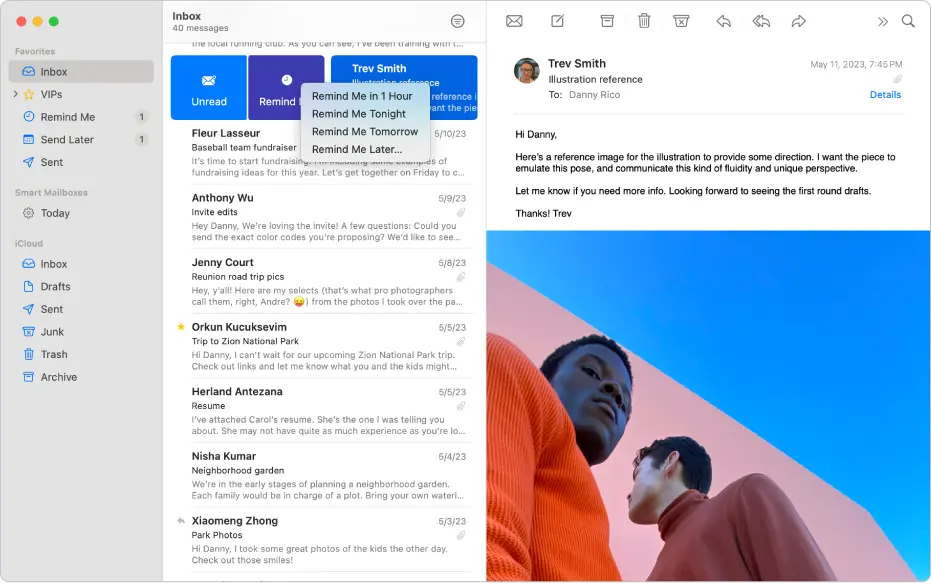
Source: Apple
As the built-in email client for macOS, Apple Mail offers seamless integration with the Mac ecosystem. It's designed to work effortlessly with iCloud, as well as other popular email services like Gmail, Yahoo, and Outlook.
Key Features:
Pros: Deep integration with macOS and other Apple apps, reliable performance, and no additional cost for Mac users.
Cons: While it covers the basics well, it might lack some of the advanced features found in specialized third-party email clients.
Ideal for: Anyone looking for a straightforward, integrated email experience on their Mac, especially those deeply embedded in the Apple ecosystem.
Bonus tip:
Adding Mailbutler to Apple Mail makes it much better for handling emails. With Mailbutler, you get an email AI assistant that helps you write emails faster, email tags to keep your inbox organized, and email tracking to see when someone opens your emails. These features and many more make managing your emails with Apple Mail easier and smarter.
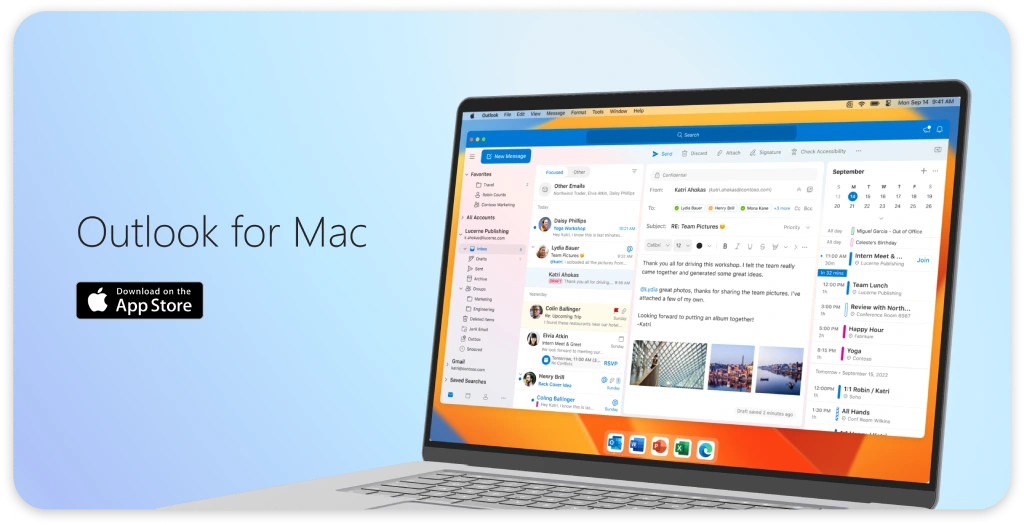
Source: Microsoft
Bringing the advanced email management and calendar functionality of its Windows counterpart, Outlook for Mac is tailored for users who need robust features and Exchange support.
Key Features:
Pros: Familiar interface for those used to Outlook on Windows, strong organizational tools, and excellent integration with Microsoft's ecosystem. You can add the Mailbutler add-in and improve your email productivity in a few days.
Cons: Can be more resource-intensive than other clients and may require a subscription for full functionality.
Ideal for: Professional users and businesses that rely on Microsoft's ecosystem for email, scheduling, and task management in Outlook.
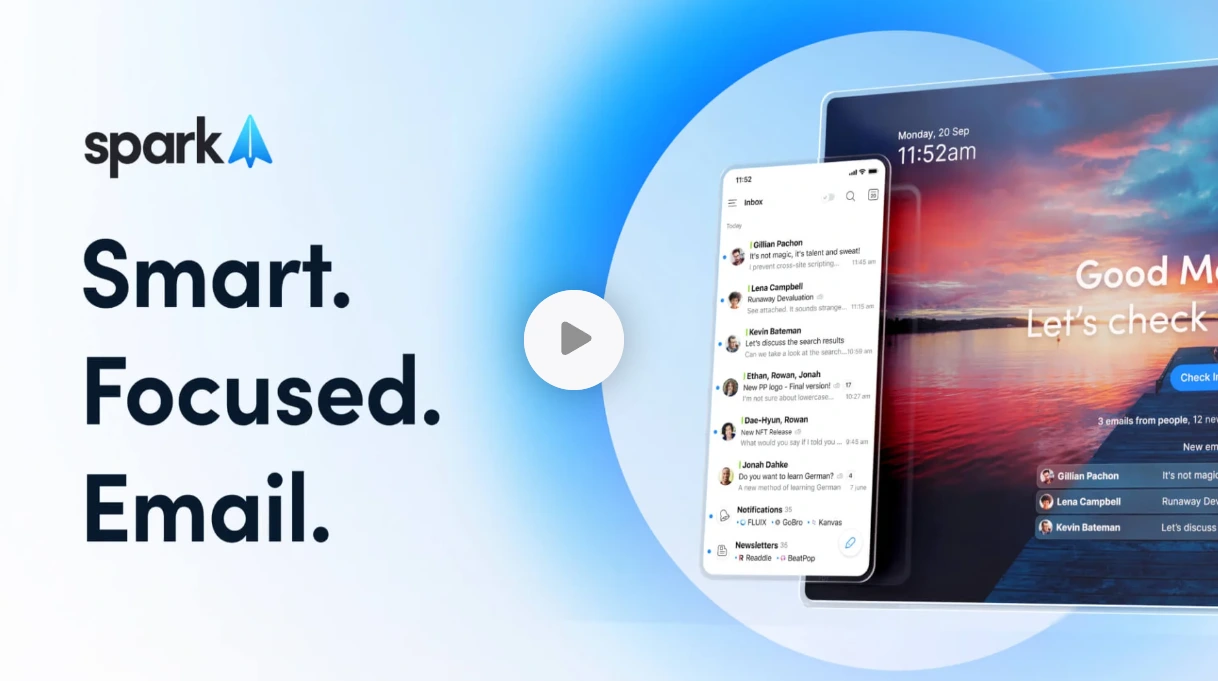
Source: Spark Mail
Spark stands out with its modern and customizable interface, designed to handle emails from all major email providers with efficiency and style.
Key Features:
Pros: Intuitive and attractive interface, powerful organizational tools, and innovative features like smart notifications.
Cons: Some advanced features are behind a subscription model, and the list of options might be overwhelming for users seeking simplicity.
Ideal for: Users looking for a flexible and feature-rich email client that can cater to both personal and professional needs.
Recommended reading: Best AI Emal Assistant

Source: Airmail
Known for its fast performance and beautiful design, Airmail is a favorite among Mac users who appreciate efficiency and aesthetics in their email client.
Key Features:
Pros: Sleek interface, extensive customization options, and compatibility with a wide range of email services.
Cons: Some users may find the customization options require a learning curve, and certain features are available only in the premium version.
Ideal for: Those who value a highly customizable email experience and are willing to spend time setting up their perfect email environment.
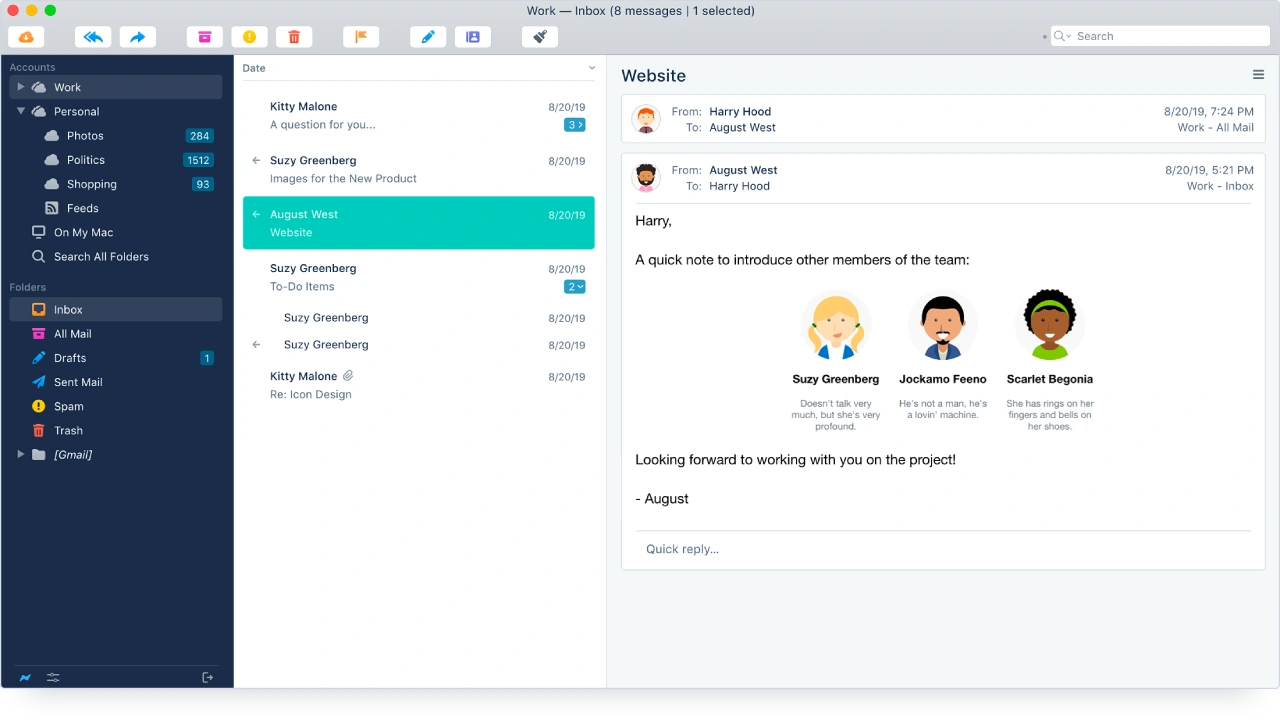
Source: Postbox Inc.
Postbox offers powerful email management tools in a user-friendly package, making it a solid choice for professionals and power users alike.
Key Features:
Pros: Robust organizational tools, intuitive interface, and flexibility in managing multiple email accounts.
Cons: It comes at a cost, as the full range of features is unlocked with a one-lifetime license.
Ideal for: Users seeking an email client that combines professional-level functionality with ease of use.
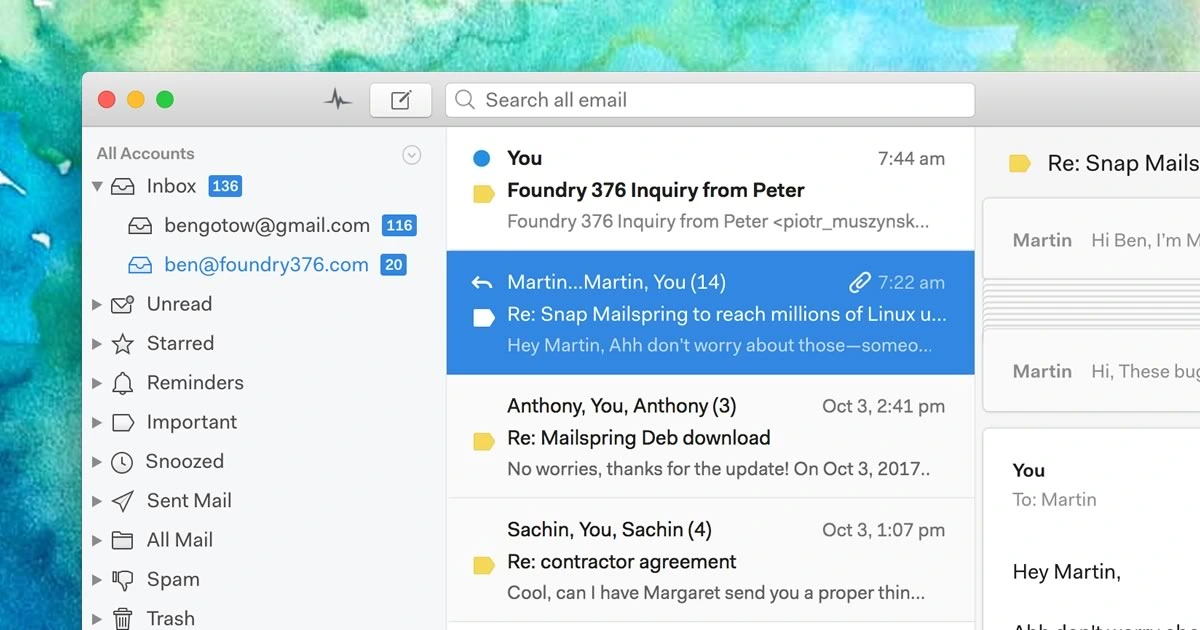
Source: Mailspring
Mailspring for macOS stands out with its visually appealing interface and efficient search features. Crafted specifically for the Mac ecosystem, it brings a blend of performance and elegance to your email routine.
Key Features:
Pros: Mailspring for Mac excels in providing a clean and attractive interface, alongside quick search functionality. Its unique features like email translation and email engagement tracking make it stand out.
Cons: Access to all features, including unlimited account additions, requires upgrading to the Pro version.
Ideal for: Mac users seeking an email client that is both stylish and functional, especially those who value quick search capabilities and detailed email insights.
Using an email client can make your life a lot easier when it comes to handling emails. Imagine having all your email accounts—work, personal, or any other—in one spot. You don't have to jump from one website to another; everything is right there in front of you. It's like having a command center for all your communication.
Other important benefits:
According to Mailbutler's email statistics, as of February 2024, the leaders in the email client usage race are Apple with 58.08%, followed by Gmail at 29.68%, and Microsoft Outlook trailing at 4.04%.
The best email provider really depends on what you need. If you're looking for lots of storage and great integrations with other services, Gmail is a solid choice. If privacy is your top priority, you might lean towards providers like ProtonMail. And for seamless integration with Windows and Office products, Outlook.com is a great pick.
Speed can mean different things – how quick it is to navigate, send, or sync emails. Based on user feedback, Superhuman, Thunderbird and Mailspring are often praised for their quick syncing capabilities and overall speed, especially on desktops.
Consider what's important to you. Do you need something that integrates well with your calendar and other apps? Are you looking for the best security features? Or maybe ease of use is your top priority. Identify your must-haves, and then find an email client that ticks those boxes.
Generally, yes, email clients are safe. However, the level of security depends on the specific client and how you use it. Choosing an email client with strong encryption and regularly updating it, along with using secure passwords and being cautious about phishing attempts, are key steps to keeping your email secure.
Selecting the right email client matters a lot for managing your emails effectively, whether it's for work or personal use. With many options available, offering a range of features from simple email management to advanced tools like email tracking and task lists, it’s important to find one that meets your specific needs.
Key factors to consider include whether the email client works on your device, if you're looking for a free solution or are willing to pay for more features, the level of security it provides, and its ability to integrate with other applications you use.




