Artificial Intelligence
50 Productive ways to use ChatGPT at work + best practices
Explore 50 ways to use ChatGPT at work, plus best practices. Try Mailbutler's Smart Assistant for productive email management and automation.
Explore 2024's best AI email assistants in our guide. Tested for your productivity boost, streamlining inbox, and email automation tasks.
James has seven years' experience as a Content Marketer, bylines on Left Foot Forward, Submittable, and INOMICS, and a Master's in History. In his free time he likes to read, play guitar, and write for his personal blog.
Imagine having an AI email assistant to help craft personalized, well-structured emails and manage your overflowing inbox, all with just a few clicks.
As the world continues to embrace the power of artificial intelligence, the potential for AI email assistants to transform the way we manage our inboxes is becoming increasingly apparent. The global market value for AI technology is predicted to skyrocket twentyfold to almost $2 trillion by 2030. It's clear that AI is not just a passing trend but a seismic shift in the way we operate.
In this blog post, we will uncover the best AI email assistants in 2024, delve into their unique features and benefits, and show you how they can revolutionize the way you manage your email communications.
AI email assistants use artificial intelligence, machine learning and natural language processing to automate and facilitate email writing tasks, such as crafting customized, personalized emails and even profiling prospects for better conversions.
Their advanced capabilities can help you save time and energy by accelerating the email writing process and generating new email talking points.
These AI email writing tools can analyze writing style, tone, and preferences, incorporating language and phrasing consistent with the brand and communication style of your company. This helps to make your emails more professional, personalized, and effective. They can also automate tasks such as sorting and categorizing emails, prioritizing messages based on importance, suggesting responses, scheduling meetings, and even drafting emails on behalf of the user.
With such powerful tools at our disposal, it's no wonder that email assistants have become an indispensable part of modern email communication.
In 2024, the top 6 AI email assistants are:
Each of these AI email assistants offers unique features, such as email categorization, scheduling, personalization, response drafting, attachment reminders, and inbox snoozing.
Let's delve deeper into these AI powerhouses and explore their strengths and capabilities.
Mailbutler and SmartWriter are time-saving titans in the world of AI email assistants, offering features that simplify inbox management and improve communication skills.
Mailbutler's Smart Assistant can compose and respond to emails for you, summarize emails, find tasks and contact information from your messages, and improve your spelling and grammar, all in seconds. It works with Outlook, Gmail, and Apple Mail.
Note: With Mailbutler's Smart Assistant you can tune your AI email message with various settings:
Key benefits:
Mailbutler provides also email tracking, email tags, email scheduling, signatures, email reminders and tasks, snooze, and more.
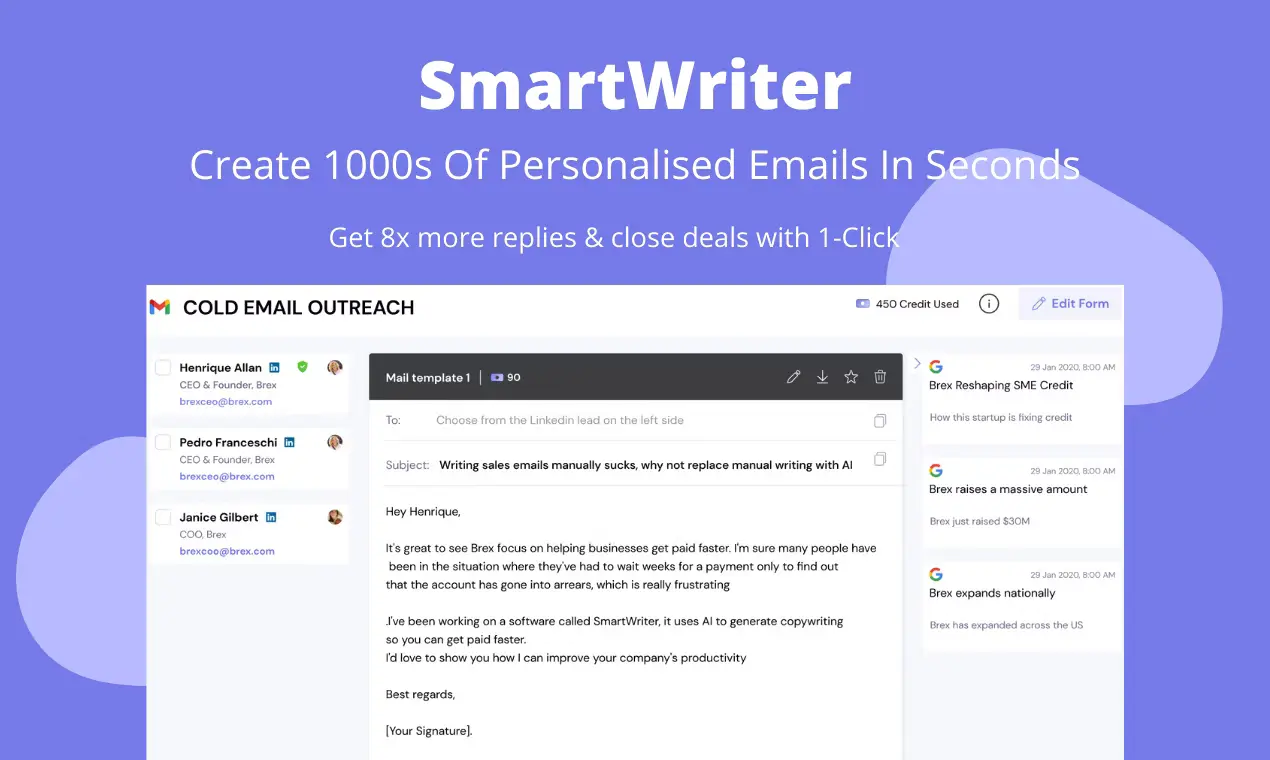
Source: SmartWriter
SmartWriter assists users with grammar and spelling errors, grammar, tone, style, readability, and punctuation corrections. Its ability to detect grammar errors in emails and provide recommendations for corrections makes it an invaluable tool for ensuring professional and polished communication.
By automating mundane tasks and offering reminders to manage to-do lists like Mailbutler's Tasks, these AI email assistants help to save time and ensure that important tasks are not overlooked. Their scheduling capabilities also enable users to plan emails for delivery at a later time, further optimizing the email management process.
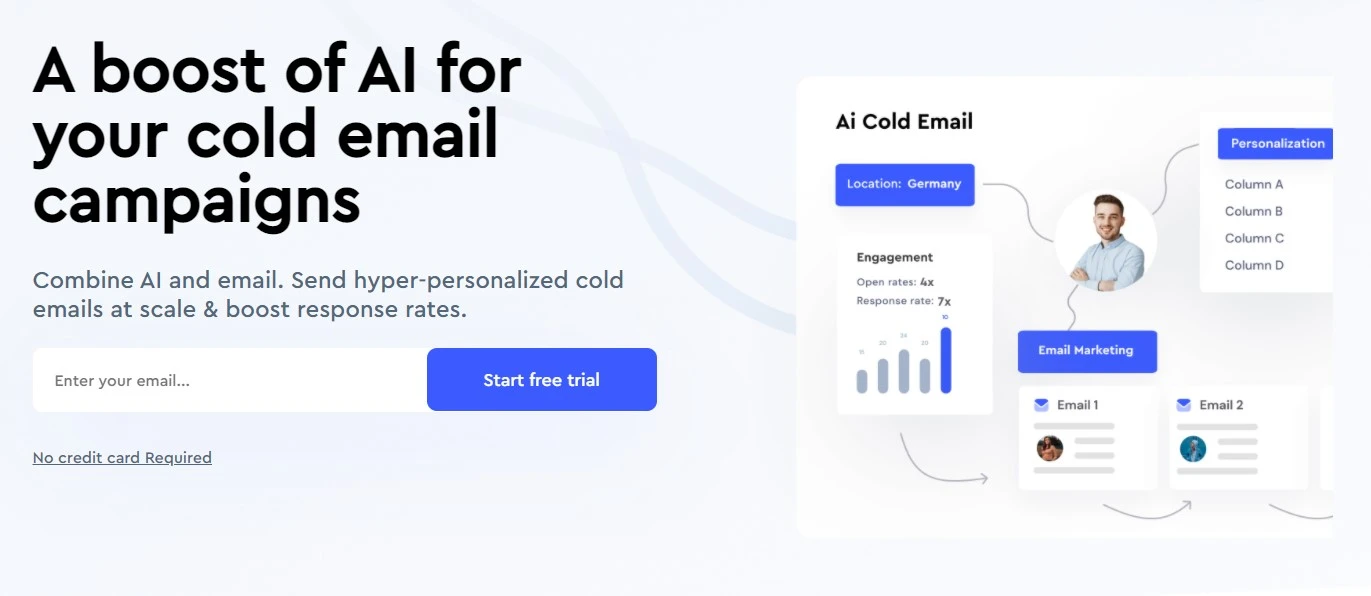
Source: Lyne AI
Lyne AI is considered a personalization powerhouse thanks to its ability to suggest personalized language and tone recommendations, automate sending and follow-ups, and monitor campaign performance. Lyne is equipped with advanced campaign management tools, AI algorithms for crafting highly personalized sales emails, and detailed analytics. Furthermore, it integrates with popular CRM systems and marketing automation platforms, making it a versatile tool for those in sales and marketing.
With this AI email assistant, you can create unique and effective emails, making your outreach more successful and efficient.
By automating mundane tasks and providing reminders to manage to-do lists, these AI email assistants help to save time and ensure that important tasks are not overlooked. Their scheduling capabilities also enable users to plan emails for delivery at a later time, further optimizing the email management process.

Source: Boomerang for Gmail
The Boomerang app enhances team collaboration and efficiency through the automation of workflows and real-time collaboration. Boomerang offers a range of features, including real-time collaboration, making it a powerful tool for teams working together on email communication.
Boomerang for Gmail is a powerful productivity tool designed to help individuals and teams manage their email communication more effectively. This plugin adds crucial features to your Gmail interface, enabling you to simplify your workflow and enhance team collaboration.
Key features of Boomerang for Gmail/Outlook include:
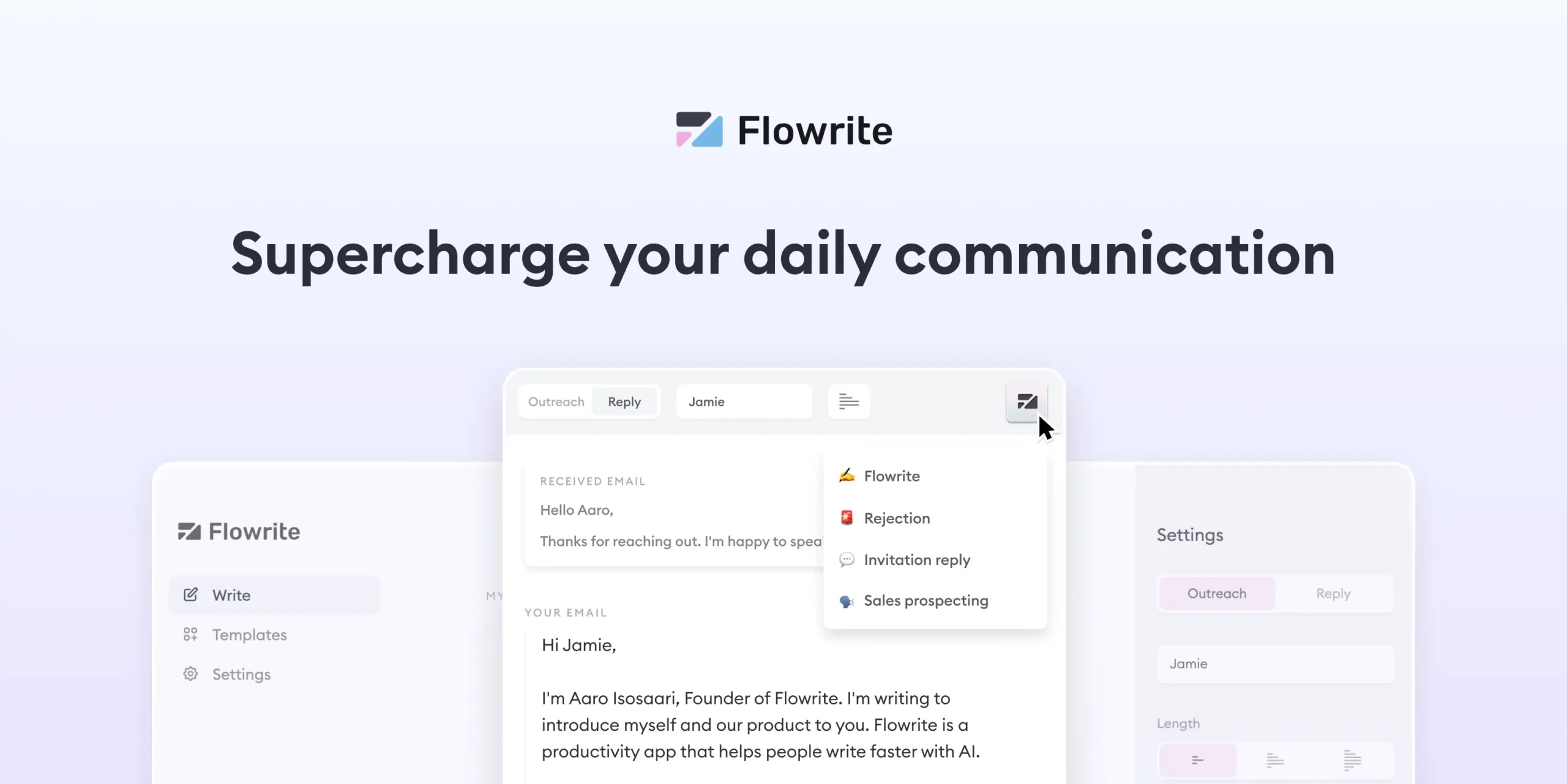
Source: Flowrite
Flowrite is an innovative productivity tool that leverages artificial intelligence to transform short notes into well-articulated, full-length emails, texts, or other pieces of content. It's designed to help users compose high-quality written content faster and more efficiently, making it an invaluable asset for professionals and teams who frequently communicate or create content in writing.
Key benefits of Flowrite include:
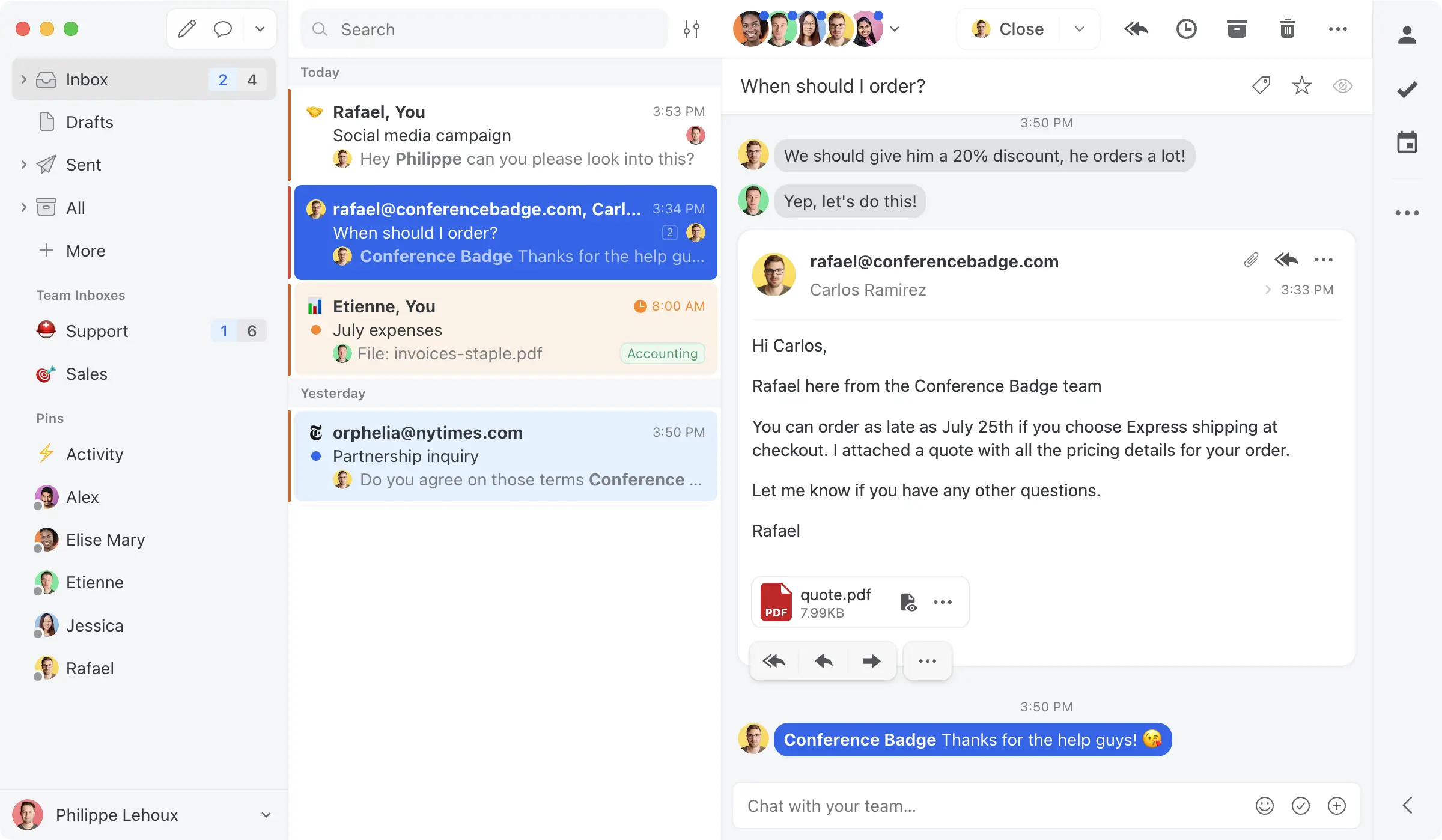
Source: Missive
Missive is a collaborative email platform designed to simplify communication and task management for teams. By integrating email, chat, and task management into one unified application, Missive enhances productivity and promotes effective team collaboration.
Key benefits of Missive include:
When it comes to selecting the right AI email assistant, it's crucial to consider features that fit your objectives and requirements. Keep in mind that some AI email assistants may be limited in their compatibility with email clients other than Gmail, and many tools enabled through extensions are only compatible with Chrome.
Cost is another factor to consider when choosing an AI email assistant. Many AI email writing tools offer a free trial or a free plan, allowing you to explore their features and determine if they are a good fit for your needs before committing to a paid plan.
Ensure that the AI email assistant integrates well with your existing business email address, client, and other tools you use for communication and project management. By taking these factors into account, you can make an informed decision about the most suitable AI email assistant for your unique needs.
Integrating AI email assistants with existing tools can help maximize their potential and optimize productivity. For instance, Mailbutler is capable of integrating with MeisterTask, Trello, Asana, Evernote, and more, making it a versatile tool for those in sales and marketing.
Missive also offers integration with various third-party applications and services, such as Salesforce, Trello, Asana, and more. Such integrations allow for a seamless flow of information between your AI email assistant and other tools, ensuring that all relevant data is easily accessible and up to date.
By leveraging these integrations, you can unlock the full potential of your AI email assistant and improve your email management process even further.
As with any technology, there are potential challenges associated with AI email assistants. One primary concern is ensuring the appropriate and ethical usage of customer data, such as when using it for marketing purposes. To overcome this challenge, it's essential to choose AI email assistants that prioritize data privacy and security and are transparent about their data usage policies.
AI email assistants may also commit errors, such as constructing sentences with inaccurate facts and figures or phrasing that lacks coherence. As AI technology continues to evolve, developers are working to improve natural language processing and machine learning capabilities to minimize these errors and enhance the overall performance of AI email assistants.
Lastly, AI email assistants are not a one-size-fits-all solution, as they may struggle with comprehending complex language, idioms, tone, and context. However, as advancements in machine learning and natural language processing continue, we can expect AI email assistants to become more intuitive, personalized, and effective in managing emails.
Real-life success stories demonstrate the potential of AI email assistants to save time, improve communication quality, and increase productivity. Research has shown that AI email assistants have enhanced worker productivity at one Fortune 500 company by 13.8%. By automating routine tasks, conserving time, and enhancing communication quality, AI email assistants can significantly improve productivity levels across various industries.
Another example is a former sales rep who used an AI email assistant to craft personalized email opening and subject lines, based on publicly available prospect data. The AI-driven approach helped the sales rep generate more leads and close deals faster, ultimately increasing productivity and revenue. These success stories showcase the transformative power of AI email assistants and their potential to revolutionize the way we manage our email communications.
As AI technology continues to advance, we can expect AI email assistants to become more intuitive, personalized, and effective in managing emails. Future advancements in machine learning and natural language processing will enable AI email assistants to better understand complex language, tone, and context, making them even more powerful tools for email management.
We can anticipate more sophisticated algorithms and features that facilitate email writing with greater efficiency, as well as increased integration with other business communication tools. With these developments on the horizon, AI email assistants will undoubtedly continue to evolve and transform our email writing and management processes, making our digital lives more efficient and productive.
In conclusion, email AI assistants like Mailbutler, Boomerang, SmartWriter, Lyne.ai, Flowrite, and Missive are revolutionizing the world of email management by offering unique features and capabilities tailored to our individual needs.
By embracing these cutting-edge advanced AI email assistants, we can transform our email management processes and unlock new levels of productivity and efficiency in our digital lives.
For email writing, Mailbutler is the best. Its Smart Assistant feature is an AI-powered email assistant that helps to create impressive emails quickly. It offers several features like Smart Respond, Smart Summarize, Smart Compose, scheduling and tracking of emails, follow-ups, etc.
Based on the reviews of customers, Mailbutler is the best AI-powered email assistant available. Its widespread availability across a range of devices and email clients, its features that can be adapted to meet individual needs, and its ease of use make it an ideal choice for those looking for a top-notch AI assistant.
Yes, there is an AI that can help you write emails. Mailbutler is an AI email writing tool powered by NLP and ML that can craft messages accordingly based on the context and intent of your emails. It can help you be more productive in your inbox and decrease the time spent typing emails.
Yes, you can try Mailbutler's Smart Assistant for free. You can enjoy 14 days without having to worry about automatic payment because we don't require any credit card information on signup.




