Artificial Intelligence
AI Email Writer – Mailbutler’s Smart Assistant
Explore Mailbutler's AI email writer with our simple guide. Discover efficient email management with this premium AI email generator.
Explore the best 12 AI tools for productivity, from email management and customer interaction to content generation and task automation.
An economist by degree, a marketing manager at heart. Seeing my website on the first page of Google is what excites me most. I write mostly about email productivity, email management and AI.
As we step into 2024, AI tools of all shapes and sizes are changing the way we work in practically all industries. And for the better, as they lead to increased efficiency, allowing you reliably to save time and focus on other business aspects.
With this in mind, we’ve compiled 12 such AI tools (grouped into segments of two tools that are functionally alike), that are truly game-changing in enabling you to reach new heights of workplace productivity. Here’s the crème de la crème of AI productivity tools in 2024.
Mailbutler revolutionizes the way of email handling and is part of a larger trend of using AI to enhance email communication. The tool integrates easily with Microsoft Outlook, Apple Mail, and Gmail on both desktop and mobile devices, and offers a free trial version.
The app’s Smart Assistant provides many helpful features. For starters, it can create time-saving drafts after you’ve inputted a few keywords, both when replying and composing initial emails. You can then insert the draft into your compose window and make any edits necessary.
Whether you’re editing drafts or writing from scratch, Mailbutler’s AI also assists with suggestions on how to improve the message’s grammar and spelling.
Another useful feature that saves time, but also eliminates the risk of human error, is the app’s ability to summarize and provide a clear overview of all important details from the emails you receive. Likewise, the app can quickly provide a list of tasks for you to complete, which is extracted from your incoming emails.
Also helpful, and especially if you receive a large number of emails from new contacts, is Mailbutler’s contact finder feature. Mainly by scanning signatures, the AI extracts all key contact information about the sender. You then decide which pieces of information to save and what to discard.
This is in addition to Mailbutler’s other capabilities, such as email tagging, scheduling and email tracking, creating signatures, templates and notes, as well as base contact and task management to which mentioned AI features are complementary.
Overall, Mailbutler offers a robust and extensive range of features, simplifying the task of managing email correspondence.
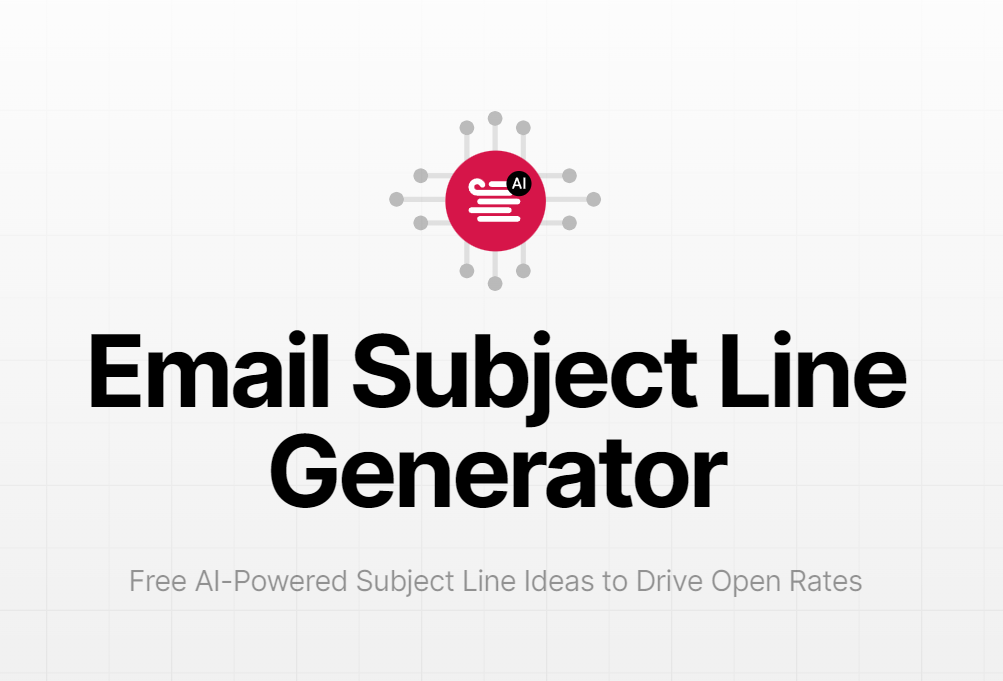
Source: Close.com
A handy tool from Close — a company well-known for its customer relationship management tools — that’s used for brainstorming effective subject lines. You start by inputting the topic of the email: maybe you’re sending emails about new product launches, sharing a company newsletter, or sending an invite to a corporate event.
Whatever the case, you then need to choose between five different tones ranging from funny and casual to formal and professional, and decide the length.
You’ll get 10 suggestions, which are a great starting point. However, you can experiment with different prompts for the best results. Consider adding SEO-optimized keywords or changing the tone and length of your message. Following that, you’re then encouraged to change manually to refine the subject line and add that special human touch.

Source: Smith.ai
This is a helpful virtual receptionist service. Based on predetermined criteria or customer feedback, it will escalate calls to live agents, for instance, when dealing with frustrated customers or those with more complex or nuanced issues.
You may be interested in: Email AI assistants

Source: Xero.com
However, the AI component successfully handles most initial customer interactions, provides immediate responses, and sorts common queries. It’s equipped for intelligent call prioritizing, it can schedule appointments, and even qualify leads based on AI-driven criteria.
The system is customizable and learns from each interaction, continuously improving its ability to handle queries.
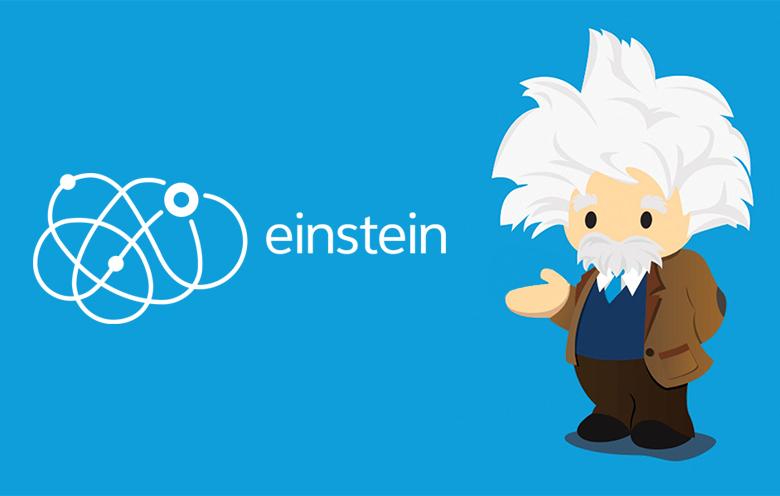
Source: Salesforce.com
Salesforce is widely regarded as one of the best customer relationship (CRM) systems as it offers quality features covering every aspect of CRM. Einstein AI integrates into Salesforce and plays a pivotal role in enhancing various aspects of customer relationship management.
Einstein AI is of great assistance in customer communication. It employs natural language processing (NLP) to understand and interpret customer inquiries and feedback and suggests personalized communication strategies for different customers.
But its use potential doesn’t end there. Einstein AI uses machine learning to gauge leads based on their likelihood to convert, which helps sales teams prioritize their efforts.
Recommended reading: AI writing tools
Furthermore, it automatically captures and analyzes customer interactions, reducing manual data entry. Through this analysis, it also predicts customer behavior and sales trends, serving as a great forecasting tool.

Source: Wondershare.com
If you’re looking to easily create virtual avatars, this is the tool for you. Its use cases include spokesperson avatars for marketing campaigns, virtual teachers for instructional videos or corporate training, avatars for product demonstrations, and more.
Wondershare uses NLP to understand the text you’ve written and convert it into speech. The tool uses advanced speech synthesis technology, allowing the avatars to speak in a way that closely mimics human speech.
You may customize the avatars’ look to a certain extent, set the scene, and choose voice characteristics. Regardless, your avatar’s lip movements will be synced with the spoken words and appropriate facial expressions and gestures applied.
Wondershare Virbo saves time and resources, but you must learn how to think about hot trends in business and technology and carefully decide when it is better to not apply AI and include a real person in your videos.

Source: Vocol.ai
Kind of the opposite of Wondershare, Vocol analyzes spoken words from audio or video files and presents you with written transcription. It’s great that it uses advanced speech recognition technology to process various accents and dialects.
But beyond mere transcription, Vocol AI uses NLP algorithms to create concise summaries of the transcribed text. Check out the artificial intelligence glossary for more details on text summarization (and other concepts we’ve mentioned throughout the article).
Keep in mind, that while Vocol is generally a rather time-saving tool, human review is often necessary to ensure accuracy. Especially in cases of complex terminology or discussions.

Source: Notion.com
If you’re looking to create written content, Norton AI can assist you in various aspects of writing and idea generation, apart from the usual real-time grammar and stylistic writing assistance.
For starters, if you need a boost in coming up with ideas, Notion AI’s there for you, as it can suggest themes and provide inspiration for various topics. What’s more, it can organize thoughts and ideas into a coherent structure, making it easier to develop your writing.
Recommended reading: AI tools for Gmail
The tool uses NPL to analyze large amounts of text and extract key points, summaries, and essential facts. You’ll find this to be quite helpful when doing research.
Of course, as it’s always the case with written content, it’s up to you to infuse the content with your personal voice and refine it for relevance and accuracy.

Source: Canva.com
Nowadays, AI tools don’t stop at helping create written content, but also step into graphic design.
You provide the initial creative direction, including the concept, theme, and specific requirements for the design. Canva AI then accordingly generates unique and high-quality images.
Recommended post: AI tools in Outlook
Its use cases don’t stop there, however. It analyzes the current design and suggests complementary elements such as colors, fonts, layouts, and imagery, which helps maintain design coherence. If you input the design's purpose and target audience, Canva AI can suggest customizations to optimize the design's effectiveness.
It can also automatically enhance images, adjust lighting and colors, and arrange text and images into professionally designed layouts.

Source: uipath.com
A leader in Robotic Process Automation (RPA) technology. Basically, this is tech that allows you to automate routine tasks using bots that mimic human interactions with digital systems in order to execute a vast range of tasks singlehandedly.
UiPath efficiently automates processes like data entry, transaction processing, and HR tasks. The AI angle is that you can use machine learning to enable RPA bots to handle more complex tasks that require a degree of judgment or decision-making, going beyond simple rule-based tasks.
UiPath offers the Process Mining feature - it analyzes processes based on data from event logs and helps you identify bottlenecks or inefficiencies, and find opportunities for optimization.

Source: Xero.com
A prominent cloud-based accounting software, Xero uses advanced AI tech to enhance aspects of financial management and analysis. The advantages it offers are truly manifold.
For example, you can use it to automatically categorize and reconcile bank transactions, as well as make the process of recording and categorizing expenses smoother. Xero also simplifies invoice creation and processing.
Recommended reading: AI tools for Mac
Thanks to its sophisticated AI, Xero assists in analyzing vast amounts of financial data, and generating comprehensive reports and insights.
It can also enhance the security of financial transactions by detecting unusual patterns or anomalies in financial data, that might indicate fraudulent activity.

Source: Todoist.com
Todoist is a task management application that comes with a powerful AI-run assistant. Making better to-do lists is one of the key areas where professionals feel the need to improve in terms of productivity, and Todoist can help with this tremendously.
The Todoist assistant’s first major function is to help users make their goals more attainable by creating a list of tasks they need to accomplish to reach a specific goal. For example, if you want to learn a new language, the AI Assistant can suggest a series of tasks to achieve this goal, like gradually improving grammar, vocabulary, or syntax.
Todoist can break larger tasks down into smaller, bite-sized goals, for instance, learning new vocabulary from a particular area or a specific tense.
Todoist can also suggest timelines and deadlines, and guide you in prioritizing tasks based on urgency or importance. It also provides handy reminders and follow-ups.
Todoist works with many integrations, and the one with Mailbutler is especially useful, making handling emails and tasks easier and more efficient. Try this combination to see how it improves your email task management.

Source: Brain.fm
You may already have your favorite, tried-and-tested playlist to listen to while you work. But consider checking out this unique application that offers specially designed background music to enhance concentration.
Brain.fm uses AI to create music that's designed to help your brain focus, relax, or sleep better, by aligning your brainwaves with the task at hand.
And it’s all backed by science. Brain.fm uses findings from neuroscience and psychology to structure music, including using specific rhythms, tones, and sequences. It modulates sound waves in a way that is intended to entrain brainwaves by synchronizing the brain's neural oscillations with the rhythm of the audio.
You can customize the experience by selecting your preferred genres or soundscapes. Your feedback is crucial as it helps the AI to learn and improve its music generation algorithms.
To boost productivity with AI, start by letting it handle the time-consuming stuff, like sorting emails or data entry, so you've got more time for the big-picture tasks. AI's a wizard when it comes to crunching big data too, quickly giving out insights that can help you make smarter decisions.
Plus, it's pretty handy for keeping projects on track, spotting mistakes before they happen, and suggesting the best way to get things done.
Sure thing! AI helps make things run smoother and faster, kind of like a smart assistant that's always learning. It looks at how things are done and finds ways to do them better, whether it's in a factory or an office.
For example, in a factory, AI can tell you when machines need fixing before they even break down. In an office, it can help figure out what customers like, making it easier to sell stuff. So, it's not just about doing things quicker; it's about making smarter decisions too.
Each of the 12 AI tools for productivity we’ve recommended offers unique solutions to enhance various aspects of business operations.
Undoubtedly, these AI tools will play a critical role in shaping a more efficient and productive business environment. Be sure to give those who’ve caught your eye a chance.




