Artificial Intelligence
AI Email Writer – Mailbutler’s Smart Assistant
Explore Mailbutler's AI email writer with our simple guide. Discover efficient email management with this premium AI email generator.
Discover how AI tools for Outlook can transform your inbox. Enhance productivity and efficiency with these smart add-ins. Read more here.
James has seven years' experience as a Content Marketer, bylines on Left Foot Forward, Submittable, and INOMICS, and a Master's in History. In his free time he likes to read, play guitar, and write for his personal blog.
Do you feel like your Outlook is a bit too cluttered? You would be right - even if your inbox is empty, there are still plenty of items cluttering up your view. However, if you want to streamline your work and make better use of your time, there are simple artificial intelligence (AI) tools for Outlook that can help.
By using Outlook AI tools, you can target specific items or features that you're missing. This means you can save yourself a lot of time and focus on important stuff. There are several different AI tools that can help improve Outlook productivity. If you want to get the best out of your Outlook email inbox, start using these tools today!
Mailbutler's Smart Assistant goes beyond simple automation. It's like having a personal email assistant that understands your writing style, offers suggestions, and even corrects grammatical errors.
Its AI-driven algorithms ensure that your emails are professional, concise, and tailored to your audience. Mailbutler's commitment to privacy means your data is never shared or misused. Plus, it's now available as a Microsoft Copilot alternative.
Key features:
Understanding when and how your emails are read can be a game-changer. Mailbutler's email tracking feature provides detailed insights into recipient behavior, allowing you to follow up at the right time or adjust your approach based on real-time feedback. It's a tool that empowers you to make data-driven decisions, enhancing your communication strategy.
Imagine being able to schedule emails to be sent at the perfect moment. Mailbutler's Smart Send Later feature does just that. Whether it's accommodating different time zones or planning a marketing campaign, this feature ensures that your emails reach your recipients when they are most likely to engage.
Let's say your small business is struggling with email overload. After integrating Mailbutler into Outlook, you'll experience a significant improvement in efficiency. The Smart Assistant can help you draft professional emails, the email tracking feature will provide actionable insights, and the Smart Send Later feature will ensure timely communication. With Mailbutler you can even use pre-designed email signatures and email templates for canned responses.
Here's a deeper look at other tools:
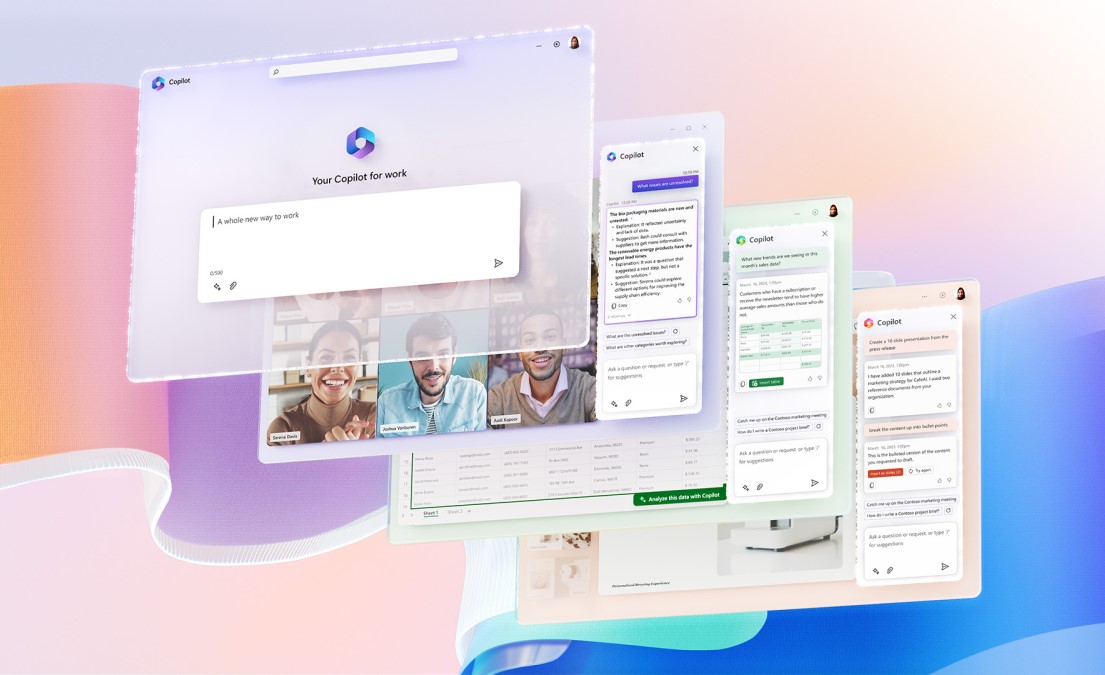
Source: Microsoft
The first set of AI features will be added to programs like Word, Excel, PowerPoint, Outlook, and Teams. Microsoft claims this will make people more creative, productive, and skilled. In Outlook, Copilot can summarize email conversations so you can quickly see everything that's been said. You can also use it to create text for emails or change the length of what you're writing.
Microsoft Copilot in Windows became available on September 26, offering seamless access via the taskbar or the Win+C keyboard shortcut, and is available to commercial customers for free.
Microsoft 365 Copilot, available for enterprise customers on November 1, is priced at $30 per user per month.
Key features:
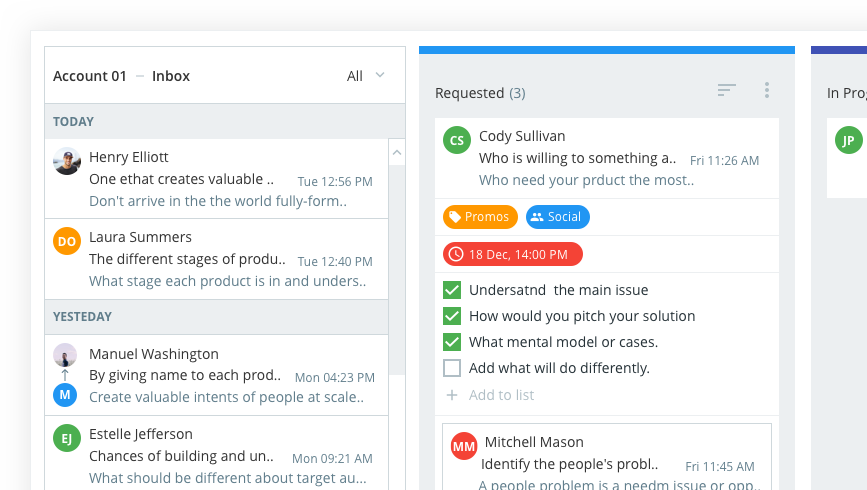
Source: Flow-e
Flow-e is a visualization layer designed to integrate with your Outlook inbox, transforming it into a visual task board. It combines the principles of Kanban-like workflow with the ideas behind Inbox Zero and Getting Things Done (GTD), eliminating the need for external task management tools. Flow-e's features include:
Key features:
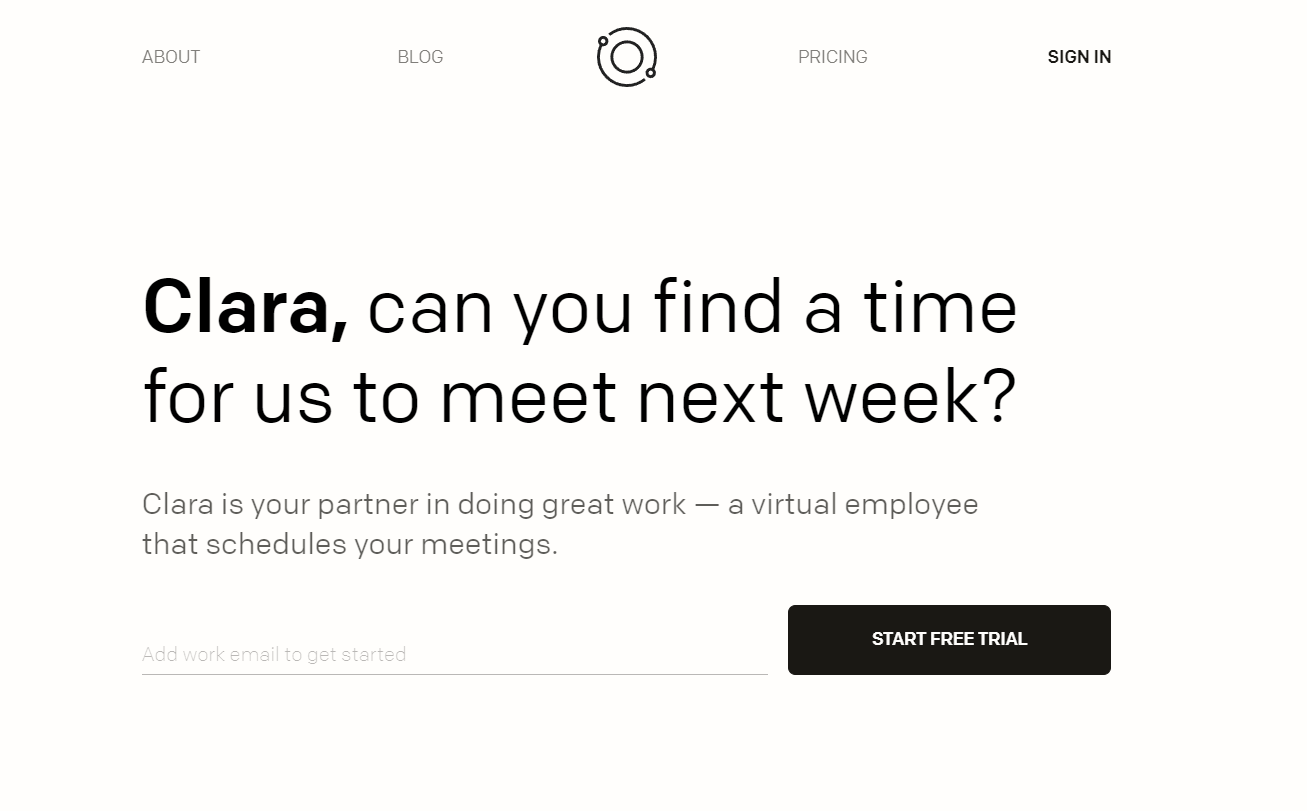
Source: Clara Labs
Clara is designed to be your virtual employee, specifically focusing on scheduling your meetings. It operates through email, allowing you to simply CC Clara in any email, and it will take care of the scheduling back and forth on your behalf. Here's how Clara stands out:
Key features:
Clara's users describe it as a tool that makes scheduling calls and meetings feel effortless, saving time, reducing email clutter, and even giving the impression of having a human assistant without the associated worries.
Related post: Email AI Writer
Please note that Clara integration is possible only with the web-based Outlook (e.g., Office 365), so it may be advisable to consult Clara's support team for further information.
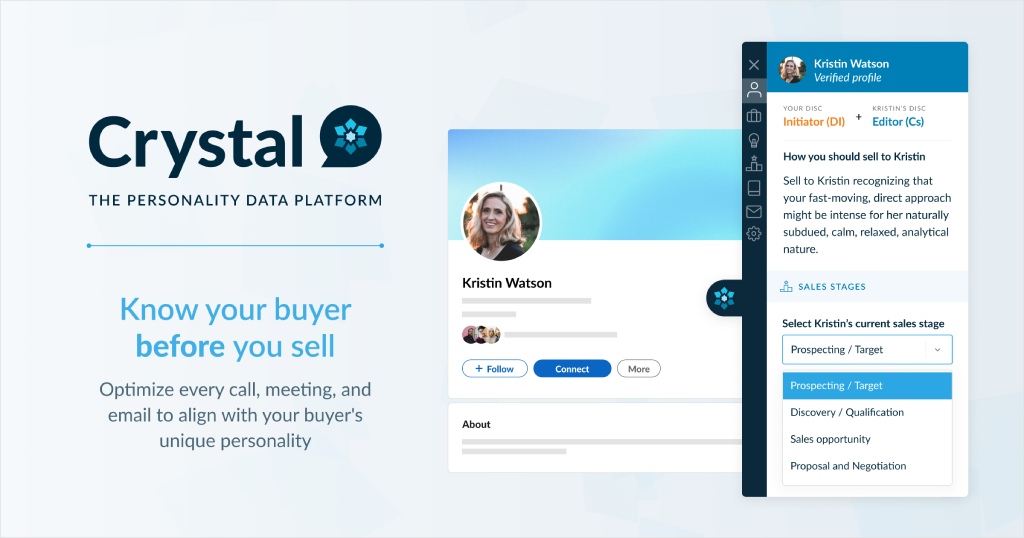
Source: Crystal Knows
Crystal is a personality data platform that provides personality-based guidance for every email, call, and meeting. It leverages DiSC personality profiles to help users understand and communicate more effectively with their contacts.
Key features:
AI is not just a trend; it's shaping the future of email communication.
The evolution of technology and human interaction must be handled with care. While AI's capabilities are awe-inspiring, the potential risks such as loss of personal touch and miscommunication cannot be overlooked.
Mailbutler believes in a symbiotic relationship between AI and humans, where AI serves as a tool that complements human intelligence rather than replaces it. Every output by AI can be refined by human insight, preserving the nuances and empathy that only humans can provide. This balance ensures that email communication remains effective, meaningful, and human-centered, even as we embrace the incredible possibilities that AI offers.
Integrating Mailbutler with Outlook is a straightforward process. Here's a short guide:
'AI plugin for Outlook email' refers to a type of software extension that integrates artificial intelligence (AI) functionalities into Microsoft Outlook. These plugins can offer various features such as email tracking and scheduling, predictive text, task management, and more. Examples include tools like Mailbutler and Microsoft's own AI offerings like Microsoft 365 Copilot.
Microsoft does have an AI tool called Microsoft 365 Copilot. It leverages large language models like GPT-4 and integrates with Word, Excel, PowerPoint, Outlook, Teams, and more to provide AI-powered features such as summarizing email threads, drafting replies, and creating data visualizations. Microsoft also offers various AI services and platforms for developers, businesses, and researchers to build and deploy AI models and applications.
AI tools like Mailbutler are revolutionizing email management. They offer intelligent solutions that go beyond mere convenience, providing insights, automation, and personalization that transform the way we communicate.
Mailbutler's comprehensive suite of features, designed specifically for Outlook, stands as a testament to the power of AI in modern communication. Whether you're a business professional, a marketer, or simply someone looking to enhance your email experience, Mailbutler offers a glimpse into the future of digital communication. Why not explore it today?




