Shared inbox software: Boosting team collaboration and productivity
Manage team emails efficiently with shared inbox software. Assign emails easily, and boost productivity across your entire team.
Dive into the 7 best AI tools for Apple Mail designed for optimal efficiency and a tidy inbox. Transform your Apple Mail workflow today.
Irena is an experienced Content and Email Marketer who loves animals, slow mornings, and all things Tolkien.
By now, everyone and their mother has heard about ChatGPT – the revolutionary artificial intelligence chatbot developed by OpenAI. And by the time we could wrap our heads around all the ways we can use it, from crafting AI email replies to summarising reports, it has already been integrated into many popular apps such as Snapchat and Duolingo.
While AI technology like ChatGPT can be useful for a variety of applications, what it particularly excels in is email management. We all have an inbox that never seems to get any smaller, so it only makes sense to delegate the most tedious email tasks to AI, right?
From organizing your inbox to crafting smart responses and automating your replies, AI-powered email management tools can save you valuable time to focus on what matters. Some can even learn your email habits and writing style over time, making the entire process more efficient and personalized.
Professionals are eager to see how the AI revolution will transform their inboxes and productivity. And Apple Mail users who are already accustomed to getting the latest and greatest in technology are especially intrigued by the adoption of AI technology.
Last month, Microsoft announced the release of Copilot, a ChatGPT integration for all their 365 apps, including Outlook. And Google doesn't lag that far behind either. So, it’s only a question of time before Gmail and Microsoft users can enjoy the benefits of AI inside their email clients. But what about Apple?
If you're an Apple Mail user, you may have noticed the suspicious lack of official Apple AI tools available. In fact, Apple seems to be avoiding AI altogether. In February, the company hosted its yearly AI summit where the talk concentrated on topics like healthcare, privacy, and computer vision with no word on generative AI technologies whatsoever.
But while you wait for Apple to catch up to Google and Microsoft, you don't have to miss out on all the perks AI for email brings just because you’re using Apple Mail. You can already find a variety of third-party AI tools for Mac, iPhone, and iPad that can transform how you handle your inbox.
Now sit back, take a well-deserved break from responding to emails, and check out the following tools designed to boost productivity and make managing your inbox a breeze.

You have probably heard about Copilot by now – Microsoft’s AI assistant that is coming to all 365 apps, including Outlook. Well, Mailbutler’s Smart Assistant is a great Copilot alternative for Apple Mail. It does everything Microsoft demonstrated its Copilot can while being available for the three popular email clients – Apple Mail, Gmail, and Outlook.
So far, Mailbutler offers the most comprehensive AI email assistant for Apple Mail you can find. It uses OpenAI’s ChatGPT to turn your inbox into a productivity powerhouse. It integrates seamlessly into Apple Mail, which allows you to use ChatGPT’s generative capabilities without going back and forth between your email client and OpenAI’s website.
Mailbutler’s Smart Assistant for Apple Mail can do the following things for you:
Besides the Smart Assistant, Mailbutler also comes with a bunch of extra email management features that Apple Mail lacks, such as:
Currently, Mailbutler is the only true generative AI Apple Mail assistant available on the Mac App Store. While all of the other Apple Mail tools mentioned in this list do offer AI capabilities, only Mailbutler uses the most up-to-date generative AI technology.
In other words, Mailbutler is the sole Apple Mail tool that can write human-sounding and accurate emails for you from scratch. And best of all, it works directly in your native email app.
You can try the Mailbutler’s Smart Assistant by signing up for the 14-day free trial which comes with all the other Mailbutler features. You don’t have to enter any credit card info, so when your trial ends you won’t be charged automatically. If you find Mailbutler extremely useful for you, you can choose to subscribe to one of its plans.
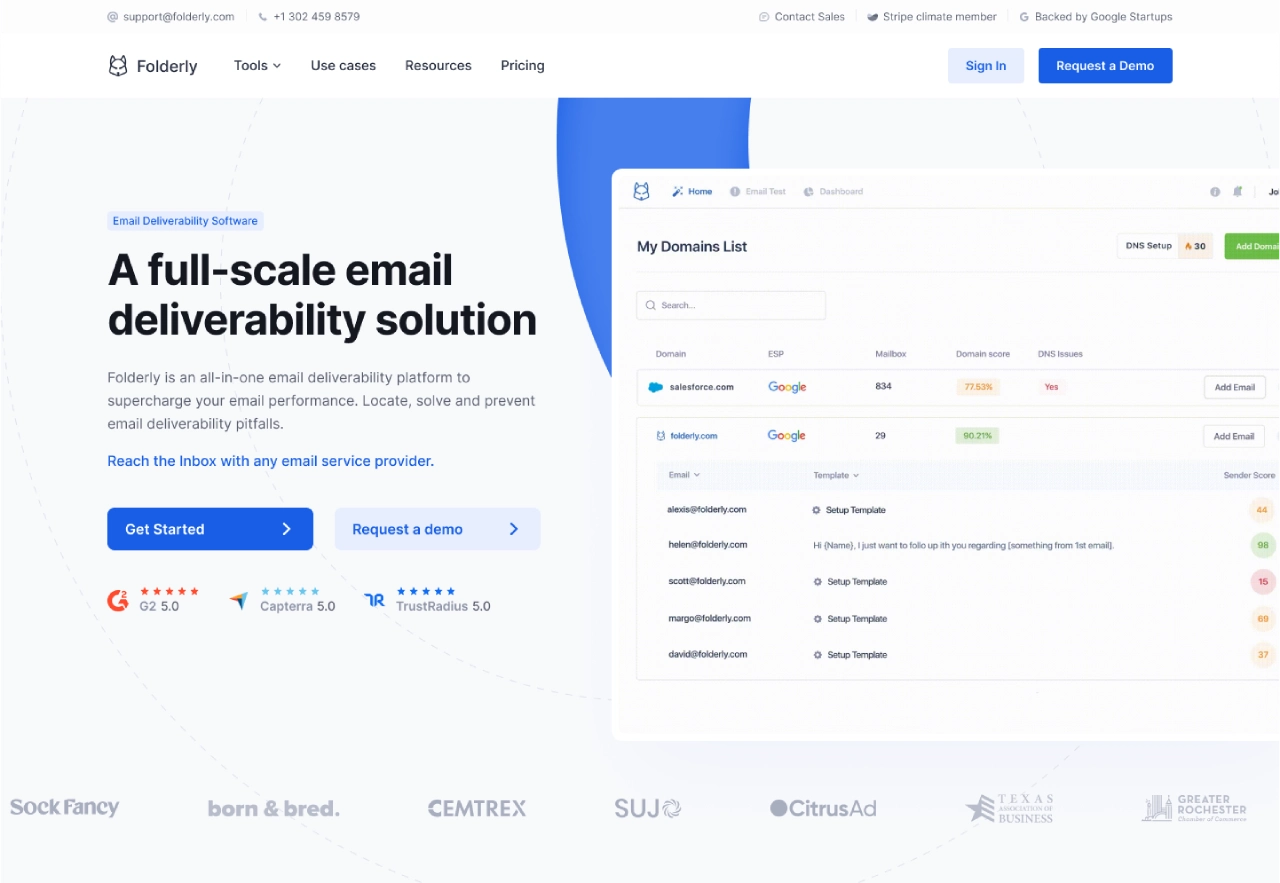
Folderly is an email deliverability platform powered by AI designed to improve the performance of your email campaigns by addressing issues related to spam and email deliverability. Here are several reasons why this tool is good:
In summary, Folderly helps optimize email deliverability and integrates seamlessly with popular email platforms, making it an excellent choice for improving your email marketing performance.

Grammarly is a popular online editor that uses artificial intelligence to ensure your writing is mistake-free. Every day, more than 30 million users and 50,000 teams use Grammarly’s AI-powered writing suggestions to communicate accurately, clearly, engagingly, and effectively.
In addition to the online editor you can access from any device, there’s also a Grammarly extension for Mac. It can operate both on your desktop and in your browser, and you can use it in email clients and apps like Apple Mail, and other software.
You can also download Grammarly for iPhone and enjoy the all-in-one writing assistant on the go. Unlike using the online editor, you only need to set up the extensions once on your Mac or iPhone and get instant grammar suggestions wherever you write - no copying or pasting needed.
Related post: Key AI statistics
But the AI capabilities don't stop there. Grammarly is also currently working on a generative AI assistant. GrammarlyGO will expand on the current writing editor by offering a more personalized, human-assistant-like experience.
What sets GrammarlyGO apart from the current Grammarly app is that it can compose a new text based on a prompt in seconds. It can also rewrite your text to make it sound exactly as you want.
In the context of email, GrammarlyGO can help you craft faster responses by using context-specific prompts. You can also tailor the writing style so that the emails are in your preferred tone and voice and sound as though you wrote them.
However, the main focus of Grammarly is to improve writing. In other words, it can only help you craft better emails. Unlike Mailbutler, its AI assistant can't fully streamline your inbox by offering summaries or tracking how and when your emails were opened. In addition, GrammarlyGO is still in the making, so there’s no exact date when it will become available to use.

Just to be clear, BlueMail is not a plugin that can integrate into your Apple Mail app. Instead, it’s available as a separate app that you can use to log into your email account. So, if you’re willing to try a substitute email app that uses ChatGPT for Mac and iOS, you can continue reading. If not, feel free to skip over this entry.
Related post: Artificial Intelligence Tools for Outlook
BlueMail is a secure cross-platform email service that uses cutting-edge technology to provide an elegant user experience. Some of the main reasons why people use BlueMail as their email app are:
In addition to these basic features, BlueMail has also rolled out a generative AI assistant for their email app. The BlueMail GEM AI assistant is a tool that uses ChatGPT technology to help you write better emails faster and easier.
It can create email replies that make sense based on the conversation, making communication smoother. Plus, it can save you time and energy by giving you short summaries of long emails, helping you be more productive.
Unfortunately, Apple has blocked BlueMail’s GEM update for now, citing concerns that it could potentially create inappropriate content for children. So, unless BlueMail agrees to set its age restriction to 17+, the GEM assistant won’t be available to Apple users.
Until now, the company hasn’t increased its age restriction limit nor released a statement saying if and when that will happen.
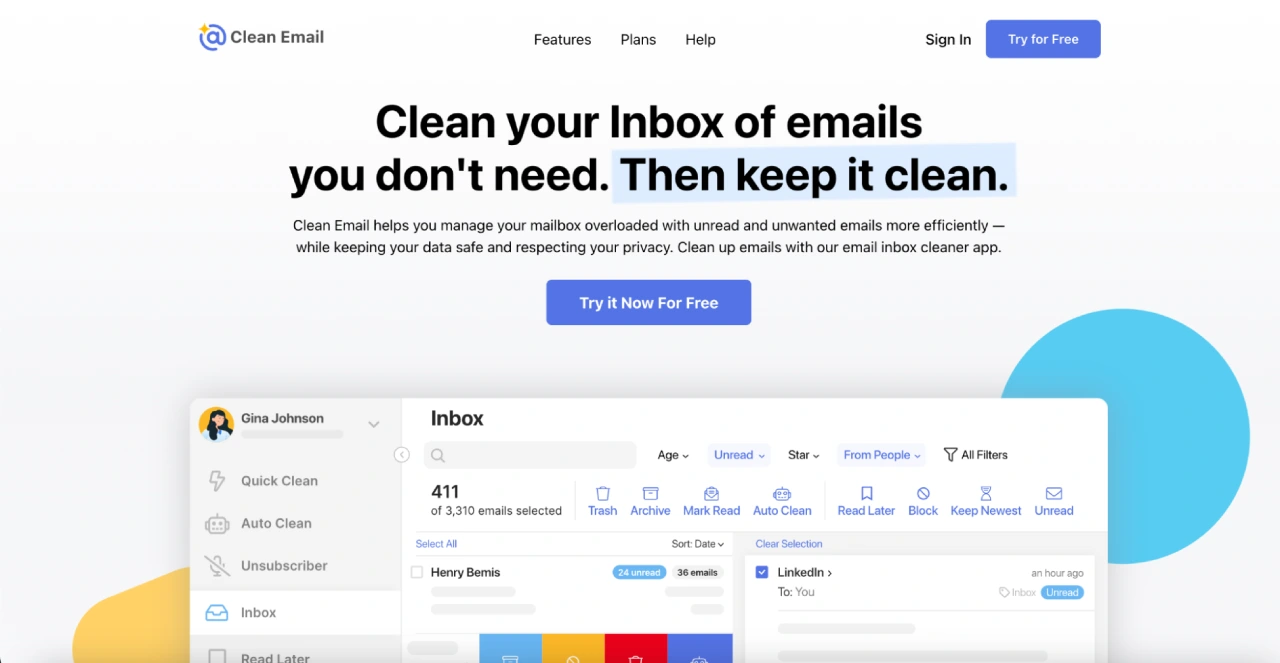
If you prefer to write your emails by yourself and only want a better way to organize your inbox, there’s Clean Email. Clean Email uses AI technology to help purge your inbox of emails you don't need so that you may concentrate on the ones you do.
You can do extensive email sweeps using the app’s bulk actions and automated organizations. For instance, you can sort and organize emails into groups based on several criteria, such as sender, date, or more general subjects like social media alerts. You can delete them in masse once they have been labeled.
You can automate these actions to be performed after a certain period. Clean Email also provides data protection and unsubscribe tools.
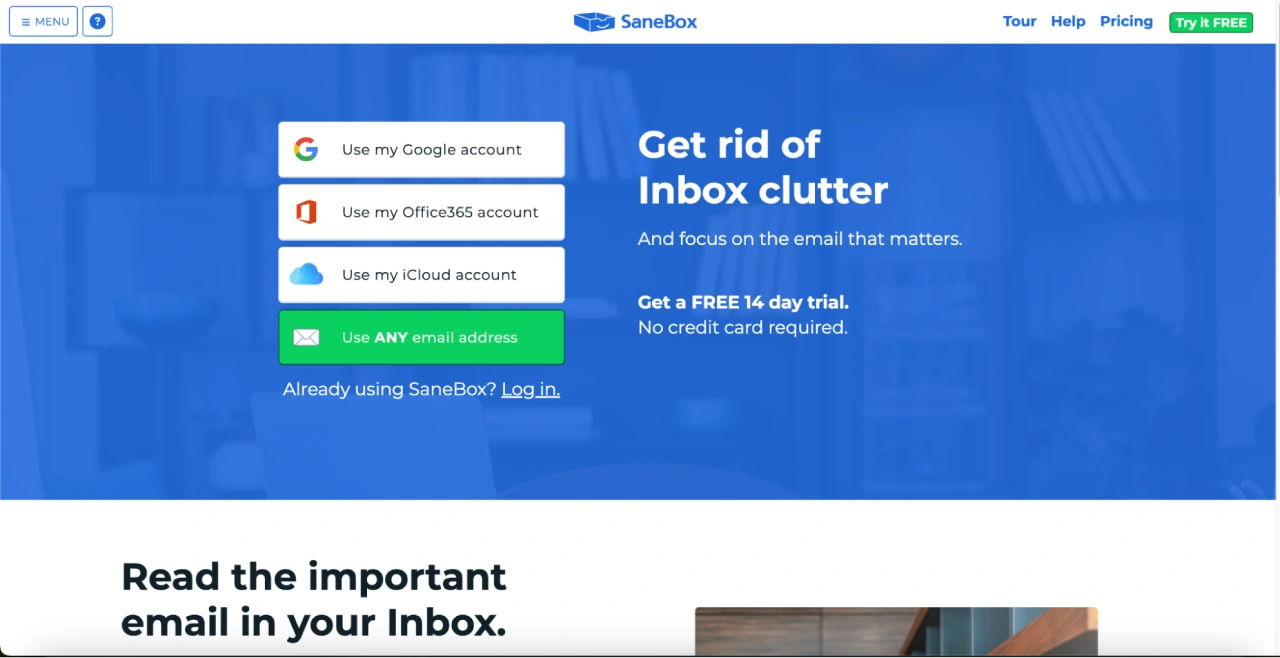
As its name implies, this AI-powered tool claims to keep you and your inbox sane. Its working principle is simple. Basically, SaneBox’s AI determines which emails need your urgent attention and automatically transfers the others into a different folder where they stay until you have time to review them.
SaneBox helps you do more in less time by preventing you from wasting time on spam, subscriptions, and low-value emails. The AI organizes your emails into folders based on their category so you can focus on the most important ones without getting sidetracked by unnecessary messages.
Using artificial intelligence, SaneBox learns from your activity to categorize where new emails should go. And it gets better and better as it gains more knowledge about how you handle your emails.
The great thing about this tool is that wherever you check your inbox, whether on a PC, a mobile device, or an app, the filing automatically happens. So, you don’t need to install a separate app or software as SaneBox operates within your existing email client.

Elephas is a relative newcomer on this list. It has only been around since 2022 and is not even available on the official Apple App Store, so you can’t find any good reviews. In addition, setting it up is a bit complicated. To use it, you'll need to have an OpenAI account and create an API key.
But once you finish the setup process, you’ll get to use ChatGPT on top of all your Mac, iPhone, and iPad applications. It’s essentially a personal writing assistant that uses your data from services like Notion, Obsidian, Roam, Word documents, and Apple Mail to help you with your writing tasks.
In the context of Apple Mail, you can use it to quickly craft professional emails based on a few simple instructions, similar to GrammarlyGO.
While all these AI tools and extensions for Mac, iPhone, and iPad are helpful in managing your emails better, there’s only one true generative AI assistant for Apple Mail so far, and that's Mailbutler.
Mailbutler’s Smart Assistant is the only tool that can craft professional emails for you directly in your inbox. It’s kind of like having a personal AI email writer for Mac, iPhone, and iPad.
On top of that, it comes with a host of productivity features any professional will be thrilled to use. So, while many AI tools only focus on the writing part, Mailbutler is 100% focused on improving your whole email experience.
And if for some reason you get stuck, or the assistant isn’t working the way you want it to, Mailbutler offers an excellent 24/7 customer support service.
Yes. Mailbutler’s ChatGPT integration for Apple Mail is a great example. Even though Apple has so far been reluctant to integrate OpenAI’s chatbot into its mail app, Mailbutler has successfully managed to do so.
Mailbutler’s AI integration uses GPT-3 which talks to the user in a natural manner to produce understandable, precise emails. OpenAI has launched a new API that allows developers to integrate ChatGPT into their apps and products, so we may see many other integrations in the future as well.
Related post: ChatGPT in Gmail
There are several AI email writers, but only Mailbutler can be used directly inside your Apple Mail. Mailbutler is currently the most comprehensive AI email writer and best of all, it’s easy to install. You can simply download Mailbutler from the official Apple App Store.
AI email writing tools like Mailbutler rely on AI and ML to produce emails based on the exact guidelines you feed to them. Most of them use technologies like OpenAI’s ChatGPT, which means you simply need to give them a prompt (e.g. Write a cold email pitching Mailbutler’s Smart Assistant to prospective clients) and they will generate a response based on what you're looking for.
However, it’s important to note that AI tools will not generate the expected results 100% of the time. And just like the humans they try to emulate, they may make some mistakes now and then. So, always double-check that mail for accuracy before you hit send.



