Gmail read receipt: Everything you need to know + alternatives
Explore the basics of Gmail read receipts in 2024. Try Mailbutler’s email tracking, as the most reliable alternative to Gmail’s read receipt.
Explore Mailbutler's essential email deliverability guide. Discover simple strategies to ensure your marketing emails are seen and opened.
An economist by degree, a marketing manager at heart. Seeing my website on the first page of Google is what excites me most. I write mostly about email productivity, email management and AI.
How many emails do you send out? While your contact list may range from just 100 people to tens of thousands, on average, every fifth person does not receive your message.
This happens not just with promotional messages or when you share your monthly newsletters. Users might not receive essential emails from you about successful — or failed — registration or important updates on pricing policy changes. Why doesn't the email reach the mailbox? Email deliverability, that's why.
There are two concepts of what email marketing deliverability is. The first one states that email deliverability is the ability of an email to go straight to the recipient's email inbox. This is the scenario where users don't see your message because their Internet Service Provider (or ISP for short) decided that you are a suspicious sender and maybe your message contains junk information.
There is also a slightly different concept. Email deliverability refers to the ability of an email to go directly to the recipient's main inbox. So, we're talking about getting your email to a place where the user will see it. After all, how often do you check the sections for promotions, spam, or social tabs?
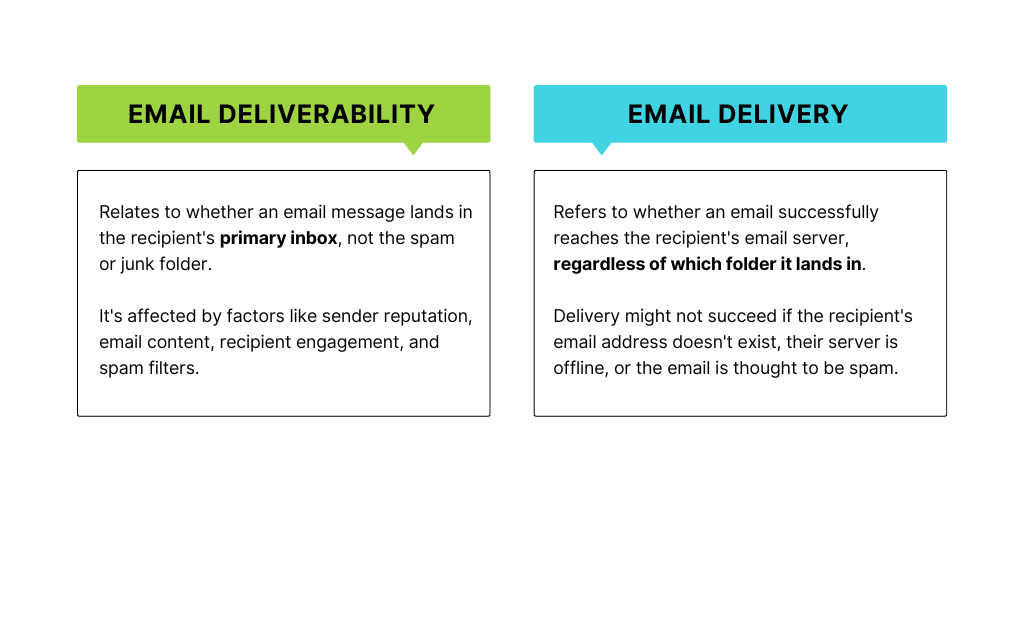
Source: Stevan Savic
This is not a case of "potato or potato". Deliverability and delivery are totally different things. Delivery is the fact of delivering your email to the user's mailbox. That's it, the email is there. You definitely don't know which folder it fell into, but the email has been delivered.
Deliverability refers to the final destination of an email, whether it's the main inbox, spam folder, social tab, updates, or an obscure folder that the user checks only when they have slow internet and need to pass the time while waiting in line.
While it's good to know that the letter has been delivered, its deliverability ultimately influences the letter's future and whether the user will engage with it as intended.
Related post: Email tracing vs tracking
Email deliverability operates under several conditions. If you do not fulfill a certain condition, the risk of not getting into your recipient's main inbox increases. If you pass these checks, then your email has a chance for a good fate. Here's a step-by-step breakdown of how this process generally works:
All steps are over. Welcome to your user's inbox.
Emails are the pulse of a company. Need a password reset? An email is on its way. Exciting new features? You'll get an email update. Price hike or service downtime due to maintenance? You guessed it — an email is coming your way.
What happens if, due to problems with email marketing deliverability, the user doesn't see these emails? They will try to log into their account, and it won't load due to technical maintenance, the email about which never arrived. Or, their subscription will cost a few extra dollars, catching them completely off guard. How would you feel if you missed out on such crucial updates?
Email deliverability is what stands between you and lead and customer engagement, building a brand, and winning more sales, so you have to fight for it. Even a 1% victory in this battle makes you a winner.
If you're looking for a straightforward answer — the higher your email deliverability, the better.
Generally, when you send an email, the average email deliverability rate starts at 83-85%. And, of course, there are exceptions. An 85% rate will not work for every business. Everything highly depends on the industry and competitors, your email practices, the quality of the email list, the relevance of the content, and much more. In fact, building a healthy email list is another important topic you should consider before launching your first campaign.
To set a clear email deliverability benchmark, understand your current rate by studying competitors' performance, analyzing your engagement rates, and identifying areas for improvement. You can start improving the existing rate only when you understand all the factors associated with email deliverability.
The type of email you send can significantly impact its deliverability rate. Don't expect sky-high rates for marketing emails that update users and prompt engagement. If you're hitting a 75% deliverability rate, you're doing pretty well in the game.
The situation with transactional emails is different. Usually, people are waiting for them, and ISPs see them as necessary, so the optimal email deliverability rate for such system emails will start at 80%.
Even if your current email deliverability rate is at a solid 80%, remember that's still leaving 20% of your audience out in the cold. And you shouldn't stop at 80%; every single inbox counts.
Okay, we've figured out the optimal rate. Now, the next question is — what lowers your email deliverability rate, and how is it measured?
Email deliverability is measured by Bounce Rate, Delivery Rate, and Inbox Placement Rate. That is, if you sent an email, it reached the user, got into the primary inbox, and did not end up with a bunch of other messages in spam — your email deliverability will have a high rate.
Your reputation can be significantly damaged by high bounce percentages, which happen when the target mail server rejects your email. There are several reasons why emails can bounce, including:
Of course, emails can bounce, and it's normal; it happens all the time with the best of us. It's important to understand that your reputation will suffer if you have a higher-than-normal percentage of bounce rates.
To avoid potential issues and monitor the key metrics of your email campaigns effectively, consider beginning with marketing report templates designed for email marketing analysis. These templates provide the tools necessary to track and assess your performance metrics, enabling a data-driven strategy for improving email deliverability.
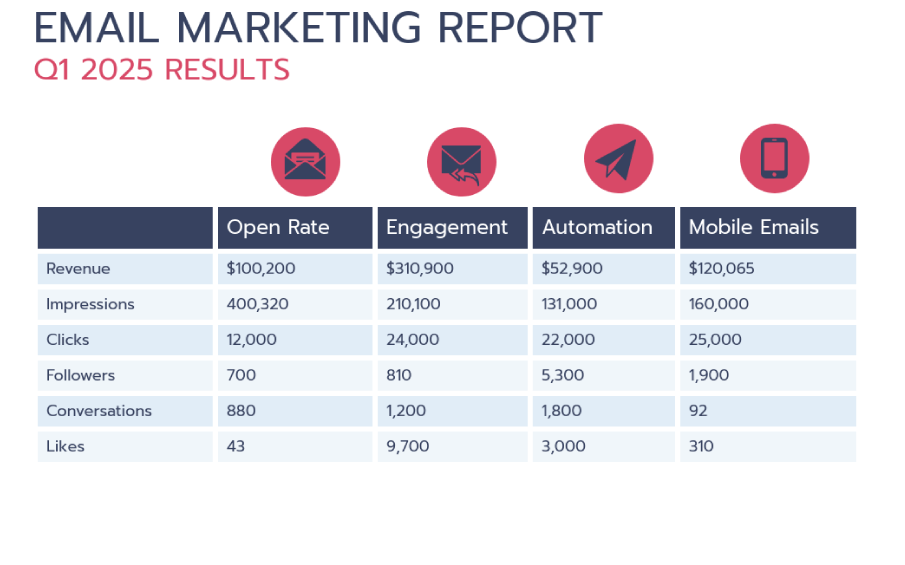
Source: Example of Email Marketing Report Template by Venngage
Various other factors also affect deliverability: the number of spam complaints in your messages, a confusing sender address, the usefulness of the email content, the volume and timing of emails sent, whether you're on email blacklists, and your unsubscribe percentages.
It's important to note that the average (standard) unsubscribe rate can vary across different businesses, but the overall average unsubscribe rate is 0.15%. If your emails consistently have a high number of users who unsubscribe, you are in a risk zone.
Blacklists also need to be mentioned separately. You can get onto the ISPs' blacklists because your content is considered low-quality and such that contains spam. Surprisingly, ISPs and email providers exchange information about blacklisted senders. So, if one provider labels you as a spammer, others are likely to follow.
Without the help of special tools, you won't be able to assess the deliverability of your emails. These email client tools allow you to check out various aspects of deliverability and figure out how your emails are performing. For example, the top 5 tools for checking email deliverability include:
The choice of tool depends on your preference, of course. But you might want to consider other features in the tool you choose. For example, in addition to a deliverability checker, you might need a spam checker, domain health checker, email warm-up feature, verifier, A/B testing tool, list management, or a hundred other features that 100% depend on your needs.
So, you had determined the optimal email deliverability rate, choose one of the dozens of suitable tools, tested your email deliverability rate, improved the email to increase the rate, and even sent emails when the tests seemed optimal. Now, you need to check if the emails were indeed delivered.
You can check whether the email was opened and whether any links in it were clicked on. Almost every email tool, like Mailbutler, allows you to see this. In fact, such services gather a lot of information: when, where, and how many times your emails and links were opened. What is important is that Mailbutler acts according to Apple Mail’s Privacy Protection, so all the insights you get are gathered legally.
For email deliverability tracking, the platform through which you send emails usually attaches a small invisible 1px by 1px pixel. It doesn't directly affect deliverability. But this small thing lets the system understand if the email is opened and links are clicked.
There are many tips on how to increase email deliverability. Each specialist has their own, for some, they hit the mark, and for some, they do not. So below will be a detailed list of how you can increase the email deliverability rate by at least 1%.
Let's figure out what definitely works — Google and Yahoo sender requirements for 2024. The logic here is simple: you need to know the rules of the system you are working in. If Gmail is fighting for a safer, less spammy inbox, you need to create such emails that the system will allow and will indeed show to the user in their primary inbox.
Interesting fact: Gmail marks as unwanted and blocks ~15 billion emails daily. So, it's not worth ignoring such a simple thing as reading the rules. Otherwise, you might end up on the list of these 15 billion.
If you are dealing with the primary requirements of a large-scale email provider like Gmail, it expects the following from bulk senders:
This is about three main points, but Gmail clearly enumerates what everyone who plans to send emails should do: have a PTR record, set up SPF, turn on DKIM for the domain that sends your email, and so on. Again, read all the requirements in detail; it is crucial.
Your domain and IP address must have a high level of credibility in the eyes of ISPs; otherwise, your email will not reach the recipient. How not to fall in the eyes of ISPs and maintain a decent reputation:
Also, you need to follow email marketing compliance with anti-spam and privacy laws. Depending on the location of the recipient, you need to keep in mind several laws:
Emails are not only about intriguing subject lines or the correct CTA. ISPs need to see all technical settings set up:
Also, in addition to deciphering abbreviations and trying to fix all these DMARCs, pay attention to the double opt-in. Basically, this is when the user has to confirm this action in their email inbox for the subscription. This way, you will have a list of users who are interested in your emails and will open and read your emails.
For ISPs, the IP addresses are also important. Platforms that allow you to send many emails at once usually use shared IPs (shared by hundreds or thousands of users, which helps keep costs low). However, shared IPs mean you can't control your IP reputation because you don't know who and how emails are sent from this IP. But to be clear, this isn’t usually a problem, and shared IPs can work just fine.
But if you have large volumes of mailings and email marketing is an essential part of your business, it's worth getting a dedicated IP. Then you will definitely be responsible for your sending reputation, and there will be no situation where someone will harm you and you don't even know about it.
Overall, always choose a reputable email marketing platform. It will help you track crucial metrics and analytics for email marketing, manage technical aspects, ensure correct setup for email delivery (such as IP addresses), aid in email authentication, and automatically remove bouncing email addresses from your lists.
Once you have correctly set up the technical part of your mailings, you can proceed with email best practices for filling in emails and what they look like. So, what should you pay attention to?
You need to improve email deliverability; for that, you need to convince ISPs that your content is valuable and has no spam. So, you need a high open rate. How can you improve it? Start with what the user sees even before opening the email.
The sender's name should be clear, clearly indicating what company it is, and it is desirable to also add the name of the person in whose name the email is written. This gives a feeling that a real person is behind the email, not a group of nameless marketers or AI email writers, which can be even worse.
Also, the subject line should be reasonably attention-catching, but at the same time not resemble spam or clickbait. Here, it's crucial to understand that spammy phrases, promises of getting rich in 5 minutes, or phrases like "100% FREE" won't increase trust in you either from people or ISPs.
Deliverability is affected by email opens and email clicks. And these two indicators need to work in tandem. That is, if you have a high rate of email opens, but users don't make any clicks, it can actually hurt the sender's reputation. Therefore, it is necessary to add clear and understandable CTAs, which the user can follow.
Also, you can boost engagement during dialogues with subscribers. Try asking your readers an open-ended question at the end of your next newsletter and encourage them to leave answers. This will increase your reputation and deliverability because this activity shows your reliability and relevance to users.
When someone subscribes to your newsletter, registers, or leaves their email on your site, quickly send them a welcome message. If they receive your email immediately after registering, they will likely open it due to their current interest. Your offers may seem appealing to them at this point. If they open the email, it improves your open rate.
Regardless of your company size or the number of people on your email list, getting user responses is essential. This feedback could be about product queries, complaints about email overload, or suggestions for new features. All these insights are valuable. And though not very noticeable, ISPs prefer emails sent from and received at valid addresses.
The words you use in the email may be one of the reasons the email will land in spam. We all know these words: pushy, creating unnecessary urgency, pressure, or exaggerated phrases in the subject or the email itself. Just having these words in your email can automatically lower your email's delivery rate. Beyond the fact that users may perceive this – and mark it – as spam, it can also seriously harm your deliverability rate.
You can Google entire lists of words like call now, exclusive deal, free prize, order now, get out of debt, which will almost automatically put you in the spam category.
Email deliverability depends on email content and the sender's reputation. As for content, email servers like Gmail filter spam using certain trigger words like "free," "act now," "Venmo," and "limited time," often marking emails containing these as spam.
Sender reputation is a score that tells mail servers about the quality of your domain's emails. You could be penalized if your address has sent spam or poor-quality emails, affecting future message delivery.
The CAN-SPAM Act and GDPR are laws for business emails. Not following them can cause emails to be marked as spam or result in big fines. Following these laws (such as asking permission before collecting emails, offering an easy way to opt-out, and being open) can improve your email reputation and increase the chances of your emails being delivered.
Use one of the various online tools to confirm if your domain is on a blacklist. Review your email practices to understand why you were blacklisted. Common reasons include a high number of spam complaints, sudden spikes in email volume, or evidence of emails being sent to addresses obtained without consent.
Depending on the issue, you might need to clean your email list, improve email content, or better manage your email-sending practices. Once you've addressed the problem, apply for removal from the blacklist. This usually involves going to the website of the blacklist operator and following their removal process. Make sure to detail the actions you've taken to remedy the problem.
Email deliverability is one of the most critical indicators in email marketing. No matter how well you've written the email copy, if the email ends up in spam, it doesn't make much sense.
You always need to improve deliverability, know and not violate the basic rules of providers, remember the email deliverability best practices in strengthening email deliverability rate, and do not forget to monitor this key metric regularly.




