Shared inbox software: Boosting team collaboration and productivity
Manage team emails efficiently with shared inbox software. Assign emails easily, and boost productivity across your entire team.
Generate effective AI email responses with the help of ChatGPT and Mailbutler's AI email reply generator. Read on to find out how.
Irena is an experienced Content and Email Marketer who loves animals, slow mornings, and all things Tolkien.
Artificial intelligence is taking the world by storm right now. From students and freelancers to entrepreneurs and business owners, it seems everyone's trying out and using the sensational ChatGPT to ease their workload. And of course, artificial intelligence is changing email management as well.
Research shows that the average professional gets around 121 emails every day. But, let's face it, many of these messages don't require detailed responses. This is where AI email replies enter the picture.
Since you're reading this blog post, it's safe to assume that you already know that ChatGPT is a powerful virtual assistant and AI email generator. But how does ChatGPT actually work and how can you use it to write effective AI email responses? Read on to find out.
ChatGPT is a state-of-the-art language model developed by OpenAI. It interacts in a conversational way and can answer follow-up questions, challenge incorrect premises, and even decline inappropriate requests.
To be able to use ChatGPT, you must create an account using your email address (I used my Gmail address) and phone number. You might, however, not be able to access the AI language model whenever you want due to the incredibly high demand it's experiencing right now.
The good news is that ChatGPT is completely free at the moment, which gives you the chance to familiarize yourself with the software and decide whether it's a smart investment for you. Yes, that's right - ChatGPT may not stay free forever.
ChatGPT uses machine learning algorithms to analyze text data and learn how words and phrases relate. It also makes use of natural language processing techniques to understand human language and generate human-like text based on the input it receives.
This enables ChatGPT to go through emails, discover intent, and quickly generate an AI reply to each based on the context and writing style.
Using ChatGPT to generate effective AI replies to emails can be challenging and a bit time-consuming. To help you get the hang of it and save time, we put together an easy-to-follow step-by-step guide.
Start the conversation by asking ChatGPT to compose the email of your choice. Then, copy and paste the message into the chat.
Here's my example email (it's one I didn't have the bandwidth for but also didn't want to ignore):
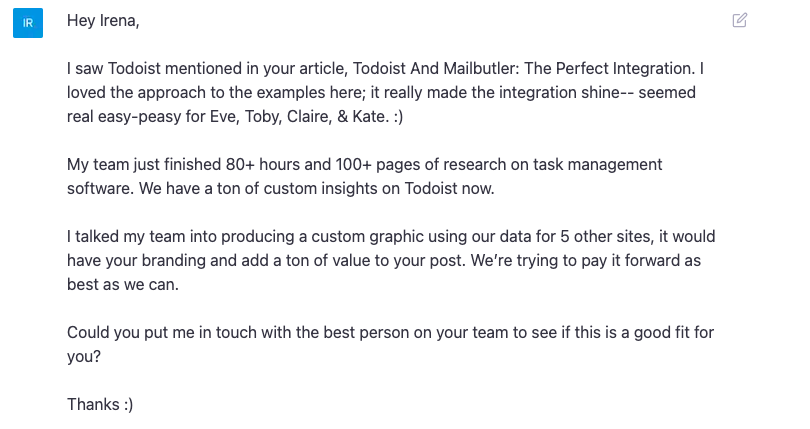
And here's the AI email response ChatGPT generated:
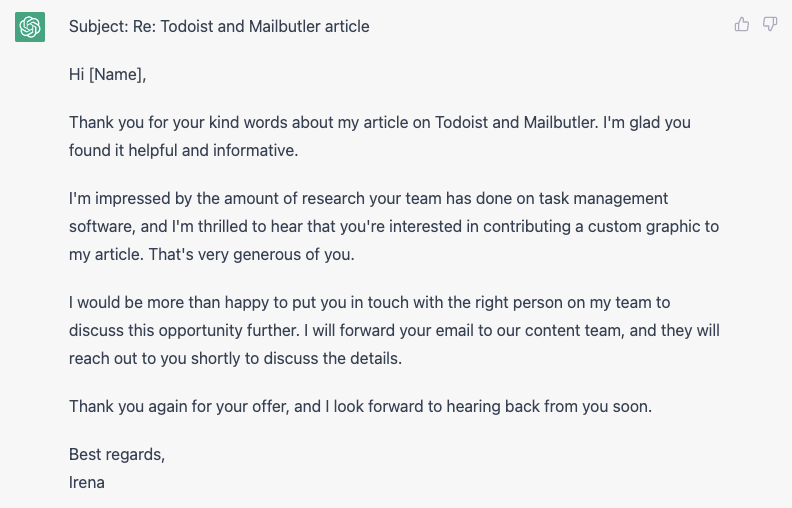
Not bad at all! However, ChatGPT assumed I wanted to give a positive reply, which wasn't the case. This leads us to the second step...
As I mentioned above, I didn't want to continue the conversation but didn't want to ignore it either. So, my next instruction for the AI tool was to write a new draft in which I politely declined the collaboration offer.
Here's the result:
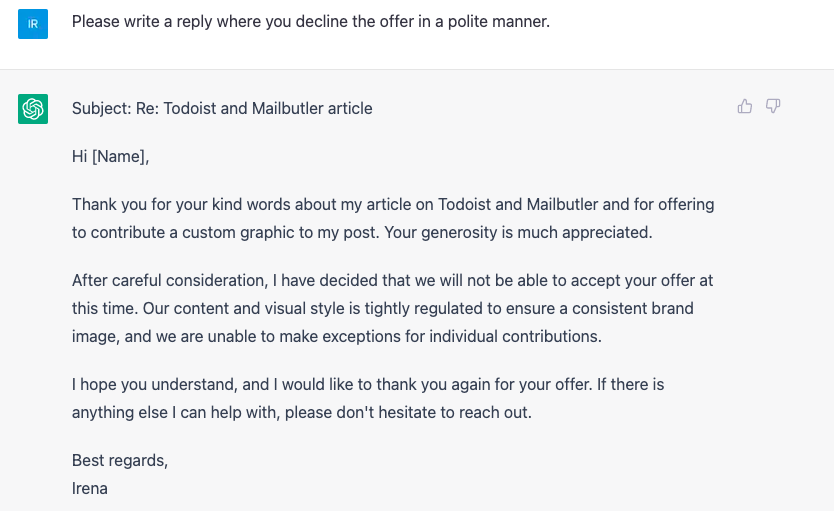
The explanation ChatGPT came up with is valid as nowadays most companies, including Mailbutler, take their brand identity seriously.
Finally, I wanted to shorten the email so I sound more determined. That's exactly what my next instruction was about:
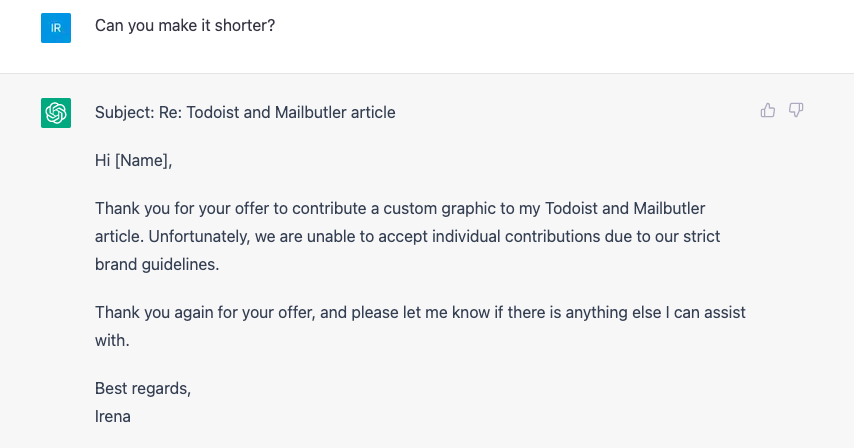
This, of course, doesn't have to be the email I actually send. I can edit the draft a bit, change the closing sentence, and then hit send.
Mailbutler is transforming into an even more powerful digital email assistant. To help our members spend less time managing their messages and focus on their clients and growth, our product and development team is working round the clock to bring the power of ChatGPT directly to their inboxes so they don't have to switch between different browser tabs or apps to use it.
The Mailbutler ChatGPT-based email assistant will be able to take mundane email inbox management activities off your hands by:
Want to test-drive Mailbutler's AI-powered email assistant?
We are now offering full access to our new Smart Assistant feature. You can try it for 14 days free.
When using AI tools like ChatGPT for emails, it's essential to be mindful of a few ethical concerns:
Bias Issues: ChatGPT learns from many sources, some of which are biased. This can lead to outputs that might show unintended biases or even share incorrect details. Always double-check the information it gives.
Privacy Matters: ChatGPT stores conversations to train future versions. Avoid sharing personal or false details, as these might appear in future outputs.
Academic Integrity: In school settings, using ChatGPT might lead to cheating, whether you mean to or not. This includes presenting AI-created content as your own or tweaking copied content. Universities frown upon this.
Copyright Concerns: ChatGPT's knowledge comes from various sources, some copyrighted. It might unknowingly reproduce such content.
Being aware of these points ensures you use ChatGPT and similar tools responsibly in emails.
The integration of AI tools like ChatGPT in email platforms raises valid concerns about data security and user privacy.
Data Encryption: Ensuring that the email content processed by AI tools is encrypted can prevent potential data breaches and unauthorized access. Modern encryption standards, such as AES (Advanced Encryption Standard) or RSA (Rivest–Shamir–Adleman), can be employed. These ensure that even if data is intercepted during transmission or at rest, it remains indecipherable to unauthorized entities.
User Consent: Before using AI tools for email responses, platforms should obtain explicit user consent, ensuring they're aware their data will be processed by an AI model.
Regular Updates: As AI tools evolve and their functionalities expand, platforms should revisit and, if necessary, renew user consent, ensuring continuous alignment with user preferences and awareness.
ChatGPT is a revolutionary language model that can be used for:
Yes, ChatGPT can compose new emails. All you need to do is provide the tool with a short prompt, explaining what the email message should be about. To get to a version of the new email you're 100% satisfied with, you'll need to provide quite a lot of feedback, though. Luckily, a few email writing sessions with ChatGPT are more than enough to figure out how to get to the final result faster.
Artificial intelligence helps make email communication more efficient and effective by:
Yes, it can. There are many AI-powered apps that write replies to emails. These tools use machine learning and natural language processing to read and understand incoming emails and generate replies.
ChatGPT has been one of the hottest topics among students, freelancers, and business owners for several months now. Lots of professionals have found great ways to use ChatGPT in their daily workflows. This includes responding to emails as well.
Although it has a few drawbacks, ChatGPT can provide great assistance in replying to "regular" emails such as meeting requests, collaboration offers, refund-related questions, etc.
However, if you need to respond to an important email that calls for attention to detail and human finesse, then you might be better off doing it yourself.




siham
15 Jun 2023
siham
15 Jun 2023
thank you
15 Jun 2023
Abraham T Philip
27 Jun 2023
Abraham T Philip
27 Jun 2023
“This blog post effectively captures the power and potential of ChatGPT in revolutionizing email management. It provides clear instructions and insightful tips on how to leverage this AI assistant to write effective email replies. The article’s practical approach and emphasis on personalization make it a valuable resource for anyone looking to enhance their email productivity. Kudos to the writer for shedding light on this exciting advancement!”
As for a question not addressed in the article, a relevant query could be:
“What measures does ChatGPT take to ensure data privacy and security, especially when handling sensitive email content?”
27 Jun 2023
James
30 Jun 2023
James
30 Jun 2023
Hi Abraham! Thanks for your comment. We’re currently working on a blog post will which explain how Mailbutler’s artificial intelligence still respects our users’ privacy. It should be up on the blog within the next few weeks. Meanwhile, you could check out our blog post on how Mailbutler respects your privacy here: https://www.mailbutler.io/blog/news/inside-out-how-mailbutler-respects-your-privacy/
30 Jun 2023
Ahmer Abdul Jabbar
14 Jul 2023
Ahmer Abdul Jabbar
14 Jul 2023
I would prefer to any software will be download in my pc and will continue helping to us for drafting emails etc….
14 Jul 2023
James
17 Jul 2023
James
17 Jul 2023
Thank you for your feedback Ahmer!
17 Jul 2023
Meshack Dasivas
10 Oct 2023
Meshack Dasivas
10 Oct 2023
It’s really amazing
10 Oct 2023