Shared inbox software: Boosting team collaboration and productivity
Manage team emails efficiently with shared inbox software. Assign emails easily, and boost productivity across your entire team.
Email design tools, techniques, and tips that will help you create professional emails that inspire action and conversions.
Irena is an experienced Content and Email Marketer who loves animals, slow mornings, and all things Tolkien.
Your email marketing effort can transform into an engaging venture that helps readers react to and engage more with your brand. We're talking about one of the most essential marketing details – email design.
Email marketing isn't going anywhere, and if you do it right, you can expect great results.
These points range from how you introduce the subject, to your call-to-action, to the tools available for incredible email design.
So, let's dive into email design and find out how to create powerful, high-converting digital mail.
Email design refers to all aspects of creating an email for business, marketing, or other purposes.
These aspects include choosing the color palette, the content, email subject lines, fonts, image selection, and much more.

Image Source: reallygoodemails.com/vacasa
Email design ensures the email and its content resonate with your target audience, especially your current customers and email subscribers. All this should be done once you’ve created your audience profile.
Content from email marketers may include welcome messages and product updates.
Did you know every email you're sending out should have the perfect design to drive awareness, the click-through rate, and sales for your business? You can do this by focusing on these essential aspects for distinctive marketing emails.
The header email section is like the envelope field. The header is the first thing readers see in their inboxes.
The subject line also influences the reader's decision to open your email.
Since 53% of emails get opened on mobile devices, ensure the subject's design conforms to the screen area. Four to seven words will work with the limited screen area of mobiles.
Preheaders are the second subject line on mobile devices. Use the section to entice your reader further to open the email. Use five to eight words.
The logo and email colors will be the first things your reader notices when they open the email. Use these elements consistently across your email contacts for easier brand recognition.
Images help capture the reader's attention visually. Opt for images that support the message in your email.
Before reading an email on a mobile device or online, people scan the content. Your text should make the reader stop and be easy to consume.
Larger headers will lead readers to the message body and the call to action.
Include a statement that tells the recipient what to do next. Perhaps you want the reader to call your store, visit a page, or redeem a coupon. Add a button to make your call to action recognizable and easy to click.
Your email design footer section should be the same from email to email. Include important contact information in the section.
Consider including your social channels, so recipients know where to find you on their preferred social media platforms.
Any email campaign requires a specific email design. The following are the three common email design types available.
Emails that use plain text feature a simple format. This email is popular for personal correspondence.
The plain text email design offers several benefits, including:
A rich HTML email design looks like a mini landing page. You can use HTML to organize things such as coloring, unique structures, images, and beautiful typography.
Rich HTML includes the use of CSS and HTML to convey your message.
The main pros of this email design are:
Interactive email design uses JavaScript to offer the email recipient multiple choices before the final destination. Readers engage with email content by swiping, tapping, or clicking.
The influential wow factor of the interactive email design can win over your crowd, offering a better return on investment.
Implementing AMP and interactive email designs entails some initial investment. The benefits of implementation include:
You can break down each category into other types of email design, including:
Even if you are constantly managing your contacts list to ensure that you are only emailing those who are interested in what you are offering, you can’t guarantee that contact will even open the email, let alone take the time to actually absorb the information.
Today, people don't have the time to read everything – no matter how much they engage with your brand. They scan instead of reading.
The primary objectives for designing emails are:
Can your business afford to do without these advantages?
You must track how your efforts are engaging with your target audience. Otherwise, you won't have a method to refine your email marketing campaign iteratively.
Email design offers you a chance to construct metrics for your campaign. Plus, you can make adjustments that improve success.
The human brain recognizes images in fewer than 13 milliseconds. Your brain responds faster to imagery than to text, something email design should consider.
Imagery is an integral part of figuring out how your readers' brains work.
A strong hero image as the lead instantly captures the eye and ensures the email engages with more people.
HTML and interactive designs can help create an appealing email that visualizes content in the best way.
Mobile browsing and desktop browsing are standard. So, you need to create email campaigns that adjust to the recipient's device and screen size.
Once you get it right, you can present your services and products in the palm of your reader's hand.
Get it wrong, the email won't display correctly, and your email will probably end up in the spam folder.
Responsive emails have a significant impact on click-through rates. Use a responsive email builder to create emails that render perfectly on all devices.
Before we show what an excellent design looks like, it's important to stress that misunderstanding your audience makes for a poor design. The email design may be attractive, but it's not a good design.
90% of the US population uses email. But there's no single email design style that is appealing to all readers.
These three Cs are universal concepts that can help ensure your email design looks good and is effective:
However, you don't need to develop the brightest idea to have a good design. Instead, examine your current emails and find things you can improve on.
Here are some email design guidelines and tips for creating an effective email campaign.
The brief statement should pique the reader's interest, so make it relevant, personal, and engaging.
The best subject lines:
Offer your email recipients information without making them wait. Doing this shows you respect the reader's time, which will improve your subscriber retention levels.
It is essential when writing your content that you keep it as relevant as possible and use wording that they will understand.
And whatever you do, make sure you avoid using any potential spam trigger words.
Email personalization is a critical way of humanizing your brand. A personalized email tailored to your reader feels more professional and thoughtful.
Your email preheader text is an excellent place for personalization. Simply adding the recipient's first name will get them hooked.
Paragraphs of information in your email make it hard to hold a reader's attention.
Instead, add on-brand and message-specific images, GIFs, videos, or animations to break your written content.
Pictures are expressive and evoke emotion. However, don't overuse images and ensure they are the correct size across all devices.
Do you know mobiles are the most popular places for opening emails? Therefore, your email design should accommodate all screen sizes.
It's as vital to take a mobile-first approach to email design as it is to take a mobile-first approach to web design.
Use the principle of responsive designs to adapt your emails to the optimal proportions for different screen sizes and windows.
Calls to action are among the most critical elements of a good email design. Call-to-action buttons on your emails are the magnets that open doors to landing pages, so make them prominent.
Use the CTA to echo an offer or as a logical culmination of your email content. Personalize CTAs by tailoring them to a segment of readers or a specific recipient.
Many regulations require the inclusion of an unsubscribe link. Make sure the unsubscribe button is prominent.
The button should offer an easy way for readers to opt out.
This strategy will help build good customer relationships while keeping your subscription list healthy and clean.
Do you want to know which email campaigns will catch the reader's eye? Try A/B testing different email designs.
A/B testing compares two versions of email design layouts and visual elements until you narrow down the comparison results.
Data from A/B testing is robust, from conversions to click-through rates, and will reveal how recipients react to changing variables.
Testing is an excellent optimization tool for understanding audience response when changing email calls to action, background colors, and layout.
When an email recipient opens your message, they should know that it has come from your company. So, brand your email.
Keep emails on-brand by:
An emoji may sound like an unprofessional extra for an email. However, emojis can be helpful in various ways.
Adding an emoji to the subject line and email copy will help increase your click-through and open rates.
However, make sure you understand the meaning of each emoji before using it. Also, ensure to make sure your audience fits in with a group that will respond positively to emojis.
A signature is an excellent way of infusing a professional and personal feel to your email content.
Some important information to add to your email signature design includes the first and last name of the sender, contact information, and role or title in the company.
Adding a link back to your website is an excellent way to push traffic to critical areas of your blog, privacy policy, support team, and social media, as well as simply to your website in general.
Change is the only constant; this applies to email marketing too. Significant advancements and innovations allow designers to explore more customized dynamic content for subscribers.
Stay ahead of the competition and consider these three dominant trends:
Your email design must offer a comfortable user experience for all groups of people.
Fortunately, you can achieve accessibility easily with these tips:
There are several email design tools with various capabilities. Here are the ten most popular options out there. All prices are accurate as of May 2022.

Image source: Constant Contact
Constant Contact is a user-friendly platform with a powerful email marketing tool. The platform offers hundreds of beautiful email templates, while a simple drag-and-drop editor makes designing email newsletters effortless.
Automation features help keep the audience engaged, building stronger relationships and turning more leads into clients.
You can upload contact lists from Salesforce, Excel, and any other platform.
Core plans cost $9.99 a month, while the Plus plan starts at $45 monthly.

Image source: Stripo
The HTML email template creator software Stripo can help you build beautiful emails. You get an easy-to-use, no-code email builder tool with over 500 HTML email templates.
The free plan has limitations. For $150 a month, you can enroll in other plans.
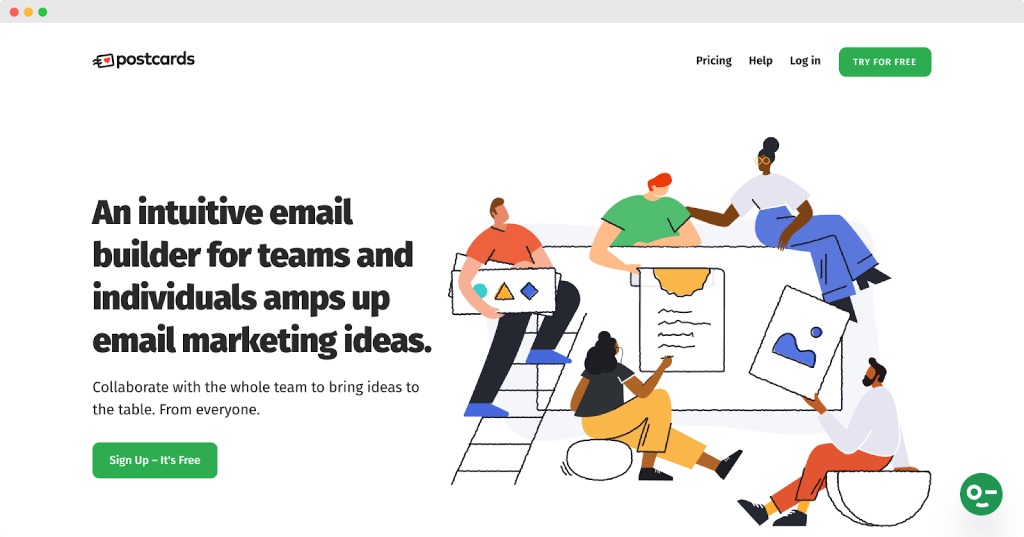
Image source: Postcards
Postcards from Designmodo is an effective email marketing platform for teams. The drag-and-drop tool is highly intuitive and features over 100 templates.
The free plan has limited access. The business plan starts at $17 monthly, and the Agency plan from $29, both offering unlimited emails.
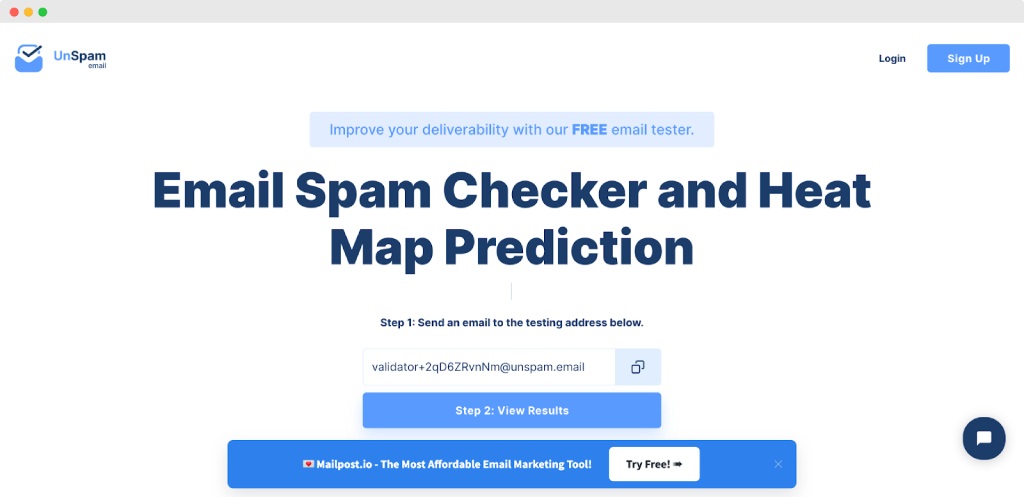
Image source: Unspam
Unspam is an online email spam tester tool. Use it to improve the deliverability of your emails by getting a spam score and predicting results using your email newsletter's heat map.
The free plan has limitations. The Basic plan is $9 monthly, the Business plan $19 a month, Agency $29 per month, and the White Label plan gets customized to the client.

Image source: MailChimp
MailChimp is one of the biggest brands in the email marketing software sphere. It's a handy email tool for B2B organizations with sales teams.
The user-friendly email editor is professional and attractive. Outstanding geo-tracking, Google Analytics, and social media reporting ensure email clients get value.
The Free plan lets you send out 10,000 emails a month. Essentials start at $9.99 a month with up to 50,000 contacts, Standard at $14.99 with 100,000 contacts and 1.2 million monthly emails, and Premium at $299 monthly with 3 million email sends.

Image source: SendInblue
SendInblue is an email template software that also offers chat, email API, and SMS marketing design features.
You get a Free plan. The other plans will cost $25 monthly.
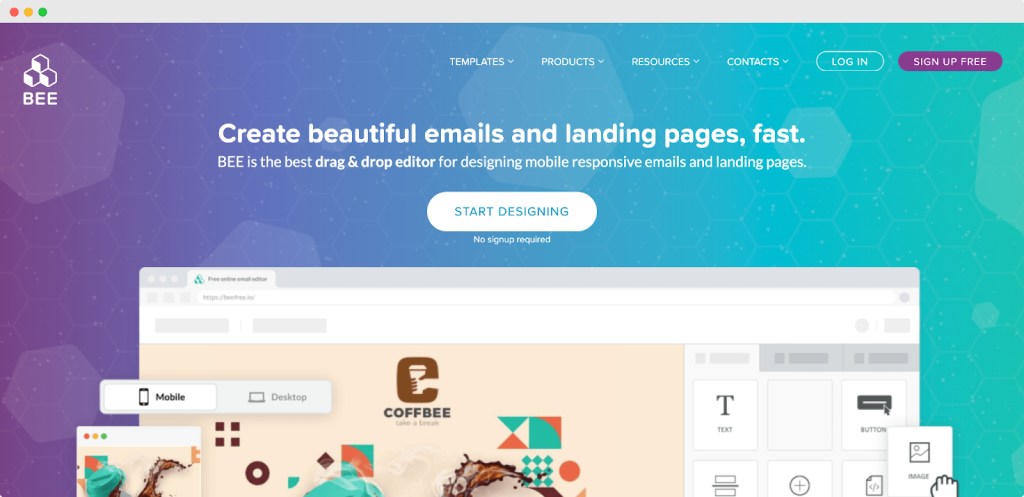
Image source: BEE Free
Use the content design software Bee Free to design emails, pop-ups, and landing pages.
The no-code tool is free to use and features email templates in different categories, including usage, automation, and industry.
The Free plan comes with limited features. The freelance plan starts from $15 monthly, while the Team plan costs $30.
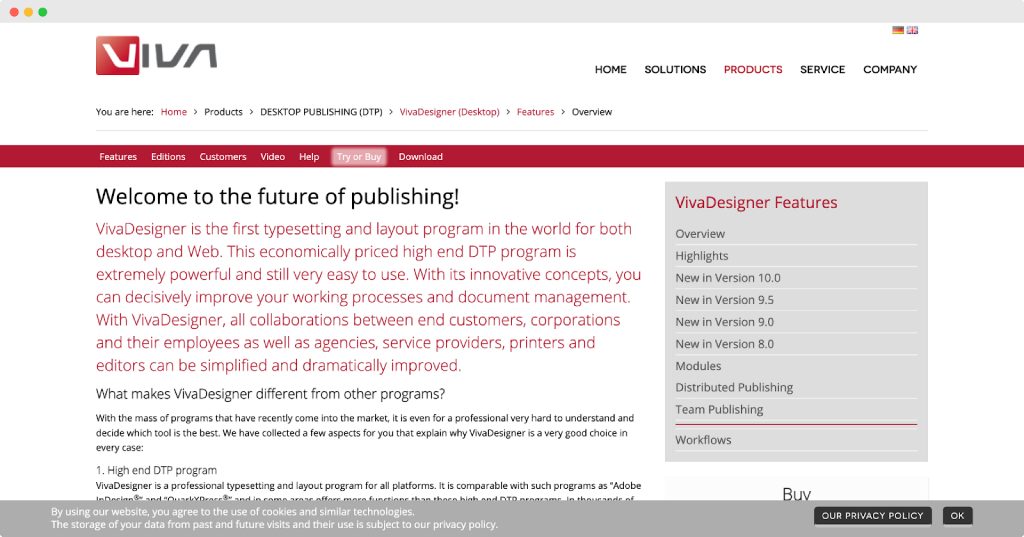
Image source: VivaDesigner
VivaDesigner is a Desktop Publishing (DTP) program that can help you design professional email templates.
The program features several graphic tools for optimizing images in your emails and can run on your desktop or the web.
The Personal edition costs $139, and the Commercial plan is $399.

Image source: Moosend
Moosend is an easy-to-use email design tool for small businesses. Use the platform to create subscription forms, automate your marketing effort, landing pages, etc.
The email template builder gives you access to over 70 responsive, ready-made templates.
Offers a 30-day free trial. The Pro plan starts from $9 a month. Get in touch with their sales team for enterprise plans.
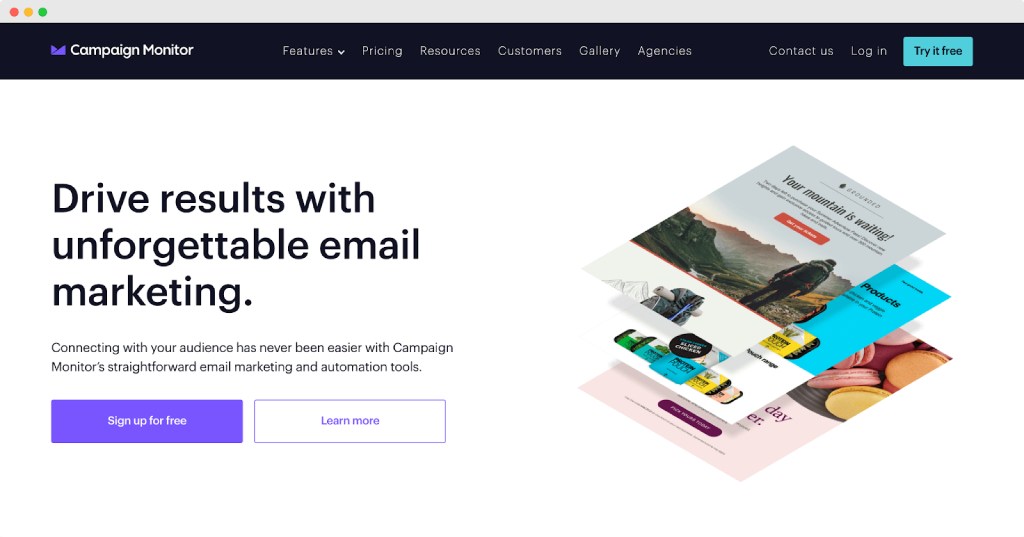
Image source: Campaign Monitor
Campaign Monitor is a web app that helps you capture and manage data in an online mailing list.
You can import a client email address list into the platform from various database formats, including XLS, CSV, and ZIP. The email platform also allows sending autoresponders to new subscribers, for example.
The Basic plan costs $9, Unlimited is $29, and Premier is $149.
Email design is an integral component of any good email marketing strategy.
Use it to improve engagement and conversion rates. But make sure you understand what email design is and explore different tools for an effective campaign.
Above all, keep these tips in mind as they will help you crank out exceptional emails quickly.
See how Mailbutler can help you out with email templates:



