How to add email contacts in Apple Mail
Learn how to add email contacts in Apple Mail. This guide will walk you through adding contacts in Apple Mail and using Mailbutler’s features.
Learn the benefits of using GIFs in emails! Improve communication by adding GIFs to your emails. Learn more here.
James has seven years' experience as a Content Marketer, bylines on Left Foot Forward, Submittable, and INOMICS, and a Master's in History. In his free time he likes to read, play guitar, and write for his personal blog.
Is it GIF with a hard G or GIF with a soft G? Nobody seems to know for certain (though file type creator Steven Wilhite has himself said it should be 'jif').
Whichever side of the fence you fall on, everybody loves GIFs - except you, right?
Well, if you don't, you should. GIFs are dynamic, expressive, and help increase engagement, especially in emails.
How often do you receive an email and not look past the first few lines?
Calls-to-action and informational newsletters end up being distractions that we tend to ignore, even if the content is something that would really interest us if only we took the time to properly consume it.
The same goes if you're the one writing those emails. You should be looking for ways to draw people in, to get them to read past the first line and engage with your email. Pictures and videos break up monotonous lines of text and add humor and lightness to otherwise run-of-the-mill messages.
Embedding videos work sometimes but the format is not always supported by all email providers.
They take time, and money to produce. Moreover, they can make people's inboxes run really slowly, which will only annoy them. So what's the solution?
GIFs are short video clips that are on set on a loop - but they're an image format. They let you convey emotions that static images and pure copy can't.
On top of this, they help emails to look and feel more alive. The email is actually moving! They attract attention and encourage readers to engage in your message.
Recommended reading: How Working From Home Can Positively Impact Your Work-Life Balance
They are also currently quite the trend. The millennial generation has grown up with this feature, so they know how to use them and appreciate the effects that they have.
Gen Z hasn't missed this trick, either: GIFs are an integral part of their online language.
These looping videos have proven their value in marketing contexts. Studies show that emails containing GIFs are 6% more likely to be opened, and are 42% more likely to gain clicks for an email’s embedded links.
Emails with GIFs also showed a 103% increase in conversion rate, and a 109% increase in revenue for the company sending them.
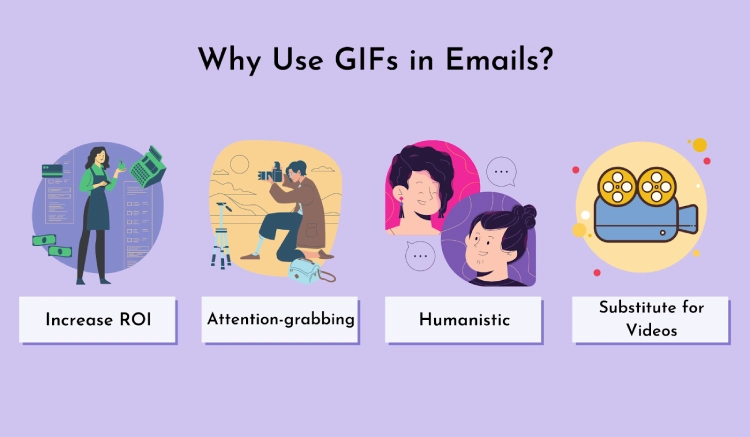
Source: unlayer.com/blog/gifs-in-emails
In short, using GIFs can really help your email communication, whether that be open rates, click-through rates, overall engagement, and even revenue.
Just remember to use them at the appropriate times - and use the right GIF for the moment!
Quality Logo Products
GIFs are an easy way to give your email campaign personality. Your marketing team has the chance to flex their creative muscles. That’s why we love using GIFs in our email marketing.
The alien-inspired campaign, meanwhile, was just as lucrative with over 400 clicks and sales in over 70% of the products featured.
Bret Bonnet, Co-Founder, Quality Logo Products
Lamood Big Hats
This is an email with a GIF in it for our other company Lamood Big Hats. It shows how you can quickly and easily change the patch for various new looks on the cap.
Mike Lindamood, Lamood Corporation
Here are some practical tips for creating and using custom GIFs in email marketing:
Choose the Right Tool: Use GIF-making tools like Giphy, Canva, or Adobe Photoshop. These platforms provide easy-to-use interfaces for creating GIFs from scratch or by editing existing images and videos.
Keep It Simple: Design GIFs that are simple and clear. Avoid using too many frames or overly complex animations, as they might not display well in all email clients.
Optimize for Email: Ensure your GIFs are small in file size (under 1 MB if possible) to ensure they load quickly on all devices and don't lead to increased spam ratings.
Test Before Sending: Always test your emails on different devices and email clients to make sure your GIFs display correctly.
Align with Your Message: Your GIFs should complement the text in your email, not distract from it. They should add value by emphasizing a point, adding humor, or guiding the reader’s attention to specific content.
GIFs are an amazing addition to emails for a number of reasons, including:
The main benefit of using GIFs in your emails is the chance to make them more dynamic and fun without making your recipients’ inboxes run slowly.
That’s so because GIFs are usually smaller and easier to implement than video files. GIFs are also one of the most powerful pieces of multimedia when it comes to capturing younger audiences (Millennials and Zoomers).
It depends on the situation. If, for example, you’re writing an email to one of your teammates or a millennial customer, adding a couple of fun GIFs to the message is a great way to lighten the mood.
However, if you’re crafting an internal email about the latest financial report, incorporating GIFs isn’t a smart idea as the topic is rather serious and you might come across as unprofessional.
Before you add a GIF to an email of yours, ask yourself whether it will provide value to the message.
Yes, they do. Research shows that emails with GIFs are 6% more likely to be opened.
What’s more, using GIFs in your email communication can increase your revenue by 109%. That’s impressive, isn’t it?





Ervin Klein
24 Jun 2019
Ervin Klein
24 Jun 2019
One hiccup I found. When I click on the Giphy icon and input a search item (like “Birthday”), I only have access to 4 GIFs. There is no way to scroll to see what other “Birthday” GIFs are available. I have to go to Giphy.com and scroll though the available GIFs there and then paste the icon link into Mail. Seems to me the link within Apple Mail is lacking!
24 Jun 2019