Challenges of managing a shared inbox
Managing a shared inbox comes with its own set of challenges. While the concept is straightforward, the reality of handling emails with multiple people can quickly become complicated. Let’s take a closer look at some common issues you might face.
Overwhelming volume
First, there’s the problem of overwhelming volume. Shared inboxes often receive many emails daily, especially in customer-facing roles. Without a clear system in place, important messages can easily get buried under less urgent ones. This overload can make it hard to prioritize and respond on time.
Similar post: Shared Inbox Management
Responsibility overlap
Another challenge is responsibility overlap. When several people have access to the same inbox, it’s easy for tasks to fall through the cracks or, worse, for two team members to respond to the same email. This can lead to mixed messages, confusion, and even frustration for the recipients. Without clear guidelines, the inbox can turn into a free-for-all, with everyone assuming someone else will take care of the problem.
Accountability
Accountability is also a major concern. In a shared inbox, tracking who’s responsible for which task can be difficult. Without proper assignment, follow-ups might be missed, and important tasks could be left undone. This lack of clarity can cause delays and reduce overall efficiency.
Inconsistent communication
Finally, there’s the risk of inconsistent communication. When different team members handle emails, there's a chance that the tone, style, or even the information provided could vary widely. This inconsistency can confuse customers or clients and damage the team’s professional image.
These challenges highlight why it’s essential to know how to manage a shared inbox effectively. The good news is that with the right strategies in place, these issues can be minimized or even avoided altogether. Next, we’ll explore best practices that can help you keep your shared inbox running smoothly.
Related article: Gmail Shared Inbox
Best practices for managing a shared inbox

Managing a shared inbox effectively requires more than just good intentions—it demands clear guidelines, thoughtful organization, and regular maintenance. Let’s look into some best practices that will help you keep everything under control.
Establish Clear Guidelines
One of the first steps in managing a shared inbox is to establish clear guidelines for your team. Without these, the inbox can quickly become chaotic, with everyone doing their own thing. To avoid this, set up a few ground rules.
Ownership: Assign specific roles and responsibilities to each team member. Make it clear who is responsible for what type of emails, so there’s no confusion about who should handle which messages. This way, everyone knows their duties, reducing the chances of overlap or missed emails.
Prioritization: Not all emails are created equal. Some need immediate attention, while others can wait. Establish rules for prioritizing incoming emails, such as responding to customer inquiries within a set timeframe or flagging urgent messages that require immediate action. Having a prioritization system ensures that the most important tasks are handled first.
Use of Email Tags and Labels
Organization is key to managing a shared inbox effectively, and email tags and labels are your best friends in this regard. They help categorize emails, making it easier to find and manage them later.
Organization: Implement a system of tags or labels to categorize and prioritize emails. For example, you might tag emails by their topic, urgency, or who should handle them. This helps everyone quickly identify what needs to be done.
Mailbutler's Tags: With Mailbutler, you can use its tagging feature to make this process easier. Mailbutler’s Tags allow you to easily categorize emails within the shared inbox, making it simpler for everyone on the team to find what they need. By using Mailbutler's Tags, you can create a more organized and efficient workflow, ensuring that important emails are never lost in the shuffle.
Related post: Apple Mail Shared Inbox
Regular Monitoring and Follow-Ups
Even with the best systems in place, things can slip through the cracks if the inbox isn’t regularly monitored. Consistency is crucial in keeping the inbox organized and ensuring nothing gets overlooked.
Consistency: Set up regular checks to maintain an organized inbox. This could mean having someone review the inbox at the start and end of each day to make sure all emails have been handled appropriately. Regular follow-ups on pending tasks also ensure that nothing is left unfinished. You can use Mailbutler's follow-up templates to respond faster.
By following these best practices, you’ll be well on your way to managing a shared inbox that runs like a well-oiled machine. In the next section, we’ll explore how Mailbutler can help you implement these practices more effectively, taking your shared inbox management to the next level.
Manage a shared inbox with Mailbutler
When it comes to managing a shared inbox, having the right tools can make all the difference. Mailbutler is one such tool that can significantly improve how you handle your shared inbox, making the process smoother and more efficient. Let’s take a look at how Mailbutler’s Shared Inbox Collaboration can support the best practices we discussed earlier.
Real-Time Synchronization
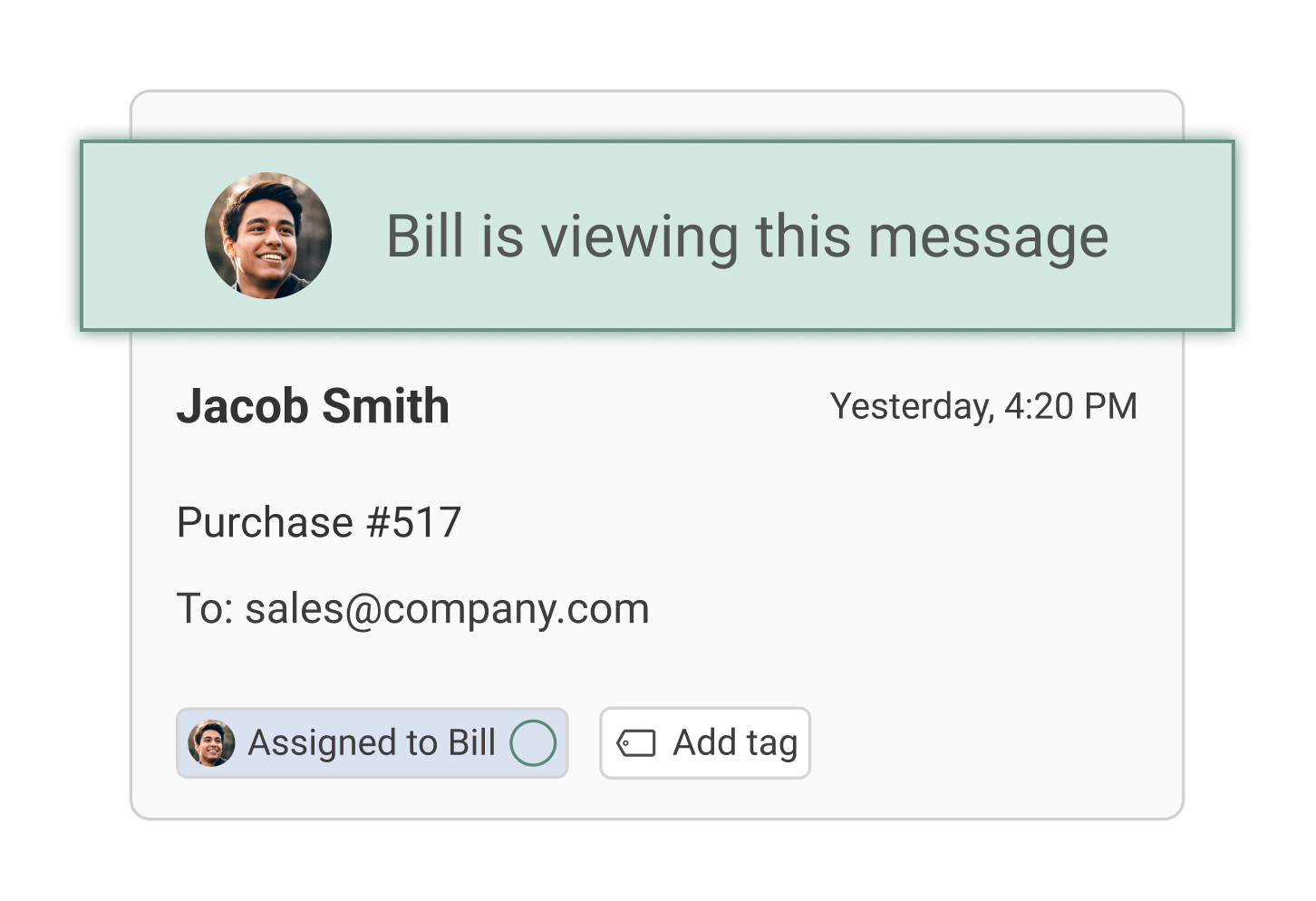
One of the most significant advantages of using Mailbutler is its real-time synchronization feature. This ensures that any changes made in the shared inbox are instantly visible to all team members. Whether someone assigns a task, adds a note, or tags an email, everyone is kept in the loop. This real-time updating eliminates the risk of duplicated efforts and keeps the team working in harmony.
Assignment Features
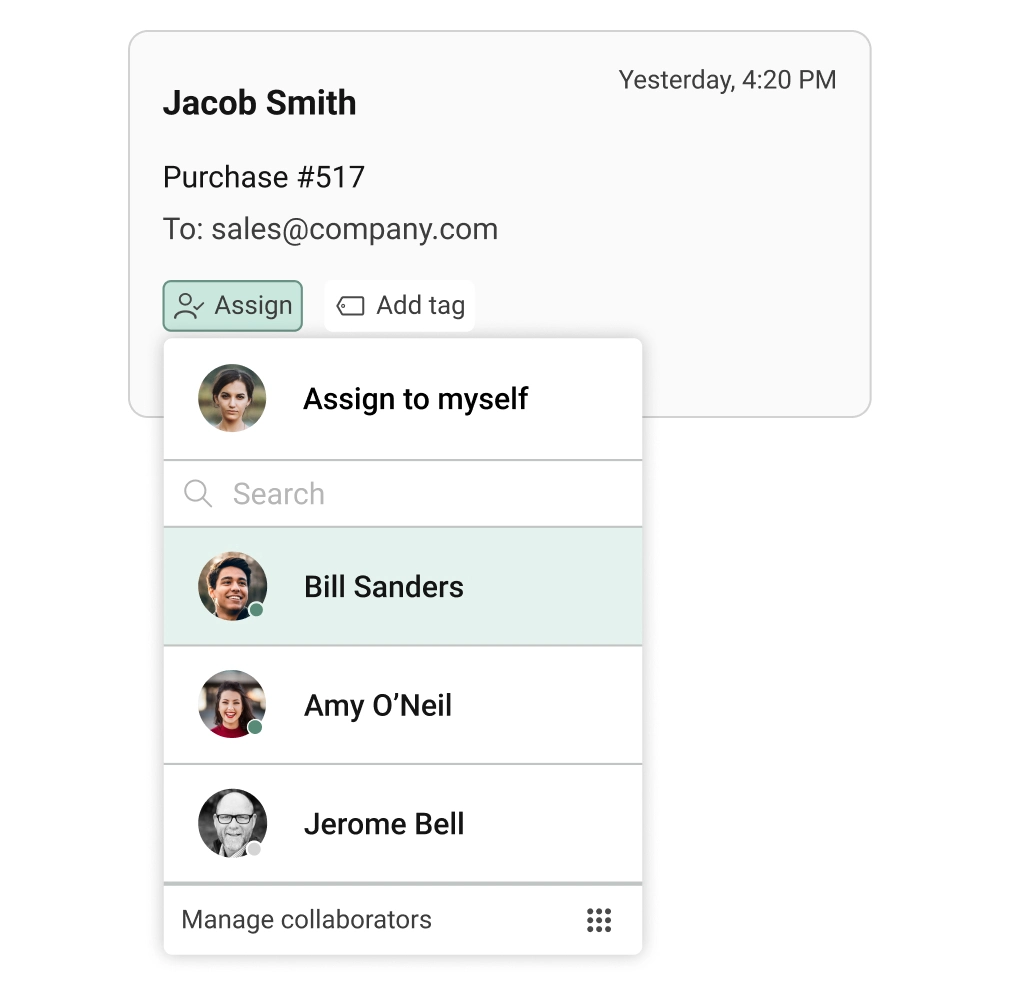
As mentioned earlier, clear ownership is essential in managing a shared inbox. Mailbutler makes this easy with its assignment feature. You can assign specific emails to team members directly within the shared inbox. This means everyone knows exactly what they’re responsible for, reducing confusion and ensuring that no email falls through the cracks. It also helps in tracking who is handling which task, adding a layer of accountability to the process.
Shared Notes and Comments
Communication is key when multiple people are working from the same inbox. Mailbutler’s shared notes and comments feature allows team members to leave notes on emails that others can see. This is incredibly useful for keeping everyone informed about the status of an email or providing context for specific tasks. It reduces the need for separate email threads or meetings, saving time and ensuring that all relevant information stays in one place.
Similar Post: How to Add Shared Inbox to Outlook
Tagging and Labeling
We’ve already discussed the importance of using tags and labels to keep your inbox organized. Mailbutler takes this a step further by offering a powerful tagging feature that integrates seamlessly into your shared inbox. With Mailbutler, you can create custom tags to categorize emails by topic, urgency, or team member responsibility. These tags make it easy to filter and find emails, ensuring that nothing important gets overlooked. Plus, because Mailbutler’s tags are shared across the team, everyone stays on the same page.
Templates and Consistency
Consistency in communication is crucial, especially when multiple people are handling emails. Mailbutler offers email templates that you can use to ensure consistent messaging. Whether it’s a response to a common inquiry or a follow-up message, having templates ready to go saves time and ensures that your team speaks with one voice. This is particularly useful in customer-facing roles where a consistent tone and message are key to maintaining professionalism.
Summary
Using Mailbutler in your shared inbox management strategy can transform the way your team handles emails. With features designed to boost collaboration, maintain organization, and ensure accountability, Mailbutler helps take the guesswork out of managing a shared inbox.
Whether you’re dealing with a high volume of emails or simply trying to keep your team on the same page, Mailbutler provides the features you need to manage your shared inbox efficiently and effectively. By using Mailbutler, your team can stay organized, communicate clearly, and ensure that every email is handled promptly and professionally.




