Mailbutler news
Mailbutler Now Available in Microsoft AppSource
Mailbutler GmbH announces the availability of its flagship product, Mailbutler, in Microsoft AppSource, an online cloud marketplace.
Mailbutler describes its Recipient Optimized Scheduling feature. Learn about how it works and how it can help you gain and hold on to leads.
Irena is an experienced Content and Email Marketer who loves animals, slow mornings, and all things Tolkien.
Wouldn’t it be great to have the power of a high-end email marketing service like Mailchimp, Sendinblue, or GetResponse in your normal email inbox (Gmail, Apple Mail, or Outlook)?
With Recipient Optimized Scheduling it's possible!
Have you ever finished writing an email and in the moment of sending it, wondered, "Is this the right moment to send this? Or should I rather wait until tomorrow?"
When it comes to sending emails at the perfect time, tons of research has been done!
And if you read 3 studies on the subject, you will get to read 3 different theories. Some studies say the ideal sending time depends on the topic of your email, while others come to the conclusion that Tuesday and Thursday are always the best days.
And some would lead you to believe that you should always send your emails in the morning. So, which school of thought do we rely on now? None of them!
While those surveys don’t give us a precise or dependable answer, there is a great and simple solution to your question: Recipient Optimized Scheduling.
You probably know Send Time Optimization from your marketing department, using it to send newsletters to your company’s clients. Most marketing teams take advantage of this wonderful possibility to make sure the newsletter reaches the recipient at the perfect time.
To make this work, your company needs to subscribe to one of the big email marketing tools like Sendinblue, Mailchimp, or GetResponse that offer Send Time Optimization.
Those programs use collected data about individual inbox engagement patterns to pinpoint the ideal sending time, making sure that your newsletter reaches your recipients at the best possible moment.
Let me quickly read your mind… „Yeah, you’re right! Recipient Optimized Scheduling is awesome! But why is it only available in the big email marketing programs that are used to send out mass emails like newsletters? We could use this great tool for our professional and personal emailing, too!“
Recommended reading: How to Write a Winning First Email
In fact, this is possible. Mailbutler is the first and only email extension that brings the functionality of Send Time Optimization to standard email clients like Apple Mail, Gmail, or Outlook, for your daily professional and personal emails.
Long story short: It’s now possible for you to not only schedule your emails with Mailbutler but also to take the guesswork out of the perfect sending time by having Mailbutler optimize it for you!
The benefits of Send Time Optimization are indispensable, no matter if you’re the sender or the recipient of the email.
No more time spent calculating when to send. After finishing your email, just hit the „Optimize delivery for…“ button and let Mailbutler do the rest for you!
This means you can write your emails when you have time for them and then have Mailbutler optimize the sending time for you. Already enjoying your after-work beer? No problem, Mailbutler keeps on working for you in the background.
Another pro tip: By using Recipient Optimized Scheduling you can make sure that your email doesn’t get lost in the shuffle as it will show at the very top of your recipient’s inbox. "How is that possible?"
Well, Mailbutler makes sure that your email reaches your recipient at the moment that they are most likely to be actively working in their inbox. „Will this lead to improved open rates?“ Yes! „And will this also lead to improved response rates because the timing will mean that the recipient will be more likely to get back to you?“ Definitely!

"What’s in it for them?" That’s an easy question. They will receive your email at a time that is convenient for them, more precisely, when they’re already working on their emails anyway.
This means that with Send Time Optimization your recipient won’t have your email pop-up in their inbox when they’re on their lunch break or late at night when they’re already off work.
This is such a big plus, especially when you have clients working in different time zones!
Your client in Asia might be finishing a nice dinner, while you’re starting on the morning's emails in your NYC office.
Don’t worry about the sending time! Let Mailbutler optimize it for you and ensure that your emails always reach your client at the best possible time.
„Wow, this would be a perfect tool for me“ you might be thinking…“but how does Mailbutler know when the optimal time to send my email is?“
Here is how it works: Mailbutler’s algorithm. The perfect sending time that Mailbutler provides you with is based on the previous engagement of your recipient in their inbox.
It may sound complicated, but it really isn’t. If you send an email to somebody using the Email Tracking feature, Mailbutler tells you exactly when your message was opened by the recipient.
So the ideal sending time is actually a collection of the data that has been gathered using the Tracking feature, namely the times of opens.
This means the more emails your recipient receives (sent by Mailbutler users who used the Tracking feature), the more information on opening times Mailbutler can gather, and the more exact the information on the best sending time will become.
But Mailbutler is not just offering you an average time that has been the same every day. It’s even more detailed, as the algorithm distinguishes the differences between the days.
Some of your clients might be better reachable on Mondays from 8-10 am, while on Tuesdays and Thursdays, they usually reply to their emails in the afternoon.
Not a problem for you! Mailbutler will know about these patterns and by extension, so will you!
Let’s take it one step further and have a look at recipients you haven’t been in contact with yet.
That’s not a problem either! Mailbutler will be able to show you the perfect sending time anyway, as long as another Mailbutler user has already been emailing this recipient.
Put simply, this means that the Mailbutler algorithm not only considers the times that the recipient opened emails from you but from all other Mailbutler users as well! That’s pretty perfect.
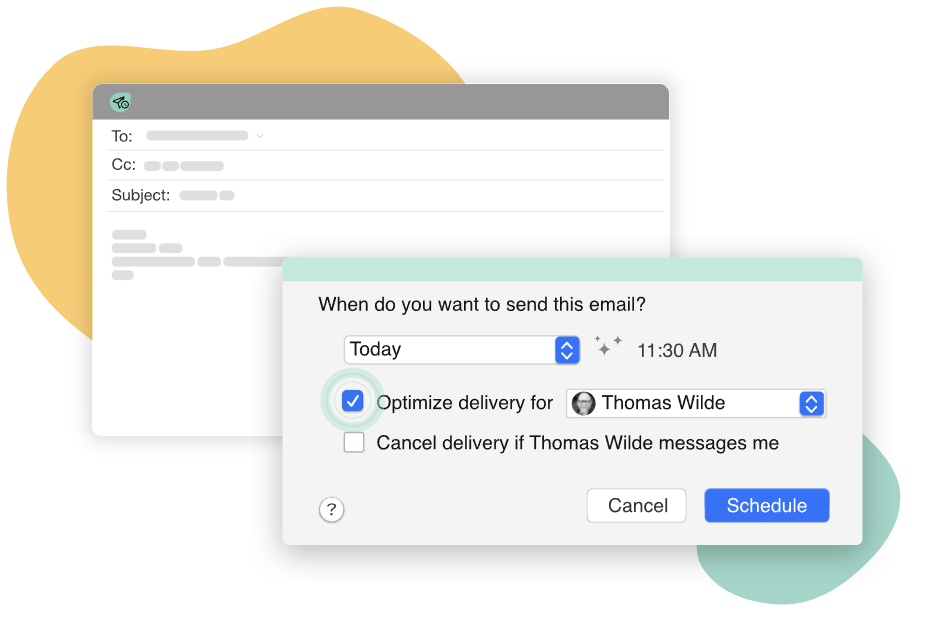
So why not let Mailbutler take some work off of your shoulders? It will be so convenient for you to write your emails whenever you have time for them!
And it will be even more convenient to enjoy your free time later, while Mailbutler keeps on working for you in the background.
Stop calculating the best time to send your emails and start enjoying increased response rates from your clients and more free time for you.
Mailbutler also knows when you're sending an email outside of your working hours and can automatically reschedule it to be sent at the beginning of the next day - and can even cancel scheduled emails if your recipient sends you a message before your email is delivered.
If you haven’t had the pleasure of using Mailbutler yet, check out our 14-day free trial with unlimited access to ALL of Mailbutler’s great features (including, of course, Recipient Optimized Scheduling).



