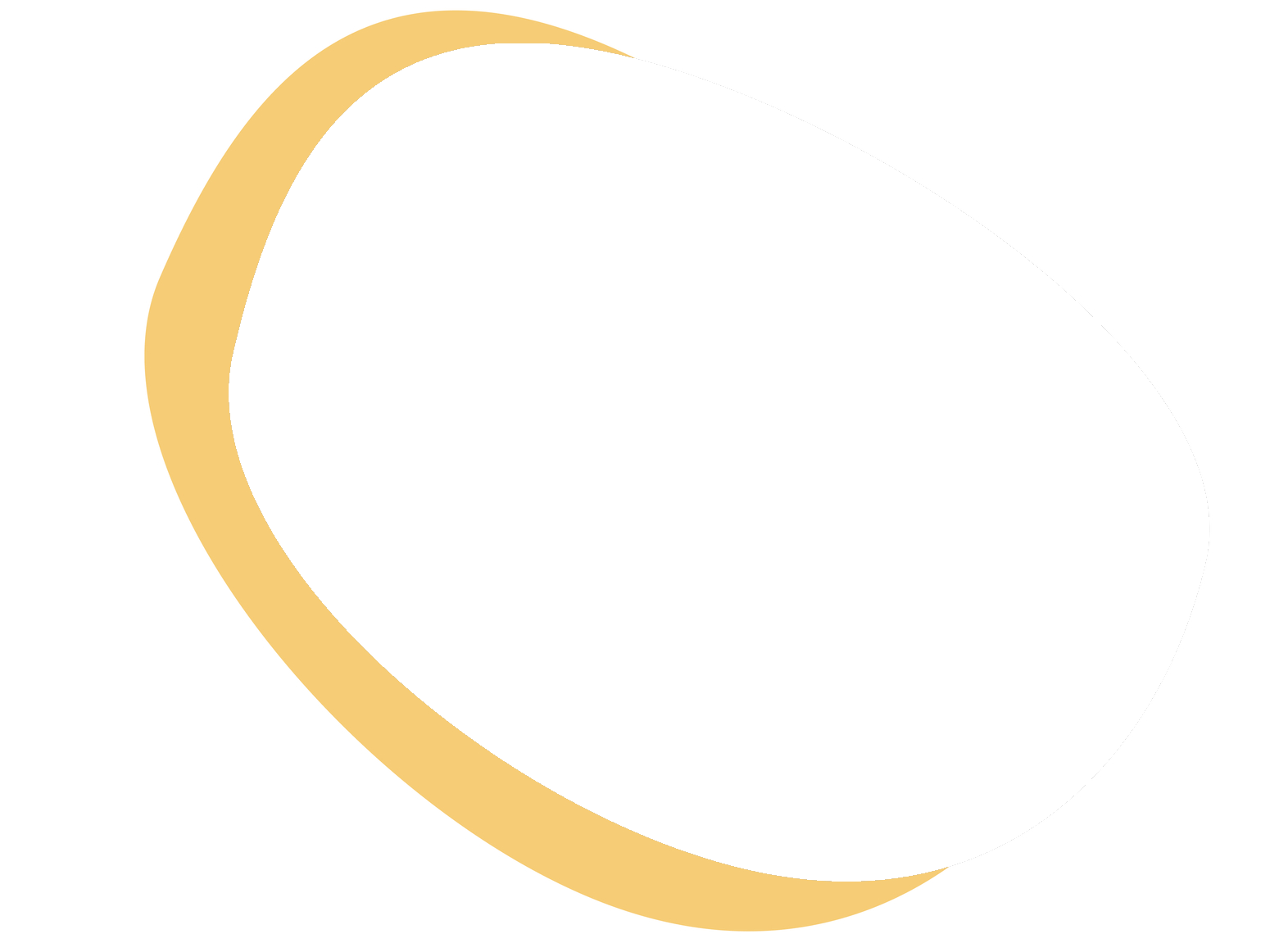Since Google’s Digital Wellbeing initiative, the conversation about curbing digital addiction has become more relevant than ever.
FOMO (Fear of Missing Out) becomes a serious topic as technology slowly strips away our offline time and deteriorates our work-life balance.
Joy of Missing Out (JOMO) is the antonym of Fear Of Missing Out (FOMO) — first coined by blogger Anil Dash two years ago, JOMO is all about acknowledging that you’re being disconnected from the (digital) world, embracing alone time and being content with just where you are.
Stop replying to your emails after work: the benefits of missing out
Effects of FOMO can be detrimental to our mental health. Studies have found that people with lower levels of psychological needs satisfaction report higher levels of FOMO sensation.
While real-time information and notifications are always incoming to our devices, it’s getting difficult, and perhaps less important, for us to be satisfied with the present: the moment we share an interesting article or send an email, 3 more are already on their way.
If you’re feeling overwhelmed by technology or getting stressed regularly during onscreen time — we invite you to consider the following questions:
What are your digital habits?
Take notes of your digital activities. Time management apps like Timing and Mute can help you monitor and stay mindful of how much time you’re spending on each activity, so as to regulate and understand your digital habits.
Be mindful of our digital habits and acknowledge that some of these social and virtual ‘connections’ we see as necessary are actually interruptions in disguise.
JOMO is the contentment of being temporarily detached from technology, and to simply enjoy the present. Is it really necessary to check your emails <10 times a day, or is it a habit you have unconsciously formed just because?
If you find certain apps to be addictive, know that it might not be entirely your fault: acknowledging that apps are specifically designed to get you hooked is a crucial step in eliminating unhealthy habits.
Are you setting realistic expectations for your contacts?
The next step is to ask yourself what kind of expectations you are setting for your contacts and clients. Are you constantly replying to emails after work hours and increasing unnecessary touch points to the communication?
When we talk about FOMO or JOMO, essentially we’re concerned about social factors — if we turn our phones off, we think we’re missing important life updates from friends; if we close our laptops, we think we’re delaying emails from colleagues that just can’t be left till Monday.
While it’s human nature to crave inclusion and to be part of something, it becomes a problem when we pair this craving with reckless digital use.
It’s important to remember our brains were never designed to be constantly connected with others.
At Mailbutler, we’re all about managing emails in a way that is flexible to your workflow. For example, snooze your emails to temporarily disappear until your next working day so you can focus on other tasks.
We also encourage you to make use of Scheduling (Send Later) to avoid communication during unreasonable hours: schedule your email replies that suit both you and your contacts’ working hours.
Embracing the Joy of Missing Out (JOMO) is the key to avoiding burnout as it helps us eliminate the unrealistic goal of always being in the know.
Are you setting meaningful productivity goals?
Next, take some time and reflect upon your daily goals. What do you strive to achieve through your productivity apps — and are you perhaps giving yourself unnecessary stress?
We’ve probably all heard of the Inbox Zero strategy — it’s an agile tactic in managing your emails to make sure we end the day with a clean, decluttered inbox.

While maintaining an organized inbox is an awesome goal, things can quickly go wrong when we start obsessing over arbitrary productivity objectives: what if you work in customer support where incoming tickets are never-ending?
What if you’re a social media manager who keeps up with alerts all day long?
Staying organized and productive is a never-ending task, and email is just one example.
There’s no one-size-fits-all when it comes to productivity goals. And it’s up to us to discover the healthiest approach to working effectively and efficiently.
The internet is full of tips and hacks that tend to push you into squeezing even more out of those 24 hours.
At Mailbutler, while we’re (obviously) a huge fan of email productivity - it’s never our goal to simply get more done.
Setting more tasks and projects will not result in higher productivity. Sometimes, this simply stems from our fear of missing out on opportunities or achievements.
True productivity is to focus on setting the right to-do’s for the right purpose that lead you towards fulfilling and meaningful work.
And remember… off time is (really) off time
The most important factor of JOMO is to respect your work-life balance. We’re all guilty of checking our work emails outside of office hours. Again, FOMO is real — but so is your off time!
Mailbutler has a setting to limit features (e.g. Send Later, Email Snooze) and notifications to your working hours only.
We believe it’s important to hold the tech/software industry accountable when it comes to designing productivity features to increase work efficiency.
For example, Mailbutler allows you to define your working hours so you can choose to only receive email notifications and reminders during certain hours of your day.
These working hours also define one of Send Later's features - if you try and send an email outside of your working hours, you can configure Mailbutler to automatically reschedule it to the beginning of your next working day. Nice!
We should establish healthy usage of technology by treating work-life balance seriously. When it’s time, switch off your apps and give yourself enough time and space to wind down.
The take-home message is that there’s no need to always stay online or remain connected. Break the never-ending cycle of burnout and embrace the joy of staying present.
⌛️ We encourage you to:
- Define healthy boundaries between life and work
- Set realistic and meaningful goals that respect your work-life balance
- Take control of your communication speed
- Remember: off time is off time!
Summary
With the concept of JOMO (Joy of Missing Out) gaining popularity, smart assistants like Mailbutler's email assistant become pivotal in achieving a balanced work-life dynamic. As your digital email companion, it can efficiently manage your email communication, saving valuable time and reducing stress.
It's proficient at crafting well-structured, professional emails and responses, even handling complex queries with ease. This reduces the time you spend in your inbox, freeing you up to focus on other important tasks or even enjoy some leisure time.
Therefore, integrating Mailbutler's Smart Assistant into your daily routine brings not only improved email communication but also contributes significantly towards a healthier, more enjoyable work-life balance.
Make sure to also check out our blog post on how to localize your email marketing strategy. Or, if you would like to explore all of our posts on email tips and tricks, you can find them on our blog.