Artificial Intelligence
Best AI productivity tools in 2024 – Manually tested
Explore the best 12 AI tools for productivity, from email management and customer interaction to content generation and task automation.
This holiday productivity guide tells the 7 most important things to do this December to stay productive (with a special focus on emails).
James has seven years' experience as a Content Marketer, bylines on Left Foot Forward, Submittable, and INOMICS, and a Master's in History. In his free time he likes to read, play guitar, and write for his personal blog.
The new year is approaching soon: chances are you’re either dragging on tasks you need to complete before going on vacation — or you’re already thinking of the amount of work after your break.
Worst of all, imagine how many emails you’ll have to deal with once you’re back from holiday!
To put your mind at rest — you can actually maintain your productivity throughout the holiday season — all you need is a bit of planning ahead.
Here are 7 things to do this December that will get you right back on track after the holiday season — they’ll even help you get some work done without sacrificing the holiday spirit!
Just like a pre-workout routine, a productivity ritual helps you get into ‘the zone’ for work.
Did you know that working repeatedly in the same physical environment helps you increase memory recall? In psychology, this is known as context-dependent memory. The same also goes for mood: if you start a project in a cheerful mood, you’ll recall it better next time you work happy. This is especially important for creative work and long-term projects.
Have a list of things ready to be done before you start your work — this might be a Spotify playlist, your favorite snack, a certain desk arrangement, or a list of productivity apps ready on your screen.
Set your pregaming ritual now so you can hop back onto the productivity train immediately after your holiday.
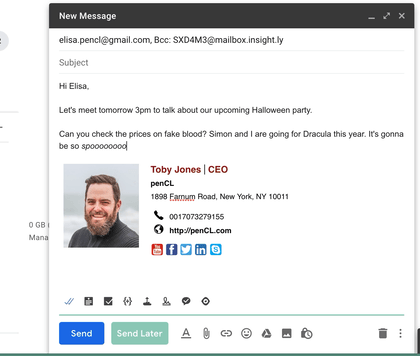
Do you have leads or contacts that you want to follow up on immediately when you’re back? To avoid having your email buried in their post-holiday inbox, schedule them after the ‘rush hours’ when everyone is also sending in their messages.
Mailbutler’s Send Later tool can take care of this — even if you’re somewhere enjoying your holidays with absolutely no internet connection. Make sure to also check out our blog post on how to stay on top of your workflow with email scheduling.
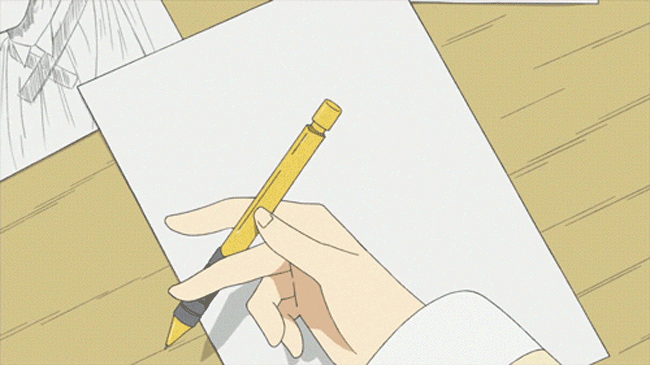
It’s that time of the year again when everyone shares their new year’s resolutions on social media.
You’re probably not surprised to know that less than 10% of people actually feel like they follow through with their goals.
New year’s resolutions can be tricky not because they’re unattainable, but because people don’t realize they need gradual, lifestyle changes. If you found it difficult to stick to them, try breaking down your goals into daily or monthly tasks.
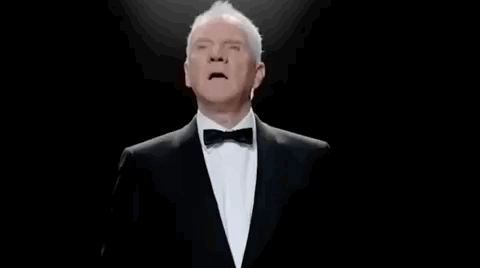
Now is the last chance to save your inbox before you drown in holiday marketing emails.
Dig through your inbox and pick out all the newsletter subscriptions you haven’t read since months ago.
Get on an email diet — don’t let the holidays ruin your Inbox Zero goal!
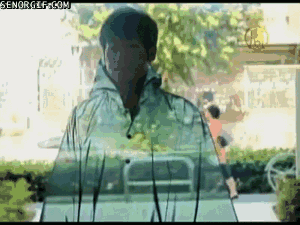
Let’s be realistic — most of us probably won’t work or reply to emails in the midst of celebrations.
However, some might actually find the festive mood to be a less stressful time to work.
Before you try to fully immerse yourself in work and miss out on all the fun in the holiday season, here’s a quick tip: try working offline.
This makes sure you stay focused on tasks that are set before the holiday, without distractions on social media or emails.
You might only be a few steps away from closing a deal or starting an exciting project — and you definitely don’t want the holidays to get in your way.
Before the holiday begins, go through your emails and set a follow-up task on each conversation you’ll get back to immediately once you’re at the office again.
Check out our blog post on follow-up reminder tasks to learn about more ways you can utilize this Mailbutler core feature.
This feature is a part of the wider Mailbutler Tasks feature.
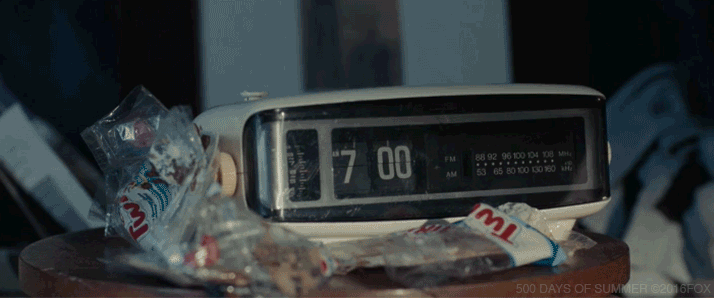
Snooze your emails. Seriously.
We get it — maybe it’s fear of missing out, maybe it’s the flashing red number at your dock — you just don’t want to leave any emails unread.
In most cases, emails sent to you when you’re on holiday are less urgent than you’d imagine.
If you’re still tempted to work or check your emails, try the snooze button on Mailbutler.
Mailbutler’s Snoozing feature helps you temporarily hide your unread messages and reappear at a desired date and time.
You can finally head to bed knowing there’s no unread count judging you on your computer.
That’s it — we hope this year has been rewarding and productive (perhaps with the help of Mailbutler!).
Apart from work, don’t forget that time spent on personal goals and with friends and families is just as important.
To get things done during the holiday season, you should:
There are many personal holiday errands that can negatively impact your work performance during the holiday season, including:
All of these activities can increase your stress levels and, as a result, reduce your productivity.
Yes, it does. Research shows that taking short breaks from work can result in increased productivity and less exhaustion.
Taking time off also decreases stress and boosts creativity. So, if you fear that your work performance has been poor lately or you’re feeling burned out, consider requesting a day or two off.
Well, it depends on what you want to accomplish. If your goal is to use your holiday break to recharge your batteries, you can try your hand at a hobby you’ve always been interested in, reconnect with your friends and family, or simply rest.
If, on the other hand, you want to utilize your holidays in a productive way, consider learning new skills, reading books relevant to your field of expertise, or exploring new software.




