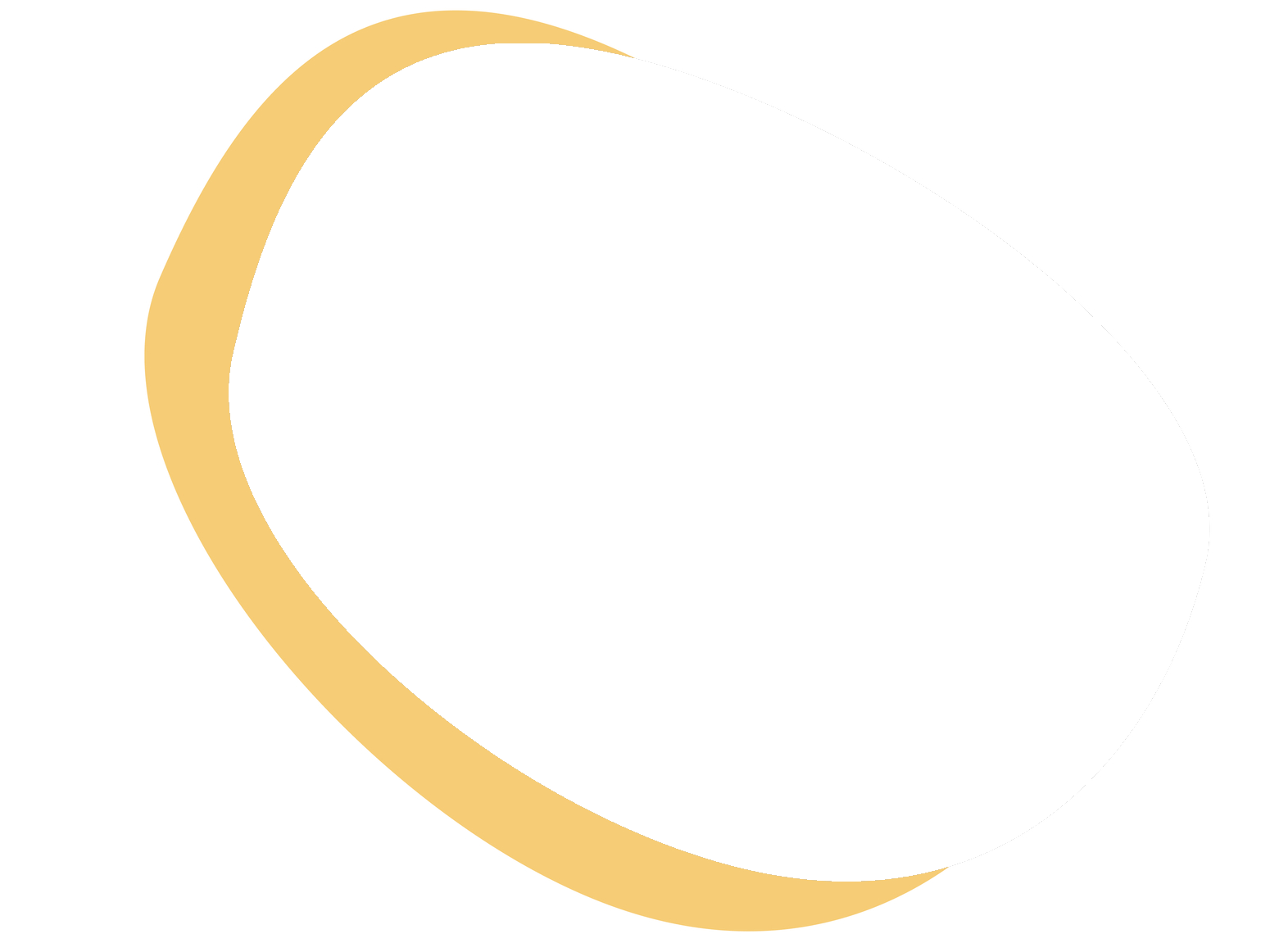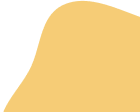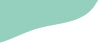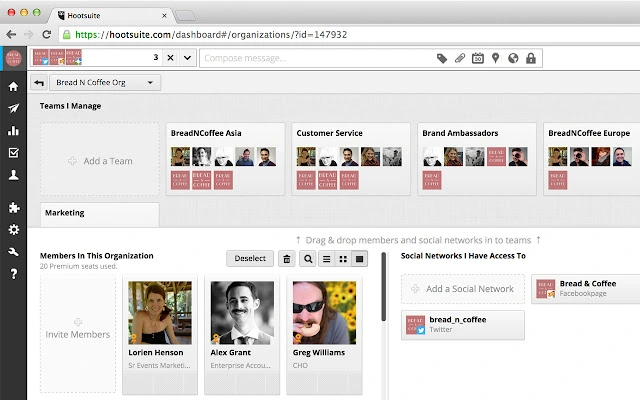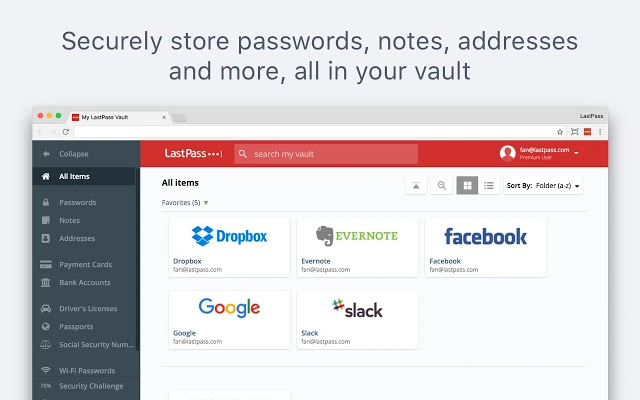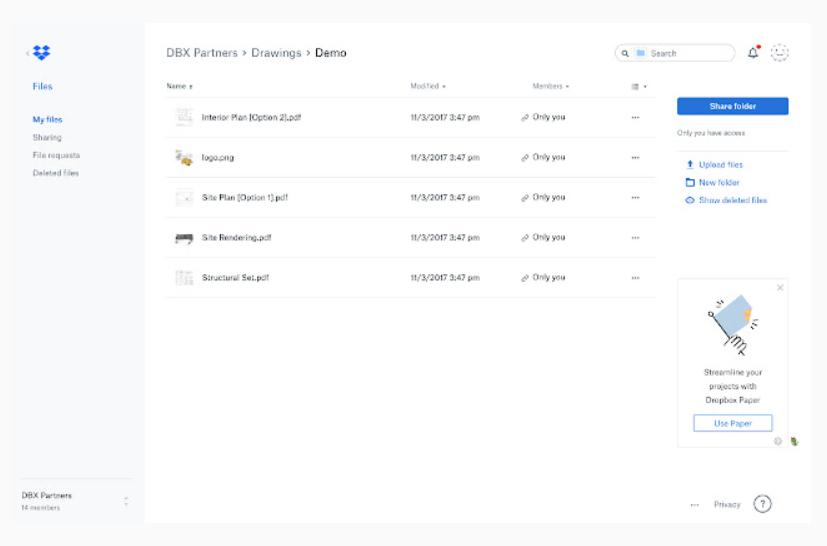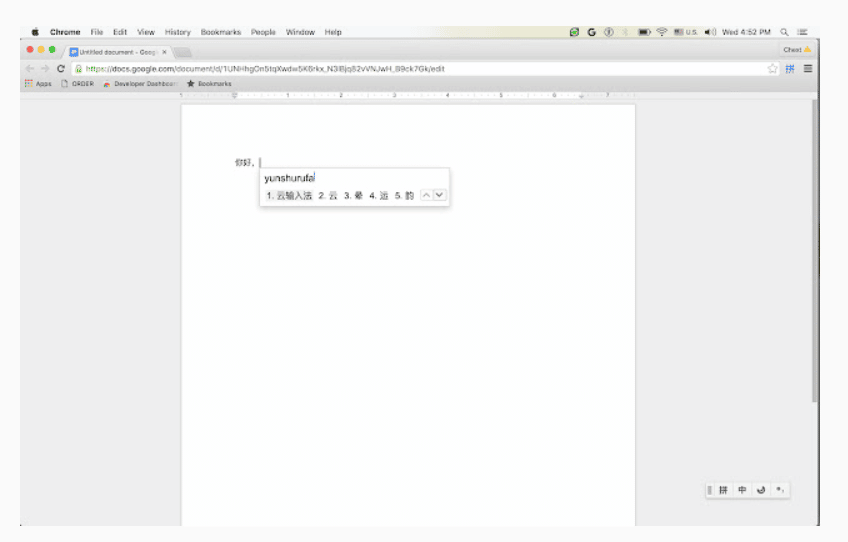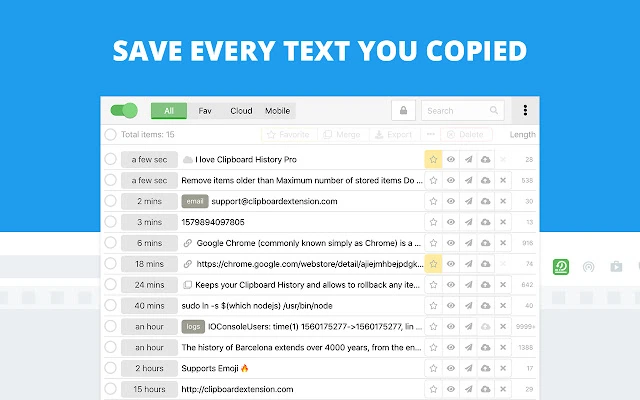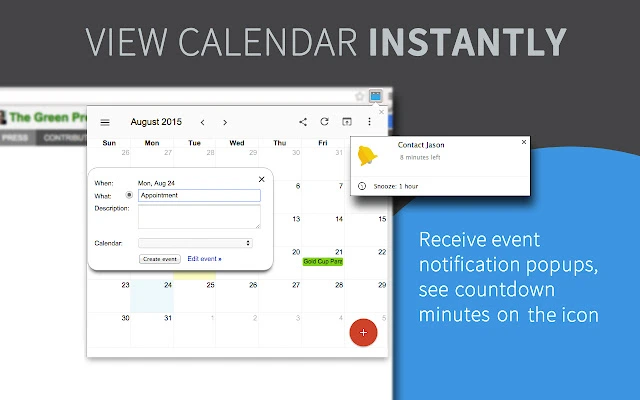And here's the cherry on top - Mailbutler's newest feature, the AI Smart Assistant. Think of it as your personal email sidekick, always ready to lend a hand. It uses artificial intelligence to analyze your emails, suggest responses, and even help you compose new ones.
It's like having a professional assistant who knows your email habits inside and out, ready to step in with a helpful suggestion or a quick response. Whether you're juggling multiple threads or crafting that perfect pitch, the Smart Assistant is there to make your email life easier. So why not give it a try? With Mailbutler's Smart Assistant, your inbox just got a whole lot smarter.

Movavi Screen Recorder is a simple screen-capturing tool that allows you to capture any window, screen, or tab quickly and easily.
It is one of the best chrome extensions for making webinars, running demos, and creating different types of video content for your business.
Aside from recording audio using a microphone, you can also record any desktop screen or web page with Movavi Screen Recorder for Chrome. Users may also record tab sounds and include a webcam image in the recording if needed.
The best thing about the extension is that it is entirely secure. Nobody has access to your recordings and the app doesn't scan your browser data.
With the Movavi Screen Recorder extension, you can benefit from unlimited recordings, free video downloads, and an easy-to-use UI, which is perfect for those who are just starting their business journey.
Search Console provides a variety of tools that let you monitor how your website performs. If you’re a business owner, you want to know how your site is doing.
Google Search Console is probably the best tool to accomplish this. Using this extension, you can access your Google Analytics dashboard right from the Google Search Console.
Google Analytics is a bit tricky to use and this extension makes it easier for you to view your Google Analytics information.
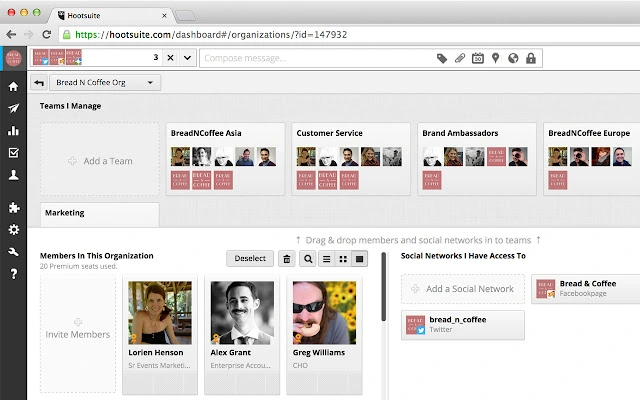
Are you a small business owner? Most likely, you’re using social media in some way. And, if you’re using social media, you should be using Hootsuite!
This tool will help you automate your social media efforts.
Hootsuite lets you schedule tweets, Facebook posts and LinkedIn posts, as well as manage multiple social media accounts simultaneously.
You can use the Hootsuite browser extension to manage a company Twitter account, a personal Twitter account, and even multiple Facebook accounts.
This is a must-have extension for an effective SMM strategy and your optimized efforts.
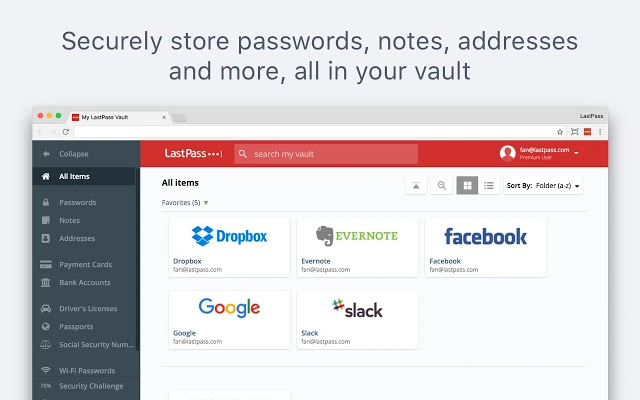
LastPass is an all-in-one password manager, vault, and encrypted cloud for your Chrome browser.
It protects your passwords and all the information that is stored locally on your computer.
You can log in to your LastPass account and manage all your saved passwords from any browser.
If you have an online shopping cart or a website that requires a login to save changes, LastPass is the easiest way to save all your shopping details into a secure password manager.
LastPass was designed to be a great password manager and browser extension for saving your online details. You can start using the service by installing the extension onto your browser with a single click.
The free version allows you to store three passwords and also does not require you to create a special vault.
You can always upgrade your subscription and increase the number of passwords and data that you can store.
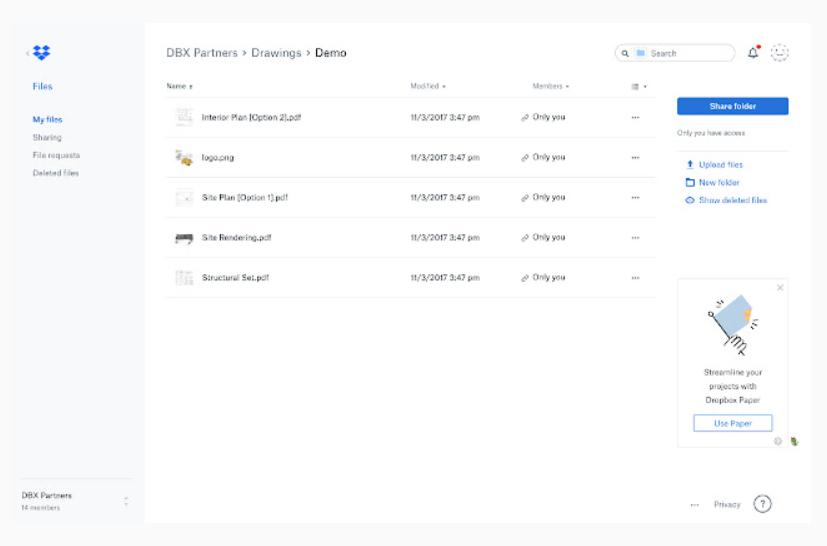
Dropbox is a cloud service and a mobile app that enables you to access your files from multiple computers or devices.
You can use this service to store your important documents, images, videos, and more that you want to be safe and accessible from any place.
You can also download any of your files and send them to your friends. With Dropbox, you can access any file from any device at any time.
First, install the Dropbox Chrome Extension. After that, you will be prompted to create an account. For easy and fast registration, you can sign up with your Google or Facebook account.
After you sign up, the Chrome extension will auto-update your Dropbox settings so that you can use Dropbox with your computer, mobile phone, or tablet.
You can log in to your Dropbox account and access your files, images, videos, etc.
The solution has a mobile app to manage your cloud files for both Android and iOS devices.
The Dropbox mobile app is available for free and allows you to access your files while you are on the move.
You can also download any of your assets into your Dropbox cloud account and share them with anyone via email.
It is the best and easy way to save the data that is important to you.
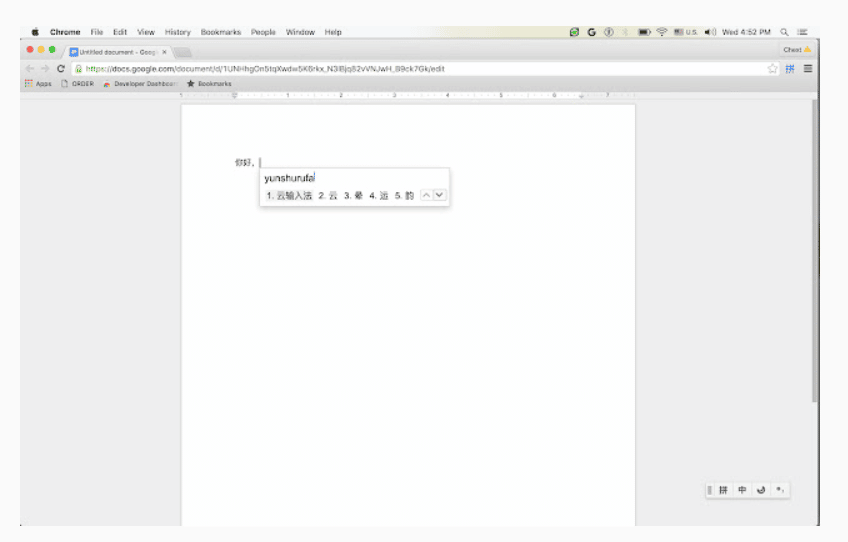
The Google Keyboard is a free extension for Chrome that is meant to change the default keyboard of Chrome.
You can download the extension, and it will let you type with your fingers without touching the trackpad or the keyboard.
You will be able to click and click away with the keyboard.
To use Google Keyboard, install the extension from the Chrome Web Store and click on the keyboard icon in the toolbar.
You can access Google Keyboard from any website.
You can switch between them by clicking on the icon in the toolbar. Besides that, you can create a shortcut and save any website on your list, so you can access it easily without having to search for it. You can then switch to the Google keyboard easily.

Rocket Readability is an extension for Chrome that converts long-form text to readable content. You can type longer how-to articles, blog posts, or books, and they will be saved as readable content.
You can read all the content offline, or you can load the content into Readability’s offline reader to access it in offline mode.
Rocket Readability was created to make the web a better reading experience.
It will save you time by allowing you to read articles quickly. It works with any website. You can load the content into your Readability account, and it will take you offline.

Feedly is an RSS aggregator that helps you manage and organize the information that you get from different sources.
You can download the Chrome extension, and Feedly will let you know all the news from the different sources in a single app.
You can manage, share, and read all your news in one place. This is the perfect way to follow the recent news and trends in your target niche or know how your key competitors are doing.
Feedly allows you to tag and organize your news. You can also manage the feeds from different websites, read new/previous articles, and share the posts with your colleagues or partners.
Feedly allows you to sync your bookmarks across different browsers.
The solution allows you to create multiple users and set permissions, tags, and categories for your news feed and your articles. You can select your favorite feeds from different sites and read the latest news.
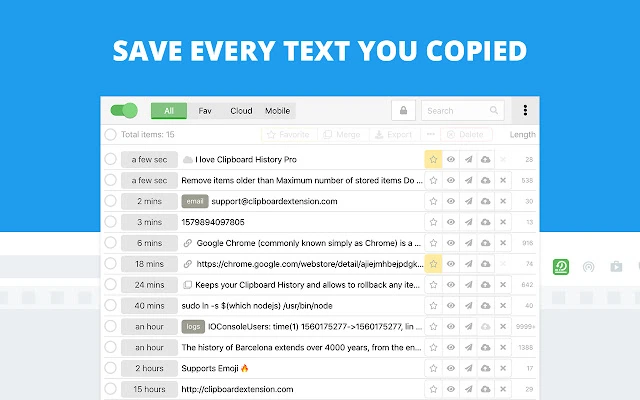
Clipboard History Pro is an extension for Google Chrome that allows you to keep your favorite items close. You can now store any website in your Clipboard History Pro extension.
You can use the extension to mark your items by using tags, create new clips by combining a few existing ones into a new asset, or export chosen assets or the entire clipboard list.
The extension significantly optimizes your work with content. You no longer need to search for the target asset for too long. The information can be found in your Clipboard History Pro account if previously added to it.

StayFocusd is a Chrome extension that allows you to block distracting websites while you are doing any tasks on your web browser. StayFocusd blocks the different types of websites that are known to put you off from your work.
You will be shown a notification on your desktop when you are trying to visit a blocked website.
To use StayFocusd, download the extension from the Chrome Web Store.
Within the extension, you have a couple of options: block individual sites, block sites at specified times, block all websites, or allow all websites.
You can also change the options for a better choice of blocking the sites.

Google Keep is an online note-taking app that allows you to take notes on a webpage. Google Keep lets you save anything that you want to your account.
You can save your important emails, website URLs, to-do lists, and much more. Google Keep is similar to Evernote, which is a cool cloud app for note management.
You will need to install the Google Keep extension to use this service. You can create a personal or business account for this app based on your needs.
In there, you will have the option of creating and sharing your notes from the Chrome Web Store and other apps that support Google Keep. You can also save and add images to your notes and thus have everything in one place.

Grammarly is an extension for Chrome and Google Chrome OS that helps you write your email or any other text without errors. You will see a red color when there are mistakes in your text.
You can fix the errors by typing or by copying and pasting the text. You can also highlight the text with your cursor, and Grammarly will suggest the most appropriate word or phrase for you to use instead.
Grammarly is a great way to improve your writing skills and make your writing as accurate as it is possible.

Koofr is an extension for Chrome that works with Windows, macOS, and Linux devices. The solution allows you to quickly save files and data directly to your Koofr account.
With Koofr, you can connect multiple cloud accounts (Dropbox, OneDrive, Google Drive) and organize all your files in one place.
The solution lets you access any asset that you have saved in the cloud on any device.
To use this extension, install the extension from the Google Chrome Store. You will be able to access and manage cloud storage from any device.
A Koofr solution is a great solution for business asset management. Be it a product presentation, leaflet, or marketing materials, you can access your data with ease.
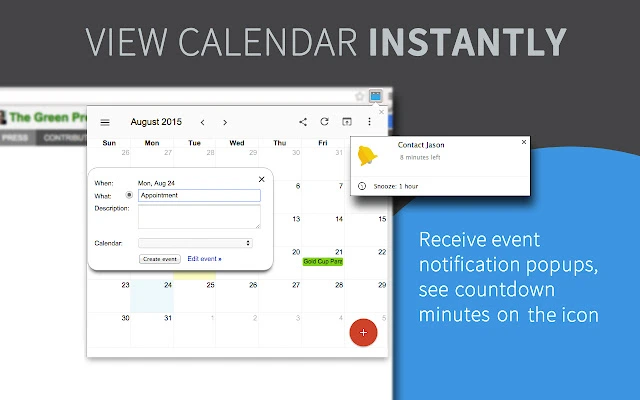
Have you ever worked on a project for a company or even a client and had to go to their computer to view the project you were working on? It’s a pain.
You probably use a tool like Google Calendar to schedule meetings and projects. This is the extension that will let you schedule and track your online projects.
You’ll be able to track the activities of all of your projects, no matter where you’re sitting. It is also a good solution to balance your workload and plan your business hours effectively.
Run a business effectively with Google Chrome extensions
Running a small business? You already know how much time and energy it takes to operate it. Utilizing the right Chrome web extensions, as outlined in the above business checklist will help you ensure that you do everything from running your business to marketing it smartly.
Recommended reading: Chrome extensions for teachers
While a web browser extension doesn’t give you a specific, integrated experience with all the tools you need to run your business, it can certainly save you some time and hassle.
Chrome extensions for business owners FAQs
What are the benefits of Chrome extensions?
Chrome web extensions are a great way to add functionality to your browser. They are small, lightweight, and easy to install. You can use Chrome extensions to make your day-to-day operations more effective.
What do Chrome extensions do?
Google extensions are applications that run inside the Chrome browser and provide extra functionality, integration with third-party services or websites, and customized browsing experiences.
What is the max of Chrome extensions that you can have?
You can upload as many items to the Chrome Web Store as you like. However, by default, you are limited to having a total of twenty published items at any one time. Of course, if you reach the limit, you may request a limit increase.