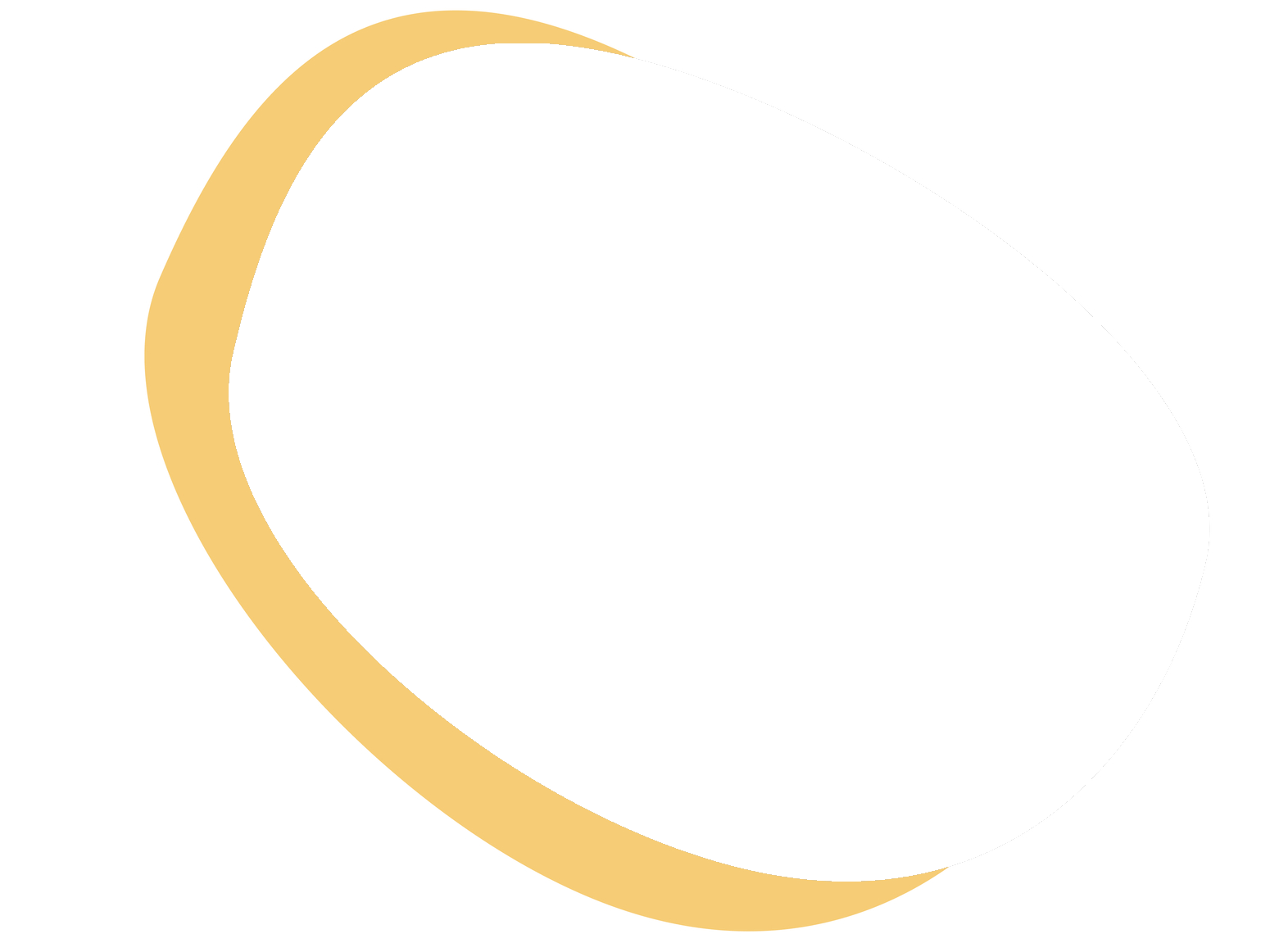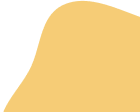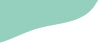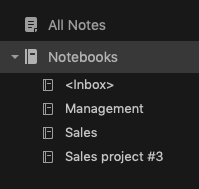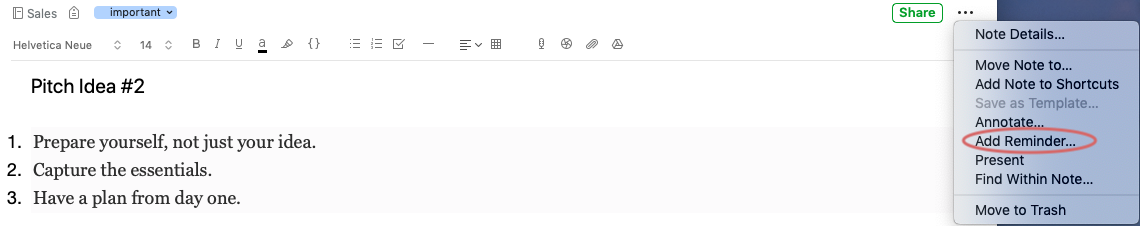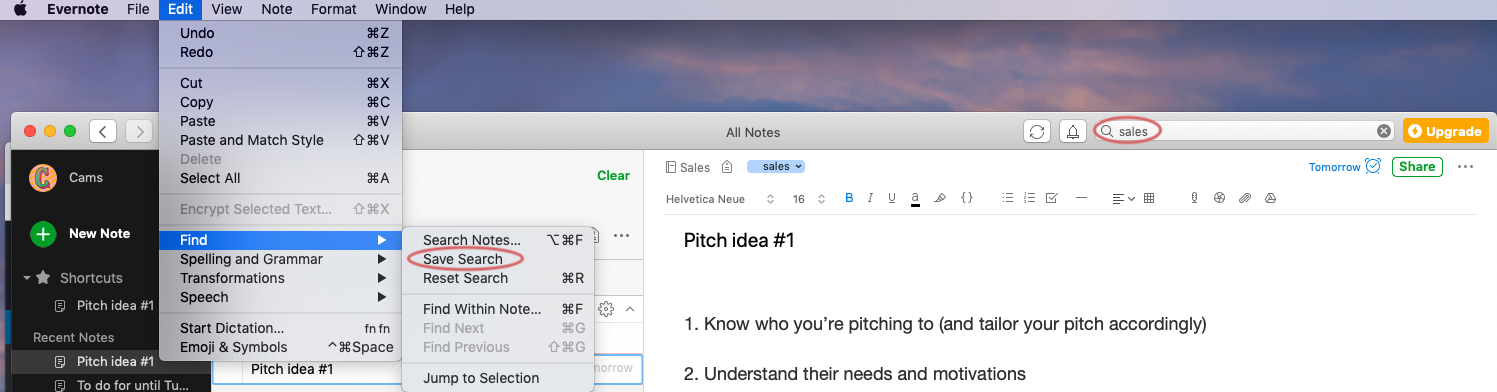Today is all about taking notes. Regardless if you are a paper person like me, or you prefer typing on your computer, you must write your ideas down somewhere.
Since we live in the digital era, most of us benefit from this by relying on a note-taking app.
Evernote is the best of its kind. It helped me tremendously in university and continues to do so in my work. So much so that my experience with Evernote has left me with a handful of tips for newcomers.
I've tried a couple of other note-taking tools, and hands down, Evernote is by far the best option with its extensive functionalities and user-friendly interface.
The free plan I am using is robust and packs a variety of features: from saving any kind of information to exporting emails, it has become a must-have in my daily routine.
Key Takeaways
- Organize with Notebooks: Use notebooks in Evernote to create, organize, and manage your notes. You can add, edit, or delete notebooks as needed and move notes between them.
- Tagging and Keywords: Add tags and keywords to your notes to make them easier to find, especially when you have a large collection.
- Audio Notes: If you prefer not to type, use the audio notes feature to record your thoughts directly into Evernote.
- Set Reminders: Add reminders to your notes to keep track of important tasks and deadlines.
- Saved Search: Use the saved search feature to quickly find notes, especially those that you refer to frequently.
- Save Emails to Evernote: Integrate Evernote Exporter with Mailbutler to easily export emails into your Evernote account, making it simple to save important email communications as notes.
Your Inbox, Smarter
Designed for business owners and freelancers using Outlook, Gmail and Apple Mail.
Below are five effective Evernote tips to increase your productivity.
While some features are only available on paid plans, stick around to this article as I will share with you a way to use them for free.
Organize your notes in Notebooks or with Tags
Evernote lets you create and organize your notes within Notebooks.
There you can further add new notebooks, and edit and delete the existing ones.
You can add notes within any of the newly created notebooks or move them from one notebook to another. Got a great pitch idea? Put it in a new note and save it in one of your notebooks.
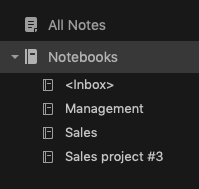
In addition to organizing your notes in various notebooks, you can also add tags to connect notes from different notebooks.
Evernote allows you to add keywords to your notes, which makes them easy for you to find or browse, especially when you have a lot of them.
Record your notes
Looking for a quick alternative to writing notes?
With Audio Notes you can record your ideas without missing out on the fear of forgetting to write down something important. Just click on the microphone button from the formatting bar and click on record. Voilà!
Your notes are now recorded and can be listened to whenever you want.

Set Reminders
So many things on your mind that you don't know which one to tackle first.
That's an easy fix. Add a Reminder for each of the notes you want to deal with later. Decide on a time and date, hit Enter and you are set.
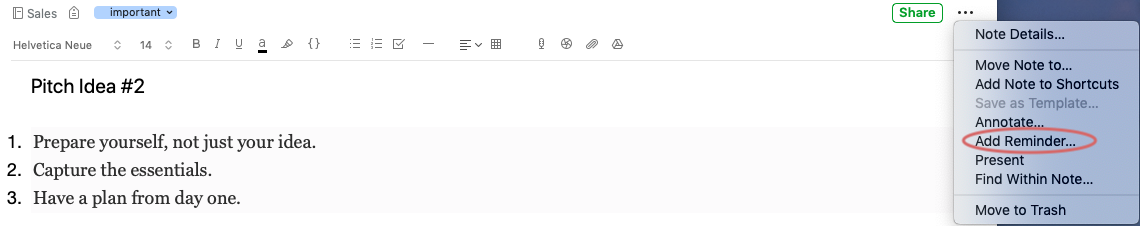
Whenever you want to postpone again the notes for which you already have a reminder, click on the alarm clock icon and change either the time, the date, or both.
Saved Search
In Evernote, you can search for notes belonging to certain notebooks, with certain tags, containing specific words, and having been created and modified on a particular day.
However, the search function can perform so much more than its basic purpose.
If you have been looking for the same notes but you can't remember in which notebook they are, or what tags they have, you can save your most frequent searches.
- On Windows, click on Save Search after performing a search.
- On Mac, write the word in the search bar, go to Edit, click on Find, and select Save Search.
Now that you've got your Saved Search, you can easily look up notes that were hard to find before.
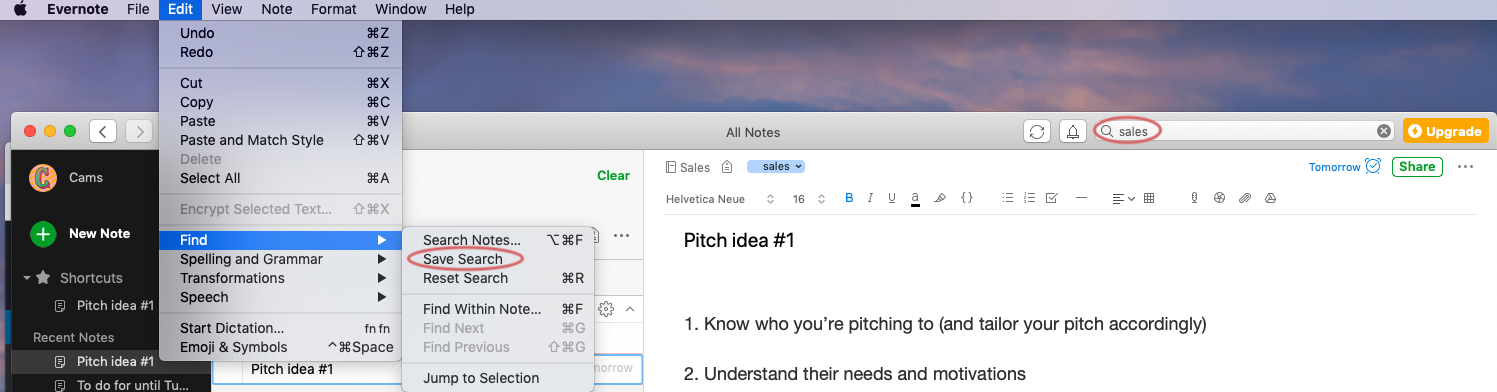
Save Your Emails to Evernote
No matter the type of job you are having, you still have to answer and send emails, either at home or at work.
And sometimes you wish you could make notes out of some emails but you have no idea how. Don't worry, I'm here to help.
The traditional way to save an email to your Evernote account is to send that desired email to your Evernote email address and click Send.
However, this action is only possible if you have a Premium or Business plan.
If you still want to forward your emails to your Evernote account but for free, here is my tip: Integrate Evernote Exporter with Mailbutler, it works seamlessly with Apple Mail, Gmail, and Outlook.

Now you can export your emails with just one click. No more having to re-send your emails from one address to the other.
With Evernote Exporter, you can save your emails as notes in just one move.
Simple and free.
The switch between Evernote and Apple Mail is super easy: with the link on the right corner of your exported email, you're just one click away from your emails.
All in all, there are many other ways in which you can use Evernote depending on the type of plan used. Even so, the free plan is pretty robust and packs a variety of features.
Evernote acts as a centralized database where you can easily save whatever information you want.
These are my 5 Evernote tips that can help everyone power through their notes.
Evernote FAQs
Is Evernote still worth it in 2024?
Yes, it is. Evernote is without a doubt one of the best note-taking apps currently on the market.
As an Evernote user, you can stay on top of your professional or personal life (or both!) by creating and managing notes and tasks in one place.
Evernote lets you organize your notes in notebooks, tag them with keywords so you can easily find them, and create to-dos inside your notes so you don’t have to interrupt your flow to find the information you need.
Evernote also allows you to set due dates, reminders, and flags so you can get things done right on time.
The best news? There’s a 14-day free trial, meaning you don’t have to commit to a paid plan without testing the app first.
How do I use Evernote as a daily planner?
You can use Evernote as a daily planner by taking advantage of some of its key features, including Tasks, Calendar, and Sync and Organize. These features allow you to take control of your day by:
- Creating in-note to-dos so you have context and don’t need to use a separate task manager
- Setting due dates, flags, and reminders so nothing falls through the cracks
- Using filters to view only the tasks you need at the moment
- Connecting your Evernote account with your Google Calendar to streamline your workflow
- Syncing your notes and to-dos to all your devices so you can easily access important information and ideas
How do I make Evernote productive?
Evernote comes with a powerful set of features that can help you boost your productivity.
This popular note-taking app lets you add text, images, audio, documents, and to-dos to your notes so you have all the important information in one place.
Evernote also allows you to link your notes, tasks, and Google Calendar together to hit every deadline.
However, if email communication is a crucial part of your work, you might want to consider making your Evernote account more useful by integrating it with Mailbutler — the number one productivity extension for Gmail, Apple Mail, and Outlook.
This way, you’ll be able to create and export notes from your inbox to Evernote.
Besides ones for Evernote, here at our Blog, you can find useful tips on different topics like email usage and staying productive. If you want to explore all of the tips and tricks that we have to share, you can do so here.