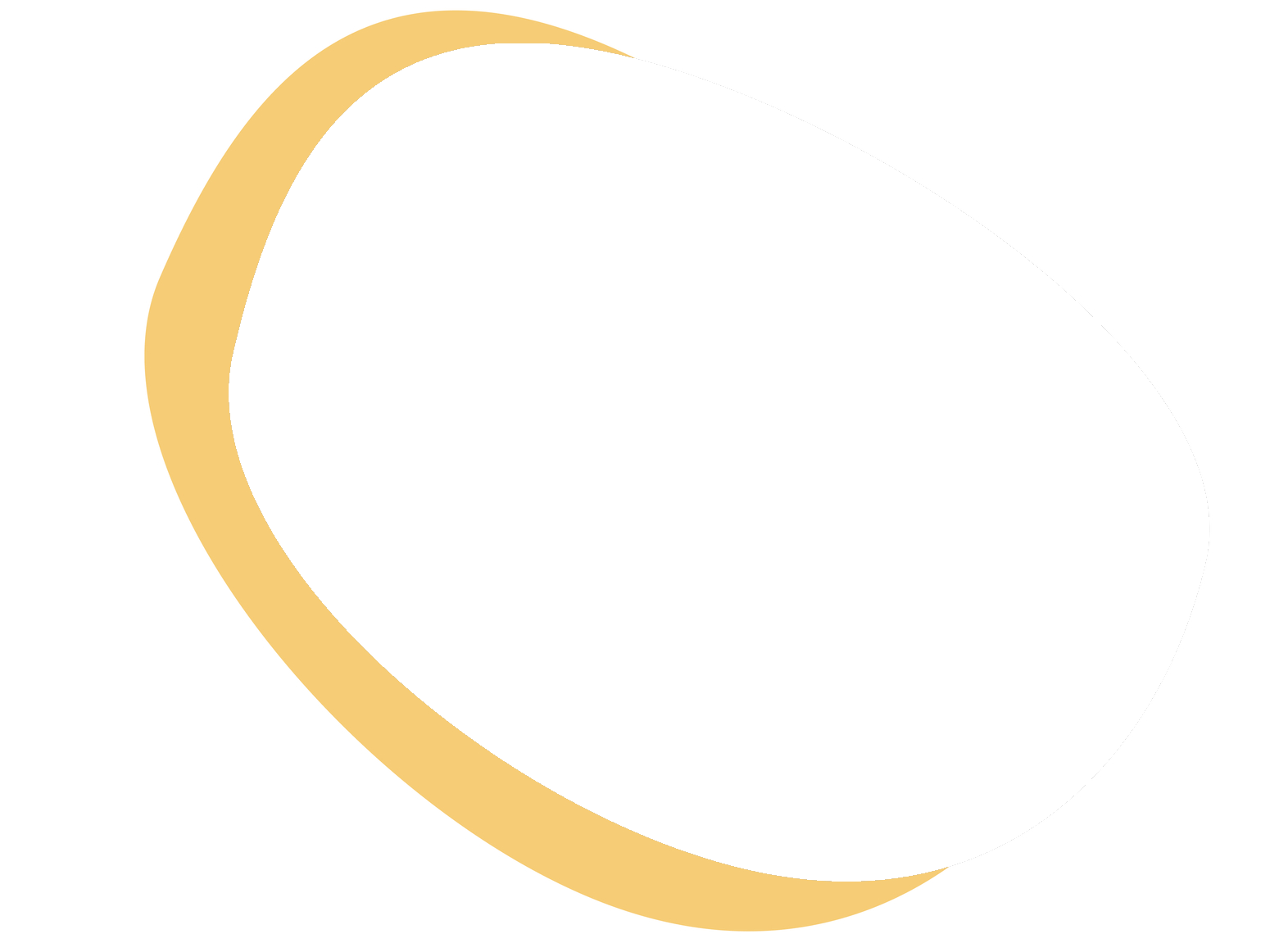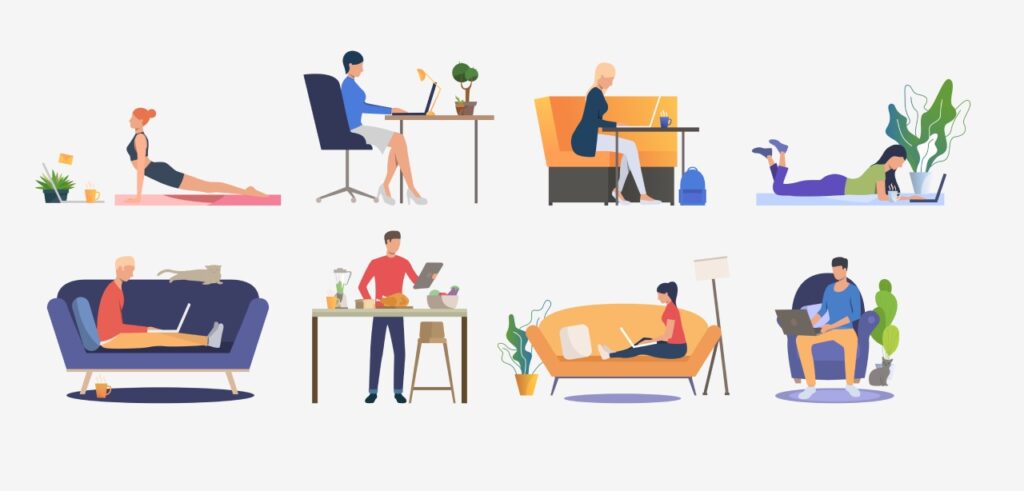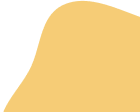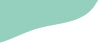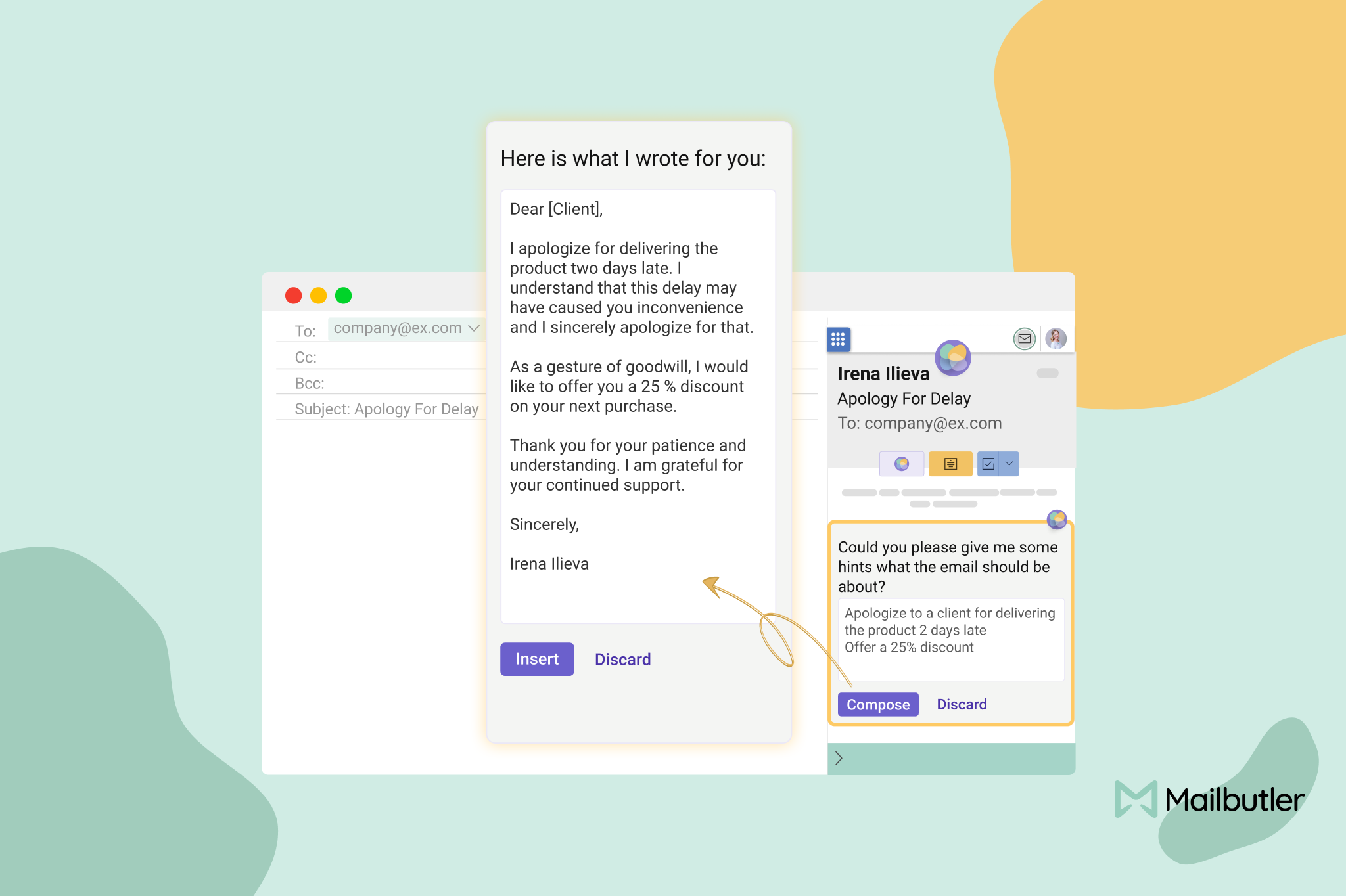Working from home is very much the new normal, but as your office moves into your living room, there is one big problem: it can be a struggle to maintain a work-life balance.
Remote work sounds, on the surface, like a great thing — and for many, it is.
You get more time at home instead of commuting. You can sleep in later.
You can take care of your children while you work. You can save money on food. But at some point, work and life have a tendency to blend together.
You might find yourself working later and later into the night.
You might end up working on weekends. You might work earlier and earlier because it’s just so easy to walk into your home office and start working the moment you wake up.
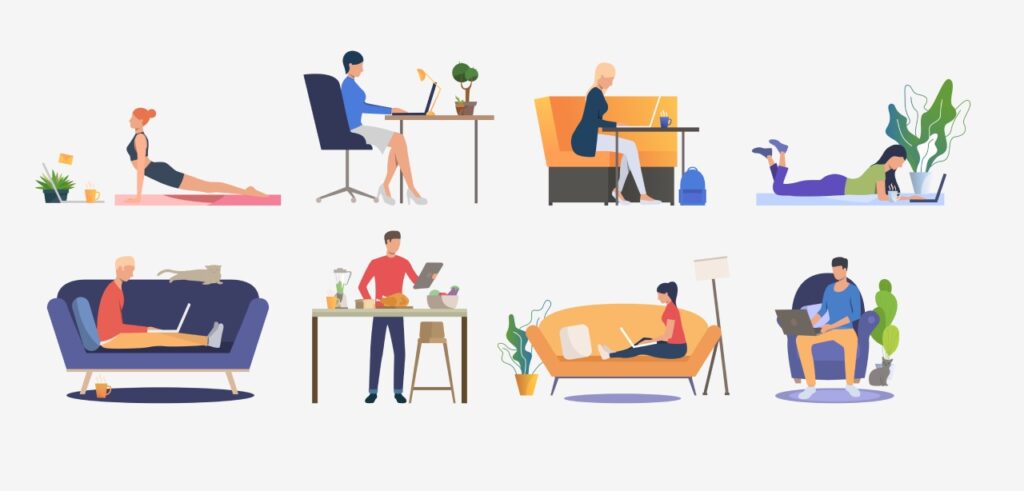
Image source
You lose those important hours of time with family in the evenings because work just seems to keep going and going.
You lose that time in the morning that helped you get mentally prepared to work.
Find a way to have a healthy work-life balance
When you work from home, it’s critical that you find a way to have a healthy work-life balance, or at the very least, that you structure your work and your life in a way that makes sense for you.
Not everyone has to stop working at 5 pm to have a healthy work-life balance, just like not everyone needs to start at 8 am, or take the weekends off, or whatever the case may be.
What matters is that work doesn’t end up ruling your life, or on the opposite end, that it doesn’t suffer.
In this article, we’ll go over a few different ways to effectively have a work-from-home job without your job or your life suffering.
Your Inbox, Smarter
Improve your productivity. Get more done out of your inbox without a hassle.
Create a schedule that works for you and your job while working from home
For working from home to be successful, you need a schedule that works for everyone — not just you.
First, you have to consider what your job and your boss need from you. Maybe it would work better for you to start work at noon, but your boss needs you online starting at 9 am.
Maybe you need to stop working at 3 pm to pick up the kids but your boss really needs you to stay on until 6.
These requirements might seem to be at odds, but it’s possible that your job will be lenient and help you find ways to make it work.
After all, they’re trusting you to work from home in the first place, so it’s likely that they can make some accommodations for you.
Maybe your boss will let you stop working at 3 pm as long as you work 2 more hours sometime later in the evening.
Maybe you can start work at 7 am instead of 9 am so that getting off at 3 pm makes sense. Maybe you can start at noon as long as you work until 9 pm.
Talk to your boss and see if you can create a schedule that takes your needs and the needs of the business into account.
Knowing when you work best is key to boosting your productivity and achieving a good work-life balance. This is why you should also bring your chronotype into the equation.
Researchers say night owls make up 30% of the general population. These people have difficulty working standard hours and are most productive closer to the evening time.
Early birds, on the other hand, make up around 40% of the population and their peak performance time is early to mid-morning.
In many cases, work-life balance is possible if you ask — but you have to ask.

Image source
However, you might have the opposite problem — there’s no flexibility with your work. In that case, you are just going to have to structure your life around your job.
That’s okay, and not at all uncommon, but think about creative ways that you can do this.
For example, just because you’re supposed to start work at 9 am doesn’t mean you can’t start work early.
That way, at the end of the day, all you might have to worry about is answering calls or emails — you won’t have actual work to do and can relax a little bit.
Do the best you can. Most of the time, when people talk about work-life balance, it’s the job that’s expected to accommodate you, but you can just as easily schedule your life around your job.
Get serious about when you can and can’t be contacted while working from home
One of the biggest ways that a work-life balance gets interrupted is when your boss or coworkers contact you outside of working hours.
This is a tough position that they’re putting you in.
You feel obligated to at least respond, and sometimes to even get back on the computer and take care of something “real quick.”
What this does is blur the line between work and life. You don’t really get time to relax completely because you’re essentially always on call.
Now just like with the above tip, there are simply going to be jobs where, even if you’re working from home, you have to be available for calls and emails very early or very late.
If you’re a vice president, for example, you likely can’t just turn off your phone.
But what you can do is set times for when it’s best to contact you and make it clear that you’re only to be contacted for emergencies outside of those hours.
In some cases and for some jobs, you absolutely can turn off your phone and take care of those emails the next day.
It’s all about triage: picking which emails to answer immediately and which emails to ignore until the morning.
Not every email requires a response, even if reaching inbox zero feels like something that must happen. Many emails can be ignored until the next day.
Talk to your boss and your coworkers. See if it’s possible to set clear do-not-contact hours.
The good news is that after-work contact is slowly but surely becoming illegal in multiple countries around the world, so you might not need to worry about this for much longer.
Another thing you can do is use a tool like Mailbutler to set follow-up tasks so you don’t forget to respond, as well as snooze emails to a later date so you can have some peace from your inbox.
A recent study showed that its participants spent an average of 8 hours a week reading and replying to work-related emails after hours.
So, you must hold yourself accountable. Turn off that phone. Close that computer. Live your life away from the technology that will suck you back into work if you’re not careful.
How to manage your remote team
When managing a remote team, it’s pivotal to foster a culture of transparency and open communication to navigate the challenges of the virtual workspace effectively. Establishing clear expectations and maintaining regular check-ins can help in aligning the team’s goals and ensuring everyone is on the same page. It’s crucial to respect each team member’s individual working style and provide them with the flexibility to work during their most productive hours, while also setting clear boundaries to avoid burnout.
Encourage your team to create a dedicated workspace and to delineate their work hours from personal time, promoting a healthy work-life balance. Leveraging digital tools and platforms can aid in streamlining workflows and enhancing collaboration among team members, fostering a sense of community and shared purpose.
Remember, the key is to be adaptable and supportive, recognizing the unique needs and challenges faced by each team member in a remote setting.
Learn more about what Mailbutler can do for you
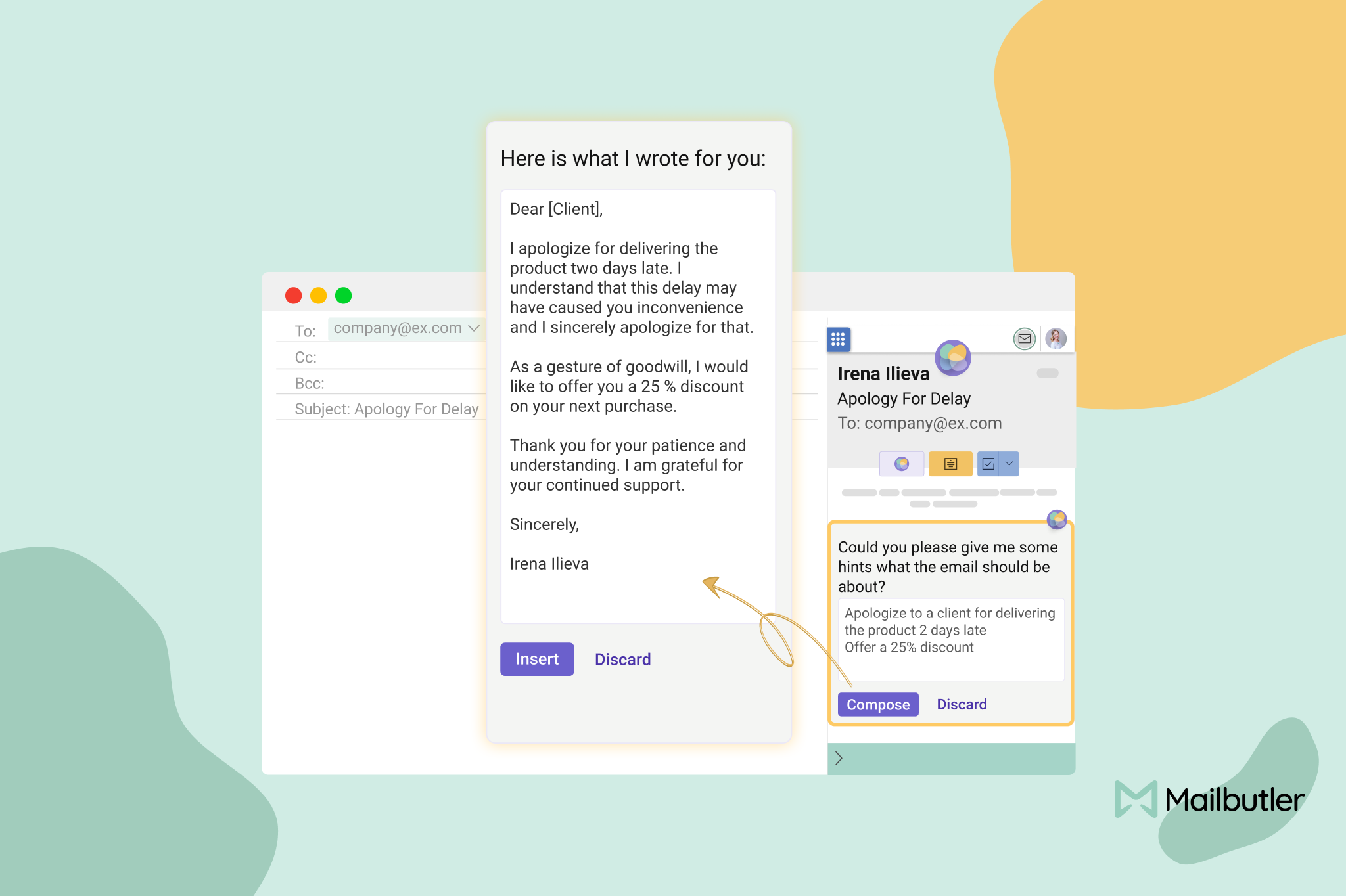
Mailbutler's Smart Compose example
Mailbutler enables you to create tasks and notes directly within your inbox, ensuring that you stay organized and on top of your responsibilities.
Mailbutler’s newly introduced Smart Assistant, powered by AI, is designed to improve your email management experience, helping you maintain a balanced professional life.
It can draft emails for you with just a few keywords, summarize emails to give you quick overviews, and even improve your message's spelling and grammar. Also, it can effortlessly find tasks and contact information from your messages, ensuring you stay organized and efficient.
Additionally, the innovative Email Tags feature allows you to categorize your emails based on projects, importance, or any other criteria that suit your workflow. This feature is instrumental in maintaining a clutter-free inbox and ensuring that you can quickly locate the emails you need, saving you valuable time and reducing stress.
By using Mailbutler’s advanced features, you can boost your email management, reduce the risk of burnout, and enhance your productivity, all while preserving a healthy balance between your professional and personal life. Whether you are working remotely or in the office, Mailbutler is your companion in achieving a more organized and balanced professional life.