Shared inbox software: Boosting team collaboration and productivity
Manage team emails efficiently with shared inbox software. Assign emails easily, and boost productivity across your entire team.
Check out 9 experts from various industries sharing their real-life examples of scheduling emails to send later. Read more here.
Irena is an experienced Content and Email Marketer who loves animals, slow mornings, and all things Tolkien.
Scheduling your emails to send at a later time or date is an extremely useful tool in your tool belt.
It gives you the freedom to work whenever you want, but still send your emails during business hours, it allows you to effectively and professionally communicate with clients who work in different time zones, among a multitude of other positives.
But don't just trust us - trust the experts!
We've collected opinions and tips from a range of experts across industries about how they use scheduled email sending and why you should too!
So without further ado, let's hear from the experts.

Here are two reasons why I schedule emails for later:

If you are working late at night, always delay delivery to the next morning. This avoids disturbing your business partners in their free time and allows them to recharge and refresh.
Don't send them an email at 7 a.m., as this can be overwhelming for them when they start working.
Instead, delay the delivery to 9:25 a.m., so that they review your email once they’ve had a chance to start working.
Never delay an email at the exact time of the hour (e.g. 10:00 a.m.) Instead, try to send it 5 minutes before (e.g. 9:55 a.m.)
Most people start meetings on the hour, so it could be overwhelming to see an email right as they go into a meeting.
Sending the email 5 minutes before gives them time to respond.
If you think there’s a chance the recipient might email you before your delayed email arrives, include a disclaimer in the email (e.g. This email was sent to you with delayed delivery – if you have already replied to me I may not have seen it yet).

When scheduling emails to send in the future, it's vital to consider your recipient's time zone. There's nothing worse than sending an email at 2 a.m. their time only to have it buried in their inbox.
Make sure you're aware of your recipient's time zone and optimize your timing
When scheduling emails to send in the future, find a tool or software that features reliable AI that calculates the best time to send emails to the recipient.
The truth is everyone is different, and everyone has different email behavior.
If you want to send at the right time, you need to be familiar with their email etiquette, and the best tools like Mailbutler can provide insights into this.

The Mailbutler Send Later feature is maybe the tool's most significant advantage. Communication that is asynchronous provides you, your coworkers, your clients, and your friends with some breathing room.
You are able to break out from the always-on mentality that pervades offices all around the world.
Asynchronous communication gives you the freedom to check your email exactly when you're ready to do so, rather than one second earlier.
Send Later enables you to plan emails while also taking into account the work schedules of other individuals.
This, in turn, encourages others to respect yours as well as their own. You can program emails to send at a later time and time them so that they arrive during working hours.
This works regardless of the time zone where your coworkers and customers are located in

The major reason I delay responding to emails is because of the tension they cause. And there's a particular time of day when I know the receiver will be able to sit down and focus on reading the email.
It may be necessary to send particular emails at specified times or dates.
Instead of writing out the email, then set a reminder for when to send it, you may just schedule the email to be sent at the desired time and date.
When you use the option to prearrange when emails will be sent, you have a competitive edge in maintaining data reliability and increasing conversions.
You can delay the delivery of your newsletter by a day or two if you anticipate a holiday will prevent it from being read, increasing the likelihood that your readers will see it and act on it.

I use scheduled send for different audiences, but the reason is the same: I want to make sure people see the correspondence I want them to see when I want them to see it.
When pitching media, for example, I try to stop pitching in the early afternoon.
If I still need to contact someone after that time, I'll schedule to send the pitch in the early morning around when daily newsletters/tipsheets come out.
I know reporters are looking for and reading those, so I throw my pitch in those waters hoping to get a bite. It works.
For internal communications, I use scheduled send to communicate with junior staffers.
Since I am the team lead on several accounts, it gets read when I send an internal email. However, I don't want people after work hours to stop what they're doing and read my email.
Therefore I schedule the email for when I want them to see and remember it first thing in the morning.
The other thing I like about scheduled sending is that it gives me one last chance to check an email before I send it.
Do I really need to send this? Is this a compelling idea?
Those are the things you can ask yourself in 10 minutes or so before the message goes out.
Honestly, I wish more things (LinkedIn messages, texts, etc.) had delayed sending features as I like to work at night, but I don't necessarily want to be contacting people after work hours.

Scheduling emails to send later is a great feature for product launches or even updates that are not yet made to the public.
With that said, big announcements, sales, limited-time promotions, and a wide range of other things always benefit from pre-scheduled emails.
The reason behind this is that every aspect or change in our business takes time and preparation, so emails or any content that would be sent via email, needs time to create.
Additionally, I might not be on my computer at 5 a.m. on Monday morning, but that's the time I like to send newsletters.
This has turned out to be the best time for open rates, and also to score a few sales.
Everything in business has a purpose, with the ultimate goal being revenue. This means every email communication is carefully planned ahead to be sent when it makes sense according to its goal.

Here are some tips based on my experience you could use when using the send email later feature:

I use send later for my business and personal use. For my business, I am able to schedule emails to be sent at a specific time in the future.
This is helpful when I have an article or blog post that needs to go out at a specific time.
The Send Later feature has helped me avoid scheduling multiple emails at once and instead focus on one email at a time.
This has helped increase my productivity and has improved the quality of my work.
For personal use, I have used this feature many times. Sometimes when I get busy with work, I forget about important things like sending birthday wishes or congratulatory notes to friends and family members.
In these situations, the send later feature comes in handy as it allows me to schedule those emails for later so that they don’t get lost in the bustle of other tasks that need to be done.
By scheduling these messages in advance, you can ensure that they'll go out when they're supposed to and keep your inbox free from clutter!

The email-sending schedule directly affects an email campaign's Open Rate and Response Rate. In my experience, the schedule of my email campaigns depends on the niche and target audience countries. For example,
Don't forget to check what country your recipient is located in. It could be a project targeted at the USA, but the exact specialist could be located in another country. Otherwise, you could disturb your recipient during nonworking hours and fail your campaign.
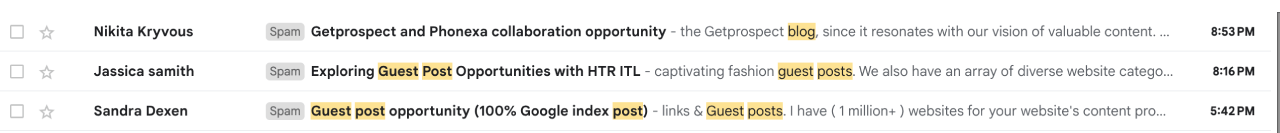
Example of emails at the wrong time
There are many opinions on the best time to send internal emails. According to a study by Staffbase, the average open rate for internal emails sent during working hours was 79%. Their research also showed that the highest number of internal emails were sent in the middle of the week — Wednesdays between 9:00 a.m. and 12:00 p.m. However, another study by Highnoon found that Friday proved to be the best day to send internal emails, as the 63% open rate at the end of the week was 5 percentage points higher than the next best days.
It’s important to note that these studies are based on their own data and may not necessarily apply to your specific situation. It might be helpful to experiment with different send times and see what works best for your organization.
The best time to send internal emails often depends on your organization's culture, business hours, and the specific habits of your colleagues. However, research on email engagement provides some useful general advice: Mid-Morning or Mid-Afternoon: Studies suggest that people tend to check their email in the mid-morning (between 10 AM and 11 AM) or mid-afternoon (between 2 PM and 3 PM). Sending emails during these times can increase the likelihood that your email will be seen and responded to promptly.
Remember, these are general guidelines. The most effective time to send an email can vary significantly depending on your specific situation, so it's a good idea to observe your colleagues' habits and adapt your approach accordingly. For important matters, it's often best to ask directly when would be the best time to send information via email.
Mailbutler offers you a powerful scheduling feature that has the ability to suggest the best delivery time, cancel the delivery if your recipient messages you in the meantime and deliver your emails even if you are offline. The tool integrates with Gmail, Outlook and Apple Mail, providing you with a seamless email scheduling experience. Other features that Mailbutler adds to your inbox include a Smart AI Assistant, follow-up reminders, email tracking, email templates, and more. Mailbutler also supports other productivity-enhancing functions such as notes and tasks, and CRM integrations.
There you have it - tips from industry leaders on how to use scheduled send and why it's a great idea to send your emails later, rather than always sending them immediately.
Use these tips to improve your work-life balance, make your business more efficient and productive, and ensure you always receive a response when you need to.
And use Mailbutler to do all of this easily and quickly!



