Mailbutler news
Mailbutler Now Available in Microsoft AppSource
Mailbutler GmbH announces the availability of its flagship product, Mailbutler, in Microsoft AppSource, an online cloud marketplace.
Mailbutler's Send Later feature allows you to write an email now and schedule it to be sent at a later time, even when you’re offline.
Irena is an experienced Content and Email Marketer who loves animals, slow mornings, and all things Tolkien.
Smart Send Later is one of Mailbutler’s most popular features which lets you schedule your emails to be sent at a later date and time, even when you’re offline.
This means you can work whenever you want but have your emails arrive at a time appropriate for your recipient, meaning you can easily communicate with people working in other time zones and ensure your emails arrive at the top of the inbox, not stuck under hundreds of other messages!
Moreover, with Recipient Optimized Scheduling, you can even have Mailbutler’s algorithm calculate the optimal send time for your recipient, saving you even more time.
On top of this, Mailbutler Smart Send Later has even more smart functionality which can help you organize your emails and improve your customer relationships.
One such functionality is that Mailbutler automatically reschedules your email to the beginning of your working hours if you try to send an email outside of your set working hours.
This means you can work late at night, and rest assured your email is sent at an appropriate time for your recipient.
Or what if you’ve scheduled an email, but it’s no longer relevant because your intended recipient has already messaged you? With Mailbutler, you don’t need to worry about this anymore.
Smart Send Later can automatically un-schedule an email you’ve scheduled if your recipient sends you a message before its delivery time.
This means you’ll never send irrelevant emails again, or ask for information you’ve already received.
And if you schedule an email to multiple recipients, and just one of them messages you, your scheduled email will also be canceled!
Bear in mind these last two features are only available for Apple Mail and Gmail.
Read on for details on exactly how Smart Send Later can make your emailing more efficient and improve your relationships with your customers.

Well, you definitely should! It's the perfect tool for everybody who wants to step up their email game.
Smart Send Later's advantages are not limited to any particular industry, but can be super useful for anybody whose daily business includes emailing, be it freelancers in the creative sector or the CEO of a huge financial company.
The possibility to schedule your emails to be sent at a specific (or optimized) time and date is useful in whichever industry you work in.
To make the advantages of Smart Send Later even clearer, we would like to present a few example scenarios, explaining the feature in action. Meet our four Mailbutler users and learn how they use Send Later in their work.
Cora is a freelance graphic designer. She works whenever she feels the most inspired, sometimes late at night. If she finishes her work late, she uses Send Later’s automatic rescheduling feature. This means, without her doing anything, her messages are sent at the beginning of her next working day, rather than late at night.
This helps her maintain a professional appearance and eliminates the impression that she’s available for contact outside of regular working hours.
If she needs more control over exactly when her email is sent, she uses the innovative Recipient Optimized Scheduling feature.
With this, Cora lets Mailbutler customize the sending time based on her previous interactions with her recipient, so her message gets sent at the time when her client is most likely to be working on their emails.
This means the message will reach each person not only during regular daytime working hours but also when they are most likely to open the email and check Cora’s work.
Cora benefits from the Smart Send Later feature even more now, as it reduces the time she has to wait for feedback.
Related post: Schedule an Email in Apple Mail
Diego’s agency has been in touch with an important client, and it seems like they’re very close to closing on a valuable deal.
Therefore, he wants everything about his follow-up email to be perfect, including the delivery time of the offer email.
First, Diego uses Recipient Optimized Scheduling to ensure his email lands in the client’s inbox at the optimal time.
Diego knows this will leave a good impression, reduce the wait time for a reply from the prospective client, and enable him to continue the negotiation and land this deal.
However, before his email is scheduled to be delivered, he receives a reply from the client, and they have accepted his deal. Great! Normally, he would have to remember to go into his scheduled folder and un-schedule his email.
However, with Mailbutler, he doesn’t have to - using smart automation, Mailbutler notices Diego’s recipient has sent him a message, and stops the scheduled email for him, moving it to his drafts folder, saving him time and effort.
Cody works in a digital marketing agency that has a lot of clients overseas.
Therefore he has to have correspondence with people in several different time zones. Because of this, Cody spends a lot of time calculating the right sending times for his emails.

With Recipient Optimized Scheduling, the technology of Mailbutler has already told Cody the time when his recipient is likely active in their inbox.
He no longer needs to spend time considering the time zones and calculating the sending times himself, and he can focus on his actual work.
Pauline works in a medium-sized company as an HR manager. She sends plenty of emails as most of the internal communication in the company happens via email.
For productivity reasons, Pauline checks and writes her emails only once a day, before her lunch break.
Sending and answering emails at this time of day makes her feel pushy as she feels like she might disturb people during lunch hour.
Now, she has set herself a default delivery delay for her emails: she easily selects her emails to be sent two hours after she writes them, so her colleagues receive them after they are back from their break.
This way Pauline can be relaxed about the sending times of her emails, and still stick to the productive habit that suits her.
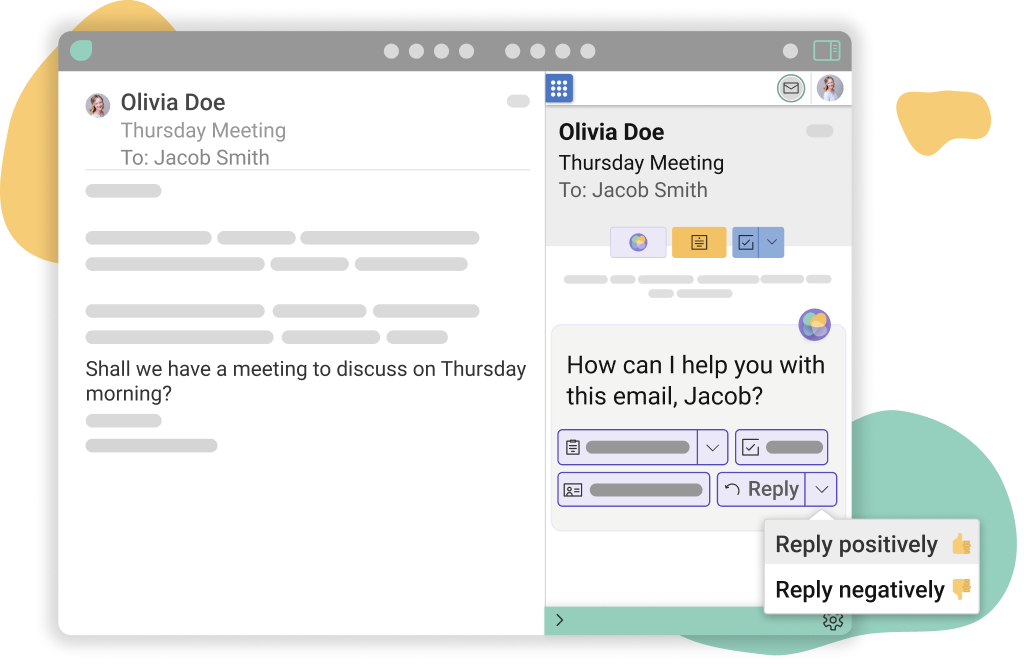
Exciting, emerging artificial intelligence technologies can also help you to schedule your emails at the perfect time, such as the Mailbutler Smart Assistant. Not only can AI write your emails and respond to messages for you automatically (based on just a few short input keywords), but it can also help you schedule your emails.
Mailbutler's capabilities can automatically add contacts to your address book in just one click. Then, you can use our Recipient Optimized Scheduling feature, mentioned earlier in this article, and have Mailbutler send your email at the best time to reach your recipient. And using the power of AI, you don't even have to write the email yourself!



