Mailbutler news
Mailbutler Now Available in Microsoft AppSource
Mailbutler GmbH announces the availability of its flagship product, Mailbutler, in Microsoft AppSource, an online cloud marketplace.
Mailbutler CEO Tobias writes in this article about why he decided to focus Mailbutler on customer relationship management.
After his studies in industrial engineering at RWTH Aachen University, Tobias co-founded Mailbutler GmbH together with Fabian in 2015. In his free time, he spends most of his time in the garden and with his son Timo.
Hi, I’m Tobias, CEO and Co-Founder of Mailbutler. Since the release of our Contacts feature, I’ve been motivated to write this blog post.
Mainly because of questions about Customer Relationship Management tools, like: Why did Mailbutler decide to become a customer relationship tool? How do I use it? How do I integrate it? Which CRM tool is the best? and so on.

These questions motivated us to dig deeper. So we decided to find out more about CRM tools. How do self-employed people and small enterprises use them? What worked well? What could be improved?
During interviews, we were soon surprised. Many small enterprises reported failed CRM experiences or found a CRM wasn‘t the right tool for their needs.
After further interviews, we found the root cause of why most CRM projects fail: Lack of use! A CRM only works if everyone in the company uses it. Otherwise, you end up with outdated & incorrect data in the CRM.
Communication with clients gets missed, resulting in extra work. Unsurprisingly, this causes dissatisfaction within the team, and of course, lost money!
Then we asked ourselves: “Why aren’t people using the CRMs?” After more research, we uncovered three very simple reasons:
CRM services are designed for big corporations with huge sales teams: So many functions for so many scenarios. Of course, that makes CRM tools very powerful.
However, this power makes them complicated and difficult to use. Teams need ongoing professional consulting and training to make it work.
Nowadays, CRMs have web interfaces for users to access and edit data. Naturally, this is an ongoing process, so users need to switch between email inbox and CRM – often multiple times per day.
When things are busy, taking time to update the CRM often gets pushed down the priority list, and maybe even forgotten. Then you’re left with an outdated CRM, which is no good to anybody.
CRM tools show all kinds of different data about the contact, often too much for the average user. This affects their experience and makes it harder to find relevant information.
One can fill five pages full of data that is at best of questionable importance: “event revenue”, “religious belief”, “first referring site" and so on.
We quickly realized something major: There was no CRM tool for self-employed people and small enterprises on the market which didn‘t come with some or all of the problems listed above.
Mailbutler was already equipped with known CRM features, like email tracking service, message templates, send later, tasks, notes, and more. But they were only connected to emails and not to contacts.
These features might have been great for helping our users to better manage their email communication, but they didn’t directly help to strengthen their customer relationships.
That’s why we decided to fill this gap. It was time to develop a new feature for Mailbutler, one which would help self-employed and small enterprises to better manage their customer relationships.
The Contacts feature builds the bridge between email communication and relationship management. In turn, this transforms Mailbutler into a complete customer relationship management tool.
Our goal was (and still is) to present this data clearly, integrated into your email inbox, and accessible at any time.
You‘re now provided with the following data:
This acts as a hub. Where you can create, view, add your contacts name, address, social media account, languages spoken, or anything else that is needed. You can share this with your entire team. That way everyone has access to the same information about the contact.
Self-employed and small enterprises can organize contact data on a single platform, one that‘s easily accessible for everyone in the team. On top of that, the data is always synced in real-time, and securely stored on encrypted servers in Germany.
Mailbutler’s Contacts feature allows you to add notes to your contact, a simple but productive tool to better manage your customer relationships.
During calls, meetings, or any kind of communication with your client, you can take notes. No risk of forgetting what was said or agreed! Plus, these notes help you pick up on conversations much later on.
You’ll save so much time and trouble down the road, and everyone stays aligned and accountable.
A quick tip: Write your notes as if someone who doesn’t know anything about that contact will read it.
That way all the information is there, even if you forget what was said at the time. After all, contact notes are only useful when it can be used by you and others.
The tasks feature is very similar to the note feature. As soon as the contact requires you to perform any kind of action or to-do, create a task for it, and define a due date.
You can even assign the task to another team member. They’ll receive both the task and the reminder date.
This feature shows the entire conversation history with a specific contact.
By using contact history, you and your team know who’s already spoken to this contact, and when. For you, there’s no missed or redundant communication. For your customers, an improved client experience, making them more loyal to your company!
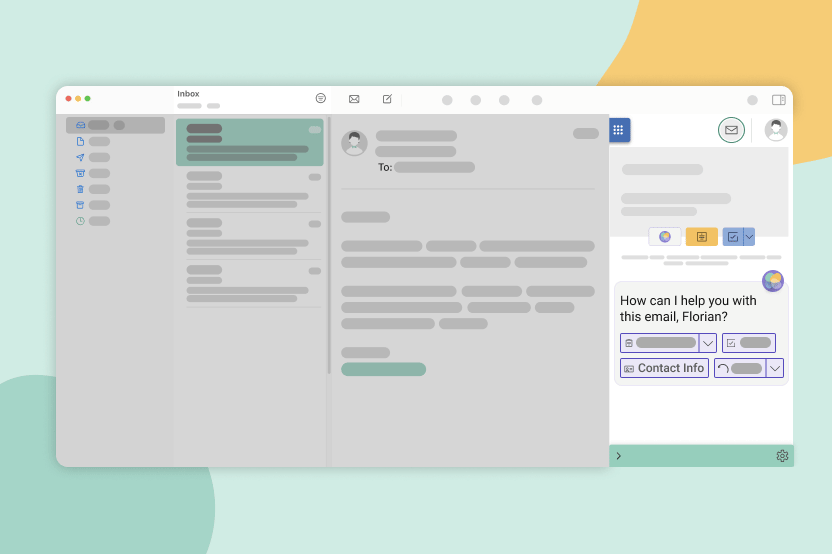
Mailbutler's Contact Finder
One of the remarkable sub-features of Mailbutler's Smart Assistant is the Contact Finder. This sophisticated feature is programmed to automatically extract important contact details from incoming emails, specifically from the email signature. The information it can identify includes but is not limited to the sender's name, email address, telephone number, company, job title, and website.
The essence of the Contact Finder is to help you effectively manage your contacts, especially when you're dealing with numerous new emails daily. This intelligent feature saves time and effort in manually collating these details, making your communication more efficient and seamless.
Using the Contact Finder is quite straightforward. Whenever you open an email and wish to save the sender's contact details, all you need to do is click on the “Contact info” option in your Mailbutler Sidebar. In a matter of seconds, the Smart Assistant presents a list of extracted contact details.
What makes the Contact Finder even more practical is the control it gives you over the information to be saved. You can review the automatically generated list and select which information is pertinent for you to keep and which ones are not. You then have the option to deselect the less important details.
Upon your final selection, with a click on the “Save info” option, the Contact Finder feeds these details directly into your Mailbutler Contacts list. The process is incredibly user-friendly, requiring just a few clicks. This is yet another example of how Mailbutler is committed to streamlining your email management and strengthening your customer relationships right from your inbox.
The goal of Mailbutler is simple: Improve email communication and business relationships right from your inbox.
The Contacts feature helps you gather more information about your contacts. This leads to stronger and better communication. In turn, you build trust, helping you close deals, and build your business.
We can’t wait to receive your feedback on any and all of the features as we move forward and improve Mailbutler for you, the most important part of our company.
Best,
Tobias




R. Jouili
03 Nov 2020
R. Jouili
03 Nov 2020
I really enjoyed reading this post and i can understand the way you went to come up with the new features, it was great to see how you guys tried to find the problems behind all those famous CRMs. and i really believe the way you solved it is just great! This could make my life more easier as a ceo
BUT
i´m concerned about the data you will save for me, is there an encryption? is this GDPR conform? can i really tell my clients your data are safe and untouchable?
Thanks for the great tools you´re already providing
03 Nov 2020
Claire
05 Nov 2020
Claire
05 Nov 2020
Hello R,
Thank you for all of this positive feedback! Mailbutler is in general, GDPR compliant, and that’s true of this tool as well. If you’d like to read more about that, please see the articles below about GDPR compliance, our terms and conditions, and privacy settings.
https://help.mailbutler.io/help/is-mailbutler-gdpr-dsgvo-compliant
https://www.mailbutler.io/terms-and-conditions
https://help.mailbutler.io/help/how-do-i-choose-my-privacy-settings
05 Nov 2020
Leonard
03 Nov 2020
Leonard
03 Nov 2020
Thank you for this. It helped me decide that I should downgrade my subscription from Business back to Professional. I am a sole practitioner and paying so much per month for something I do not need or want makes no sense at all. You have taken your company from what I really liked in terms of email management to trying to become a CRM service. I for one, have no need whatsoever for CRM service and regret that your mail services have been downgraded with some of the features I found most appealing. So again, thanks for making it clear to me that Mailbutler is no longer what I wanted it to be.
03 Nov 2020
Claire
05 Nov 2020
Claire
05 Nov 2020
Hello Leonard,
I’m sorry that you have this impression, it’s certainly not what we intended, nor what is actually going on. We haven’t taken away anything from Mailbutler’s features, we’ve only added. If you’re not interested in using the Contacts sidebar, by all means, don’t use it. But we haven’t downgraded the other features that come with the Business plan. If anything, we’ve improved some of them, such as adding optimized scheduling to the Send Later feature.
I checked your account, and you use several of the Business features, so I’m not sure why you’d be considering a downgrade. If you’d like to talk about it in more detail, please write to me, Claire, at support@mailbutler.io.
05 Nov 2020
John
04 Nov 2020
John
04 Nov 2020
– Too much $
– Already have CRM that is less $ & better
Probably will be looking for new email client.
All of these companies, in an interest to make more $ – try to expand their offerings & be all things to all people. Ultimately many of them lose in the process.
04 Nov 2020
Claire
05 Nov 2020
Claire
05 Nov 2020
Hello John,
Certainly nobody has to use all of the features that come included with Mailbutler, but I have found that many people get a lot out of the flexibility of having all of these tools all in one place, right in their email clients. And there are two different tiers of subscription, for those who don’t need a CRM tool, for example.
05 Nov 2020
Mark Lyndersay
06 Nov 2020
Mark Lyndersay
06 Nov 2020
Hello, does the contacts information generated by Mailbutler’s CRM feature synchronise with the Contacts database or is it only associated with the message in Apple Mail?
06 Nov 2020
Claire
11 Nov 2020
Claire
11 Nov 2020
Hello Mark,
It is only associated with the messages in Apple Mail. Although you can import all of your contacts from Apple Mail at once.
11 Nov 2020
Oliver Henkel
08 Nov 2020
Oliver Henkel
08 Nov 2020
I think you are far away from providing a crm tool, because crm is much more than eMail communication.
Don’t bother too much in this direction. Maybe you should work at features so I don’t need Mailbutler AND MailTags at the same time.
08 Nov 2020
Claire
11 Nov 2020
Claire
11 Nov 2020
Hello Oliver,
If you have a suggestion for a feature, we have a feedback platform that our CTO checks regularly, and where other users also have the opportunity to upvote others’ suggestions.
https://roadmap.mailbutler.io/feature-requests
11 Nov 2020