Shared inbox software: Boosting team collaboration and productivity
Manage team emails efficiently with shared inbox software. Assign emails easily, and boost productivity across your entire team.
There are plenty of powerful and inexpensive alternatives to Newton Mail currently on the market, starting with Mailbutler. Read more here.
Irena is an experienced Content and Email Marketer who loves animals, slow mornings, and all things Tolkien.
Newton Mail is a popular email app that supports Gmail, Yahoo Mail, iCloud, Outlook.com, Office 365, and other email accounts. It has both desktop and mobile versions - you can install and use Newton Mail on your macOS, Windows, Linux, iOS, and Android devices.
One of the main reasons why people choose Newton Mail is its clean and minimalist user interface. Newton displays all the important information about your email conversations without being visually overwhelming.
When it comes to features, Newton offers all the essentials - email read receipts, send later, snooze, and templates. However, if you use email as a primary business communication tool, Newton's functionality might not be enough for you.
Luckily, there are plenty of powerful and inexpensive alternatives to Newton Mail currently on the market, starting with Mailbutler. Read on to find out what the 8 best Newton Mail alternatives are and what makes them worth your money.
Mailbutler is the best alternative to Newton Mail currently on the market.
The reason is simple - Mailbutler offers a much more extensive set of inbox-boosting features at highly affordable prices.
Some of Mailbutler's top features include:
Unlike Newton Mail, Mailbutler integrates directly into your Outlook, Gmail, or Apple Mail inbox. This means that you can continue using your email client of choice without having to learn any new software.
Mailbutler beats Newton Mail on the pricing plans front as well. It has four paid plans, with prices starting at $4.95 per user per month billed monthly or $49.50 per user per year billed yearly.
Check out: Best Boomerang Alternatives
What's more, all new Mailbutler subscribers are entitled to a 14-day free trial that puts all of Mailbutler's premium features at their disposal.
Newton Mail offers a 14-day free trial as well.
It also doesn't have a free version, but it offers only one paid plan which costs $49.99 per user per year. This means that you have to commit to an annual subscription to get permanent access to its features.


Canary Mail is a secure and feature-rich Newton Mail alternative.
It, too, is a standalone email app available for macOS, iOS, Android, and Windows devices. Canary Mail supports all iCloud, Office 365, Yahoo Mail, Gmail, Exchange, and IMAP email accounts.
When it comes to functionality, Canary Mail leaves very little to be desired. Here are some of its best features:
Unfortunately, Canary Mail doesn't offer a send later/email scheduling feature. If email scheduling is something you can't go without, then Mailbutler might be the perfect Newton alternative for you.
Unlike Newton, Canary Mail has a free-forever plan that comes with a decent set of features, including email snooze, newsletter management, one-click unsubscribe, and message previews.
As you can see, this plan is ideal for personal use.
Canary Mail offers two paid plans as well - Pro and Enterprise.
The former costs $3 per operating system per month, while the latter costs $10 per user per month. In addition to this, Canary Mail offers a free all-access trial.

Spark is another fantastic alternative to Newton Mail. It's a fast email client for Mac, iPad, iPhone, Apple Watch, Android, and Windows. Spark works with iCloud, Gmail, Yahoo Mail, Outlook, Exchange, Kerio Connect, and other IMAP email accounts.
According to Spark's official website, 14 million users from all over the world manage their daily email communication with Spark. That may have something to do with the following Spark features:
In addition to the tools mentioned above, Spark offers a number of collaboration features as well.
The four most useful Spark features for teams are shared inbox, shared templates, assignments, and team comments.
Newton, on the other hand, lets you share emails on third-party apps like Slack, Asana, and Jira which is far less convenient and impressive.
When it comes to pricing, Spark offers three plans: Free Access, Premium Individual, and Premium Teams.
Recommended reading: Best Right Inbox alternatives
The Free Access plan is geared toward individuals and teams that deal with a small number of emails on a daily basis.
The Premium Individual bundle costs $4.99 per user per month and includes features that reduce distractions and spotlight important messages, which makes it ideal for professionals who receive a lot of emails every day.
Lastly, the Premium Teams plan costs $6.99 per user per month and enables you and your colleagues to collaborate within one mailbox.
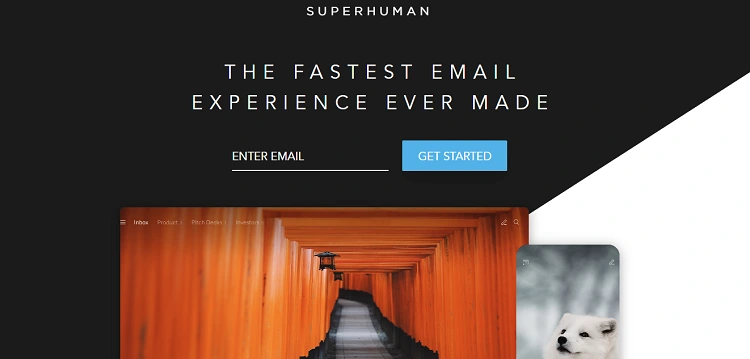
Superhuman is a visually pleasing and intuitive email client that works with Gmail and Outlook email accounts.
It's available for Mac, iPhone, and iPad users. At the moment, Superhuman isn't available for Windows and Android devices.
Superhuman is a great Newton alternative because it's fast and comes with multiple advanced features such as:
Unlike Newton Mail, Superhuman offers four plans with prices starting at $30 per seat per month.
Compared to Newton's one and only plan which costs $49.99 per user per year, Superhuman's pricing is quite steep.
Read more about the best Superhuman alternative.

If you're looking for an inexpensive Newton alternative that packs a punch, Polymail might check all your boxes.
Polymail is a modern email platform that's designed for professional use and supports Office 365, Gmail, iCloud, Yahoo Mail, and most major IMAP email service providers.
It's currently available for macOS, iOS, and Windows devices.
Polymail offers an impressive set of features, the most useful of which are:
Polymail has three paid plans but no free-forever version.
Its Basic bundle comes in at $10 per user per month billed annually, allows for 2 connected email accounts, and includes open and per-recipient tracking, send later, message templates, shared conversations, comments and mentions, calendar and scheduling, and many other tools.
It's more expensive than Newton's yearly subscription but also much richer.
If you need a plan that can help empower your team and improve collaboration, then you might want to opt for Polymail's Premium or Enterprise plan.
The Premium package costs $24 per user per month billed annually and comes with five calendar pages, email sequences, team analytics, and priority support in addition to all the features included in the Basic bundle.
Lastly, the Enterprise plan comes in at $49 per user per month billed yearly.
It's geared toward sales teams and includes 20 calendar pages, Salesforce integration, and live training in addition to all the tools included in the Premium package.

Edison Mail prides itself on being "an email app that helps you manage all of your different accounts in one place."
This Newton Mail alternative provides its users with a simple unified inbox and supports pretty much all major email providers - Gmail, Outlook, Yahoo Mail, iCloud, Exchange, AOL, and a few others.
Recommended reading: Best SaneBox Alternatives
It's available for macOS, iOS, and Android devices.
When it comes to Edison Mail's features, it's crucial to mention the following five:
The features mentioned above are all part of Edison Mail's free version.
However, Edison Mail introduced a paid subscription called Edison Mail+ which costs $14.99 per month or $99.99 per year.
It comes with three extra tools: Verify sender, Update contacts, and LinkedIn discovery.

Spike deserves a special spot on this list because it's designed to serve as a platform for email collaboration.
It works with multiple email clients, including Gmail, iCloud, Office 365, Outlook, Hotmail, Yahoo Mail, and more.
Spike is available to macOS, iOS, Windows, Android, and web users.
The five features that make Spike an amazing Newton Mail alternative for teamwork are:
As you can see from the screenshot, Spike has a free plan which accepts one email address and includes a limited set of features. This plan is suitable for individual use only.
If you want to get access to Spike's best features, you might want to go with one of its two paid plans: Pro and Business.
You may be interested in our: Best Yesware Alternatives
As the name suggests, the Pro package is ideal for professionals and small teams and costs $5 per user per month billed annually.
The Business plan is Spike's richest and most expensive subscription.
It's geared toward power users and large teams and costs $10 per user per month billed yearly.

Last but not least, HEY is a great alternative to Newton Mail because it comes with a wealth of useful features, the most important of which are:
In addition to a 14-day free trial, HEY also offers two paid subscriptions: HEY and HEY for Domains.
The former includes a @hey.com address, built-in workflows, and 100GB of storage space for $99 per year, while the latter costs $12 per user per month and comes with a custom domain name, thread sharing, and private team comments.
No, it's not. Newton Mail doesn't have a free-forever version.
It offers only one plan which costs $49.99 per user per year billed yearly. This makes Newton highly inflexible, particularly for those who don't want a long-term commitment.
Yes, it is. Newton Mail has a strict firewall in place and uses HTTPS (a protocol that secures communication and data transfer between a website and a user's web browser) for all its customer-server communication.
Newton Mail provides its users with a clean and stress-free email experience.
Newton comes with a decent selection of features, but it might not be powerful enough for some users.
Luckily, there are plenty of reliable and inexpensive Newton email alternatives on the market.
With its sophisticated tracking, smart email scheduling, and time-saving collaboration tools, Mailbutler is the obvious choice for private, professional, and team use.



