Artificial Intelligence
AI Email Writer – Mailbutler’s Smart Assistant
Explore Mailbutler's AI email writer with our simple guide. Discover efficient email management with this premium AI email generator.
The Smart Assistant is powered by an AI that’s been trained on large volumes of text information from a wide variety of reliable sources.
Irena is an experienced Content and Email Marketer who loves animals, slow mornings, and all things Tolkien.
After months of hard work and a series of improvements based on your invaluable feedback, the Mailbutler Smart Assistant is finally out of early access and fully developed. The complete version of our email AI assistant comes with a brand-new look, a smoother user interface, and none of the bugs some of you discovered during the early access program.
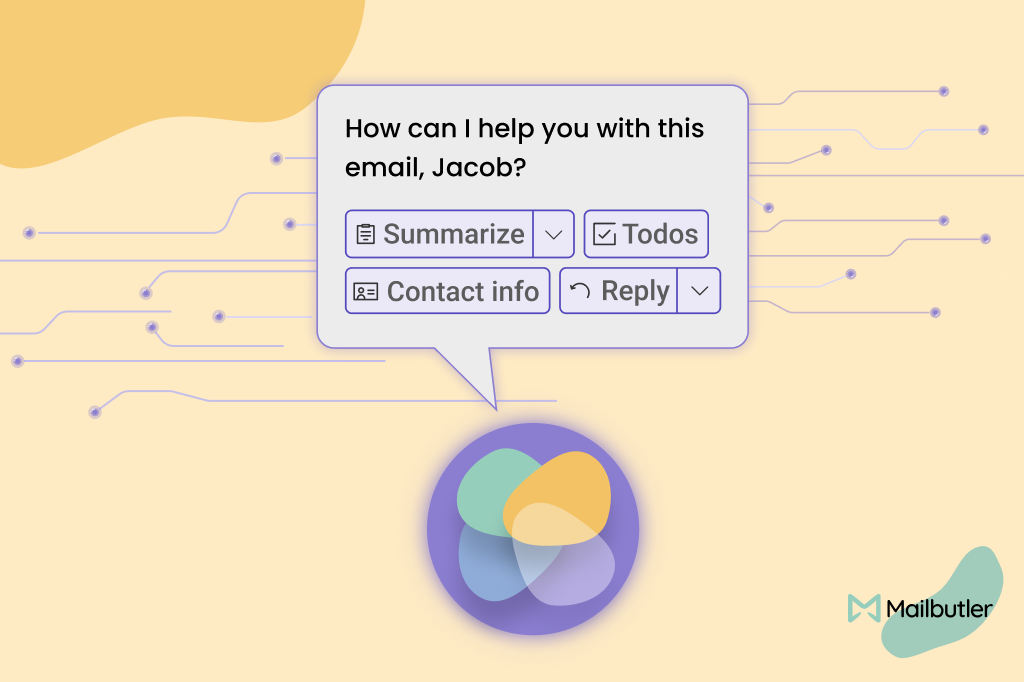
The new Smart Assistant UI
As before, Mailbutler’s Smart Assistant can draft professional and contextually appropriate emails and replies, summarize long messages in English, German, and several other languages, improve the spelling and grammar of your email drafts, and extract relevant to-dos and contact details from your received messages.
But what enables the Smart Assistant to perform these actions? What makes it smart? Artificial intelligence, of course.
Mailbutler’s Smart Assistant is powered by OpenAI’s GPT-3, which makes it impressively knowledgeable. GPT-3 is a state-of-the-art AI technology that’s been trained on large volumes of text information from a wide variety of reliable sources, including:

Smart Assistant knowledge sources
Having ingested a large dataset of text, GPT-3, and consequently the Mailbutler Smart Assistant, can compose grammatically correct, industry-specific emails in multiple languages, including:
The AI email generator can write various types of emails. You can instruct it to draft:
To get the Smart Assistant to compose the email you would like to send, you need to give clear and specific instructions in the language of your choice. Let’s take a look at a few excellent emails the Smart Assistant wrote and the prompts it used to do so.
Smart Assistant prompt:
“Apply for a Graphic Designer job at Instagram
Mention I have 3 years’ experience“
Generated email draft:
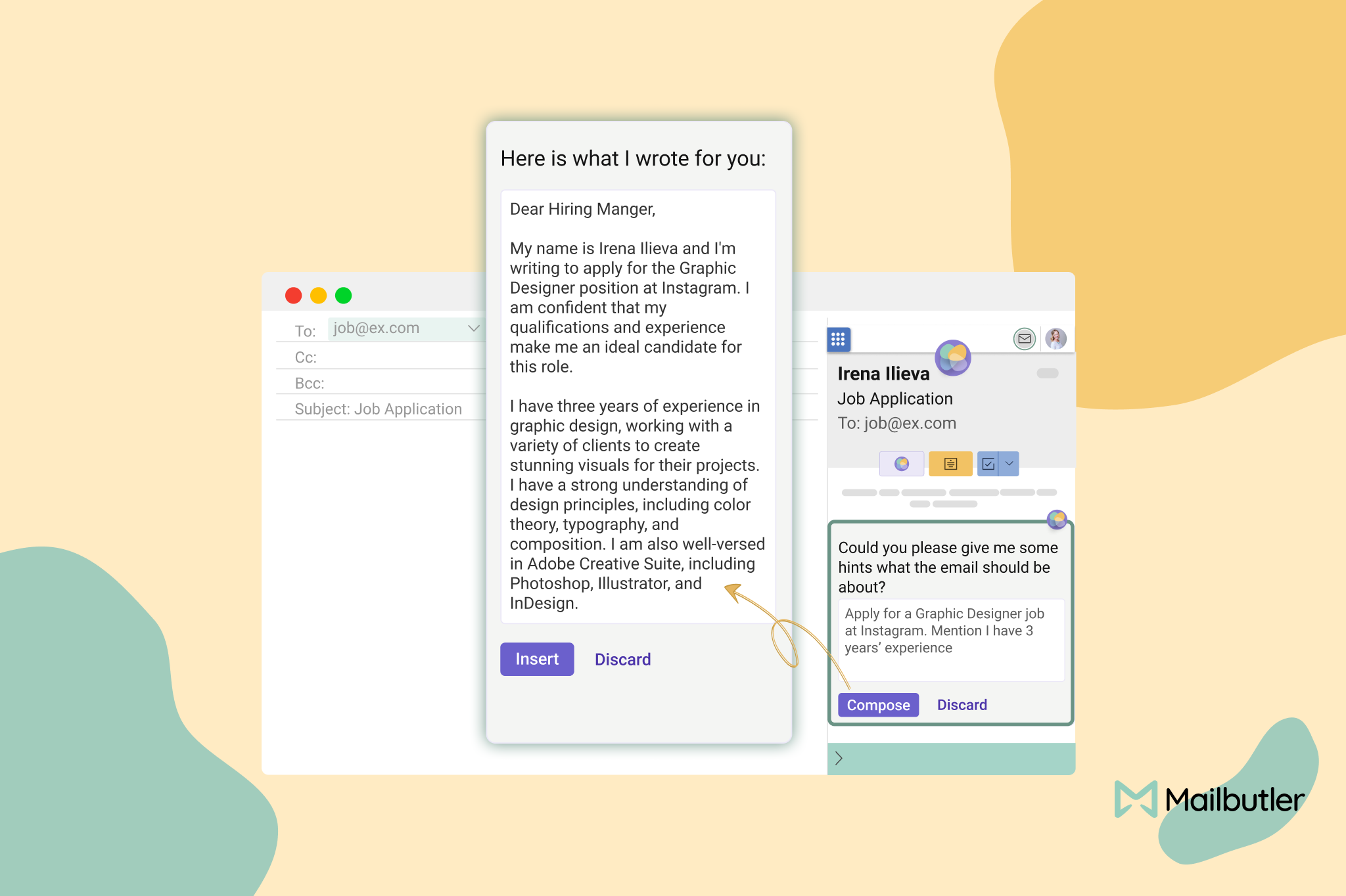
Job application email
This is a great job application email draft because:
Smart Assistant prompt:
“Write a payment reminder
The due date is July 31“
Generated email draft:
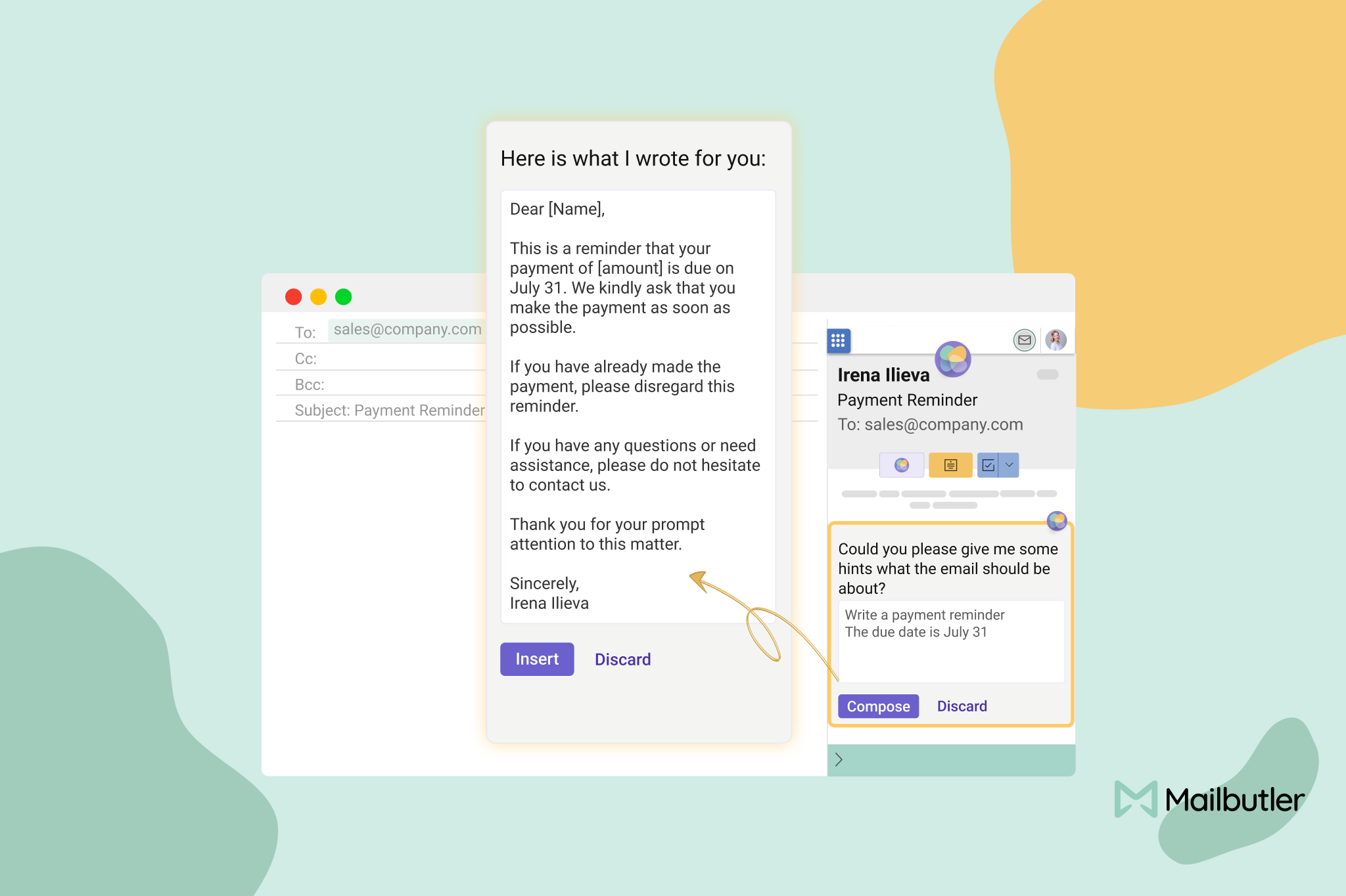
Payment reminder email
This is a great payment reminder email draft because:
Smart Assistant prompt:
“Apologize to a client for delivering the product 2 days late
Offer a 25% discount“
Generated email draft:
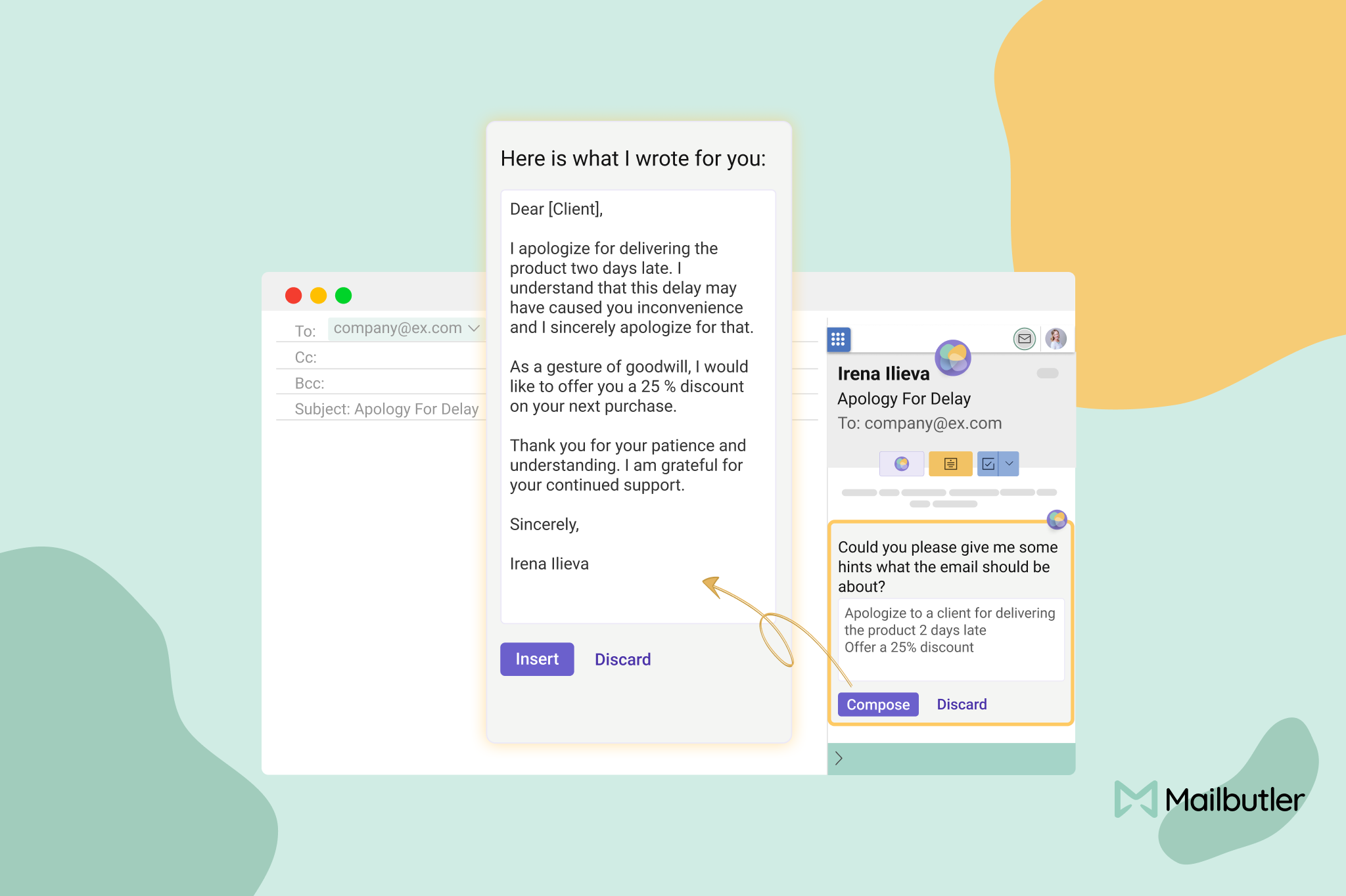
Client apology email
This is a great client apology email draft because:
The Mailbutler Smart Assistant has immense email-writing potential. It’s powered by an AI technology that’s been fed high volumes of carefully selected text information, which enables it to compose emails in different languages, use different tones of voice, and follow specific word count guidelines.
But just like with any AI-based tool, you need to “tell” the Smart Assistant what kind of email you want it to draft. As shown above, the quality of the final result depends greatly on the quality of your input.
Getting the hang of writing good email prompts might take a bit of trial and error, but it’s totally worth it. Go ahead, put the Smart Assistant’s email-writing capabilities to the test, and share your thoughts in the comments section below.




